ECS LIVA Core Review: A Fanless Core M mini-PC
by Ganesh T S on October 7, 2015 8:00 AM ESTPower Consumption and Thermal Performance
The power consumption at the wall was measured with a 1080p display being driven through one of the HDMI ports. In the graphs below, we compare the idle and load power of the ECS LIVA Core with other low power PCs evaluated before. For load power consumption, we ran Furmark 1.12.0 and Prime95 v27.9 together. In terms of idle power, only the ECS LIVA x2 with an Atom-class SoC platform is better.
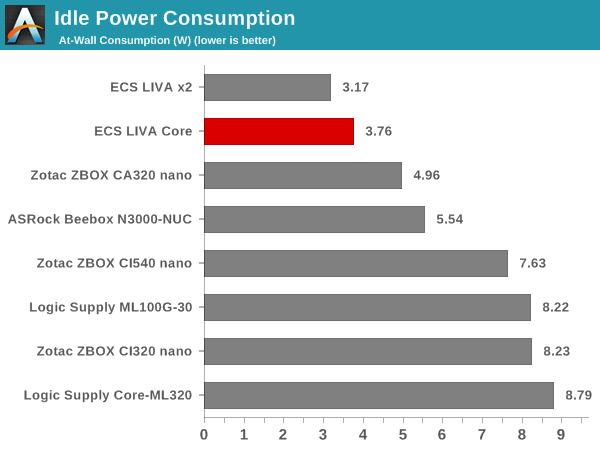
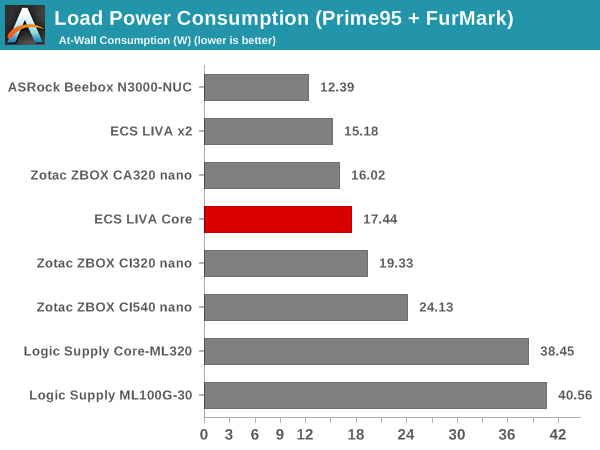
On the full load side, we observed 17.44 W peak power consumption. However, this was in the turbo mode for less than 15 seconds. In the full load steady state, we observed the power consumption to be around 10.1 W - the lowest of any mini-PC that we have evaluated so far.
Our thermal stress routine starts with the system at idle, followed by 30 minutes of pure CPU loading. This is followed by another 30 minutes of both CPU and GPU being loaded simultaneously. After this, the CPU load gets removed, allowing the GPU to be loaded alone for another 30 minutes. The various clocks in the system as well as the temperatures within the unit are presented below. In the first graph, we can see the small spike to 2 GHz for the core clocks very early on in the evaluation routine. The cores drop down to 1 GHz, but later on move to 1.5 GHz for a while before settling down around 1.2 GHz. However, introduction of additional GPU load forces the cores to operate between 600 and 800 MHz, while the GPU staus at 300 MHz. Removal of the CPU load allows the GPU to go up to 350 MHz under sustained loading conditions.
According to the official specifications, the junction temperature of the Core M 5Y10c is 95 C. The maximum core temperature recorded in the course of our thermal evaluation routine was only around 80 C - indicating that the thermal solution is good enough for the platform.
Another important aspect to keep note of while evaluating fanless PCs is the chassis temperature. Using the Android version of the FLIR One thermal imager, we observed the chassis temperature after the CPU package temperature reached the steady state value in the above graph.
We have additional thermal images in the gallery below.
A chassis temperature of around 68 C is definitely a bit too hot to handle, but, thankfully, it is not as bad as the 75 C we saw in the LIVA X2. The metal base at the bottom as well as the substantially better heat sink on top of the SoC manage to keep the temperature of the system under better limits. However, the chassis design could definitely do with some improvements to make this aspect better.


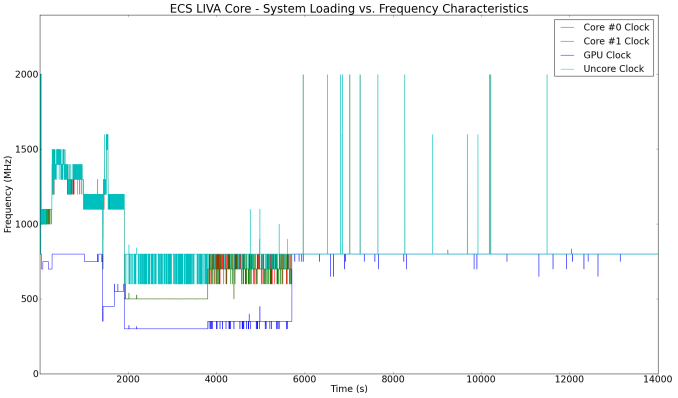
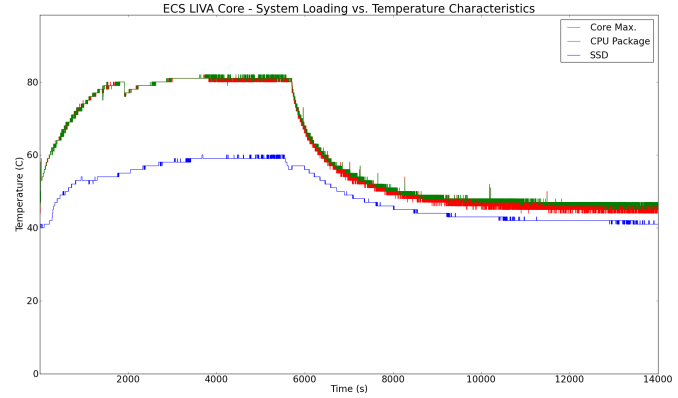
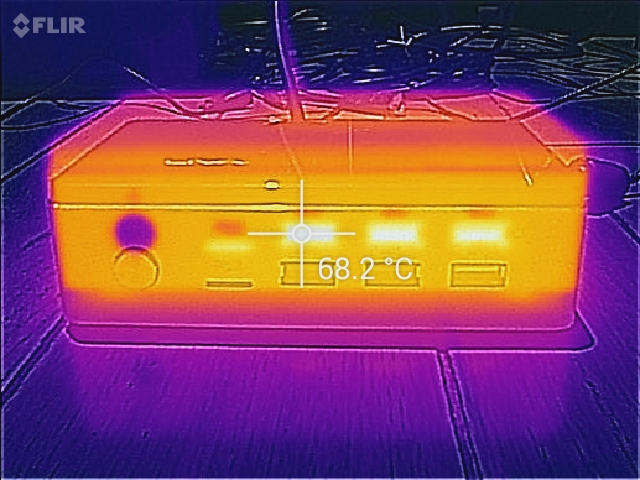














35 Comments
View All Comments
solarrocker - Wednesday, October 7, 2015 - link
Uhm, 4 x 8 Gb (4 GB)?Is my Dyslexia affecting my math now as well...
Tobol - Wednesday, October 7, 2015 - link
8 Gb == 1 GB so I guess 4 x 1 GB = 4GB is correctsolarrocker - Wednesday, October 7, 2015 - link
True, didn't notice the lowercase b.Why are they even writing it like that, haven't seen such a notation for RAM in, well, ever. Or is this common practice now?
Stuka87 - Wednesday, October 7, 2015 - link
Memory is technically always measured in bits (and thereby noted megabit, gigabit, terabit, etc). Its just simplified for the masses into gigabytes.LoganPowell - Friday, November 27, 2015 - link
Not my first choice for a desktop. The ECS Liva core does not even made it to consumer based rankings (see http://www.consumerrunner.com/top-10-best-desktops... for example...)mctylr - Wednesday, October 7, 2015 - link
Individual RAM ICs are measured in bits, whereas RAM modules are measured in both bits or bytes, depending on the audience.solarrocker - Wednesday, October 7, 2015 - link
Thanks, guess I never really looked at it that way.wffurr - Wednesday, October 7, 2015 - link
8 Gigabits (Gb) is 1 Gigabyte (GB). So 4 X 8 Gb is indeed 4 GB.harpocrates - Wednesday, October 7, 2015 - link
32 Gigabits is equal to 4 gigabyte. So in this case the ram uses four 8 gigabit chips to get to 32 gigabits in total. The Gb vs GB nomenclature is not very clear is it?Vepsa - Wednesday, October 7, 2015 - link
I wouldn't say that it isn't clear, its just that most people don't know they are different which is sad IMHO.