Netgear ReadyNAS RN202 2-bay NAS Review
by Ganesh T S on September 25, 2015 2:30 PM EST- Posted in
- NAS
- Storage
- NetGear
- Annapurna Labs
Single Client Performance - CIFS & iSCSI on Windows
The single client CIFS and iSCSI performance of the Netgear RN202 was evaluated on the Windows platforms using Intel NASPT and our standard robocopy benchmark. This was run from one of the virtual machines in our NAS testbed. All data for the robocopy benchmark on the client side was put in a RAM disk (created using OSFMount) to ensure that the client's storage system shortcomings wouldn't affect the benchmark results. It must be noted that all the shares / iSCSI LUNs are created in a RAID-1 volume.
The main surprise in the results below is that the RN202 performs better than the RN312 for certain access traces. This could be due to performance upgrades in the firmware. In general, the reads are very fast - easily the best amongst the NAS units we have evaluated, while writes tend to come towards the middle of the pack. The fast reads skew the numbers heavily in the read-centric workloads.
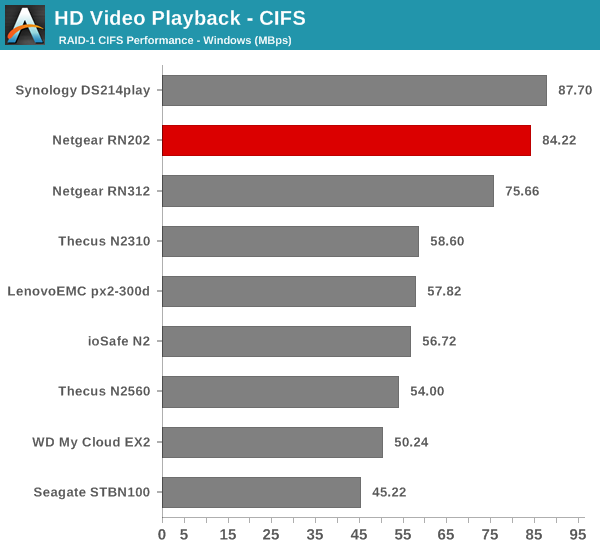
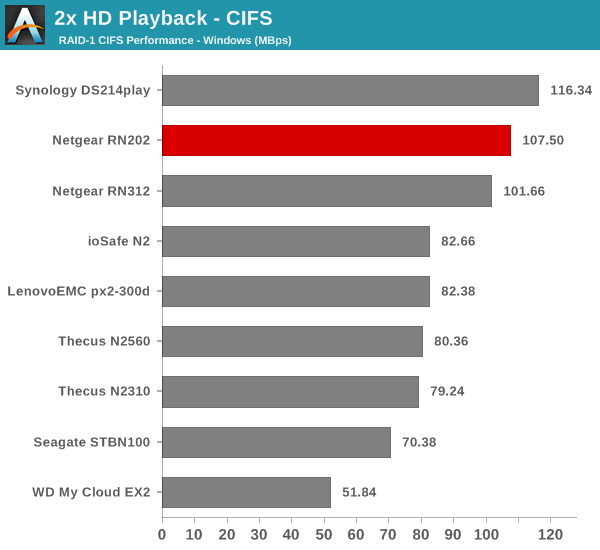
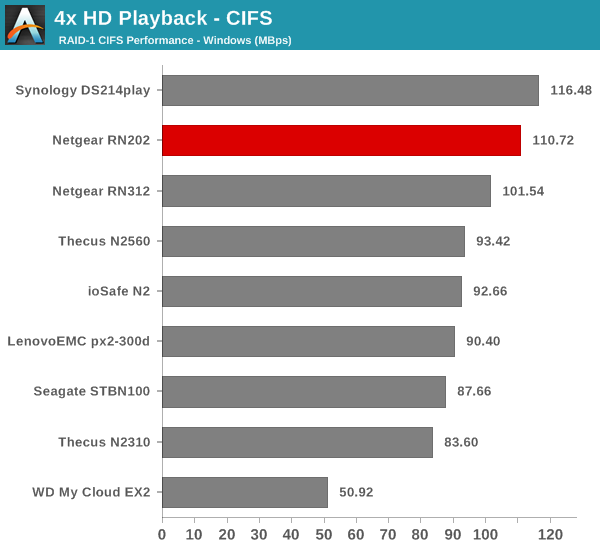
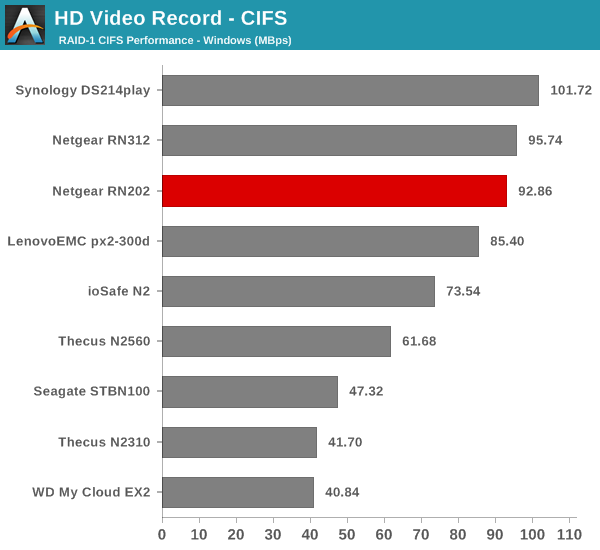
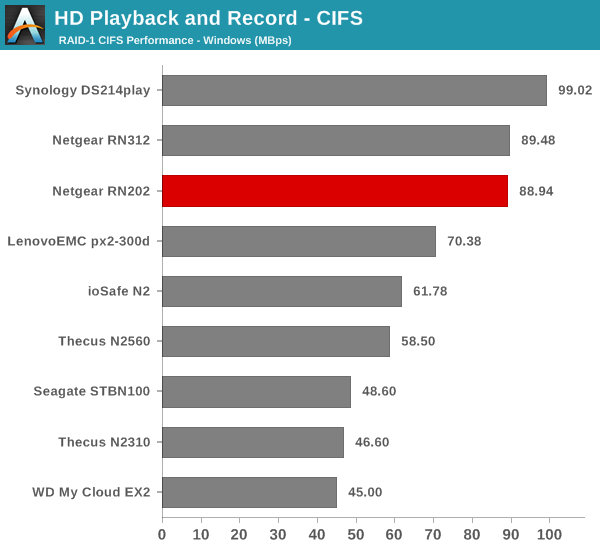
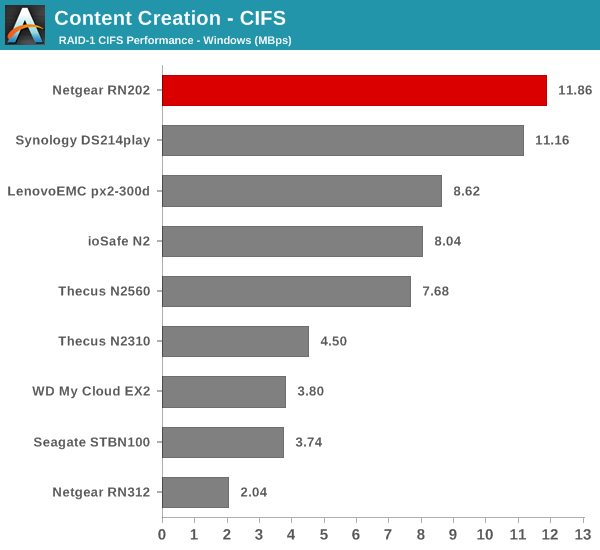
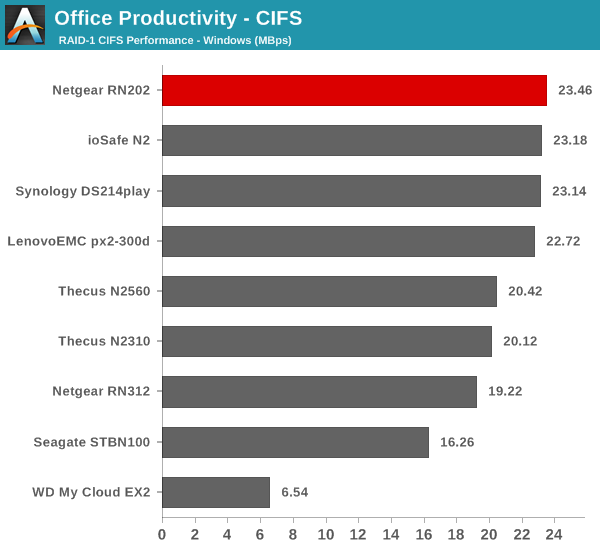
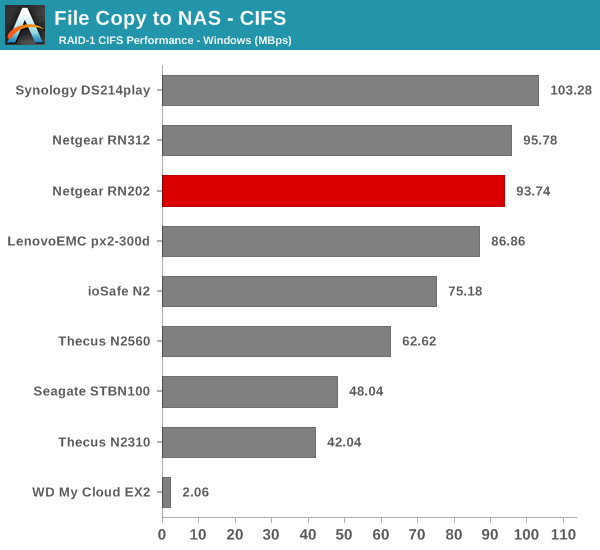
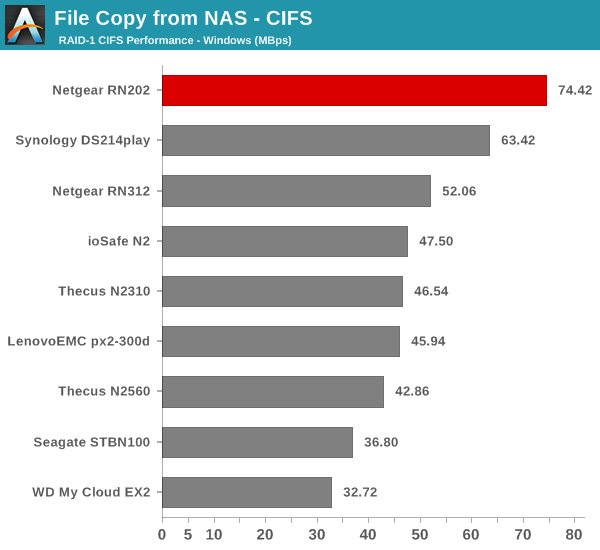
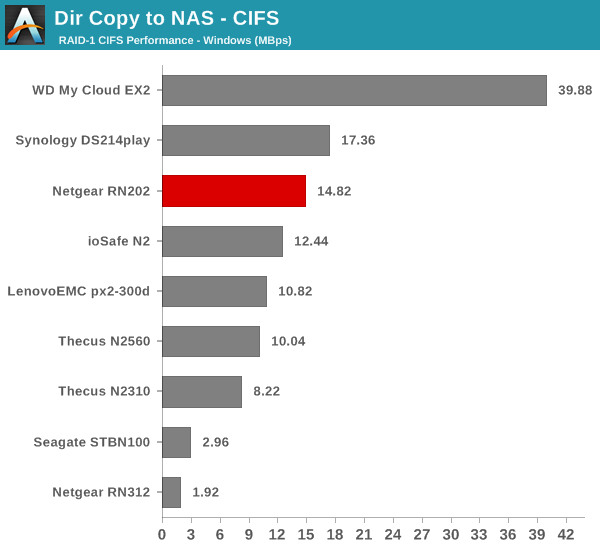
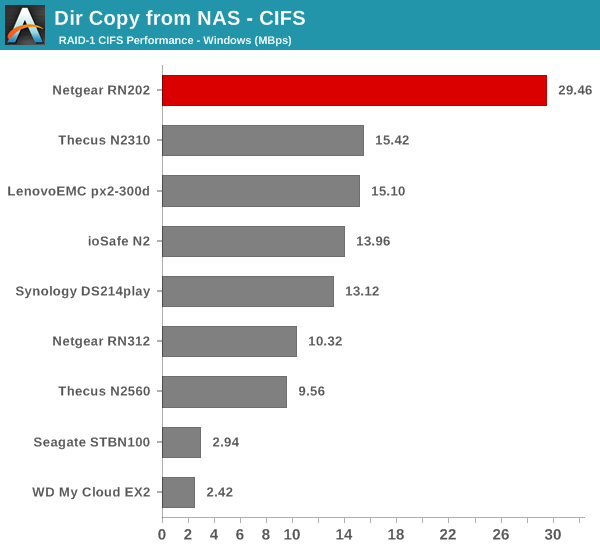
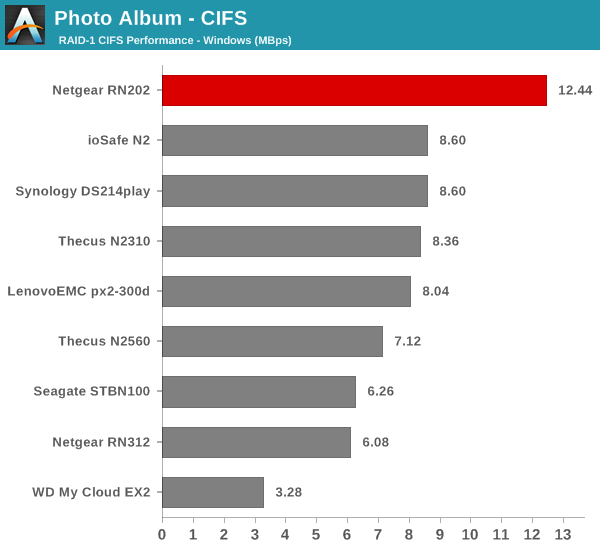
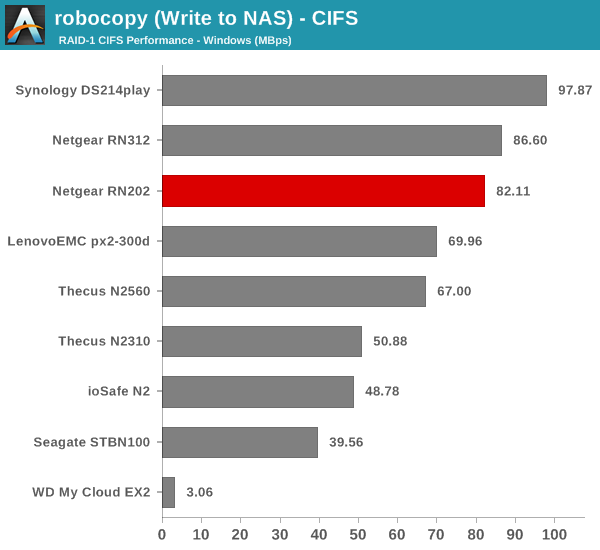
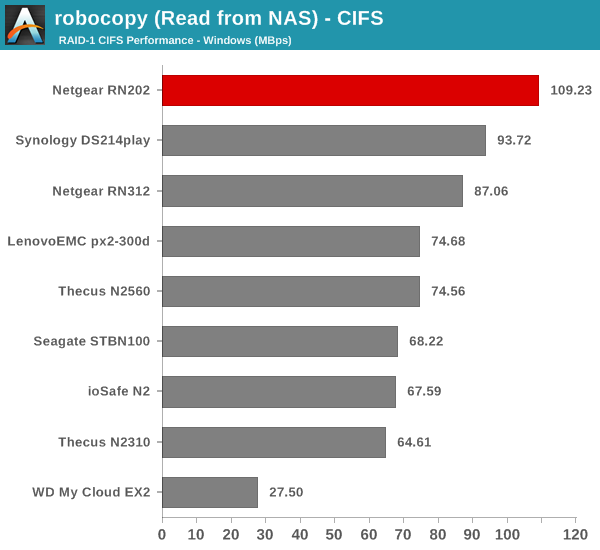
We created a 250 GB iSCSI LUN / target and mapped it on to a Windows VM in our testbed. The same NASPT benchmarks were run and the results are presented below. The observations we had in the CIFS subsection above hold true here too.
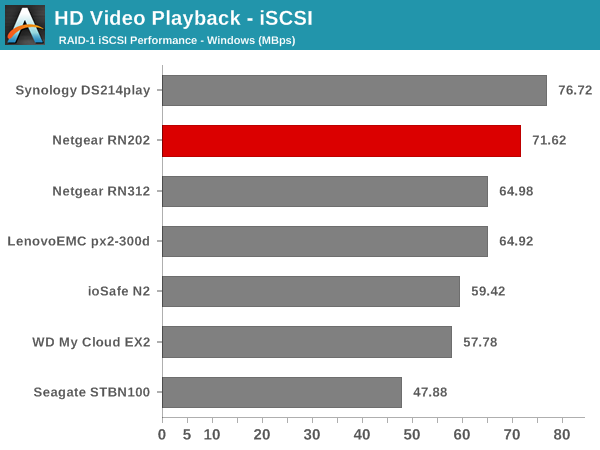
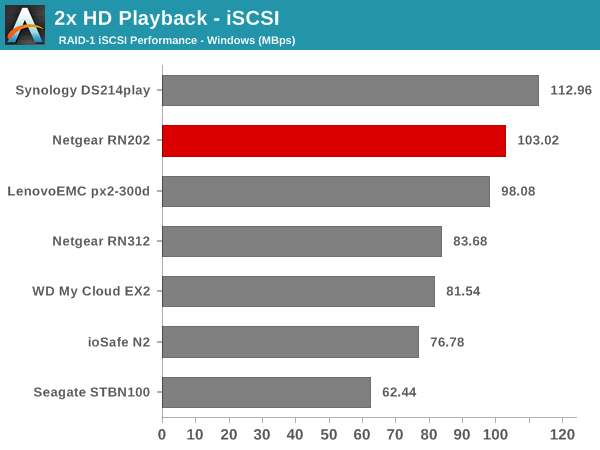
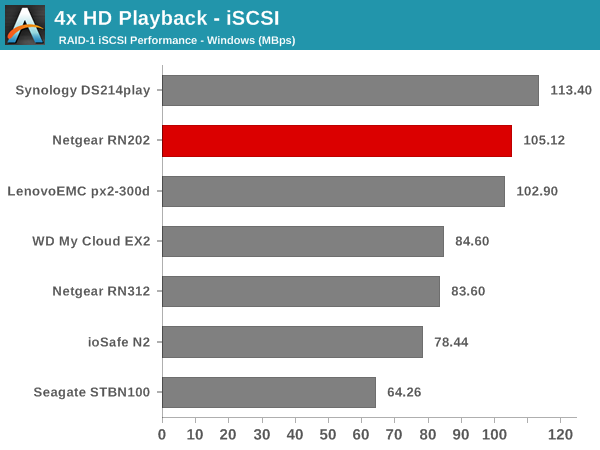
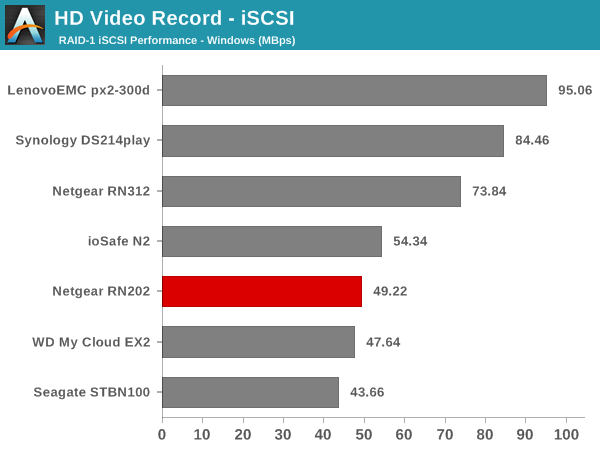
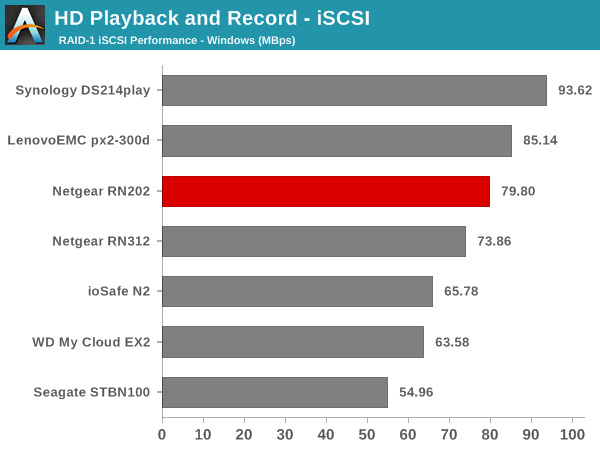
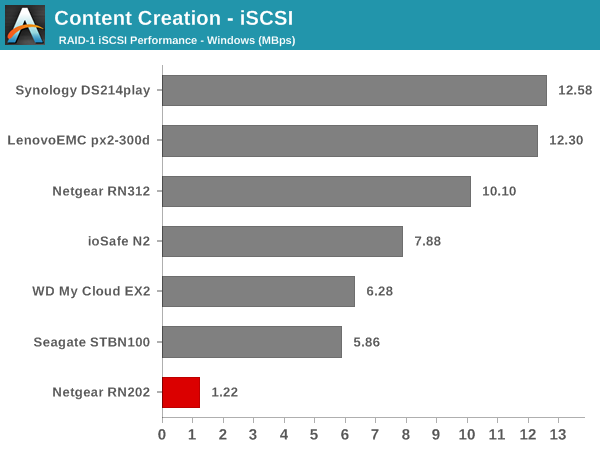
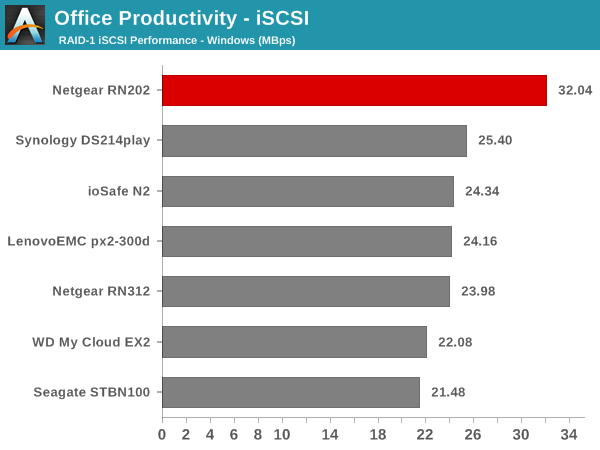
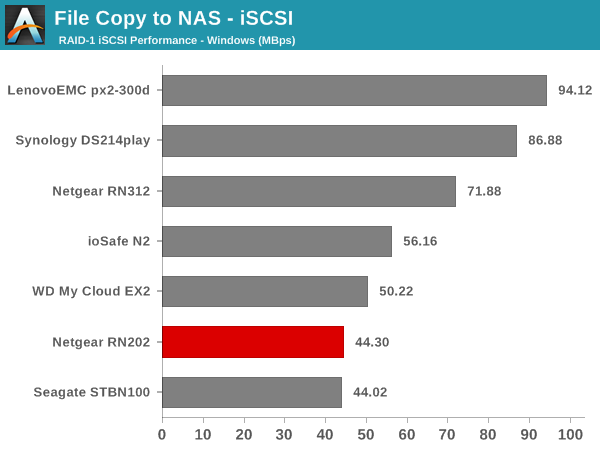
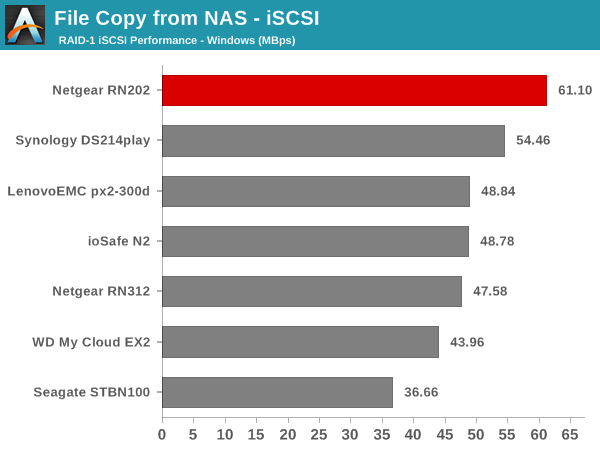
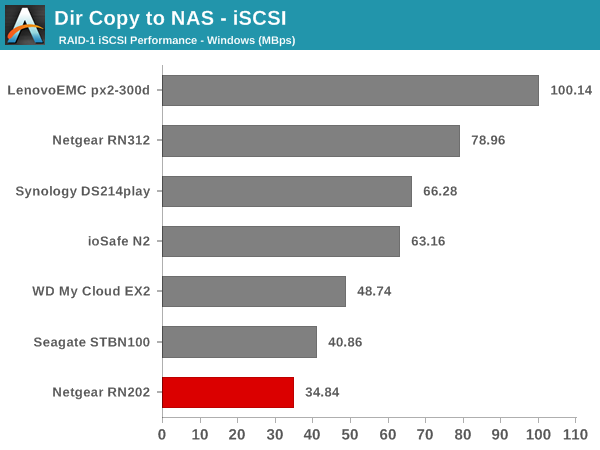
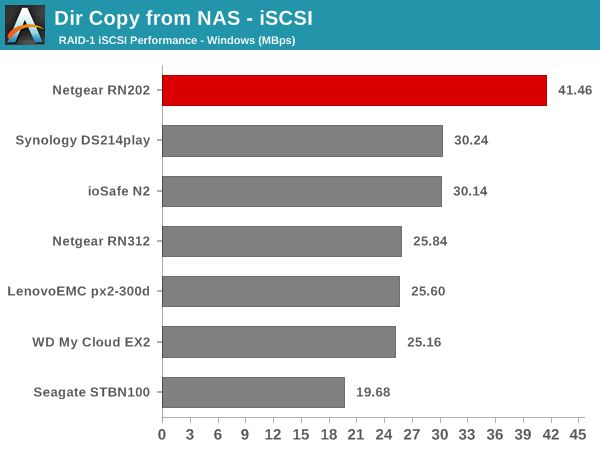
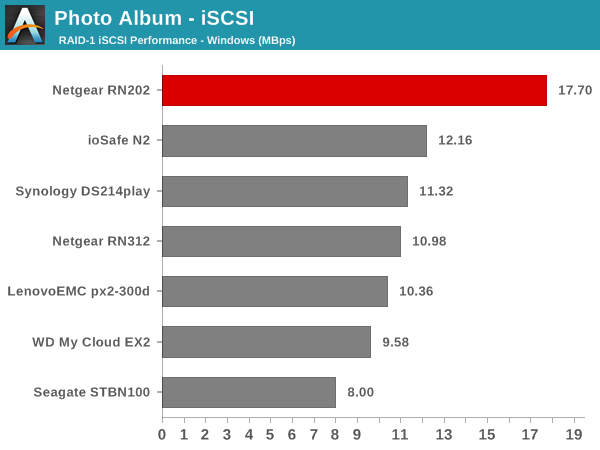
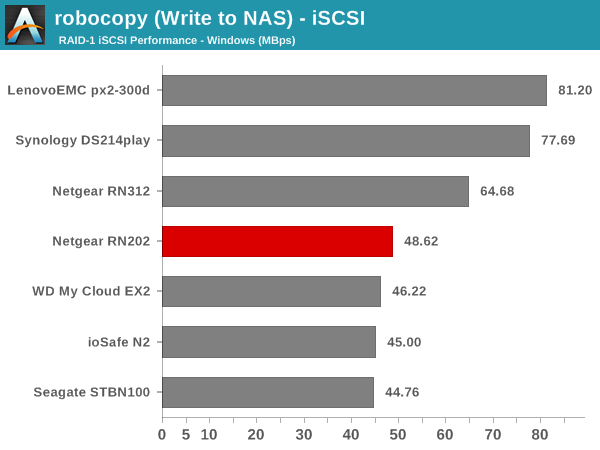
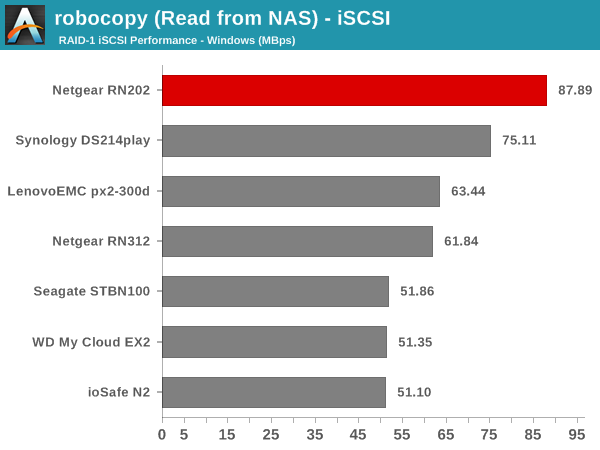
The iSCSI performance is similar to the CIFS performance. The writes suffer heavily, but the read performance is again very good enabling the unit to emerge as the clear leader in certain workloads. Note that the test share was configured with bit-rot protection (something users expect from any btrfs-enabled NAS) and a weekly snapshot schedule, but no compression was in play during the benchmarking process.










22 Comments
View All Comments
Duncan Macdonald - Friday, September 25, 2015 - link
Any NAS system that is limited to GbE or lower speed will give poor performance compared to even budget SSDs. (A GbE link can transfer about 100MB/sec after allowing for overheads - even low performance SSDs can do much better.) To beat locally mounted SSDs requires 10GbE or faster links. NAS systems are only useful for sharing files (slowly) to multiple computers or providing a backup far enough away to be unlikely to be affected by a common disaster (eg a house fire).As for NAS systems with 100Mb/sec links - AVOID (A USB 2.0 stick can be faster!!!)
BillyONeal - Friday, September 25, 2015 - link
But most of the NASes here are well below saturating GigE. A USB 2.0 stick can be faster in extremely limited scenarios but in most cases USB protocol overhead per transfer will make it worse for these kinds of workloads.Metaluna - Friday, September 25, 2015 - link
Where in the article did anyone suggest using a NAS as a performance alternative to locally attached SSDs? And as for NAS only being useful for sharing files to multiple computers, yeah, that's kind of the whole point for why local area networks and file servers were developed in the first place. That's like saying "A GPU is really only useful for displaying images on your screen"colinstu - Friday, September 25, 2015 - link
don't know what 'overheads' you're talking about but my Synology NAS and gb network regularly transfer at 115MB/s (114-116). Still not the max theoretical of 125MB/s, but closer to the max then '100'azazel1024 - Saturday, September 26, 2015 - link
No, max theoretical is not 125MB/sec. That is raw data rate, but you can't actually transfer 125MB/sec of usable data over a 1GbE link. SMB max rate is about 117.5MB/sec using 9k jumbo frames and about 115MB/sec using standard 1500MTU. That is covering TCP/IP overhead as well as SMB overhead. Smaller file will reduce the max by a bit no matter how fast the host and server are because of additional SMB overhead involved in "opening" and "closing" each file transfer.NAS are just fine, at least newer moderately fast ones. But, I do have to say, if running windows based clients...a windows based server, if you can't/don't want to move to 10GbE can be significantly higher performing than a NAS, even in "undemanding" file transfers. My G1610 based server manages 235MB/sec between it and my desktop, both running Windows 8.1. Dual GbE NICs combined with SMB Multichannel is a beautiful thing.
UtilityMax - Sunday, September 27, 2015 - link
NAS storage is slower than a directly attached storage! Shocking stuff! News at 11.GiE is is actually pretty acceptable for most applications, except a few specialist tasks. 10GbE can still be pretty expensive and power hungry.
UtilityMax - Sunday, September 27, 2015 - link
Sorry mean 10GbE instead of GiEWixman666 - Sunday, September 27, 2015 - link
So you decided that comparing apples and walruses is ok? A SSD and a 2 bay NAS have nothing in common for function, capacity, or price. Troll on, dude.johnny_boy - Thursday, October 1, 2015 - link
Any SSD system that is limited to SATA or even PCIE will give poor performance compared to even budget RAM disks. (A SATA link can transfer about blah MB/sec after allowing for overheads - even low performance RAM disks can do much better.) To beat locally mounted RAM disks requires bleek GbE or faster links. SSDs are only useful for reading and writing data.As for SSDs with blomps Mb/sec links - AVOID (A USB 3.0 stick can be faster!!!)
Wardrop - Friday, September 25, 2015 - link
Do the btrfs snapshots show up in Windows under the "Previous versions" tab?