The 2TB Samsung 850 Pro & EVO SSD Review
by Kristian Vättö on July 23, 2015 10:00 AM ESTAnandTech Storage Bench - The Destroyer
The Destroyer has been an essential part of our SSD test suite for nearly two years now. It was crafted to provide a benchmark for very IO intensive workloads, which is where you most often notice the difference between drives. It's not necessarily the most relevant test to an average user, but for anyone with a heavier IO workload The Destroyer should do a good job at characterizing performance. For full details of this test, please refer to this article.
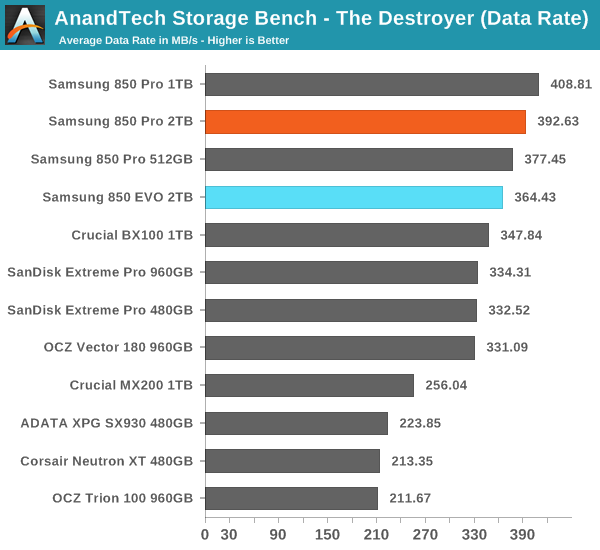
The 2TB Pro appears to be marginally slower than the 1TB model, but honestly we are talking about a ~5% difference. As I mentioned on the previous page, managing more NAND requires more controller resources and since the MHX is fundamentally an MEX with a beefier DRAM controller, a tiny performance hit is normal and despite that the 2TB Pro and EVO are still the fastest SATA drives on the market.
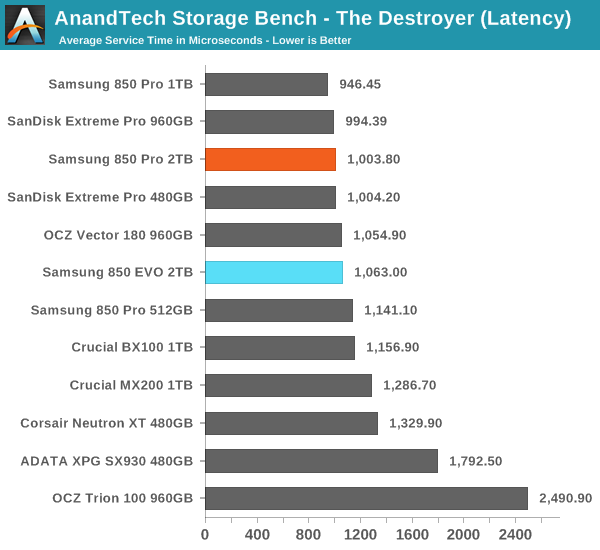
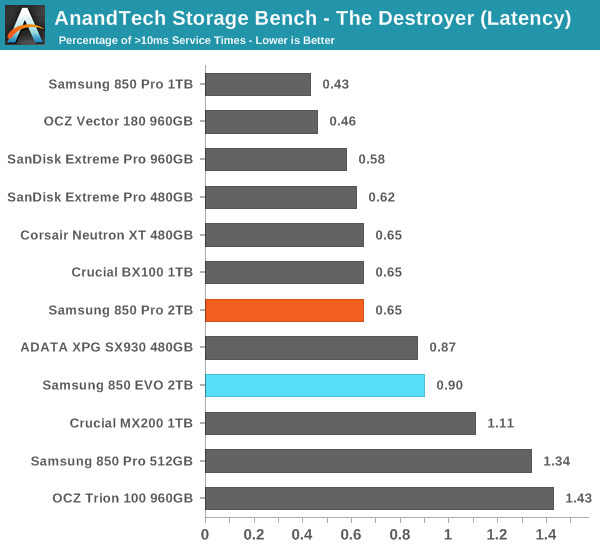
There's an increase in >10ms IOs, which I suspect is again due to the higher performance variation caused by the additional management resources required by the extra NAND.
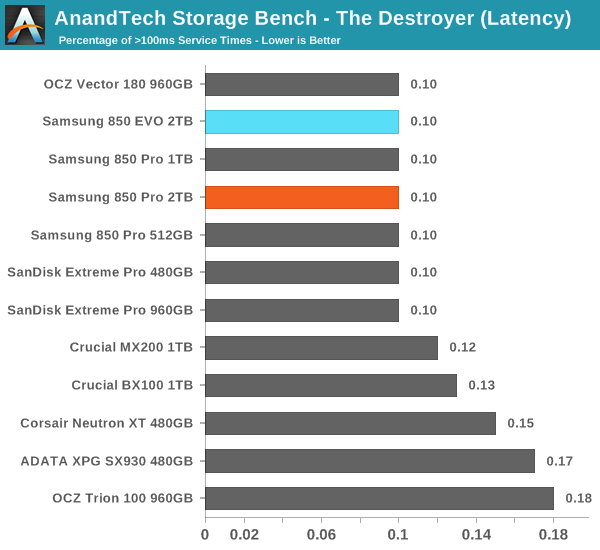
The 2TB Pro turns out to have better power efficiency than its 512GB sibling. Normally smaller drives are more efficient due to having less NAND drawing power, but it may very well be that Samsung has moved to a more power efficient process node for the MHX controller, which would explain the lower power consumption.
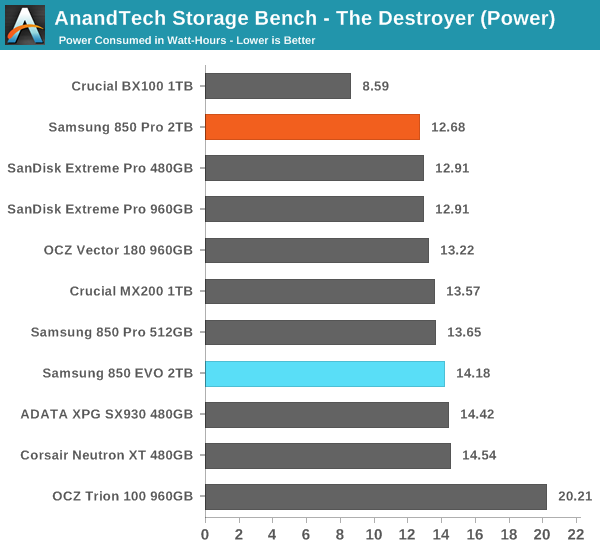










66 Comments
View All Comments
twizzlebizzle22 - Thursday, July 23, 2015 - link
Damn, we are in the future here. Roll in the day when my media storage drives are all SSD.Interesting as to why they managed to double the drive durability from 150TB to 300TB. That's pretty substantial.
joex4444 - Thursday, July 23, 2015 - link
Durability is the amount of data that can be written to the drive Samsung is guaranteeing can be written to it during its life. It's just related to the number of times a chip can be completely rewritten. If you double the capacity, you double the number of chips, and therefore you double the durability.lilmoe - Thursday, July 23, 2015 - link
Sure, but Samsung is also setting the older 512GB and 1TB at 300TB endurance rating up from 150TB previously, which is nice.SleepyFE - Friday, July 24, 2015 - link
If i'm not mistaken that was a marketing move. The EVO was sold as 150 so that people who needed more would buy PRO. There was a super punishing SSD test half a year back (a bit less maybe) where they tested how much the drives can take before the cells give up and even the EVO held out beyond 300. So they didn't really manage to improve anything, they just decided to extend their guarantee.leexgx - Saturday, July 25, 2015 - link
EVO not as reliable as the Pro (TLC EVO vs MLC PRO,) the pro drive never failed with bad data it silently failed at 2PBthe endurance is for warranty before where they have found errors have cropped up, the PRO drive use MLC so is reliably less error prone (as in they handle any minor errors better then TLC) then EVO under extreme loads (drives might look the same but the flash is not)
leexgx - Thursday, July 23, 2015 - link
sorry if this is been asked before, is the 25% OP been done via the ATA command that allows you to set amount of useable space or are you just partitioning it (both after a Secure erase)Samus - Thursday, July 23, 2015 - link
You don't even need to go that far. The Samsung Magician toolbox allows you to set a RAW OP "partition"leexgx - Thursday, July 23, 2015 - link
i looked online i guess it worked as i thought it would, you can use ATA LBA limit command to hard limit the OP space or just make the partition say 20GB less then the size of the SSD (or what ever size you want) this is assuming its a fresh drive or secured erased state, but the thing is TRIM does the same thing any way (assuming you don't fill the drive so it runs out of space) if you cant use TRIM then you need to set higher OP space (recommended any way)TEAMSWITCHER - Thursday, July 23, 2015 - link
Not quite yet.... I've been limping along with a pair of 840 EVO's waiting for this Samsung 3D flash in an m.2 form factor with a PCIe x4 with NVMe controller. All of this technology is mature, and my motherboard has the m.2 slot and BIOS support for NVMe, but Samsung hasn't put it all together yet. I'm not shelling out any more money for SATA III SSDs when I feel that any time now...Samsung will introduce the product I've been hoping for. Am I foolish to think this product in imminent?Impulses - Thursday, July 23, 2015 - link
Hmm, I'm not sure anyone could really say... It's plausible they might skip retail availability of the SM951 AHCI & NVMe versions altogether and release something with 3D NAND this year, but I think they haven't released the former to begin with because the demand just isn't there outside of OEMs.Might change after Skylake, might not, I doubt the average enthusiast is chomping at the bit to pay $1/GB for a drive but I dunno how much cheaper the SM951 would be in volume. I'm just aiming for a 256GB SM951 post-Skylake, for the OS, paired with 850 EVOs for storage.