The Corsair Gaming Keyboards and Mice Range: An Experiential Test
by E. Fylladitakis on May 14, 2015 10:00 AM EST- Posted in
- Mechanical Keyboards
- Peripherals
- Gaming
- Corsair
- Mice
The packaging of Corsair Gaming mice is also based on the yellow/black color theme of the division. It is possible to lift the front cover of the packaging, revealing the size and shape of the mouse, which is exceptionally convenient for a more effective selection when browsing in a store.
As its name suggests, the M65 RGB is just a redesigned version of the very popular Vengeance M65. With the exception of the lighting and the sensor, it is not all that different than the Vengeance M60 either, which has been released nearly 3.5 years ago. Physically, the only difference is the change of the company logo, which is now illuminated as well. Those that did not like this logo enough to start a petition to remove it will definitely not be thrilled to have a large, illuminated version of it right in front of their mouse.
Even though its appearance could be misleading, with the M65 RGB looking very fragile, it actually is a very solid construction. The plastic parts are of very high quality and they cover only the top and the sides. These plastic covers, alongside with all of the hardware, are attached on an aluminum frame. The USB cable is braided but relatively soft, so it should not get in the way while using the mouse.
Omron, a very reputable manufacturer, supplies the switches of the main buttons. Three buttons can be seen on the left side of the mouse. Two are the rather typical "back-forward" buttons and the large red button with the crosshairs is the "Sniper button". Three more are just in front of the scrolling wheel, by default used to change between DPI settings. All of these buttons, including the main and the scroll wheel buttons, can be reprogrammed via the software.
Beneath the mouse, large Teflon feet can be seen attached to the aluminum frame, as well as weight-adjustment screws. There are three screws, each of which has another circular weight beneath it. This allows for six weight adjustment steps, as the user can easily reattach the screw after removing the ring weight. Furthermore, the location of the screws allows for the weight adjustment at specific points. For example, removing the bottom screw and weight will make the front side of the mouse lighter. The total adjustment range is just 20.5gr though, which is not going to make a terrible difference.
The M65 RGB is a "FPS-specific" mouse, designed solely with FPS gaming in mind. However, as it is fully programmable as well, it can be easily repurposed for other uses. The "Sniper" button, which by default temporarily decreases the DPI to enhance aim while shooting in a FPS game, can be reprogrammed to perform any action of high importance in a particular game. For example, it can be used to run a macro that would quickly swap an armor/weapon in an action RPG, or to select a specific units group in an RTS. It can even be used to insert certain repetitive commands in CAD applications. If there is no need for a large number of extra buttons to cover the important aspects of the games/applications of the user, the M65 RGB will be doing the job.
There are three RGB LED lights on the M65 RGB. One is beneath the metallic scroll wheel. The second is beneath the middle button of the group at the front of the scroll wheel. Finally, the third is behind the semi-transparent Corsair Gaming logo. Their color can be set to be any color of the RGB scale and effects can be programmed as well. In addition, they can be tied to modes/profiles, serving as a visual indicator of which one is active.
Corsair Gaming moved away from the character-number naming scheme with their first newly introduced product - the Sabre. Unlike the M65 RGB, the Sabre is not designed so as to be targeted at a specific group of gamers but towards the gaming community as a whole. Still, the ergonomic design means that it will be usable only by right-handed users, or at least by those who do use the mouse with their right hand. It also is available in two versions, one with a laser 8.200 DPI sensor and one with an optical 6.400 DPI sensor. In this review, the version with the optical sensor is shown.
The entire shell of the Sabre is corona-treated plastic, making it very smooth and comfortable to the touch. At the same time, it provides satisfactory grip that is necessary for a high performance mouse. It is not large, making it a very suitable choice for people with small hands. It should also be very comfortable with most kinds of grips, although a palm grip will most likely be a little problematic for those that have long fingers, complicating access to the extra buttons to the left of the main button. A claw grip probably is the most ideal for this design.
Aside from the standard mouse buttons and the wheel, there are five more programmable buttons on the Sabre. Two are located to the left side of the mouse, working as back/forward buttons by default. Two more are to the left of the main mouse button, by default used to move between DPI levels. The fifth button is at the front of the scroll wheel and performs no action by default.
Flipping over the Sabre reveals all of the differences this design has over the older M65 RGB in an instant. There is no aluminum frame nor any means of weight adjustment. Very large gliding pads and the eye of the optical sensor are everything of importance at the bottom of the Sabre. Lacking an aluminum frame, the Sabre is noticeably more lightweight, which apparently is something that Corsair was aiming for. To balance the mouse, the designer cleverly removed part of the frame around the scroll wheel area, making sure that the Sabre will not feel overly heavy towards the rear.
There are four lighting "areas" on the Sabre. The first one is the company logo at the front of the mouse, the LED of which is very bright and can be very annoying if the mouse is within the visual field of the user, as long as there is no hand on the mouse at least. The second is a stripe to the left of the DPI selection buttons, changing colors as the DPI levels change. The third is at the rear of the mouse, subtly projecting a little color on the desk but it is greatly underpowered in comparison with the front light and barely visible. Finally, the wheel itself is the fourth area, in the form of two halos. All of the lighting and any effects can be changed via Corsair's Utility Engine (CUE) software, the same software that the company is now using for most of their keyboards and mice.
Corsair's mice are fully programmable, sharing the same CUE software as that of the keyboards. If you own both a Corsair keyboard and a mouse, the CUE software will recognize both and profiles will be applicable to both devices. This also means that profile switching will affect both devices at the same time. Modes on the other hand are not linked and switching a mode on one device does nothing to the other. The options and possibilities of the CUE software are practically endless, especially so for a mouse with just a few buttons. All of the functions and effects that may be programmed for a Corsair keyboard, the mice can be programmed to do as well.
Only the three main programming screens are different when programming a profile for a mouse in the CUE software. The sections for actions, lighting effects and general settings remain identical. The Assignments and Lighting tabs are nearly identical as well, as the only thing that changes is the illustration of the device itself on the screen. Action and lighting selections are straightforward if they are already programmed, otherwise the interface will bring up the respective editor. Only the DPI lighting color section of both mice is a little different. Since there is more than one color for each DPI setting, the software will display an error if any single color is selected from the palette. Right clicking on the DPI button and selecting "Edit Lighting" brings up the lighting editor, where the lighting color of each different DPI setting can be selected.
The Performance & DPI tab is a section with mouse-specific settings. These settings are the number of DPI stages, the "Sniper" DPI setting, the pointer speed and the lift height. The user can also turn on/off angle snapping and enhanced pointer precision. By default, the DPI values of both directional axes are linked but that can be disabled and different values can be entered for the X (left-right) and Y (up-down) axes.
I used the M65 RGB for a few days in order to draw conclusions. It turned out to be a rather comfortable and highly adaptable mouse. I prefer heavy mice so I kept all of the weights installed and the M65 RGB felt just about right even after hours of use. Even though I do not play any FPS games, I repurposed the "Sniper" button to execute a small macro of high importance in an action MMORPG game that I do occasionally play. The stock action of the "Sniper" button however did help me with another task - to perform more precise mouse movements in complex CAD drawings. When I try to draw manually, often by clicking and dragging, sometimes the complexity of the design and the stock sensitivity of a mouse make it difficult to place the cursor exactly where it should be.
As I prefer heavy mice, the contact with the Sabre was not very favorable at first. The Sabre is a very lightweight mouse and feels very light even in the weakest of hands. Still, after a few hours, I got used to the low weight of the mouse. The design of the mouse however could be very problematic for some. It is clearly designed and shaped for a claw grip. If you are used to a palm grip or even if you have long fingernails and cannot really grasp the mouse with your fingertips, the Sabre will most likely feel alien in your hand. It also is all but impossible to access the two extra buttons next to the main left button properly if you go with a palm grip, no matter how short your fingers are. Those issues aside, assuming that a claw grip is the way to go, the Sabre feels and performs very well. I could not spot any practical difference between the optical sensor in the Sabre and the laser sensor of the M65 RGB, with the exception that the Sabre had a lower maximum DPI setting. Still, the maximum DPI was much higher than necessary, as figures over 2000 rarely have any practical use. The programmability makes it almost as versatile as the M65 RGB. I say almost because there are only two buttons accessible by thumb. Having three to six thumb buttons is very convenient and especially for gaming. For example, due to the lack of a third thumb button, I had to relocate the programmed macro in the "Sniper" key of the M65 RGB to another button. The difference was obvious in-game, as the split second that I wasted lifting my finger from the main button to hit the macro often became the difference between life and death. These shortcomings however are heavily based on habits and preferences, which obviously do not apply to everybody. In terms of performance and quality, the Sabre was a fine product.
One thing that I had to counter with both mice was the lighting. The wheel/forward projection light of either mouse was usable to visually check the profile that the mouse has switched to, as the profiles can be tied to automatically change when certain applications launch. The front light though, the one under the logo, was either not visible because my hand was on the mouse or it was strongly intrusive whenever I stopped to take a breath. In both cases, I disabled the front light of the mice entirely for comfort.

























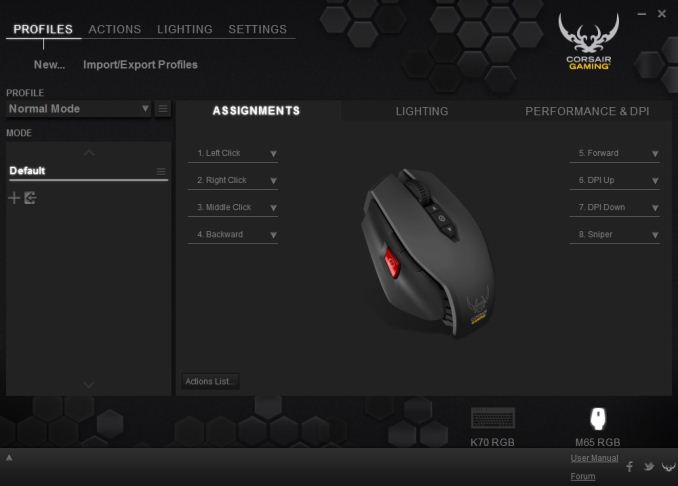

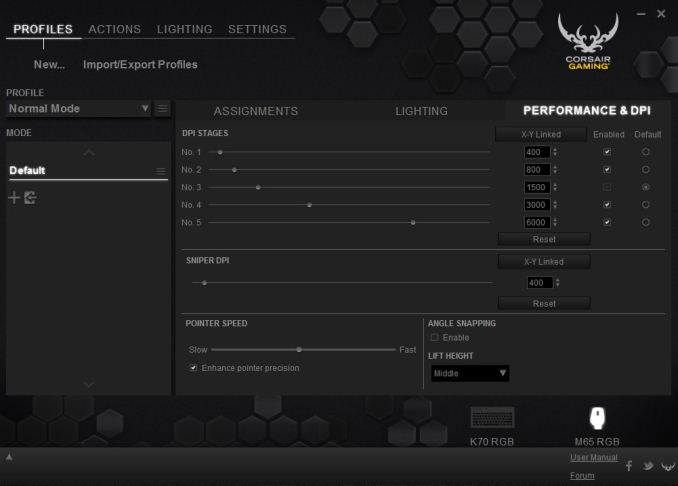


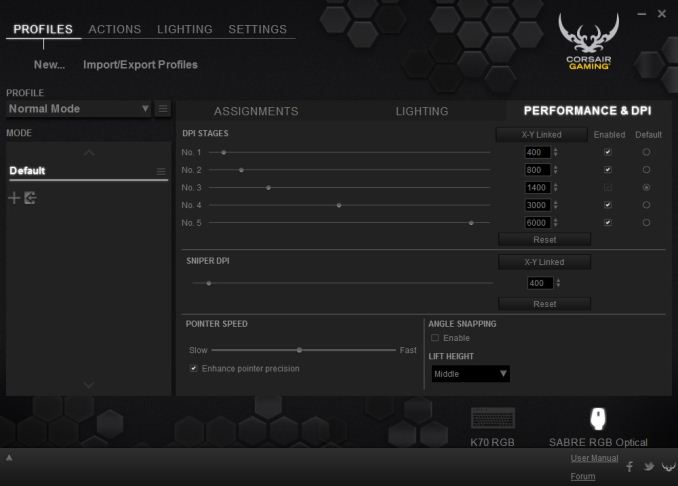
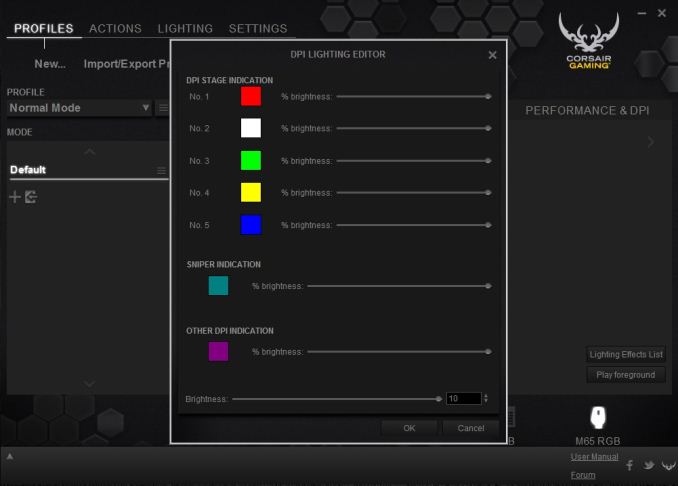








56 Comments
View All Comments
NeatOman - Thursday, May 14, 2015 - link
Aww... i was hopping for scientific test of absolute Lag test, and accuracy on different surfaces.TallestJon96 - Friday, May 15, 2015 - link
Yeah, I thought this was gonna be a bit more scientific :(dsumanik - Friday, May 15, 2015 - link
And here we have the first fruits of the purch media tree.Looks like anandtech is now a paid for commercial. RIP.
zalves - Friday, May 15, 2015 - link
Yeah you're right! Anandtech lost so much with departure of Anand, now we only have the tech and AdsOxford Guy - Monday, May 18, 2015 - link
I was burned when I picked up a gaming mouse pad from Corsair at Micro Center. The packaging made it look larger than it was and rigid. Instead, it was very thin, floppy, and basically a regular mouse pad only a little bit larger. Major rip-off.dvinnen - Friday, May 15, 2015 - link
Me too. Esreality did it almost a decade ago with their mousescore reviews.Swiper34 - Thursday, January 7, 2016 - link
They look really nice.And they seem to be good, a lot of League of Legends pros seem to be using Corsair.
Source: http://lolsetup.on-winning.com
der - Thursday, May 14, 2015 - link
I attain 2nd place again! WooooooNotmyusualid - Thursday, May 14, 2015 - link
Cr@p comments like this should result in 'insta-bans'....thetuna - Thursday, May 14, 2015 - link
Only the cräppiest comments will suffice for the cräppiest comment system :)