Logic Supply ML100G-30 Fanless Broadwell vPro Industrial NUC Review
by Ganesh T S on April 29, 2015 11:30 AM EST- Posted in
- Systems
- Intel
- Fanless
- NUC
- Industrial PC
- Passive Cooling
- Logic Supply
ML100G-30 BIOS and vPro Features
The motherboard used in our review sample of the ML100G-30 is the Maple Canyon Intel NUC board NUC5i5MYBE. The product code is also shared with a Core i3 version. However, only the Core i5 board supports various advanced technologies such as the Intel Management Engine (ME), VT-d (virtualization support for directed I/O), vPro (a suite of features that started out with Intel AMT - more on this later in this section), VT-x (hardware support for running virtual machines) and TPM (Trusted Platform Module) along with TXT (Trusted Execution Technology) for platform protection. The BIOS options available in the ML100G-30 i5 version reflect these additional aspects. Before looking at those, the gallery below presents some of the options that are similar in nature to the NUC5i5RYK that we reviewed earlier.
Important aspects to note in the default settings are that the memory runs at the rated speed of 1600 MHz (11-11-11-28) only - no memory overclocking here, and that the board is set for maximum performance (cTDP is not being used to bring down the power consumption / temperature / performance).
Broadwell vPro and AMT
Intel introduced the Broadwell vPro processors earlier this year. The primary vPro feature is Intel's Active Management Technology (AMT) - The full set of vPro features include out-of-bound management of certain Intel SSDs such as the SSD Pro 2500 series, Windows InstantGo support, wireless docking using Intel's WiGig 802.11ad chipset etc. Not all vendors who adopt the vPro platform need to provide all these features. In the ML100G-30, AMT can be enabled for remote access / KVM control of even the boot process and BIOS settings.
The first difference that users would notice with the boot process is the ability to press <CTRL-P> to enter the Intel MEBx (Management Engine BIOS eXtensions).
The MEBx configuration pages allow for setting of an admin password (default is 'admin', and it needs to be updated on first access) and the ability to control local updates to the ME firmware (from the OS). The AMT configuration page allows for control of the manageability features. Aspects include SOL (Serial over LAN), IDER (Integrated Drive Electronics Redirection - for remote mounting of disk images) and KVM (Keyboard, Video, Mouse) over the network. It also allows for the network interface to be configured for remote management. On the ML100G-30, we were able to configure only the wired interface for this purpose.
After setting up the various options in the MEBx, we used RealVNC's VNC Viewer Plus to get remote access (even for the boot process, as shown in the screenshot below).
Industrial PCs are mostly deployed in areas where the machine likely needs to be running 24/7/365 and any downtime is very costly. Immediate physical access to units installed in an industrial rack is also an issue at times. In such cases, the ability of IT personnel to perform remote troubleshooting / BIOS fixes using Intel AMT's remote KVM feature is very helpful. The vPro capabilities of the unit make this possible. As a reminder, this is only available in the i5 version of the Logic Supply ML100G-30 and not the i3 version.








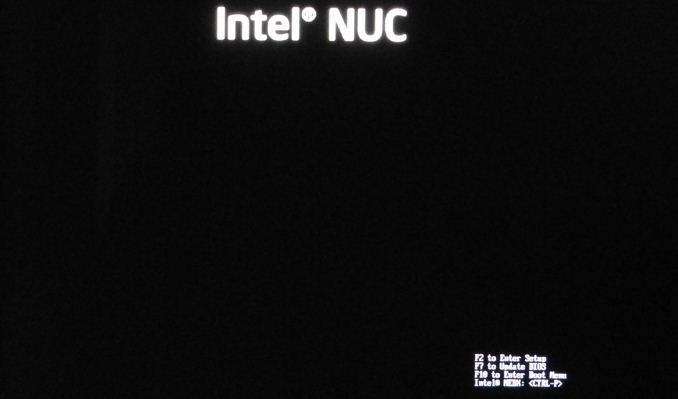






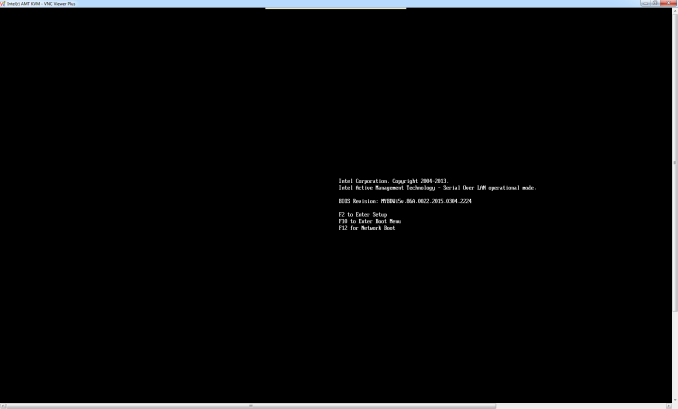








34 Comments
View All Comments
Pissedoffyouth - Wednesday, April 29, 2015 - link
I have a build based on an Minibox M350 - designed for passive heatsinks or CPU's with fan and <65w TDP.With an A10-7800 it completely smokes these little boxes at a similar size, and for less money.
I'd love to see a NUC with an AMD APU and some decent cooling design
damianrobertjones - Wednesday, April 29, 2015 - link
I have an i7 quad machine that smokes your M350 machine. It's bigger than the Minibox but, then again, your minibox is bigger than the above Nuc.nathanddrews - Wednesday, April 29, 2015 - link
Oh yeah? Well epeen, epeen, epeen!TheinsanegamerN - Wednesday, April 29, 2015 - link
And my desktop smashes both of yours put together. Do I win?Pissedoffyouth - Wednesday, April 29, 2015 - link
Smokes it? What i7? I bet its GPU is worseSamus - Wednesday, April 29, 2015 - link
Broadwell's i7-5557U GPU is pretty damn close to a 192-core GCN GPU but nowhere near a 384+ core GCN GPU such as that in the A10. But it's also 1/4th the TDP, so half the GPU performance and 20% more CPU performance is all well unless you actually plan to game (at low res) on the thing because lets be honest here, both GPU's are unacceptable for HD gaming.It's also worth pointing out the Intel GPU is substantially more advanced regarding features and modern codec support.
blue_urban_sky - Thursday, April 30, 2015 - link
I presumed he was pointing out that if you are using a bigger chassis then it is easy to get a faster system. Your system is 192 x 210 x 62 (2.5l) this is 142 x 62 x 107 (0.95l)Haravikk - Thursday, April 30, 2015 - link
I have an i7-4790T in an Akasa Euler case; I believe it's around the size of the M350, similar price too (at least here in the UK) but a fully aluminium case designed as a heat-sink. The 4790T is 45W, but runs extremely well in the case; running a 1080p encode in Handbrake it can hold 750% CPU use (where all 8 threads is 800%) at a speed of 3ghz, even though it's normal operating speed is 2.7ghz.The only issue with this setup is that mSATA drives are out, as too much heat builds up in the case; I had to swap for a regular 2.5" SSD, and I did put a tiny 40mm Noctua fan in just to help clear the heat build up under heavy load (during normal use it switches off completely).
I'm not aware of any Broadwell compatible thin mini-ITX boards yet, but I imagine doing the same again with Broadwell could achieve even better results.
It does make me wonder why so many of these boxes have such anaemic CPU options, as it's clearly possible to put fairly powerful CPUs in. In fact, my (mostly) passive system replaced a 2008 dual quad-core Mac Pro, and outperforms it in almost every metric in such a tiny system. No ECC of course, but otherwise it's a pretty big (or small) change.
Pissedoffyouth - Thursday, April 30, 2015 - link
That does look like a pretty decent casenatenu - Sunday, May 10, 2015 - link
One of the reasons industrial PCs have lower powered CPUs is not only for thermal reasons but in order to have an industrial control panel be UL 508 approved any PC inside of it needs to be powered by a class 2 DC power supply. That is a power supply that cannot supply more than 100 watts.