The ASRock X99 Extreme11 Review: Eighteen SATA Ports with Haswell-E
by Ian Cutress on March 11, 2015 8:00 AM EST- Posted in
- Motherboards
- Storage
- ASRock
- X99
- LGA2011-3
The ASRock X99 Extreme11 Conclusion
There are particular areas of each electronics market that the general consumer doesn't see or might have difficulty understanding. If a general consumer is concerned primarily about cost, then seeing a market where money-is-no-object offers a strange perspective. Ultimately, the ASRock X99 Extreme11 is in one of these brackets. Most home users would agree that $600+ for a motherboard feels insane, but for the storage and compute markets to which it is focused, $600 can be a drop in the ocean of total system cost. It may even save a few $$$ if it has the required features already onboard.
The reason for the cost of the X99 Extreme11 stems from two PLX8747 PCIe 3.0 switches providing x16/x16/x16/x16 for four-way PCIe coprocessor action as well as an LSI 3008 SAS/SATA controller giving eight more storage ports. These eight ports combine with the ten from the chipset for a total of eighteen.
In the hierarchy of reasons to buy a motherboard, having a particular functionality rates high and it is the functionality that will cause users to buy the Extreme11, similar to the X99 WS-E/10G we reviewed previously. Alongside the to-buy features, the motherboard also comes with dual Intel network ports (I218-V and I211-AT), support for Intel Xeons and 128GB of RDIMMs and a boosted Realtek ALC1150 audio solution in the form of Purity Sound 2.
A key metric in our tests for such a board is power consumption, and given the extra components it perhaps comes as no surprise that under load the Extreme11 draws 244W at CPU load and comes in as nearly the most power hungry out of the X99 boards we have tested. The extra components pushes POST times nearer 25 seconds also. One surprising outcome was the PCH USB 3.0 speed, coming top in our test.
While the Extreme11 is not necessarily bought for performance, the base BIOS we tested with implemented a form of multi-core turbo, giving it high marks across almost all of our CPU suite. Overclocking performance on our mediocre CPU matched that of other X99 motherboards, with the range of automatic options providing suitable feedback to place a manual set of parameters.
In the past, I have always said that the first thing users consider when purchasing a motherboard is if it has a certain feature they need. (Next in the order of narrowing down the options, assuming no prior experience with a brand, is usually price, then looks, then performance, extras and support.) The ASRock X99 Extreme11 sits in that niche for users who want Haswell-E or Xeon E5 v3 as well as storage and multiple PCIe coprocessors - a niche with only few motherboardsin the self-build community, making the Extreme11 a straightforward option.



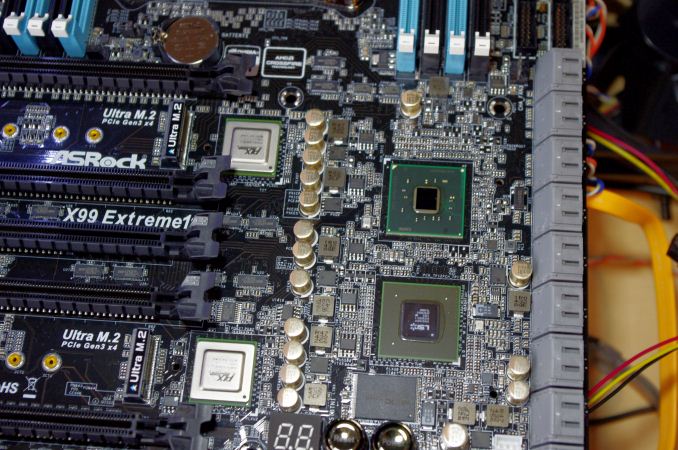









58 Comments
View All Comments
duploxxx - Wednesday, March 11, 2015 - link
board to differentiate with 18 ports, but anandtech does not test the performance of each type of port. then why bother posting this review? waste of time, for the rest this is just another board out of the 101Gnarr - Wednesday, March 11, 2015 - link
I have to agree with duploxxx. This board seriously needs a storage benchmark.petar_b - Friday, January 29, 2016 - link
no, board doesn't need storage benchmark, you lack some experience with SAS.dicobalt - Wednesday, March 11, 2015 - link
This board is for people who play games and happen to have a buttload of porn. Don't act like it's for anything else.niva - Tuesday, March 17, 2015 - link
This is exactly why we are extremely interested in this board. Is there a problem?petar_b - Friday, January 29, 2016 - link
Get at a TV and watch porn there; you can't afford this mobo anyway.austinsguitar - Thursday, March 12, 2015 - link
I will side with you duploxx... there is no reason to buy this board except to get those sata ports.... why in the HELL is this without that kind of test... anandtech.... what are you doin...Tchamber - Friday, March 13, 2015 - link
Yeah, that's much too harsh. Any one who has followed SSD/SATA on this site for the last three or so years knows that SATA is already saturated. There's no longer any reason to test a board's storage performance.abufrejoval - Thursday, March 12, 2015 - link
I believe that’s a little harsh!With the information you have been provided on this site, you can use your own powers of deduction to come up with answers.
To expect that Ian go through all the potential permutations and variants is a little much, especially when the technical limitations are clear and testing software RAIDs is beyond the scope of the article.
With everything south of the DMI passing through the equivalent of 4 PCIe 2.0 or lanes or 16Gbit/s of bandwidth, you can deduce that 10x 6Gbit SATA ports won't deliver 60Gbit/s to the CPU, especially with network, USB and all other peripheral traffic hanging in there as well.
So if you hang SSDs on all these PCH ports, that's because you like them quiet or with fast access times, not because you expect their aggregate bandwidth to arrive at the CPU.
Beyond the limits of the DMI I doubt you'll see any significant bottleneck inside the PCH so you can do your math: Any single 6Gbit SATA drive capable of delivering 6Gbit of data will very likely have that data actually arrive at that speed at the CPU. Any combination of SATA drives on the PCH will be bandwidth constrained at 16Gbit.
The Avago/LSI 3008 at 8x PCIe 3.0 (63Gbit/s) has a pretty good chance to deliver top 8-port SATA (48Gbit/s) performance without creating much of a bottleneck, while 8x12GBit SAS (96Gbit/s) would potentially fail to deliver with that chip. On the other hand LSI chips typically deliver top performance, that is very close to the theoretical maximum the connections allow, even with RAID5 and RAID6 on the chip.
So there you go: The Avago/LSI SAS HBA has a very good chance of delivering the aggregate bandwidth you expect even if loaded with top notch SSDs, while the 10Port PCH is most likely better used with spinning rust.
wyewye - Friday, March 13, 2015 - link
Abufrejoval, that's not a review, that's a butt-load of theoretical assumptions. Assumptions are the mother of fuckups. In practice you may discover different numbers, hence we read reviews online before buying.Stop apologizing for Ian's incompetence/lazyness!