MSI X99S MPower Review: Sting Like a Bee
by Ian Cutress on February 17, 2015 9:00 AM EST- Posted in
- Motherboards
- Intel
- MSI
- Overclocking
- X99
System Performance
Power Consumption
Power consumption was tested on the system while in a single MSI GTX 770 Lightning GPU configuration with a wall meter connected to the OCZ 1250W power supply. This power supply is Gold rated, and as I am in the UK on a 230-240 V supply, leads to ~75% efficiency > 50W, and 90%+ efficiency at 250W, suitable for both idle and multi-GPU loading. This method of power reading allows us to compare the power management of the UEFI and the board to supply components with power under load, and includes typical PSU losses due to efficiency. These are the real world values that consumers may expect from a typical system (minus the monitor) using this motherboard.
While this method for power measurement may not be ideal, and you feel these numbers are not representative due to the high wattage power supply being used (we use the same PSU to remain consistent over a series of reviews, and the fact that some boards on our test bed get tested with three or four high powered GPUs), the important point to take away is the relationship between the numbers. These boards are all under the same conditions, and thus the differences between them should be easy to spot.
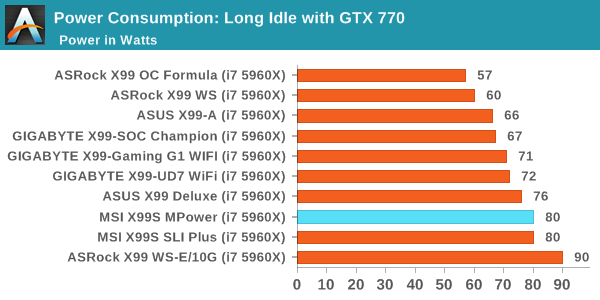
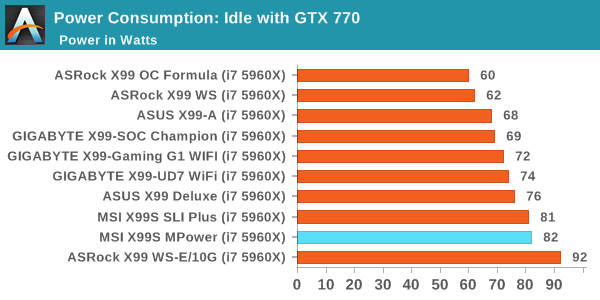
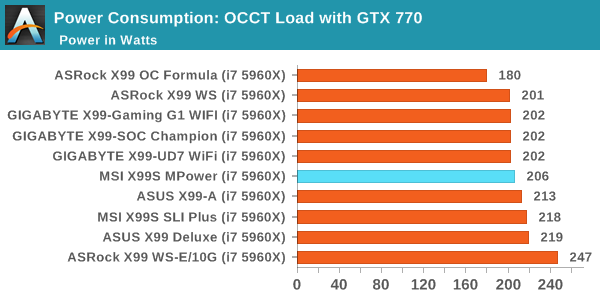
Idle power numbers are very high for the MPower, matching the SLI Plus – I’m not too sure what exactly Is going on there. Despite that, the load numbers bring it back into the ~200W category of X99, giving one of the smallest idle-to-load deltas.
Windows 7 POST Time
Different motherboards have different POST sequences before an operating system is initialized. A lot of this is dependent on the board itself, and POST boot time is determined by the controllers on board (and the sequence of how those extras are organized). As part of our testing, we look at the POST Boot Time using a stopwatch. This is the time from pressing the ON button on the computer to when Windows 7 starts loading. (We discount Windows loading as it is highly variable given Windows specific features.)
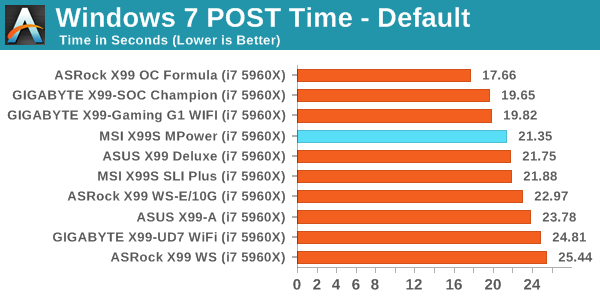
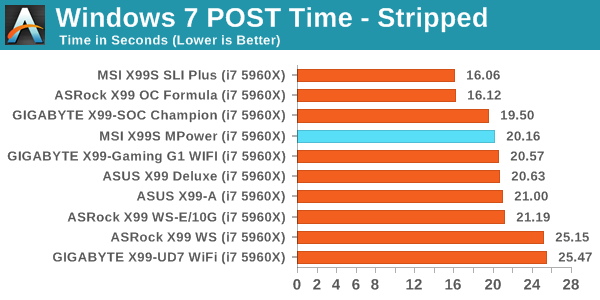
20 to 25 seconds is the ballpark for X99, and the X99S MPower fits in at just over 21.
Rightmark Audio Analyzer 6.2.5
Rightmark:AA indicates how well the sound system is built and isolated from electrical interference (either internally or externally). For this test we connect the Line Out to the Line In using a short six inch 3.5mm to 3.5mm high-quality jack, turn the OS speaker volume to 100%, and run the Rightmark default test suite at 192 kHz, 24-bit. The OS is tuned to 192 kHz/24-bit input and output, and the Line-In volume is adjusted until we have the best RMAA value in the mini-pretest. We look specifically at the Dynamic Range of the audio codec used on board, as well as the Total Harmonic Distortion + Noise.
Dynamic Range of MSI X99S MPower
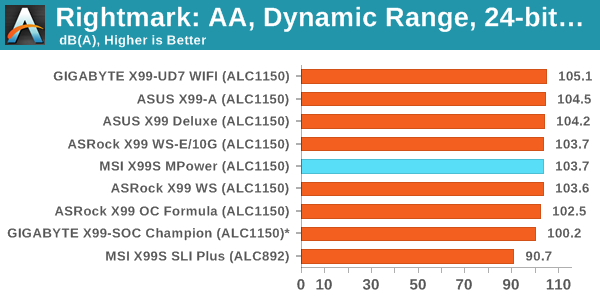
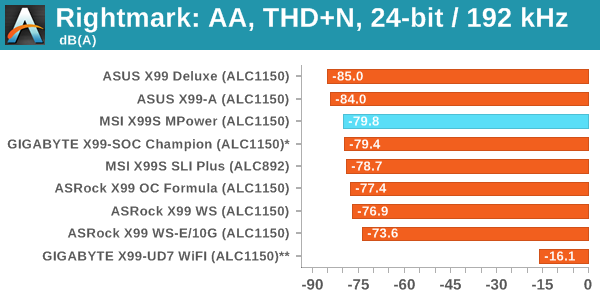
Audio results are good, with the system scoring over 103 dB on dynamic range but falling a little short of -80 dB on SNR.
USB Backup
For this benchmark, we transfer a set size of files from the SSD to the USB drive using DiskBench, which monitors the time taken to transfer. The files transferred are a 1.52 GB set of 2867 files across 320 folders – 95% of these files are small typical website files, and the rest (90% of the size) are small 30 second HD videos. In an update to pre-Z87 testing, we also run MaxCPU to load up one of the threads during the test which improves general performance up to 15% by causing all the internal pathways to run at full speed.
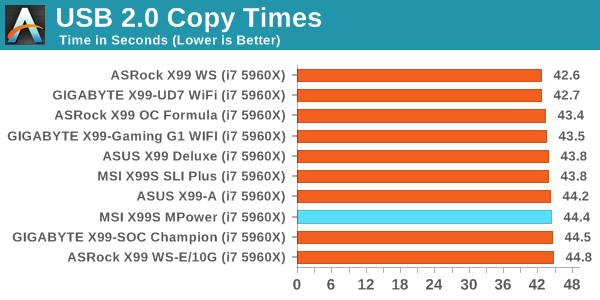
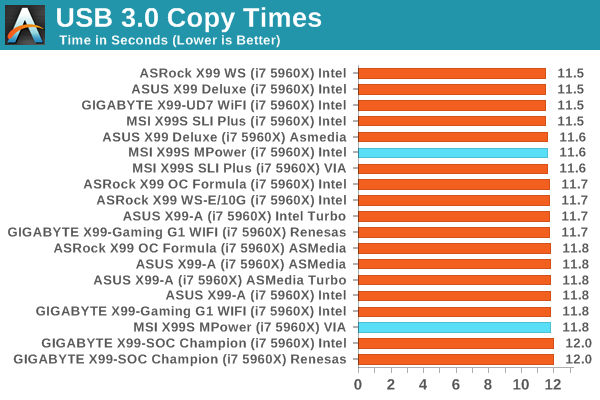
USB 2.0 speed comes in a little slow compared to the rest but the USB 3.0 speed on the PCH points is better than average.
DPC Latency
Deferred Procedure Call latency is a way in which Windows handles interrupt servicing. In order to wait for a processor to acknowledge the request, the system will queue all interrupt requests by priority. Critical interrupts will be handled as soon as possible, whereas lesser priority requests such as audio will be further down the line. If the audio device requires data, it will have to wait until the request is processed before the buffer is filled.
If the device drivers of higher priority components in a system are poorly implemented, this can cause delays in request scheduling and process time. This can lead to an empty audio buffer and characteristic audible pauses, pops and clicks. The DPC latency checker measures how much time is taken processing DPCs from driver invocation. The lower the value will result in better audio transfer at smaller buffer sizes. Results are measured in microseconds.
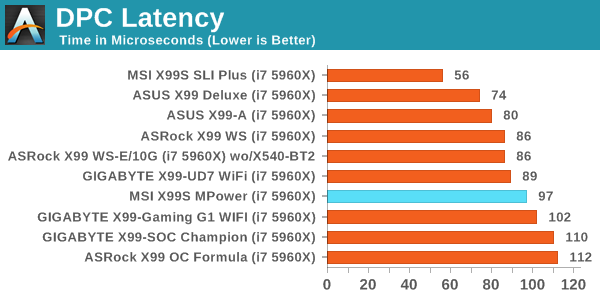
Under 100 microseconds is a good result for the MSI X99S MPower.


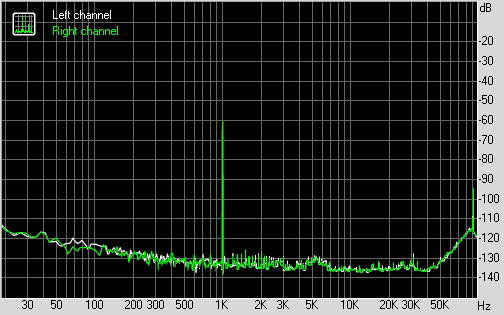








12 Comments
View All Comments
Horza - Tuesday, February 17, 2015 - link
Thanks for the review but no info regarding the power delivery? It's the first thing I look into with an overclocking board. More for reliability than any extra clock speed. I'm aware phase count is not always a useful metric but it would be nice to include it.Anyway it's 12 phase a "ISL6388 6-phase PWM" with doublers. "Fairchild FDMF5823DC MOSEFTs" rated 55a. Twelve Solid Ferrite Chokes (SFC). Memory is "Two Powervation PV3203 controllers"
tabascosauz - Tuesday, February 17, 2015 - link
Every manufacturer appears to be cheapening their boards that carry over from Z87 to Z97, but on X99, this is quite disappointing to hear. IR3550s are expensive, but an analog PWM on an overclocking board? This is a surprising choice, especially in the light of Asus' and GB's X99 boards. The X99 Deluxe pairs the nice "Blackwing" chokes with IR3550Ms, although it costs way more. Even the UD7, a non-OC geared board, comes in at just $20 more with the usual GB fare: all new IR, from the IR3580 PWM to the IR3556s.The ISL6388 is disappointing. This doesn't belong on MPower. So what if the FDMF5823 is one of Fairchild's DrMOS top-of-the-line products? The ISL6388 is on a completely different level. MSI has always flaunted their "Solid Ferrite Chokes" while hiding crappy MOSFETs/PWMs under heatsinks since Z77.
Antronman - Tuesday, February 17, 2015 - link
In the end, the serious OC purchase will always be ASUS' Rampage Extreme series. I don't understand why you'd cheapen your overclock with a board that has cut high-end features to lower the cost on the most expensive consumer platform.KennyDude27 - Wednesday, March 4, 2015 - link
Actually analog PWM or digital PWM doesn't mean one is better than the either. An analog pwm can be just as good if not better than a digital pwm and these days digital and analog is so obscure.If you mean digital control loop vs analog loop its hard to tell which is totally better. As long as the control loop is making the right decisions in the right amount of time it doesn't matter if its digital or analog. Phase shedding or increasing can be done in analog or digital as long as its done. Digital control loops do offer non linear control so you can do things such as have smaller caps but analog interfaced with digital can do the same and at much less power usage. The one issue with digital control is the process time so your limited to how fast the clock can run. Thats why they use alot of phases, it makes it so that the slow digital loop can handle it by dividing the time by the number of phases so you might be using a board that has more phases not for you but to help the digital control loop out since digital loop requires processing time to do its computation and control. So as switching speeds increase digital control may have a harder time while analog pwm can go to 20mhz or more no problem.
In the end its whichever solution gives the best performance and features people are willing to pay for
DanNeely - Tuesday, February 17, 2015 - link
I'm mildly surprised that MSI decided that this board could make due with only 2 12V connectors. The Z97 MPower used 3: 8pin, 4 pin, and 6pin PCIe; but its CPUs are lower power and is maxes out at 3GPUs vs potentially 4 here (with water cooling and if you can remove the video out ports on one card).29a - Tuesday, February 17, 2015 - link
What does 3DMark2001 XP Turbo in the BIOS do?Horza - Tuesday, February 17, 2015 - link
Boosts 3DMark2001 scores I'd imagine. My Gigabyte board has a similar "Legacy Benchmark Enhancement" setting in the bios which apparently boosts 01 score and SuperPi.kmmatney - Tuesday, February 17, 2015 - link
I just don't get why anyone spends $250+ on a motherboard. I've always been able to overclock my cpus quite high (better than the average, let's say) using motherboards that are virtually free with a Microcenter CPU+MB bundle. The last few motherboards have been the MSI PC-Mate Z77, and I was able to overclock both a G3258 and a Devil's Canyon Core i5 to levels on par with the Anandtech review of those respective cpus. The cpu heatsink makes more of a difference than the motherboard. I haven't had any stability problems overclocking, going back over 10 years, with basic motherboards. Once you have a good overclock and stability, what more do you need?Zap - Wednesday, February 18, 2015 - link
You can't directly compare pricing of socket 2011 motherboards versus socket 1150 motherboards. They are entirely different beasts.As for the exact same platform, more money gives more features. Also, some people can afford to spend more, and enjoy owning a "premium" product.
Why does someone pay for an iPhone when they can use a "almost the same" $100 Android phone? Why does someone pay for a top end Mercedes when a loaded Camry for $30,000 has power and leather everything, plus electronic gadgets?
That said, I do agree with you to a point. Sometimes more cost means real benefits. However, sometimes that just means extra NICs and PCIe slots and fancy VRM heatsinks that you still won't use or benefit from.
nos024 - Wednesday, February 18, 2015 - link
Choosing a motherboard is important, not just for overclocking capabilities. Whether you'd want SLI, extra USBs and SATA connectors, NIC, Wifi etc, Also some would like PCI/PS2 ports to carry on perips they want to incorporate into their new build. I learned this from many builds I'd built for myself. Essentially you are stuck with the motherboard you go with. I don't totally disagree with your point, but I've learned that cheap motherboards are just that...cheap.The most I will spend on a motherboard is $200 and I am quite satisfied with my ASRock Z97 Extreme 6. It took me months of research to settle on this. I'd happily pay an extra $50-100 for something I want.