Toshiba Chromebook 2: A Feast for the Eyes
by Jarred Walton on February 11, 2015 10:00 AM ESTToshiba Chromebook 2 Battery Life
After looking at performance, I was hoping that battery life might be a saving grace for the Celeron N2840. Unfortunately, the rated battery life of “up to” nine hours is pretty much spot on. The battery capacity is slightly lower than on the Acer C720 and CB13, but there’s just no getting around the fact that they beat the Toshiba CB35 by a decent amount. Here are the charts:
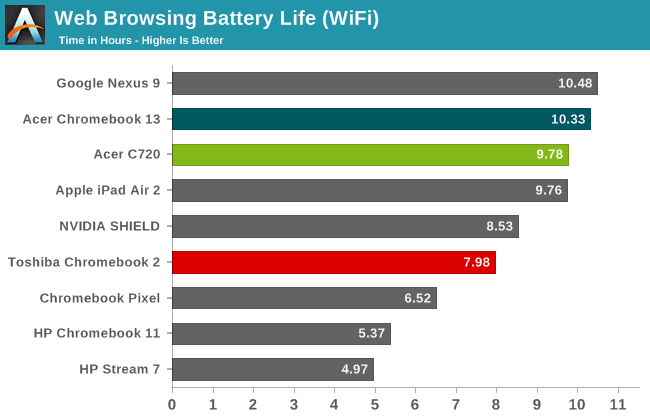
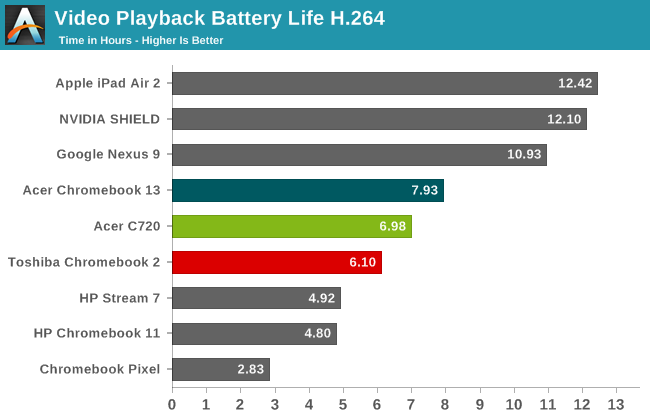
In our Internet battery life test, which is the same as our tablet WiFi battery life test, the Toshiba Chromebook 2 delivers just shy of eight hours of mobility. That would be great in the world of Windows laptops, but competing Chromebooks are now delivering closer to 10 hours of battery life. Video Playback (again, with the same 720p video we use for tablet testing) is likewise quite a bit worse than competing Chromebooks, coming in 0.9 hours short of the C720 result (though that has a smaller 11.6” display) and 1.8 hours less than the Acer CB13.
There’s another way to look at things, which is the amount of power being consumed by the device. With a 44Wh battery, in our Internet test at 200 nits the Toshiba CB2 is only drawing around 5.5W for WiFi and 7.1W for 720p video, but that’s almost a full 1W more than the Acer CB13 and C720 for WiFi and 1.5-2.0W more for video decoding. And then there are the tablets; the Apple iPad Air 2 draws about 2.8W in our WiFi test and the Nexus 9 just 2.4W; for video decoding, tablets (or at least, Android and iOS) fare even better, as they use even less power than in our WiFi testing – 2.3W for the Nexus 9 and 2.2W for the iPad Air 2. Both of course have significantly smaller displays, which helps tremendously, but if you’re just looking for long battery life they’ll win every time.
Battery life still ends up being respectable, however, as there are few times where people need an uninterrupted 8+ hours of battery life with no chance to plug in. If you’re on a long flight it might be nice to get 10+, but otherwise there’s usually some chance to recharge, and whether we’re talking about eight, nine, or ten hours it’s all still “all day battery life” at some level.










66 Comments
View All Comments
KZ0 - Wednesday, February 11, 2015 - link
Table on first page claims 13.3-inch TN 1920x1080. Otherwise good read.ddriver - Wednesday, February 11, 2015 - link
TN is the new IPSJarredWalton - Wednesday, February 11, 2015 - link
Fixed, sorry -- we typically reuse HTML tables and update the content; obviously I missed that one line.ToTTenTranz - Wednesday, February 11, 2015 - link
I don't get it. This chromebook has a TN panel without any viewing angles problem?III-V - Wednesday, February 11, 2015 - link
No, it's an IPS panel. The tabel has a typo.III-V - Wednesday, February 11, 2015 - link
table*GotThumbs - Wednesday, February 11, 2015 - link
+1 on being a great read. To try out a Chromebook for myself, I picked up a reconditioned Acer 720 on a NE Shell-shocker and I have been very pleased with it. It would be nice to have a 1080 res screen, but as a quick web consumption device, I find it more convenient than my tablet. The unique one handed touch-pad movements are very nice as well and provide the feel of using a tablet in some ways. I also like how fast it boots up. With more options coming from other brands, I think Chromebooks do have a niche for certain users. I think Chromebooks are especially great for individuals who are not very tech savy and just tend to browse the web. No need to deal with various OS updates and anti-virus programs. I hope they remain as secure as they seem to be.savagemike - Wednesday, February 11, 2015 - link
My experience is very similar. I too bought a c720 - though as a refurb off e-bay at a price too good to pass up. Amazing little machine for the money and will be happy to pay a bit more for better hardware next time around as the basic usage of ChromeOS is brilliant and gets better as time goes on.The fast boot is great and coupled with the cached transaction update system ChromeOS employes means updates to the OS take literally about 10 seconds of my time as opposed to the hours of finger tapping I've spent waiting for Windows to do the same over the years. Even better the return from hibernation is rock solid so I hardly ever even shut the device off in the first place. 99% of the time I just sleep the device by closing the lid and awaken it by opening the lid. My desktop is up and ready by the time I get the screen fully opened.
Also worth mentioning is the great battery life. This thing lives next to my couch and gets frequent use to look up an actor or movie or whatever. Friends who stop by and want a computer to look up something or the like get it. Just general 'whatever' around the house use. Whenever I think of it - every few days or perhaps weekly - I plug it in for a few hours to charge it.
Brilliant.
leexgx - Wednesday, February 11, 2015 - link
c720 owner here and typing this, for £120 is very good for what it is battery is good as wellleexgx - Wednesday, February 11, 2015 - link
(only thing i would like is 4GB of ram, but i do tend to have a lot of tabs open)