Zotac ZBOX CA320 nano PLUS Review: A Fanless AMD mini-PC
by Ganesh T S on November 26, 2014 2:00 PM ESTPerformance Metrics - I
The Zotac ZBOX CA320 nano was evaluated using our standard test suite for low power desktops / industrial PCs. We revamped our benchmark suite earlier this year after the publication of the Intel D54250WYK NUC review. We reran some of the new benchmarks on the older PCs also, but some of them couldn't be run on loaner samples. Therefore, the list of PCs in each graph might not be the same.
Futuremark PCMark 8
PCMark 8 provides various usage scenarios (home, creative and work) and offers ways to benchmark both baseline (CPU-only) as well as OpenCL accelerated (CPU + GPU) performance. We benchmarked select PCs for the OpenCL accelerated performance in all three usage scenarios. These scores are heavily influenced by the CPU in the system. The main system for comparison is the ECS LIVA, a fanless Bay Trail PC (that is alot cheaper, but comes with soldered DRAM and eMMC intead of a SO-DIMM slot and ability to take a 2.5" drive). Interesting, the AMD A6-1450 compares quite favourably with the Bay Trail Celeron J1900-based GIGABYTE BXBT-1900, even though the latter is actively cooled. Other than that, there is no surprise in these graphs - particularly, the performance lag when compared to a Haswell-Y CPU with similar TDP levels in the ZBOX CI540 nano.
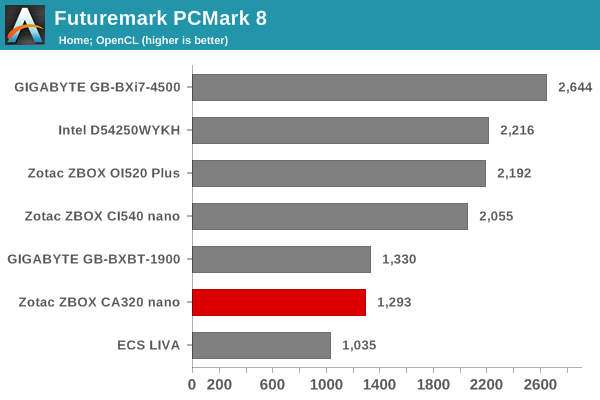
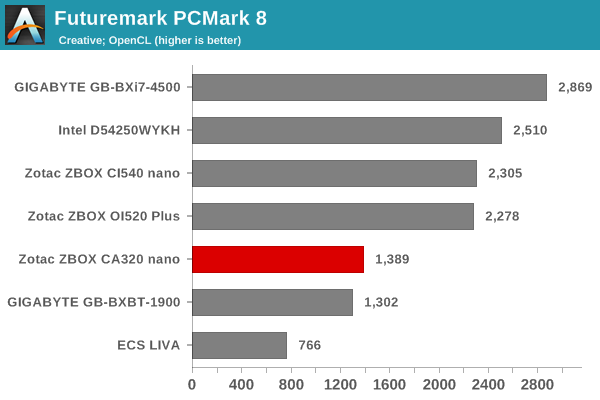
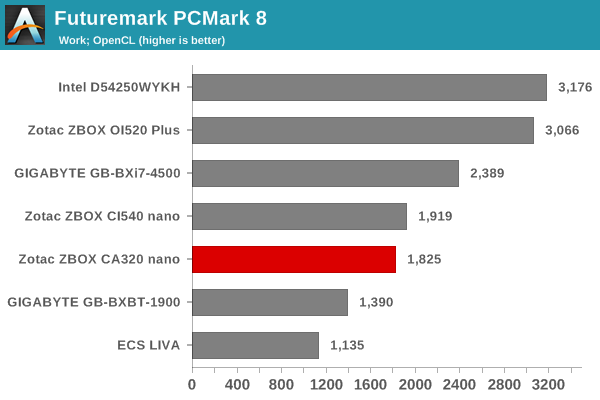
Miscellaneous Futuremark Benchmarks
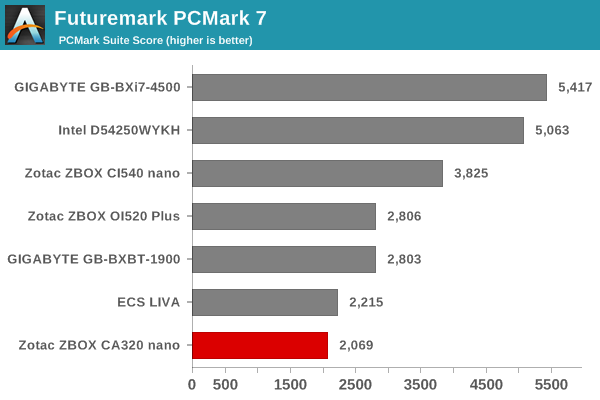
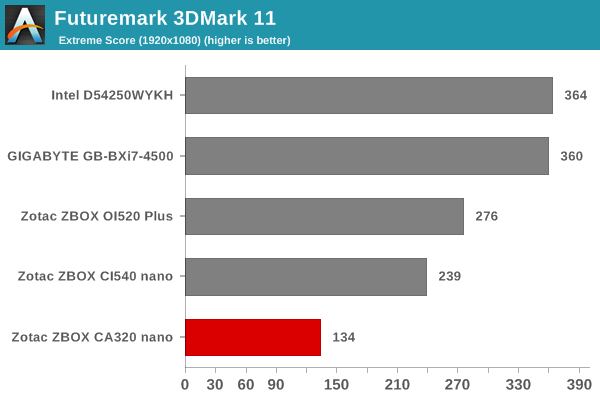
One of the interesting aspects of the 3DMark 11 benchmarks was that we were unable to get Bay Trail-based units to complete any run other than the Entry-level workload. The Temash-based ZBOX CA320 nano had no trouble processing both the Entry and Extreme workloads. Both graphs are presented here. Temash's HD 8250 seems to be no match for the IGP in the Haswell Core i5-4210Y, but it handily surpasses the IGP in the Bay Trail SoCs. The latter aspect is the important point - Temash-based units are competing at the same price points as the Bay Trail-based ones.
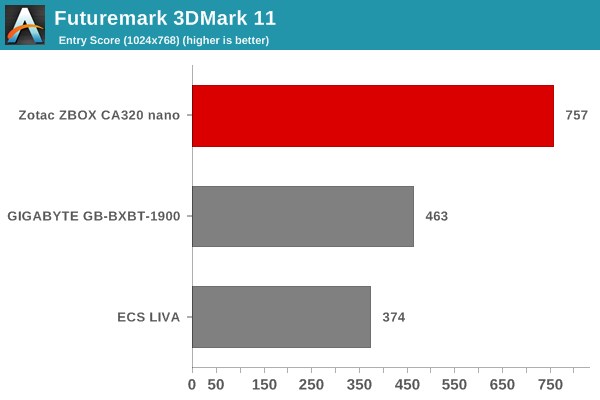
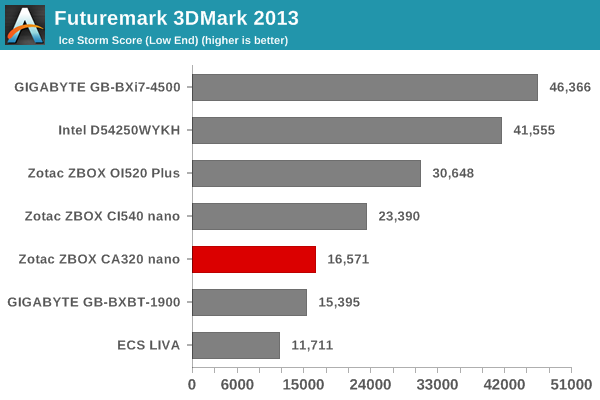
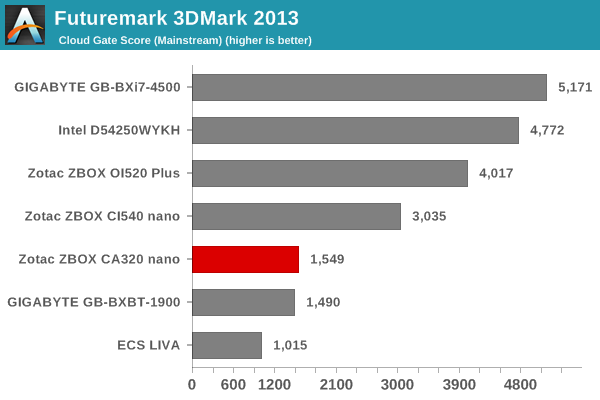
3D Rendering - CINEBENCH R15
We have moved on from R11.5 to R15 for 3D rendering evaluation. CINEBENCH R15 provides three benchmark modes - OpenGL, single threaded and multi-threaded. Evaluation of select PCs in all three modes provided us the following results.
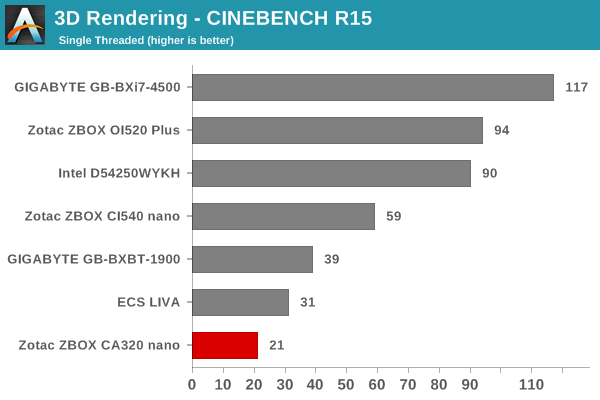
Single-threaded performance for Temash seems to be quite a bit worse compared to even the Bay Trail-based Celeron N2807 in the ECS LIVA. However, multi-threaded performance is better for the Cinebench workload, thanks mainly to the presence of double the number of cores / threads (4 vs. 2) in the A6-1450. The GPU capabilities as exposed by the OpenGL run (and also seen in the 3DMark benches) is also better for Temash compared to Bay Trail.
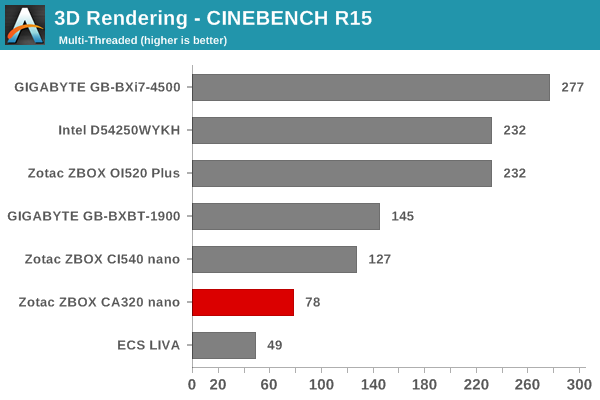
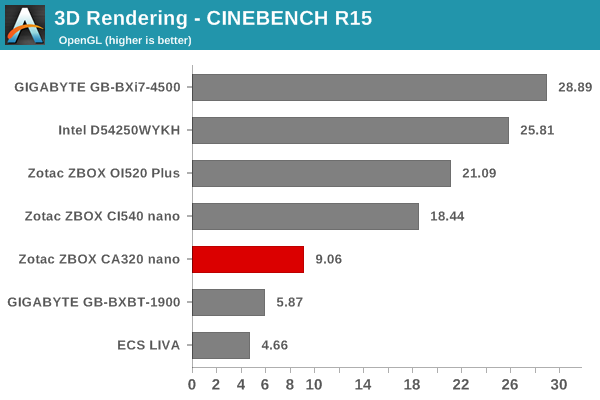










31 Comments
View All Comments
Ranari - Wednesday, November 26, 2014 - link
Excellent review as always!May I make a humble request. I love HTPC's, and one metric I'd like to start seeing added, or possibly benchmarked, are Twitch TV 1080p 60fps streams. Not the encoding rate, but the decode rate, as if you were watching the stream. It's a bit of an all or nothing check, but the stream does allow you to see whether or not you're dropping frames. My Core i7 3770k (desktop) can decode 1080p 60fps Twitch streams with flying colors and then some, but my Core i7 2630QM (laptop) can only do so without dropped frames if I set it to an aggressive power setting (so it clamps it at 2.0ghz instead of 1.3ghz).
I hate dropped frames! It ruins the fluidity of what you're watching. But out of all "HTPC-like" activities, Twitch.TV streaming would be my #1 usage. Love those Starcraft II tournaments! :)
zodiacsoulmate - Wednesday, November 26, 2014 - link
great idea +1zodiacsoulmate - Wednesday, November 26, 2014 - link
are you using chrome?? try IE11, it always perform way better than chrome.cbrownx88 - Wednesday, November 26, 2014 - link
For anything hardware accelerated, IE often has quite the edge.Rezurecta - Wednesday, November 26, 2014 - link
That is true, but Chrome has extensions like Better twitch tv and twitch now, which are essential to my experience.BTW the twitch.tv benchmarks are a great idea. Per browser?
nevertell - Thursday, November 27, 2014 - link
The only proper way to enjoy twitch streams is to use a python package called livestreamer, that grabs the stream and passes it on to VLC to be played 'natively' on the machine, circumventing the three million VM's anything executable has to deal with to operate on a modern browser.Nintendo Maniac 64 - Thursday, November 27, 2014 - link
I can 1-up that - use livestreamer to pass the video stream into MPC-HC, the only downside being that it only works with 32bit MPC-HC.verballydecapitating - Wednesday, November 26, 2014 - link
I would recommend using either XBMC (with twitch addon) or a Windows 8 app (I use game streams) since that should be hardware accelerated and be a lot smoother than the flash player.trynberg - Wednesday, November 26, 2014 - link
Thanks again, I really appreciate the HTPC portion of these reviews. Very useful information, especially as you build up a review database.tential - Wednesday, November 26, 2014 - link
So does this not work with 1080p Steam Streaming then?