Windows 10 Technical Preview First Impressions: The Return Of The Desktop
by Brett Howse on November 13, 2014 8:00 AM EST- Posted in
- Software
- Microsoft
- Windows 10
Universal Apps and the Windows Store
We just got done discussing why a single user interface for the OS across multiple devices is not always the ideal solution, so of course the obvious question with Universal Apps is why would you want it with the app model instead? Thankfully this is not the case although the term Universal App might lead people to believe they are attempting to have a single app target all of their platforms. The truth of the matter is that Universal Apps are Universal in the sense that they share a common app store.
If Microsoft is going to have Windows 10 succeed on desktops, laptops, tablets, phones, and even Xbox One, they need developer buy-in. A platform without apps is not much use to anyone. With the Universal App, they can bridge all of their platforms with a single App in the store. Under the hood, each app is created with a common framework of code, as well as multiple user interfaces in order to tailor the experience to the correct device type. Below is a screenshot of Visual Studio – Microsoft’s developer tools – with a new Universal App about to be created.
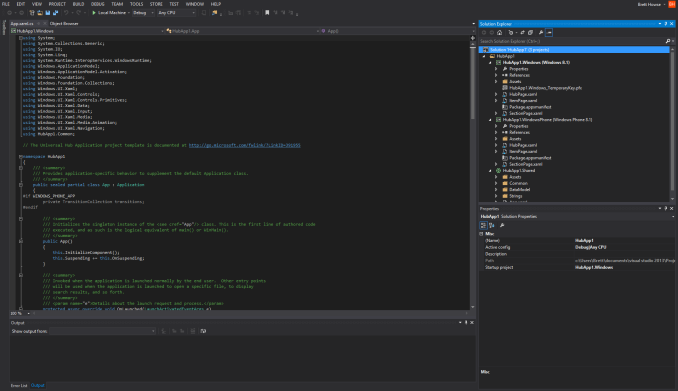 Visual Studio Showing a Universal App Project
Visual Studio Showing a Universal App Project
As you can see, there is a shared portion of code, and then a project for the UI for Windows 8.1, and Windows Phone 8.1. Xbox One is not available yet, but should be added in a future release of Visual Studio.
A close up of the projects
But you may be wondering why any of this is necessary. Windows has the largest selection of applications of any system ever. That is of course true, and the Win32 framework has served both Windows and its users well over the years. But with the new WinRT framework there are some big advantages. First, it can be written to in multiple languages including HTML. WinRT supports C++/CX, C#, VB.NET, and HTML scripting with JavaScript and TypeScript. The security model for WinRT apps is a lot different than Win32, with all WinRT apps running in a sandbox mode for higher security. Unlike apps written in .NET, WinRT is native code, which should result in better performance. Contracts and Extensions are also new to WinRT, and allow apps to share data while still being in a sandbox. One of the biggest advantages of WinRT is that it is DPI aware, and can automatically scale apps appropriately based on screen size and screen resolution. Here, as we know, Win32 apps can struggle even though there are solutions in place.
Adobe Touch WinRT (left) vs Adobe Reader Win32 (right) on HiDPI display
One of the biggest disadvantages of WinRT is that it is only available on Windows 8 and newer devices. With Windows 8 struggling in the market as compared to Windows 7, the user reach of a developer targeting WinRT apps in the Windows Store would be for a subset of the total user base. With Windows 7 having over 50% of the desktop OS market share to itself, this is going to be an issue.
With Windows 10, Microsoft is certainly targeting Windows 7 users. If they can convince them to upgrade to the latest version of the operating system, then the new environment will have a much larger target base and will hopefully encourage developers to target the Windows Store. We have not heard of any upgrade promotions or pricing yet, but this is one of the biggest advantages Apple has had over the years. Their user base generally upgrades the OS at a much faster uptake than Windows. This allows developers to utilize newer APIs in the latest versions of their operating systems and keep the platform progressing. Microsoft has already had to deal with people being stuck on Windows XP, and they must be wanting to avoid that with Windows 7.
Since we are discussing Universal Apps and their advantages, one of the biggest advantages is the Windows Store. With Microsoft hosting the entire download and purchase of all WinRT apps, having user settings and apps sync from one device to another is much easier. One of the greatest experiences with Windows 8.1 is signing into a new PC for the first time. When you log in with your Microsoft Account, the system asks you if you would like to copy the devices and apps from one of your other devices, or if you want to start with a clean machine. If you choose a previous machine, all of the settings, wallpaper, Start Screen layout, and Windows Store apps are synced to the new device. In the case of Windows Store apps, the app itself is listed on your Start Screen, but it is not downloaded until the first time you select it. This avoids a situation where you will significantly delay the initial login time with a massive download, as well as avoid filling the available storage with apps you may not need on that particular device.
Also, like modern tablet and smartphone OSes, WinRT apps from the store are automatically kept up to date by the store. This avoids a lot of the issues with viruses and malware attacking an older version of a product since in theory it will not be around any longer.
The one thing missing from this are the older Win32 apps on the desktop, because they are not available in the Windows Store. Prior to Windows 10, desktop apps could be listed in the store, but the store would then link to the developer’s website to allow you to purchase and install the app. With Windows 10, rumors are that desktop apps will also be available and managed through the Windows Store. Assuming this does happen, then this will be a major boon to users. Desktop apps should in theory also be able to be kept up to date using the Windows Store which should cut back on the number of outdated pieces of software targeted by malware.
The Windows Store is a key piece of Windows 10. Universal Apps can be made available for multiple platforms through the store, and, if the rumors are true, even desktop apps will be available through the store. This should make the Out Of Box Experience (OOBE) very good for users with a Microsoft Account. The WinRT framework has not yet had the killer app written for it, so hopefully with Windows 10 the framework will be expanded to allow for more powerful apps to be created.


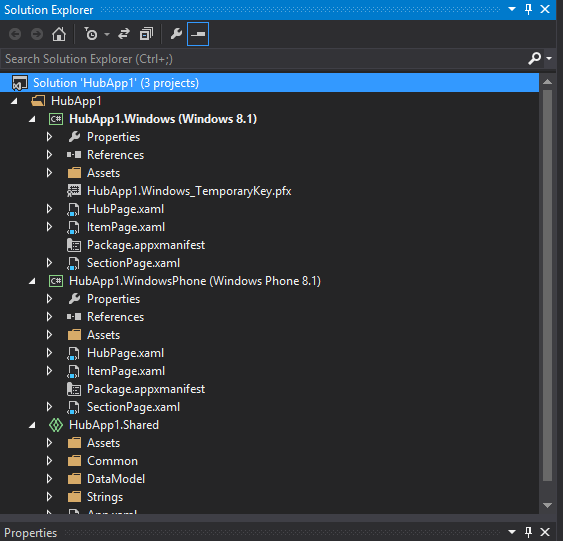
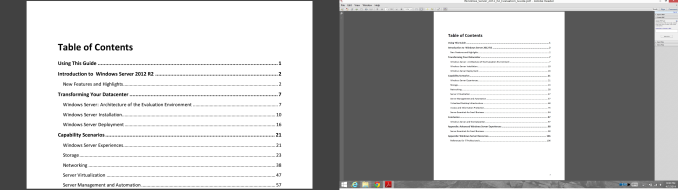
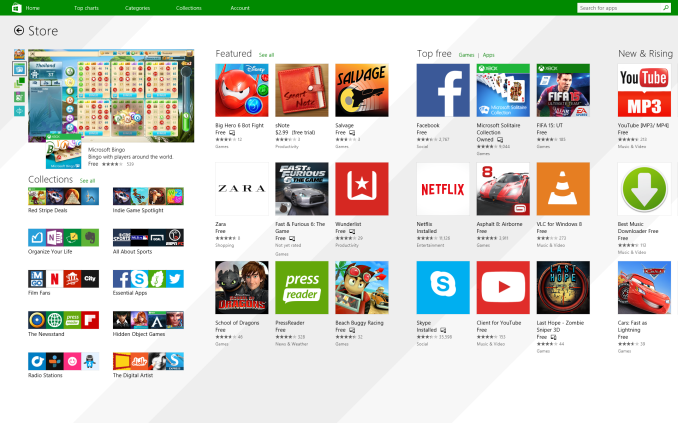








198 Comments
View All Comments
Scholzpdx - Thursday, November 13, 2014 - link
Looks decent. As it stands though, you're going to need something worth $100 for me to leave Windows 7.bgood2 - Thursday, November 13, 2014 - link
What about what I call "feature hokey pokey"? You put the feature in, you take the feature out, you put the feature in, and the users scream and shout?By that I mean things like System images, libraries, offline folders, Windows Experience Index etc. So many "gee whiz" features get thrown in for a version or two and then quietly disappear. Some return, others never do. Just about the time you get users accustomed to "Libraries", they're "deprecated". I can no longer depend that a new feature will remain in the OS long enough for my users to get comfortable with it.
Oh, and while I'm on my soapbox, it's ridiculous how often Windows Update *itself* has problems and stops working. WTH is *that* about?
kamm2 - Thursday, November 13, 2014 - link
WTH indeed! I've lost track of how many times I've had to help someone with Windows Update problems. And I don't even know that many people using Windows 8. Computers right out of the box have problems. Computers that have been working fine suddenly stop downloading updates. C'mon Microsoft, fix it once and for all.GatesDA - Thursday, November 13, 2014 - link
Good news: An overhaul of the update system is actually one of Win10's under-the-covers improvements.damianrobertjones - Thursday, November 13, 2014 - link
None of my own computers has failed with Windows Update and neither has any within this business (WSUS). Home users... who knows. Usually the time is wrongLerianis - Friday, November 28, 2014 - link
Actually, the usual issues for home owners when they cannot get updates is because they have been compromised, i.e. there is a virus on their computer. I personally found 4 not-very-well-known viruses on my relative's one computer they had been using for nearly a year now.They were VERY hard to track down because they did not disable Windows Defender, they did not disable Windows Update, etc.
They were 'stealthed' for the most part and only Hitman Pro x64 (shameless plug of that product) found the viruses in question.
jabber - Friday, November 14, 2014 - link
Windows 8 update feature is pretty poor. It was pretty solid in XP/Vista and 7 but its a lottery if it works in 8/8.1.I personally love the update bug that shows it downloading at 0% for an hour then switches to 99% and starts installing.
Plus new builds (service packs) as whole new installs that put all the apps crap back in are lovely.
ryrynz - Tuesday, November 18, 2014 - link
Agree this piss poor % updating is a major pain in the arse. Right up there with 100% for minutes.. No clue.Lerianis - Sunday, November 30, 2014 - link
You kidding? I've very very rarely had an update fail on Windows 8/8.1 and when I did, the next time I tried installing it the update installed correctly.Making me think that the issue was that "It was doing an automatic update at the same time I was trying to do a manual update!"
Lerianis - Friday, November 28, 2014 - link
Good news: Stop blaming machines getting viruses and other things on them on Microsoft. That is not the purview of Microsoft, kamm2, and all those issues you describe come from that, except the "Computers right out of the box have problems!"That last thing I have NEVER seen, where a computer has problems 'out of the box' unless it has been loaded up with crapware crud.