The Battle of Bay Trail-D: GIGABYTE J1900N-D3V and ASUS J1900I-C Reviewed
by Ian Cutress on October 17, 2014 10:00 AM ESTASUS J1900I-C Visual Inspection
The implementation of J1900 from ASUS differs a fair amount from GIGABYTE. Taking the board out of the box and the first thing to notice is the DRAM placement – instead of stacking one above the other, the modules are arranged such that one is above the SoC and one is to the right. There is still enough space for standard sized modules in both of these slots, and ASUS has even placed a fair amount of electronics underneath as well – the top DRAM slot has the Nuvoton SuperIO IC in that area, for example.
Similar to GIGABYTE, the motherboard has only two fan headers. The CPU header is below the socket beside the CR2032 battery, with the CHA header just to the left of the DRAM slot at the top. Both of these headers are 4-pin as well.
ASUS has prioritized different connectors around the edge, with the LPT header and COM header having priority at the top over the 4-pin CPU power connector which has a spot just to the left of middle nearer the SoC. This is an abysmal place for a 4-pin CPU power connector as it means any cable has to stretch over most of the board in order to reach. While making a neat layout might not be the ultimate goal for anyone using a Bay Trail motherboard, having this connector here might still disrupt airflow over the passive heatsink.
On the right hand side of the motherboard are our two SATA ports with the front panel header in yellow beside them and the internal buzzer nearby. The mini-PCIe port also rests in this bottom right corner beside the battery. Another difference to the GIGABYTE board will be the extra slot at the bottom – where GIGABYTE used a PCIe to PCI bridge, ASUS has implemented a PCIe 2.0 x1 slot instead. Perhaps unfortunately this is a closed ended PCIe 2.0 x1 slot, meaning that larger cards cannot be used. Above this is a TPM header.
Also on the board is the front audio header, powered from a Realtek ALC887-VC audio codec, and a USB 2.0 header behind the USB 3.0 on the rear panel.
The rear panel looks a bit bleak compared to the GIGABYTE, but this is because ASUS has decided to only use one COM header here and we get HDMI rather than a DVI-D. There is also only one network port, and the PS/2 connector is a joint connector. Where GIGABYTE uses a USB 3.0 hub to have four USB 3.0 ports, the J1900I-C only has one and four USB 2.0 ports instead.
Board Features
| ASUS J1900I-C | |
| Price | Link |
| Size | Mini-ITX |
| CPU Interface | Soldered |
| Chipset | Bay Trail-D Quad Core |
| Memory Slots | Two DDR3L SO-DIMM slots supporting up to 8GB Up to Dual Channel, 1333 MHz |
| Video Outputs | VGA (2560x1600 at 60Hz) HDMI (1920x1080 at 60 Hz) |
| Onboard LAN | Realtek 8111G |
| Onboard Audio | Realtek ALC887 |
| Expansion Slots | 1 x PCIe 2.0 x1 1 x Mini-PCIe |
| Onboard SATA/RAID | 2 x SATA 3 Gbps |
| USB 3.0 | 1 x USB 3.0 (SoC) [rear panel] |
| Onboard | 2 x SATA 1 x USB 2.0 Header 1 x LPT Header 1 x COM Header 1 x TPM Header 1 x mini-PCIe 2 x Fan Headers Front Panel Header Front Audio Header |
| Power Connectors | 1 x 24-pin ATX 1 x 4-pin CPU |
| Fan Headers | 1 x CPU (4-pin) 1 x CHA (4-pin) |
| IO Panel | 1 x PS/2 Combination Port 4 x USB 2.0 Ports 1 x USB 3.0 Ports 1 x Realtek Network Port HDMI VGA 1 x COM Port Audio Jacks |
| Product Page | Link |
One might ask why the J1900N-D3V costs less than the J1900I-C and yet has two NICs and four USB 3.0 ports. The J1900I-C combats this with a HDMI port (which will arguably be preferred), have a total of six USB 2.0 ports and a PCIe 2.0 x1 port, which should also be more versatile.


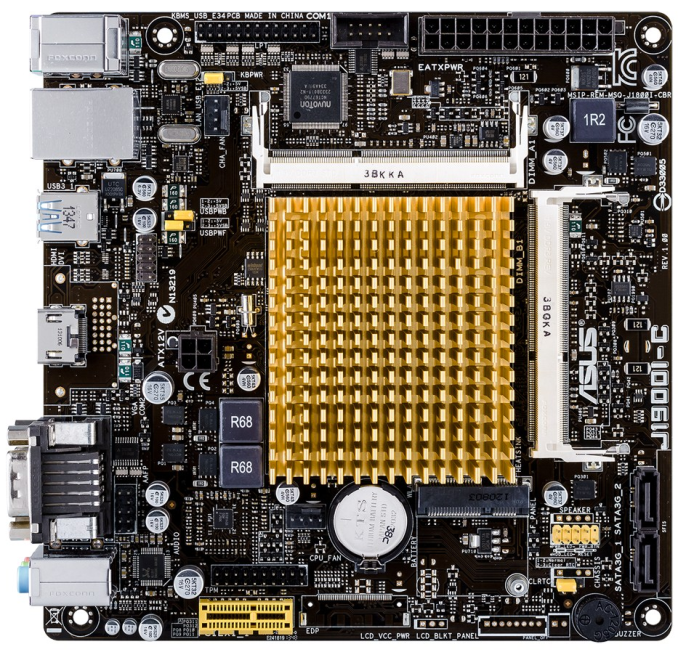
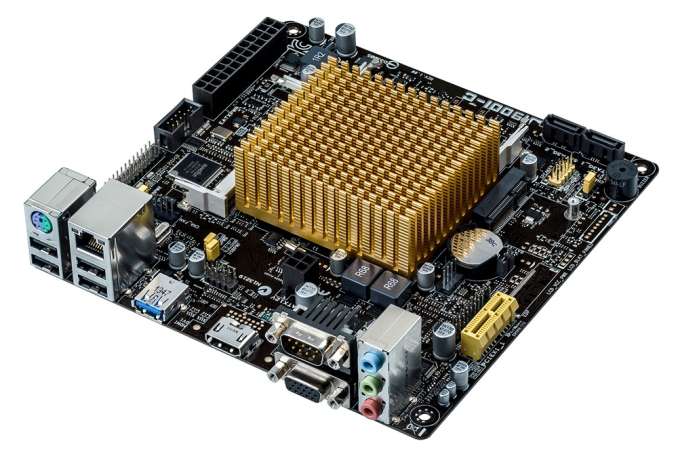
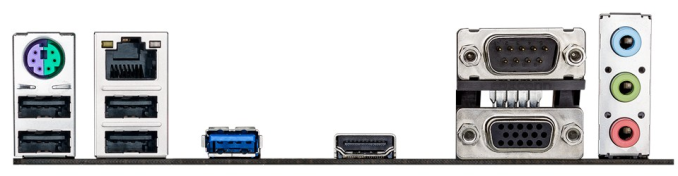








60 Comments
View All Comments
HiTechObsessed - Friday, October 17, 2014 - link
Should be a big hit with console users. That lower frame-rate for gaming should be super-cinematic then!XZerg - Friday, October 17, 2014 - link
The power consumption delta is something I do not like. I rather see the idle and load instead. The idle tells me how much my "nas/htpc" system will consume while doing nothing. the load tells me what is the absolute worse it will consume. this allows me to weigh the options better on power consumption basis, not the delta as that's not what is going to matter when the system is going to be idling for prolonged periods.looncraz - Friday, October 17, 2014 - link
+1In this light, one extra watt for the faster performing (barely, but true, and much more so in gaming) 25W AMD option looks to be the real winner. Cheaper, only an extra watt of power used (in the delta measure anyway), etc... But, in the real world, the AMD may idle at 16W and the intel will idle at 8W... which may matter if planning on running multiple systems and using UPS protection such as in an office/school/government environment.
jospoortvliet - Friday, October 17, 2014 - link
Good news is that most reviews I've seen put the AMD at a lower idle power than the Intel. The total load is closer than the difference graph makes it look, no idea why those are used...maco - Friday, October 17, 2014 - link
Agreed, I'd like to see idle and load graphs too. I tend to leave a computer on doing light server tasks, so idle power is an important metric for me.danzig - Saturday, October 18, 2014 - link
Same here concerning the power graphs. If there is a revision or edit of the page, could you please put more power consumption info up, if you have the data?KWIE - Monday, October 20, 2014 - link
I use mine as a NAS also, with FreeNAS/Plex. I haven't clocked it yet higher than 19W.Guspaz - Monday, October 20, 2014 - link
Agreed the delta numbers are useless. A system with an idle/load power consumption of 10W/20W would show up the same in the chart as a system with an idle/load power consumption of 500/510W, as admittedly contrived as that scenario is. But something like 10/20 versus 20/30 isn't so crazy.Guspaz - Monday, October 20, 2014 - link
Also, the graph says "lower is better", but that's not true at all. Given two processors with equal load power draw, the processor with the lower idle power draw "wins" that benchmark, but that means you want the processor with the *BIGGER* delta, not the smaller delta!AJSB - Friday, October 17, 2014 - link
AMD AM1 APUs based on Kabini simply CRUSH these abortions as for light gaming goes (and BTW, 1280x1024 is near 30% more pixels than of a 1366x768 monitor)....wait for AMD Beema AM1 ;)