The Battle of Bay Trail-D: GIGABYTE J1900N-D3V and ASUS J1900I-C Reviewed
by Ian Cutress on October 17, 2014 10:00 AM ESTConclusion: The Motherboards
With only a few dollars separating our two candidates, one might imagine that they would act very similar to each other and you end up buying more for the brand over the capabilities. To a certain extent that is true, but these boards actually differ quite a lot in terms of their functionality. It all comes down to what extras each manufacturer decided on. The GIGABYTE J1900N-D3V goes with two network ports, a PCI slot, a DVI-D port and a USB 3.0 hub, whereas the ASUS J1900I-C has a single network port, a PCIe 2.0x 1 slot, a HDMI port and fan controls. The best way to compare ends up as a rundown of the feature set:
| GIGABYTE vs. ASUS, J1900 mini-ITX | ||
| GIGABTYE J1900N-D3V | ASUS J1900I-C | |
| Network Ports | 2 | 1 |
| USB 2.0 Ports | 2 | 6 |
| USB 3.0 Porrts | 4 | 1 |
| PCIe 2.0 x1 | 0 | 1 |
| PCI | 1 | 0 |
| Mini-PCIe | 1 | 1 |
| Digital Display | DVI-D | HDMI |
| BIOS Visuals | Text | Designed |
| Fan Controls | No | BIOS + OS |
| Update BIOS in BIOS | No | Yes |
| Control Network Priority | No | Yes |
On the performance side of the equation, almost nothing splits these two boards. CPU results are all very similar, they draw almost the same power from idle to load, but it can be said that the ASUS has the upper hand for POST times and DPC Latency. Both motherboards seem to match each other on audio quality and USB speed.
One area where the J1900I-C surpasses the J1900N-D3V is in the BIOS and software packages. ASUS has this squared down with an easy to understand menu, extensive fan controls and a tool to update the BIOS from within the BIOS. The fan controls in the OS software fully test the fans, and we even get a form of Network management control. In contrast to the GIGABYE board, the BIOS is flat with plenty of confusing options. The GIGABYTE’s software is a little better, but still nothing to direct the fans.
On the counter argument, the GIGABYTE J1900N-D3V is more equipped for network connectivity and USB 3.0. While the four USB 3.0 ports are coming from a hub, the idea here is not for simultaneous access – it allows four high speed devices to be connected at once and when one is needed on its own, it gets the full bandwidth. The only downside here is that for the ASUS and the GIGABYTE boards the on-disk drivers had trouble initializing USB 3.0 on Windows 7, so the latest drivers are needed. ASUS would also argue, in terms of functionality, that a HDMI and PCIe 2.0 x1 would be more welcome for more people than a DVI-D and PCI slot.
The conclusion about which board to buy comes down to common sense. As a day-to-day product for home use, the ASUS would be my choice as the better experience especially if the user had to deal with fan controls or USB 3.0 boost. That being said, the four USB 3.0 ports on the GIGABYTE is a difficult one to concede as it could be very useful for connected devices that require bandwidth. If the BIOS and Software packages were updated to include fan controls, and the BIOS went into GIGABYTE's 'Classic' EFI style, it would probably swing me towards the GIGABYTE. However, for embedded applications that requires increased network connectivity or PCI, the GIGABYTE targets that market well, with the ASUS focusing on HDMI/PCIe.


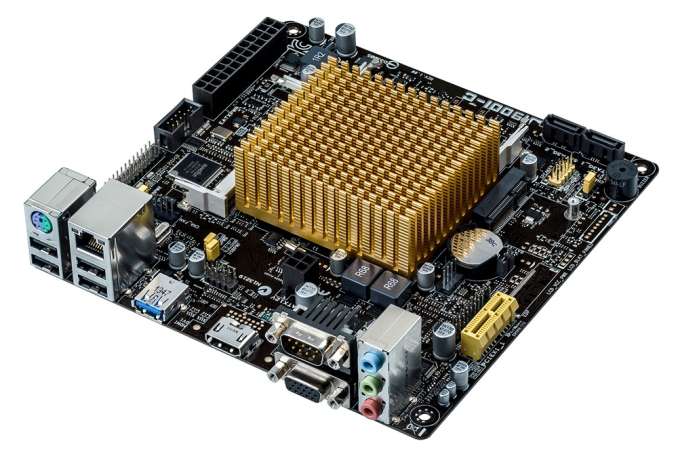









60 Comments
View All Comments
HiTechObsessed - Friday, October 17, 2014 - link
Should be a big hit with console users. That lower frame-rate for gaming should be super-cinematic then!XZerg - Friday, October 17, 2014 - link
The power consumption delta is something I do not like. I rather see the idle and load instead. The idle tells me how much my "nas/htpc" system will consume while doing nothing. the load tells me what is the absolute worse it will consume. this allows me to weigh the options better on power consumption basis, not the delta as that's not what is going to matter when the system is going to be idling for prolonged periods.looncraz - Friday, October 17, 2014 - link
+1In this light, one extra watt for the faster performing (barely, but true, and much more so in gaming) 25W AMD option looks to be the real winner. Cheaper, only an extra watt of power used (in the delta measure anyway), etc... But, in the real world, the AMD may idle at 16W and the intel will idle at 8W... which may matter if planning on running multiple systems and using UPS protection such as in an office/school/government environment.
jospoortvliet - Friday, October 17, 2014 - link
Good news is that most reviews I've seen put the AMD at a lower idle power than the Intel. The total load is closer than the difference graph makes it look, no idea why those are used...maco - Friday, October 17, 2014 - link
Agreed, I'd like to see idle and load graphs too. I tend to leave a computer on doing light server tasks, so idle power is an important metric for me.danzig - Saturday, October 18, 2014 - link
Same here concerning the power graphs. If there is a revision or edit of the page, could you please put more power consumption info up, if you have the data?KWIE - Monday, October 20, 2014 - link
I use mine as a NAS also, with FreeNAS/Plex. I haven't clocked it yet higher than 19W.Guspaz - Monday, October 20, 2014 - link
Agreed the delta numbers are useless. A system with an idle/load power consumption of 10W/20W would show up the same in the chart as a system with an idle/load power consumption of 500/510W, as admittedly contrived as that scenario is. But something like 10/20 versus 20/30 isn't so crazy.Guspaz - Monday, October 20, 2014 - link
Also, the graph says "lower is better", but that's not true at all. Given two processors with equal load power draw, the processor with the lower idle power draw "wins" that benchmark, but that means you want the processor with the *BIGGER* delta, not the smaller delta!AJSB - Friday, October 17, 2014 - link
AMD AM1 APUs based on Kabini simply CRUSH these abortions as for light gaming goes (and BTW, 1280x1024 is near 30% more pixels than of a 1366x768 monitor)....wait for AMD Beema AM1 ;)