Upgrading the SSD in Chromebook & MyDigitalSSD Super Boot Drive M.2 2242 SSD Review
by Kristian Vättö on October 21, 2014 8:00 AM ESTThe Upgrade
Upgrading the storage in the Acer C720 Chromebook is surprisingly easy. While Chrome OS does not give the user full system access, there is an integrated (albeit hidden) tool for creating recovery media that can be used to clone the old drive. To open the tool, all you need to do is to open Chrome (i.e. the web browser) and type "chrome://imageburner" to the address bar. Once you have done that, you should see the following:
To create the recovery media, you need either a USB drive or an SD card (minimum 4GB). The tool will not just clone your existing drive but will in fact download the OS again, which in my case was a 498MB download. The downloaded file is then extracted to the USB drive to create the bootable recovery media.
Alternatively, you can also create the recovery media using another computer. Google offers a tool for both Windows and OS X, which can be found here along with the instructions. I tried this as well on my Mac Pro and did not encounter any issues.
After successfully creating the recovery media, you can begin the actual upgrade, which starts by removing the 13 screws on the bottom of the laptop.
Note that at least in the case of the Acer C720, the warranty is (in theory) void if you remove the back cover. That is unfortunate, but on the other hand Chromebooks have not been designed to be user upgradeable.
This is what the internals of the C720 look like. The SSD is located on the right-hand side right above the speaker, so upgrading it does not involve any further disassembly.
The C720 ships with a 16GB Kingston SSD that is held in place by a single screw. Simply remove the screw and the SSD will come out of its socket.
The Kingston SSD is also Phison S9 based and has a single 16GB NAND package with Kingston markings on it. I apologize for the unclear package markings – the label left residue on the packages, which made the markings practically invisible. Anyway, Kingston has not published any NAND data sheets so the markings would not give us many details in the first place. I would make an educated guess that the NAND package has two 64Gbit dies in it from either Micron or Toshiba.
Installing the new SSD is as easy as removing the old one and the assembly process also follows the same instructions as the disassembly, just in the opposite order.
With the new SSD installed, you need to boot with the USB drive or SD card attached for the recovery process to start. Otherwise you will be presented a message that says no OS found and asks you to insert the recovery media or create one using another computer.
The recovery process itself only takes about 15 minutes, so the whole upgrade process should take around half an hour or so. Once the recovery process is complete, the system will be ready for use. The nice thing about Chrome OS is that because it is cloud based, signing in to your Google account will basically restore all settings that you had in place previously, so you can continue from where you were before the upgrade.


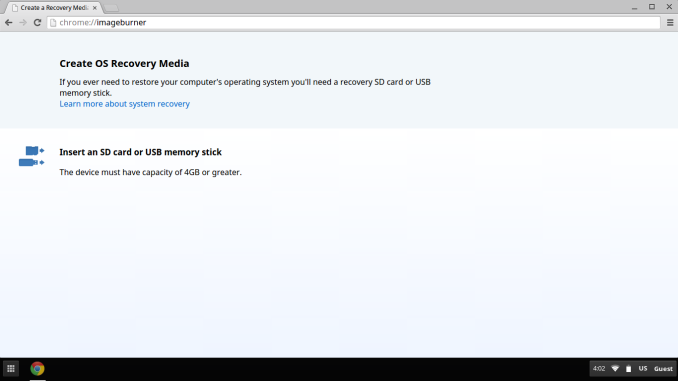




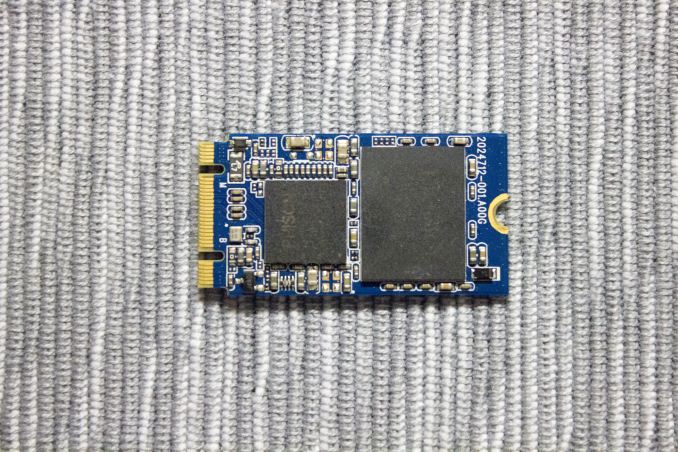









67 Comments
View All Comments
hojnikb - Tuesday, October 21, 2014 - link
Given the space constraints of the 2242, wouldn't make more sense to go with something like sandforce ?This is already designed with dramless in mind, so it would perform better. And at this point, these old controllers must be dirt cheap.
Also one more thing. Given how many cheap laptops use eMMC instead of real ssds, would it be possible to test that aswell ? As i'm aware, eMMC solutions are usually not that fast, but i do wonder how slow they really are.
III-V - Thursday, October 23, 2014 - link
eMMC 5.0 should be very fast, and should be surfacing in devices this year.noelbonner - Tuesday, November 11, 2014 - link
I'd go for one of the top laptops on the market instead (like the rankings at http://tinyurl.com/msegfz9 for example).duploxxx - Tuesday, October 21, 2014 - link
Anandtech quote:While the whole netbook boom kind of died with the introduction of tablets, Chromebooks have been gaining more and more traction recently. The original Windows netbooks failed to provide a smooth user experience due to the lack of operating system optimization, and Windows was simply way too heavy to be run with such limited resources
requires a BIG correction, AMD Brazos was and still is more then fine to run these netbook designs, a 7.2k or better SSD HD gives a very good daily usage of that device. It are the horrible ATOM all over the world thx to Intel and OEM designs that screwed the netbook usecases......
just like first generation ATOM for tablet is useless and made th windows tablet flop.
lilmoe - Tuesday, October 21, 2014 - link
Exactly. Hardware played a larger role in the failure of netbooks. It was simply too slow, and low power processors weren't "there" yet.Microsoft should make a huge comeback with Windows 10 in netbook form factor. Interesting will be the price and capabilities of these devices. Good performing $150-$250 Windows 10 netbooks will eat Chromebooks' lunch and make it seem they never really existed.
titaniumalloy - Tuesday, October 21, 2014 - link
I think the biggest problem is that they had stupid slow 320GB HDD. If they had used 16GB SSD, the machines would have been good. Of course, SSD were pricey 4 years ago. I believe if Microsoft come back into the netbook arena, they would perform well. Microsoft is usually way to ahead of its time or too far behind.hojnikb - Tuesday, October 21, 2014 - link
Dont forget. Very first netbooks were fitted with ssds (very small ones though).andrewaggb - Tuesday, October 21, 2014 - link
I owned 2 netbooks, one with an atom processor and a 1024x600 res screen, one with an amd c50 and 1280x720 screen.I hated them both. The keyboards were small and cramped, the screen resolution on both needed to be 768 minimum height. The hard disks were painfully slow, it took forever to get anything loaded. The amd c50 cpu was awful. It was cpu bound by all sorts of things and not nearly enough applications were gpu accelerated.
Personally, I think the 11-13" laptop range is a much better size, with at least a 1366x768 resolution and an ssd. We have those today, but not for $200.
I'd definitely rather have windows than a chromebook, but microsoft needs to get their windows updates streamlined and smaller...
jabber - Wednesday, October 22, 2014 - link
I've tried some of the new ultra cheap Windows 8.1 laptops with AMD E1 CPUs etc. and they are terrible. The CPU is so underpowered it runs at 100% the whole time. Poor HDD performance etc. Miserable experience. The problem is these are the new cheap laptops folks are buying. Makes you really appreciate a lowly Athlon or Celeron CPU, at least they worked. In comparison a Chromebook works far better for the average Joe.abianand - Thursday, October 23, 2014 - link
Let us hope the laptop manufacturers stop pairing Windows 8.1 only with slow CPUs.Richland and Kaveri have many design wins and have many (I say many, keeping in mind I'm talking about AMD CPUs here) laptops in the US market but not in many other countries.