VisionX 420D Review: ASRock's mini-PC Lineup Continues to Impress
by Ganesh T S on September 1, 2014 9:00 AM ESTVisionX 420D as a HTPC
The VisionX 420D has a much better acoustic profile compared to the BRIX Pro and even the ZBOX EI750 (thanks to the larger chassis, which, in turn, allows for a better thermal solution). Subjectively speaking, I found it to be ideal for a gaming HTPC, but is is definitely no substitute for the Haswell Core i5 NUC or a passive HTPC. The Radeon R9 270MX should be capable enough for madVR, but does it choke when we try to bring complicated scaling algorithms into play? We aim to find that out in this section. Prior to tackling that, we have two HTPC aspects to explore.
Refresh Rate Accuracy
AMD and NVIDIA have historically been able to provide fine-grained control over display refresh rates. The default rates are also quite accurate. The R9 270MX in the VisionX 420D is no exception.
The gallery below presents some of the other refresh rates that we tested out. The first statistic in madVR's OSD indicates the display refresh rate.
Network Streaming Efficiency
Evaluation of OTT playback efficiency was done by playing back our standard YouTube test stream and five minutes from our standard Netflix test title. Using HTML5, the YouTube stream plays back a 720p encoding, while Adobe Flash delivers a 1080p stream. The power consumption at the wall as well as the GPU usage while playing them on Mozilla Firefox are provided in the graphs below. Note that the utilization statistics don't directly correspond to similar numbers delivered by the Intel and NVIDIA GPUs.
Unlike our earlier comparisons of Flash vs. HTML5 in Firefox, we find that the average power consumption numbers are approximately the same this time around. This was the first time that Firefox 31.0 was being used for this evaluation, and it looks like there have been some improvements to HTML5 video playback.
Netflix streaming evaluation was done using the Windows 8.1 Netflix app. Manual stream selection is available (Ctrl-Alt-Shift-S) and debug information / statistics can also be viewed (Ctrl-Alt-Shift-D). Statistics collected for the YouTube streaming experiment were also collected here.
Decoding and Rendering Benchmarks
In order to evaluate local file playback, we concentrate on EVR-CP and madVR. We already know that EVR works quite well even with the Intel IGP for our test streams. Under madVR, we used the default settings initially. We also put together a 'madVR stress configuration' with the upscaling algorithms set to Jinc 3-tap with anti-ringing activated and the downscaling algorithm set to Lanczos 3-tap, again with anti-ringing activated. The decoder used is from the LAV filters integrated in MPC-HC v1.7.6.
| ASRock VisionX 420D - Decoding & Rendering Performance | ||||||||
| Stream | EVR-CP | madVR - Default | madVR - Stress | |||||
| GPU Load (%) | Power (W) | GPU Load (%) | Power (W) | GPU Load (%) | Power (W) | |||
| 480i60 MPEG2 | 8.40 | 39.57 | 28.04 | 44.85 | 69.24 | 57.71 | ||
| 576i50 H264 | 10.07 | 39.75 | 31.08 | 45.48 | 74.78 | 59.31 | ||
| 720p60 H264 | 8.70 | 40.47 | 26.25 | 47.52 | 87.07 | 64.86 | ||
| 1080i60 MPEG2 | 21.01 | 41.50 | 29.40 | 48.23 | 59.41 | 56.00 | ||
| 1080i60 H264 | 21.21 | 42.18 | 30.69 | 48.66 | 60.34 | 56.94 | ||
| 1080i60 VC1 | 11.97 | 42.14 | 29.70 | 48.83 | 60.24 | 56.35 | ||
| 1080p60 H264 | 11.36 | 41.50 | 31.34 | 49.09 | 69.01 | 59.34 | ||
| 1080p24 H264 | 6.32 | 39.29 | 8.21 | 43.05 | 34.17 | 47.02 | ||
| 4Kp30 H264 | 17.88 | 49.41 | 71.34 | 80.12 | 81.62 | 82.77 | ||
The PC has no trouble, as expected, with EVR-CP for any of our test streams. Just like the Iris Pro-equipped PCs, madVR works well with the default settings. Problems start to appear only for 60 fps progressive streams as well as 4K streams when advanced madVR scaling algorithms are chosen. A point to note about 4K: The R9 270MX doesn't support 4K decode in hardware, though the HDMI port does drive 4K displays at native resolution. Earlier AMD driver versions used to BSOD when 4K playback was attempted using DXVA. In recent releases, the driver has simply not exposed that functionality (making LAV Video Decoder fall back to avcodec irrespective of the chosen codec for playback). The other aspect that we found in our testing was that madVR dropped lot of frames under the default settings (auto fullscreen exclusive mode). Disabling this mode (i.e, playback in windowed mode even in fullscreen) enabled playback of the clips without any issues.









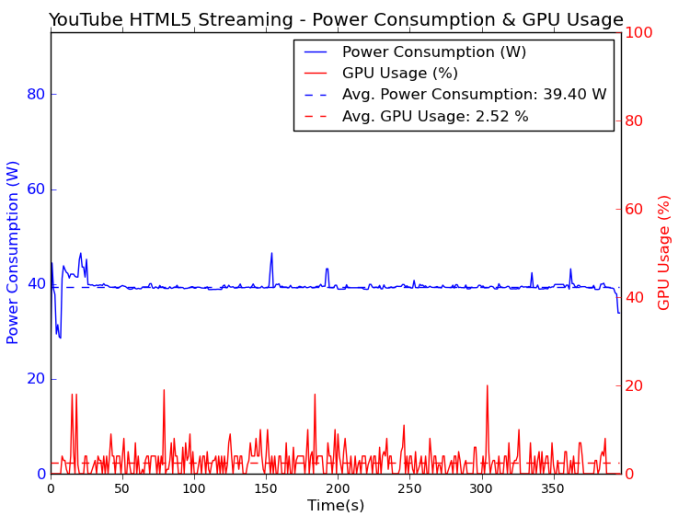

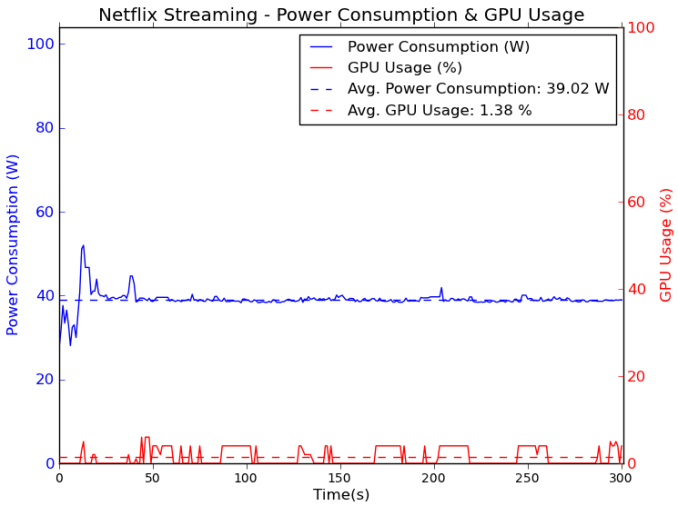








30 Comments
View All Comments
blackmagnum - Monday, September 1, 2014 - link
Post-Anand... I see that the quality of the article still continues to impress. Thanks.lurker22 - Monday, September 1, 2014 - link
Yeah, a whole 2 days after he "officially" resigned lol. Wait a year before you evaluate ;)pectorvector - Monday, September 1, 2014 - link
The table at the bottom of the first page (look at the GPU row, Habey BIS-6922) has "Graphisc" written instead of Graphics.TheinsanegamerN - Monday, September 1, 2014 - link
Any word on temperatures? I know that toms hardware recorded temps in the 90c range with their model when it was reviewed. Did you guys observe anything similar? always wondered what would happen if you were to mill out the top and mount a nice fan there, blowing down on the components.ganeshts - Monday, September 1, 2014 - link
On the graph in the final section 'System Loading vs. Temperature Characteristics', you can see the CPU temperature rise to 90 C, but only with both Prime 95 and Furmark running simultaneously. This is hardly a valid practical use-case.I don't believe thermals are a cause for concern with this PC for normal workloads in home / office scenarios.
monstercameron - Monday, September 1, 2014 - link
come on oems put a kaveri apu in one of em!Nickname++ - Monday, September 1, 2014 - link
FYI, I have the 420D running under Debian Linux and it can idle at ~12 W. The trick is to force PCIe ASPM (power management) using a kernel option, which is disabled in the ACPI configuration but well supported as it's all laptop components. I guess disabling it reduced the testing effort. Then enabling "laptop mode" gets you there.So as usual with Linux it's not plug n' play, but it's reasonable easy to lower the power for an always on HTPC+server combo.
Another info: the Intel integrated graphics are disabled, and the AMD card is always on. With a hybrid laptop architecture I guess the idle power could get lower, like an Intel only NUC. But again, it's a simpler configuration for ASRock with a fixed set-up.
tuxRoller - Monday, September 1, 2014 - link
Linux, and open source in general, doesn't exist at this site.You might as well say beos:)
yannigr2 - Monday, September 1, 2014 - link
As long as there is no detailed info about the cpu/gpu in the charts, charts are still a red bar between gray bars that most people will never really spend time to understand what they represent. And now they are only 8 mini-PCs. If those become 12-15 or more in the future it will be a total hell of strange model numbers.ganeshts - Monday, September 1, 2014 - link
As a reader myself, I would first take a look at the table at the bottom of the first page and note down the two or three PCs that I hope to see how the PC under review fares against. The full details of each system are provided in that table with the drop-down selection.In addition, I do have data for 12-15 PCs even right now, but I choose the 6 - 7 appropriate PCs to compare against and only include those in the graphs.
It is a trade-off between having cluttered graphs (presenting all the info for the reader in one view) vs. splitting the info into two (a table on one page, and cleaner graphs on other pages - but expecting the reader to do a bit of 'work' before viewing the graphs). I went with the latter for more readability. The benchmark numbers depend heavily on the DRAM being used, the storage subsystem configuration etc., and not just the CPU / GPU. Under these circumstances, I believe the 'split into two' approach is the better one.
If you have any other suggestions on how to tackle this problem, I am all ears.