ECS LIVA Review: The Nettop Rises Again
by Ganesh T S on July 18, 2014 9:15 AM ESTHTPC Credentials - Network Streaming and Local Playback
Given the ECS LIVA's fanless nature and the presence of Intel HD Graphics, we expect most purchasers to use it as a media playback machine / HTPC. Given the specifications, it is quite clear that we are not looking at a madVR capable machine, but one targeted at the entry-level / average HTPC user or someone looking for a HTPC to put in a second or third room (non-primary HTPC). There are two HTPC aspects that we will explore in this section, one related to network streaming (OTT services), and the other related to local file playback. Prior to that, we have a small sub-section dealing with refresh rate accuracy.
Custom Refresh Rates
We found last year that Haswell provided excellent display refresh rate accuracy, but never tested out Bay Trail systems on that aspect. Fortunately, our experience with the ECS LIVA put any lingering doubts to rest.
The gallery below presents some of the other refresh rates that we tested out. The first statistic in madVR's OSD indicates the display refresh rate. madVR itself drops plenty of frames to keep up with the playback requirements (which is expected given the system specifications), but those are not related to the refresh rate of the display.
Network Streaming Efficiency
Evaluation of OTT playback efficiency was done by playing back our standard YouTube test stream and five minutes from our standard Netflix test title. Using HTML5, the YouTube stream plays back a 720p encoding, while Adobe Flash delivers a 1080p stream. The power consumption at the wall as well as the GPU usage while playing them on Mozilla Firefox are provided in the graphs below.
YouTube Streaming - HTML5
YouTube Streaming - Adobe Flash
Netflix streaming evaluation was done using the Windows 8.1 Netflix app. Manual stream selection is available (Ctrl-Alt-Shift-S) and debug information / statistics can also be viewed (Ctrl-Alt-Shift-D). Statistics collected for the YouTube streaming experiment were also collected here.
Playback using Adobe Flash is leaner on the resources compared HTML5 streaming. This is likely due to the fact that the HTML5 stream delivers a 720p version which needs scaling in addition to decoding for display on a 1080p screen. In any case, the power numbers for YouTube and Netflix streaming are the lowest that we have seen on a desktop machine so far.
Decoding and Rendering Benchmarks
In order to evaluate local file playback, we concentrate on XBMC's native decoding / rendering (used by the average HTPC user) and the combination of native DXVA decoding with EVR and EVR-CP (using MPC-HC v1.7.3). The following table summarizes the GPU usage and power consumption at the wall in various cases. Numbers in bold indicate visible dropped frames.
| ECS LIVA - Decoding & Rendering Performance | ||||||
| Stream | EVR | EVR-CP | XBMC | |||
| GPU Load (%) | Power (W) | GPU Load (%) | Power (W) | GPU Load (%) | Power (W) | |
| 480i60 MPEG2 | 75.44 | 6.22 | 69.64 | 6.14 | 80.62 | 7.19 |
| 576i50 H264 | 72.94 | 5.81 | 68.85 | 5.81 | 42.16 | 4.91 |
| 720p60 H264 | 74.46 | 6.87 | 79.47 | 7.55 | 86.32 | 6.86 |
| 1080i60 MPEG2 | 92.78 | 8.17 | 98.44 | 8.40 | 87.73 | 7.82 |
| 1080i60 H264 | 98.78 | 8.51 | 95.71 | 8.44 | 91.65 | 8.07 |
| 1080i60 VC1 | 98.03 | 8.49 | 97.88 | 8.52 | 88.95 | 7.98 |
| 1080p60 H264 | 80.63 | 7.39 | 98.37 | 8.63 | 88.63 | 8.06 |
| 1080p24 H264 | 36.80 | 5.30 | 45.89 | 5.70 | 43.23 | 5.20 |
| 4Kp30 H264 | 67.39 | 6.47 | 99.13 | 8.58 | 70.36 | 6.59 |
The ECS LIVA is more than sufficient for XBMC playback of common media files (DVD - 480i60, Blu-ray - 1080p24 etc.). It is only when it comes to high resolution / high frame-rate interlaced videos that problems start creeping in. That said, I do believe that the average / entry-level HTPC user's playback requirements probably don't include such video streams.
HD audio bitstreaming works if one downloads the audio drivers directly off Intel's website. However, with the Netflix Windows 8.1 app in our setup (ECS LIVA + Pioneer Elite VSX-32 + Sony KDL46EX720), attempts to bitstream Dolby Digital Plus resulted in the video completely freezing. This is the same bug that I talked about in the Intel NUC review at the beginning of the year, and it continues to be unresolved to this date. In fact, this problem is not restricted to the Netflix app, but even XBMC, if it attempts to bitstream Dolby Digital Plus in non-WASAPI mode. As a non-primary HTPC, users are probably not going to use the ECS LIVA to bitstream HD audio. Intel should still look into it for using their iGPU in a primary HTPC. The problem is quite clearly in the Intel HD Audio driver, and a fix for that is long overdue.








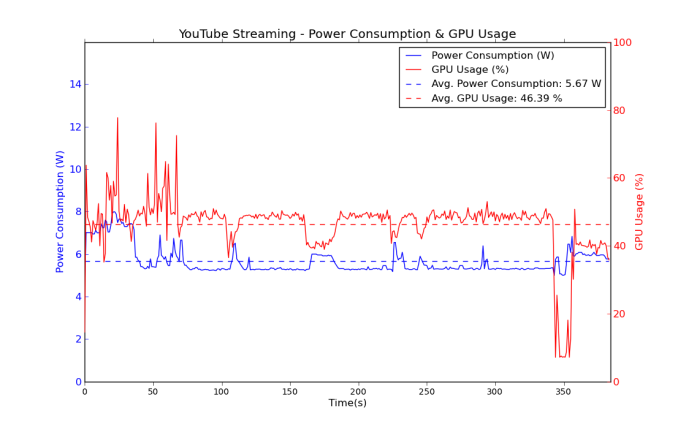
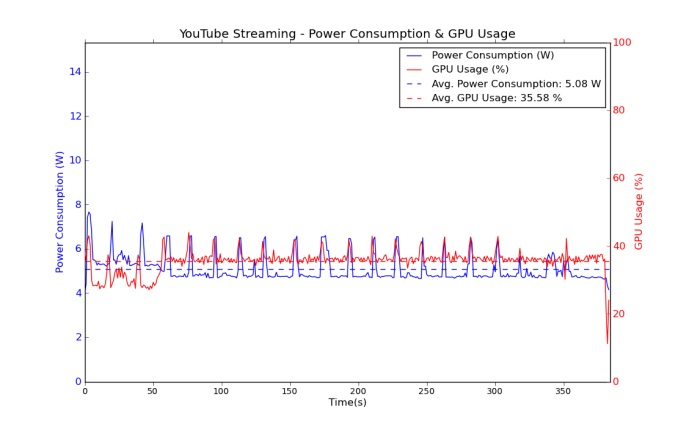
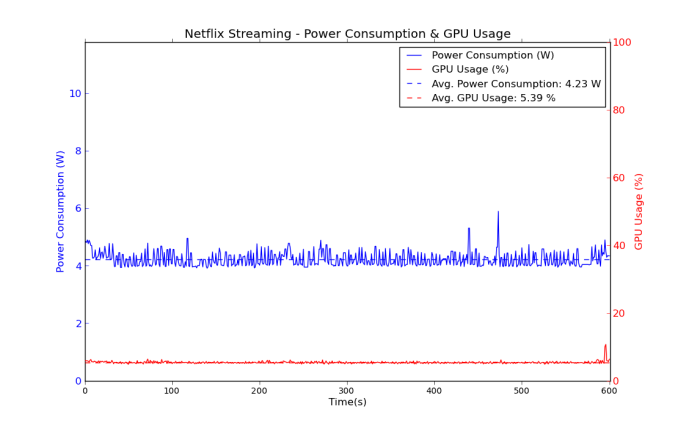








55 Comments
View All Comments
rheinlds - Friday, July 18, 2014 - link
It would be good on ECS's part to integrate a Bay Trail-M part with Quick Sync enabled in the LIVA kits. 32 GB of eMMC turns out to be very less after installing a couple of Windows updates. 64 GB should be the minimum, particularly since flash storage needs plenty of free capacity in order to maintain performance.In the Section above "...32 GB of eMMC turns out to be very less after installing a couple of Windows Updates..." Something seems to be missing from this sentence.
ddriver - Friday, July 18, 2014 - link
And 4 gigs of ram. With the price of ram being so low, it should be considered a crime to cripple x86 machines by installing only 2 gigs of ram.phoenix_rizzen - Friday, July 18, 2014 - link
It depends what you want to use them for.As an HTPC, more than 2 GB of RAM is really a waste, as you'll never use even that much (unless something goes horribly wrong with the running apps).
I have 3 homebuilt HTPCs at home (Athlon-XP w/1.5 GB of RAM running Windows XP; Athlon II X3 w/4 GB of RAM running Windows 7; Core2Duo w/2 GB of RAM running Windows 7) all running Google Chrome for Netflix and Plex Web. None of them even come close to using all the RAM.
Sure, if you're going to be doing a bunch of other tasks, then having more than 2 GB would be necessary. But as a pure HTPC, it's not required.
leexgx - Saturday, July 19, 2014 - link
2GB should be enough for windows 8 but could eat quite easily windows alone uses 1GB at least (i do not bother with any thing less then 4GB (even if the system is 32bit 3.25-3.5GB is usable as i seen some systems sitting at 2GB of ram and up to 3GB just checking for updates if office is installed)and 32GB for windows 8 is pushing it as well
johnny_boy - Sunday, July 20, 2014 - link
Depends, of course, on use case. I have an undervolted A10-5800K in my HTPC which I also use for gaming and dedicate 1gb ram for iGPU use. I also prefer to leave all the apps I use open so I don't haveto keep resstarting them. That doesn't leave much ram left, and I am running a relatively lean linux distro.DanNeely - Friday, July 18, 2014 - link
The bigger problem is just that eMMC is slow. I've got a last generation atom tablet/laptop hybrid with eMMC flash. It's tolerably fast 98% of the time, the other 2% something is thrashing the IO system and the flash is showing 100% load in task manager and ~4MB/sec throughput.kyuu - Friday, July 18, 2014 - link
Is your eMMC filled up? Just like with SSDs, you really have to keep a certain amount of it free in order to prevent speed degredation. In eMMC's case, the consequences will be more severe since it isn't nearly as fast as a proper SSD to begin with.Nowadays, eMMC is really pretty decently fast. Beats the hell out of an HDD. The main issue is that companies continue to insist on including so little of it, despite it being cheap as dirt.
jospoortvliet - Sunday, July 20, 2014 - link
As a media center pc, you would be an idiot to want to incur the performance and especially maintenance overhead of Windows... Download an xbmc Linux and be done. Memory and disk pace won't be an issue and an end user won't see any difference - yet no costs and no work keeping Windows safe and running. Right tool for the right job, people...djfourmoney - Wednesday, July 23, 2014 - link
XBMC -Tuner support is very limited to networked tuners and cable cards. I have DirecTV, none of the capture devices available work with Linux, especially in HD.
XBMC also has constant problems with the YouTube add-on. It's hardly updated and with Google often changing something in the code with YouTube, things like log-in gets botched up in XBMC. Last time I logged out believing it was another issue but the truth was a connection issue, U-Verse had gone down.
But I tried to log back in and I have yet to do the .py correction to allow log-in again. This would never be an issue with Smart TV's or Smart devices, they are updated and always work.
Windows has always been safe, don't visit silly sites and don't open email you don't know, pretty simple, not that you would be opening email on your HTPC????
I have a Llano based HTPC (upgraded from Athlon XP, Black Edition OC). Was able to remove the HD4670 (put in my mom's machine), cut down power usages quite a bit, Sliverlight Full Screen isn't an issue, maybe 20% CPU usage. Otherwise it's nearly idle on anything else. No driver issues which seems to always impact the performance of AMD hardware on Linux.
Finally there hasn't been a DVR program more solid or more reliable than Windows Media Center. The cost of adding it to Windows 8 is negligible and I also have 1GB dedicated to the GPU side of the APU, runs GRID and GRID 2 without issue, everything turned up (GPU slightly OC), but I play games on my PS3 not the PC but for some emulation.
HUBEMX - Sunday, July 20, 2014 - link
Anandtech: You should try OPENELEC!