The OnePlus One Review
by Joshua Ho on November 19, 2014 8:00 AM EST- Posted in
- Smartphones
- Android
- Mobile
- OnePlus
Software
While software tends to be a bit of a side note in reviews, it really is a crucial part of the experience. Without a good UI, the entire experience can be ruined as a result of these issues. This leads us to CM11S, the first official UI released by Cyanogen. For the most part, this UI really is just a lightly re-touched version of what we see in Nexus devices, but with a large number of extra features. For example, we see a revamp of the quick settings menu, with horizontal quick settings in the notification drawer along with a large number of available quick settings tiles in the quick settings menu.
Of course, CM11S goes much deeper. There really is an immense amount of customization available to the end user, from a custom boot animation to new icons, fonts, wallpapers, sounds, and overall system UI themes. While Holo is the official AOSP UI, CM11S ships with Hexo which is largely similar to Holo, but with a strong emphasis on hexagons throughout the UI. Many of the modifications that one might be used to from a custom ROM are present here, such as the ability to dynamically change the battery icon in the status bar, the way that the clock is displayed, reception representation, gestures to turn on the flashlight or the display, re-mapping the rather dim capacitive buttons, enabling or disabling on screen buttons, permissions management, changing the size of a pattern unlock, changing the lock screen altogether, and similar customizations.
While one can spend their time defending choice for the sake of choice, I definitely question the value of all of these additions. While some will value the ability to deeply customize their OS, for anyone that is even remotely unfamiliar with the idiosyncrasies of CyanogenMod and Cyanogen they will find their experience to be deeply frustrating. While I've already detailed some of the usability issues present in the camera application, many of these features fundamentally don't make sense. The notification drawer's "quick access ribbon" out of the box is simply a row of icons that can have very little meaning at times. While one can guess that an airplane is for airplane mode and a flashlight is for the torch, a circular arrow is utterly ambiguous in nature. Given the quick access nature of this menu, one might guess that this is a rotation lock toggle but for one reason or another it's actually the auto-sync toggle.
These issues extend to the point of being outright frustrating for average users. While one might guess that setting up lockscreen protection through the security menu as with almost every other UI, CM11S places it in the lockscreen menu which definitely can make for some level of difficulty in adapting from other devices. Something as simple as the pattern lock becomes complicated as one is given an almost ridiculous amount of choice from a 3x3 to 6x6 pattern. While a 4x4 or 3x3 pattern makes sense, 5x5 or 6x6 is almost guaranteed to be wholly unnecessary for an OS that's supposed to target a large number of users that may or may not be accustomed to the Cyanogen UI experience.
Finally, it's hard to argue for extensive customization of most visual aspects, as it's really far too easy for themes to rapidly diverge from meshing with Google design lines quite rapidly. While I'm sure that there are people out there that will like whatever themes are available using the CM11 theme engine, it's really hard to argue that this is a good thing for cohesive experience. The sheer number of issues with the camera alone is enough to question whether this level of customization is worth dealing with the likelihood of buggy releases.
While there are a lot of issues with Cyanogen's approach of throwing every possible option to the user, to their credit a great deal of the experience does come out quite enjoyable once one has spent enough time actually figuring out what each option does. For example, while on most phones it's pretty easy to fill the status bar with an NFC indicator, WiFi, cellular reception icons, battery icons, battery percentage text, and the time, this can be avoided on the OnePlus One. Various elements can be removed if desired, and things like the privacy guard application allow for a great deal of fine-tuning to ensure that applications don't have more permissions than necessary, although this could cause unintended behavior in an application. In addition, the overall experience has been consistently smooth and performant, with no real lag. The real issue here is that CM11S has taken the kitchen-sink approach to UI design, to the detriment of the user.


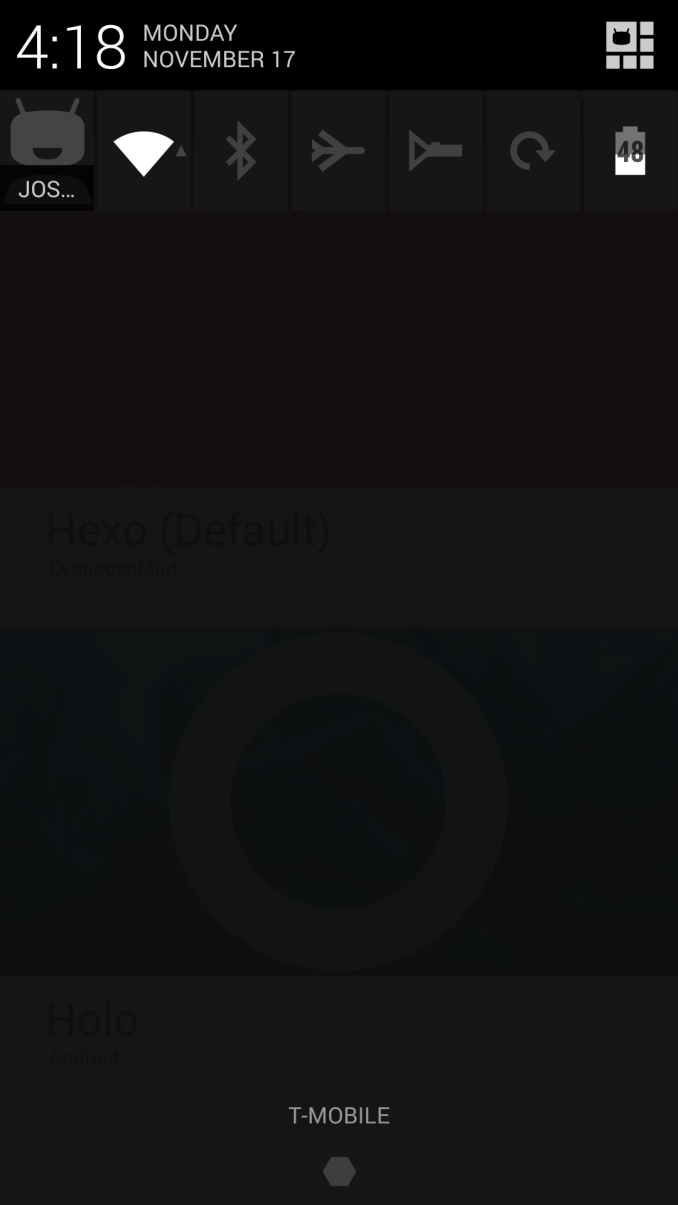
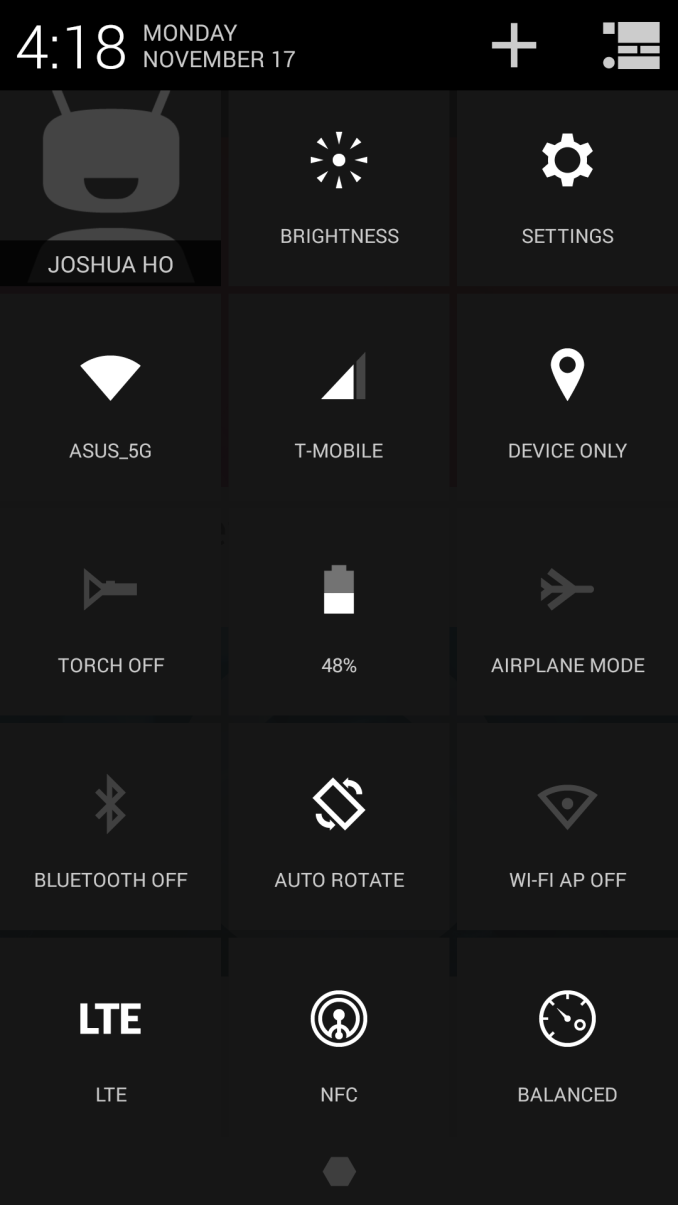
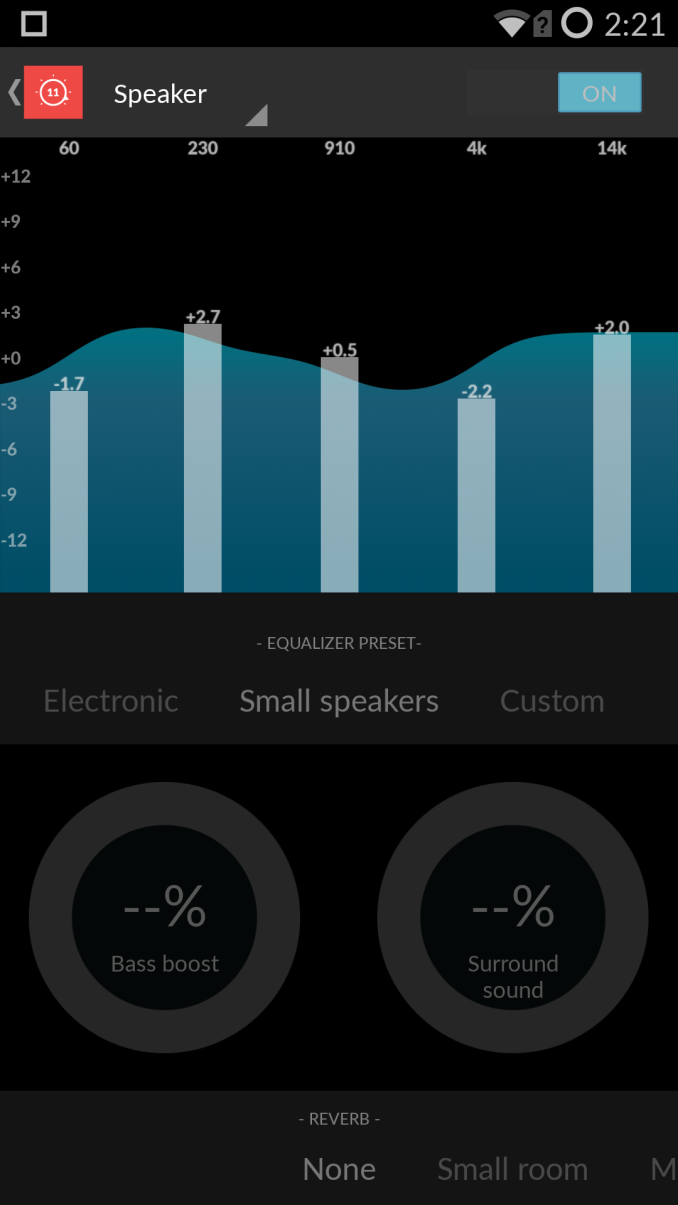
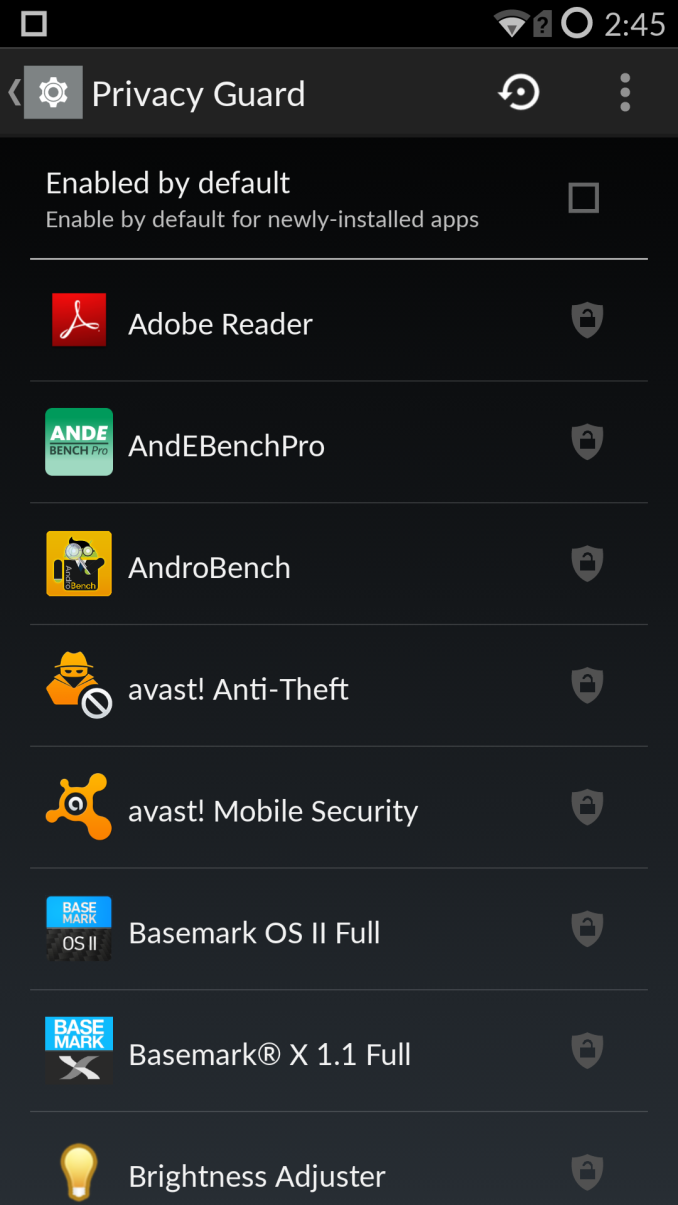
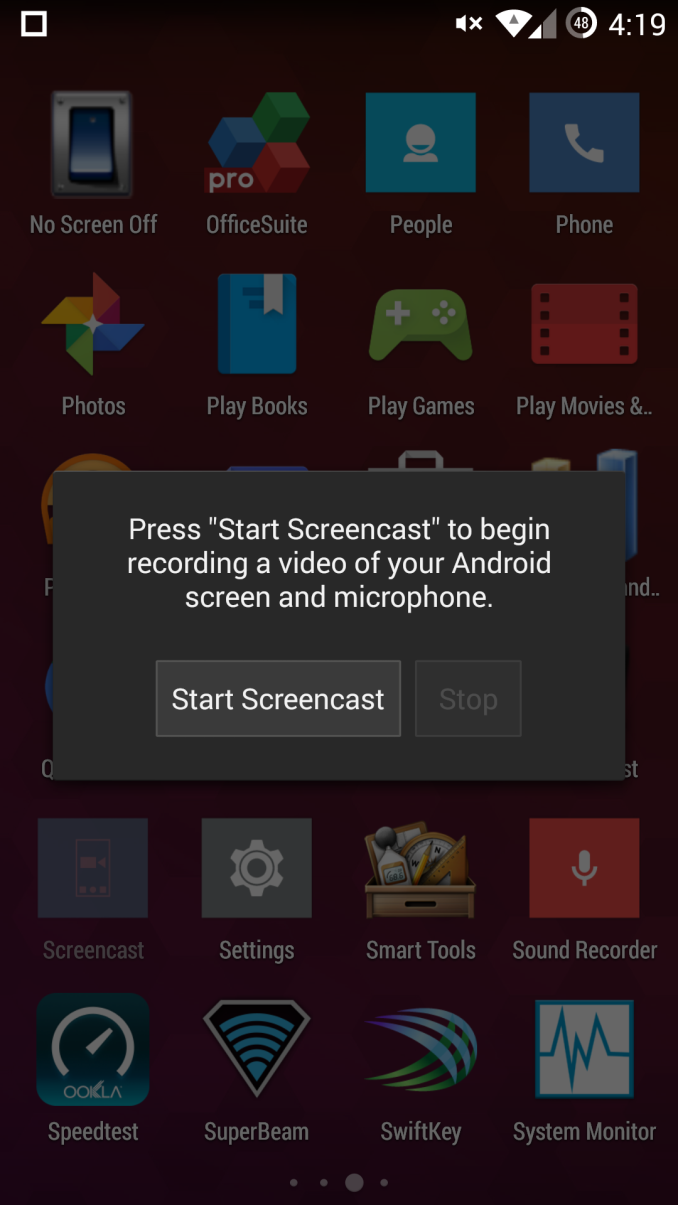

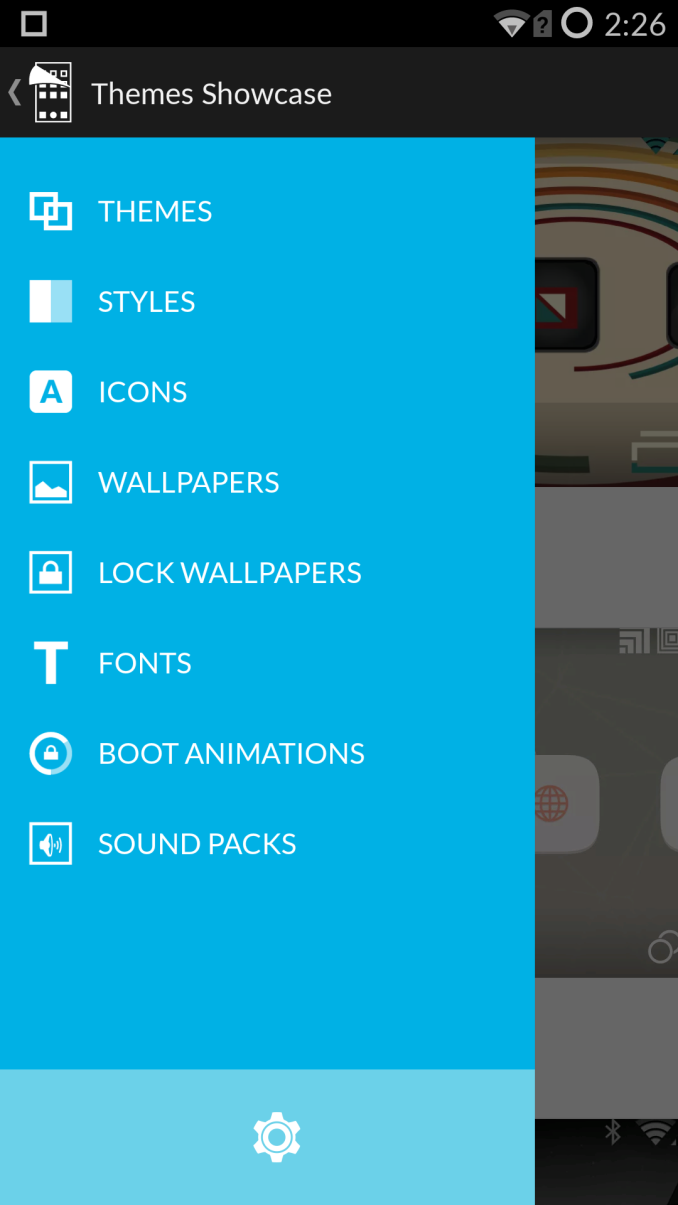
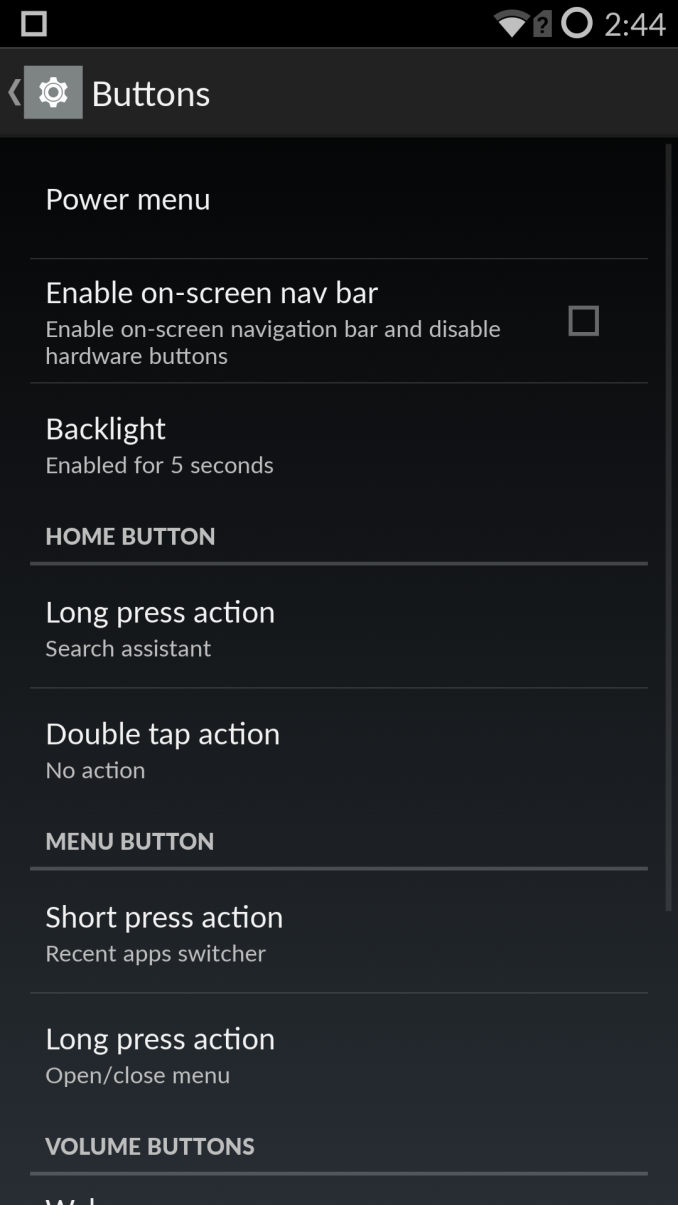
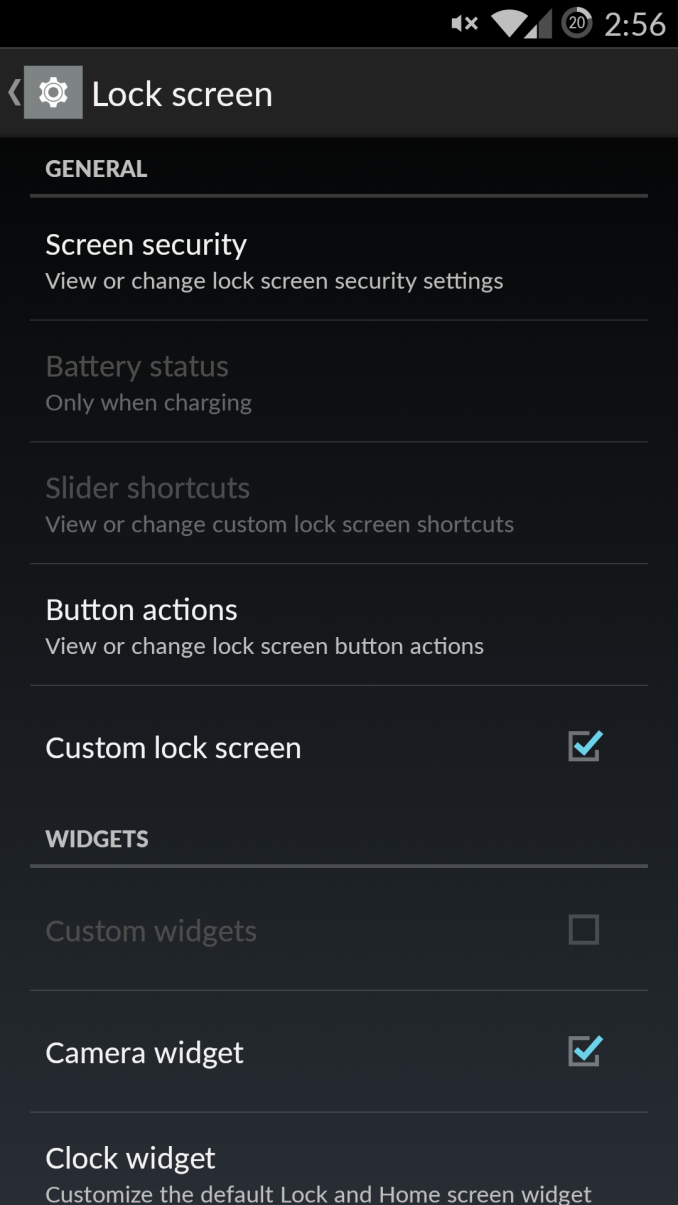
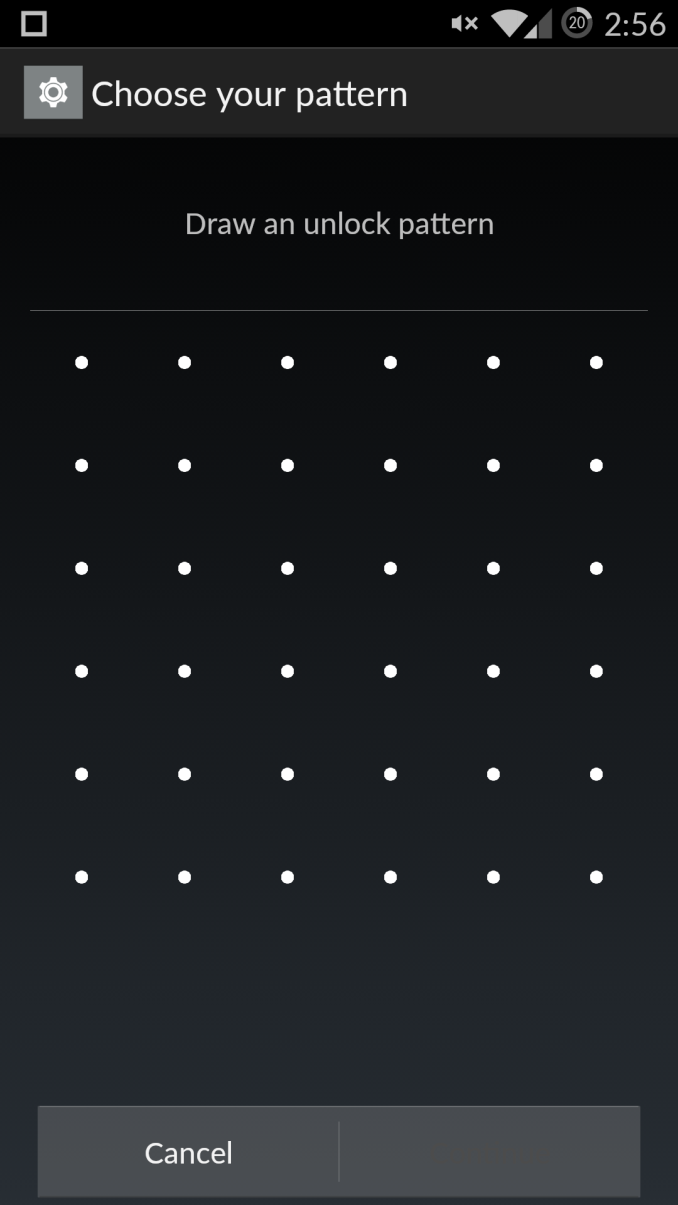
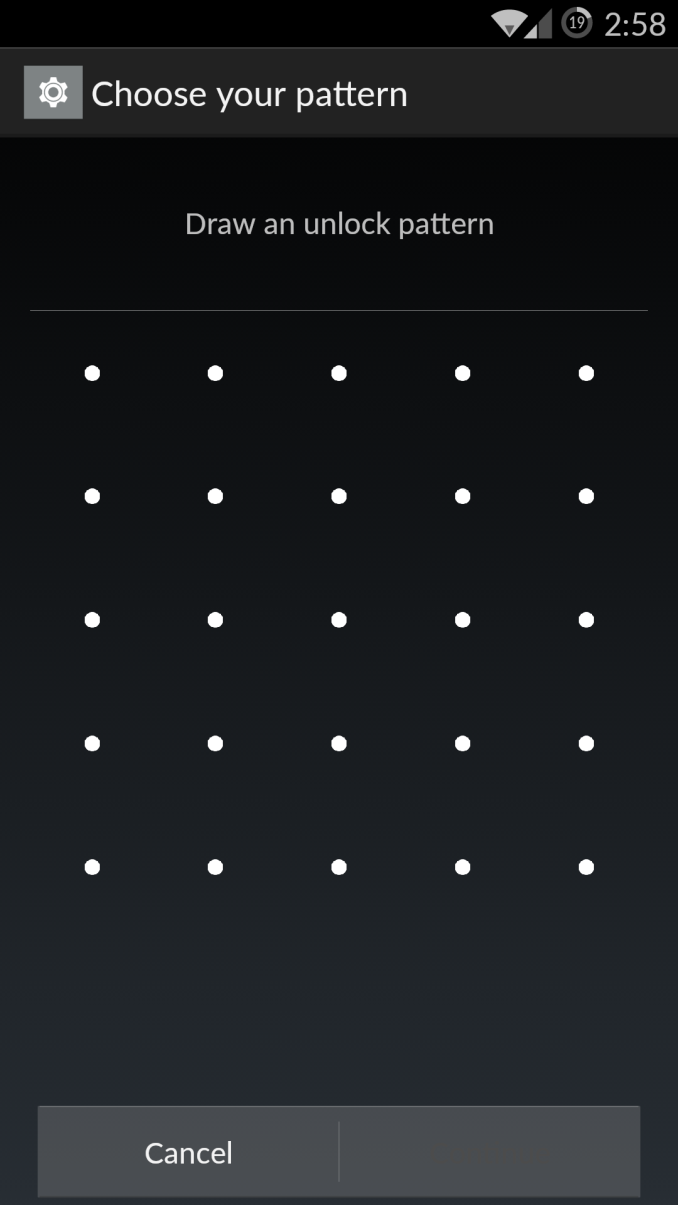
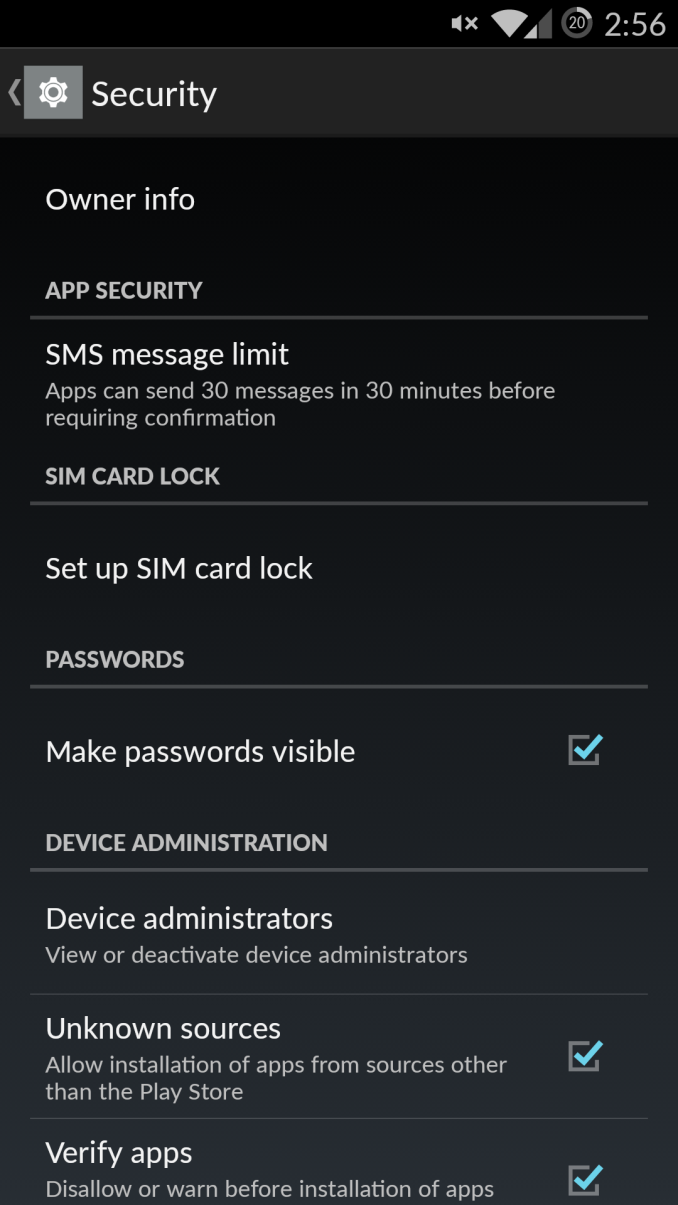

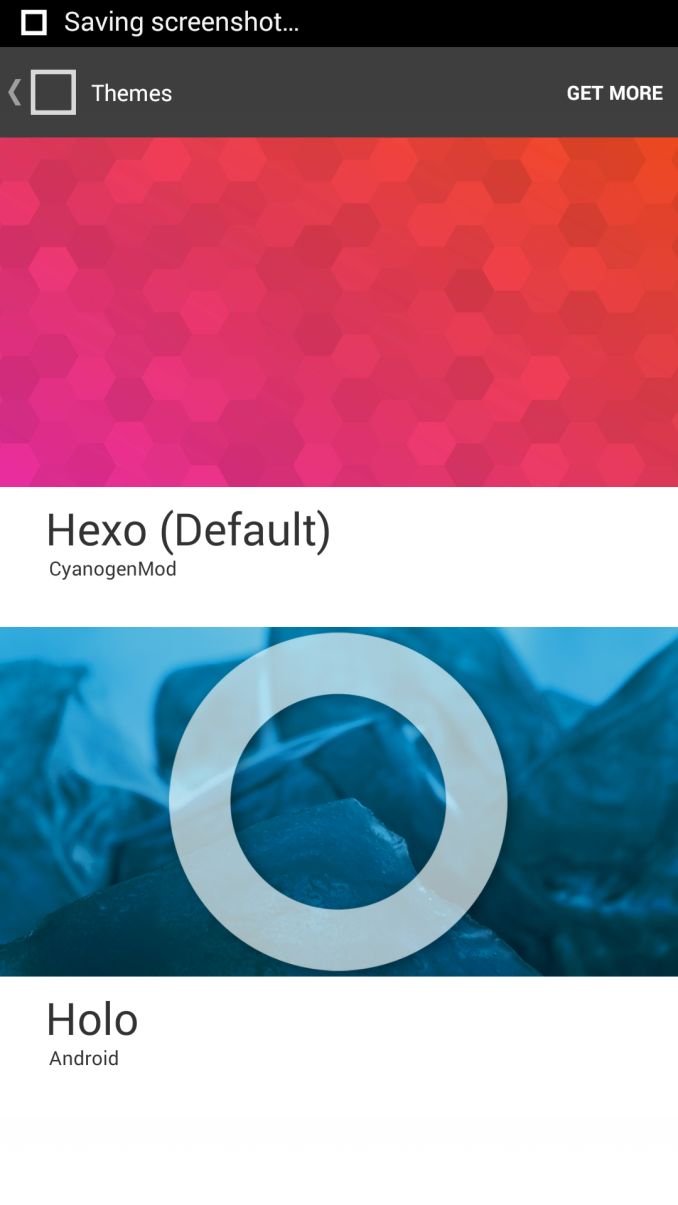








148 Comments
View All Comments
wrkingclass_hero - Wednesday, November 19, 2014 - link
Wow, I am surprised that you guys reviewed this. Thank you.leexgx - Saturday, November 22, 2014 - link
not read the review yet but one note for EU buyers who want 4G it lacks band 20 4G800 support so it may not work on some networks in the EU (like UK O2, part support for EE and 3 due to some masts using 4G800), they need to make a revision EU model that supports the band 20MantasPakenas - Monday, November 24, 2014 - link
I'm surprised they didn't review some other great phones that are actually for sale. E.g. Sony Xperia Z3 (including the compact version)...paulstraker6 - Tuesday, November 25, 2014 - link
I have an invitation to buy this phone If anyone want to use it.INVITE CODE - GLC0-VOVS-HM2M-UZDX - One - 64 GB Sandstone Black.
account.oneplus.net/invite/claim/GLC0-VOVS-HM2M-UZDX
Pls use the above link or inv code to buy the phone and need to use it today.
garretelder - Thursday, December 4, 2014 - link
The OnePlus One will never rank among the top phones (see rankings such as http://www.topreport.org/phones/).paulstraker6 - Tuesday, November 25, 2014 - link
I have an invitation to buy this phone If anyone want to use it.INVITE CODE - GLC0-VOVS-HM2M-UZDX - One - 64 GB Sandstone Black.
account.oneplus.net/invite/claim/GLC0-VOVS-HM2M-UZDX
Pls use the above link or inv code to buy the phone and need to use it today.
flyingpants1 - Wednesday, November 19, 2014 - link
Great battery, but too big. 5.25" should do it.Ortanon - Wednesday, November 19, 2014 - link
Size problems aren't just a screen thing: http://tabtec.com/wp-content/uploads/2014/07/LG-G3...tipoo - Wednesday, November 19, 2014 - link
Yeah, but it couldn't have accommodated such a large battery with a smaller one. It's bezels are also a bit larger than some phones with the same or larger screen size, but same thing there, it's for the battery, no space is wasted.dragosmp - Wednesday, November 19, 2014 - link
They could make it thicker :)