Overclockable Pentium Anniversary Edition Review: The Intel Pentium G3258
by Ian Cutress on July 14, 2014 10:00 AM EST- Posted in
- CPUs
- Intel
- Pentium
- Overclocking
- Pentium-AE
- G3258
Discrete GPU Gaming
When comparing CPUs to APUs, one strength shown by team Blue in the past is the discrete GPU performance. When using dual graphics cards at a 1920x1080p resolution, at a lower amount of CPU power overall, there tends to be a significant amount of variance when extra CPU performance is applied. While it seems the overclock numbers are nice for a Pentium, a little extra money for an i3 at stock seems to be the choice here.
F1 2013
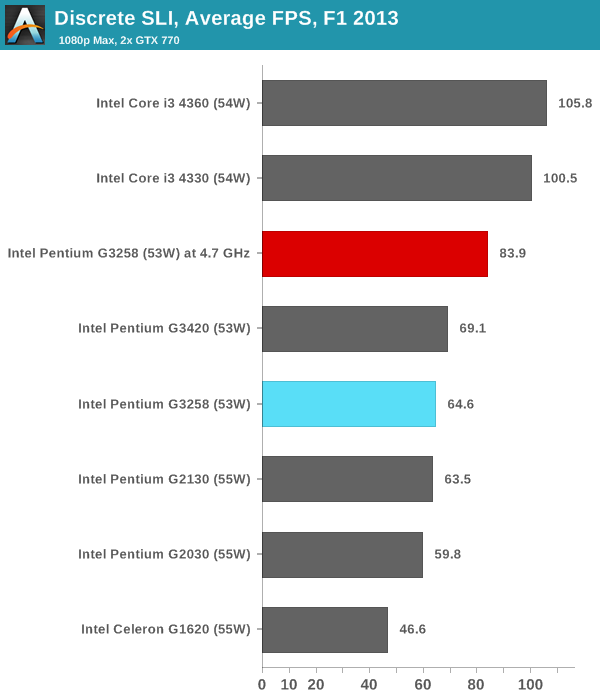
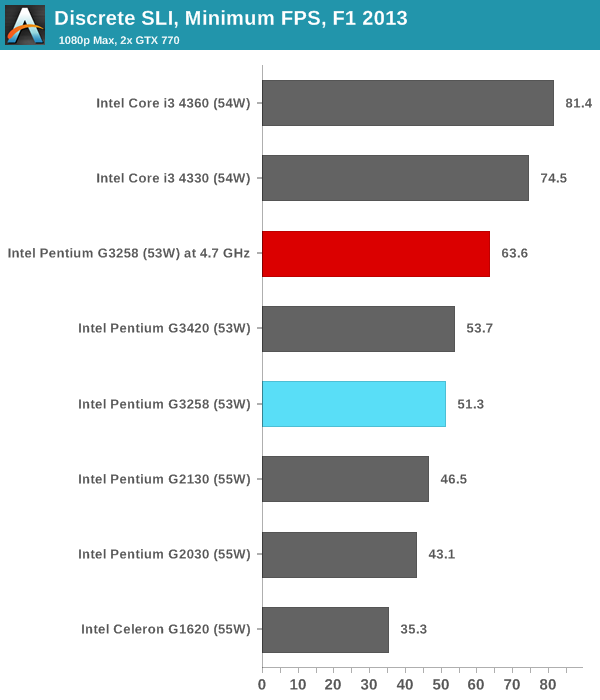
Bioshock Infinite
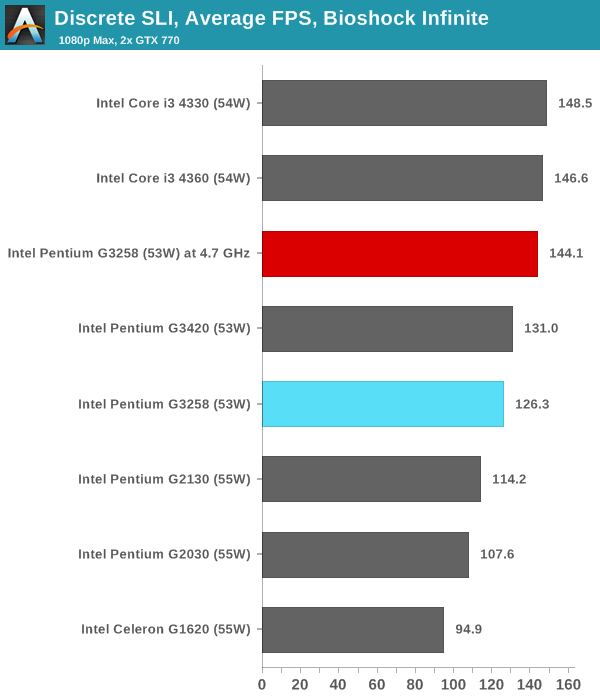
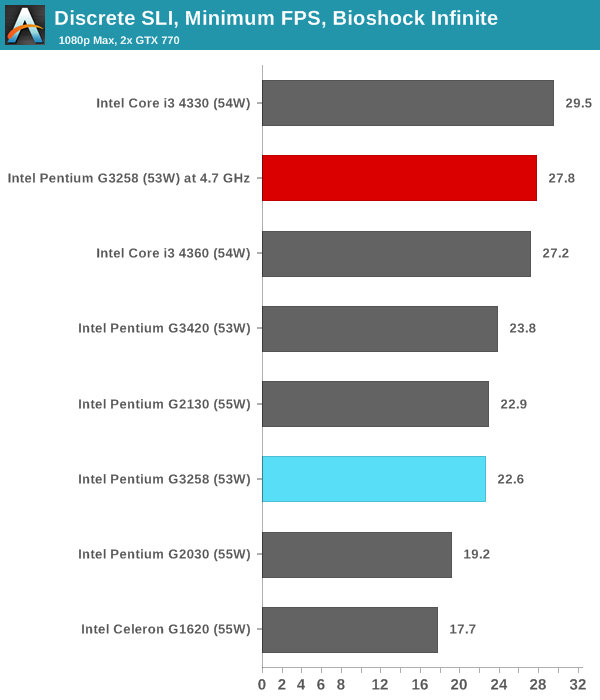
Tomb Raider
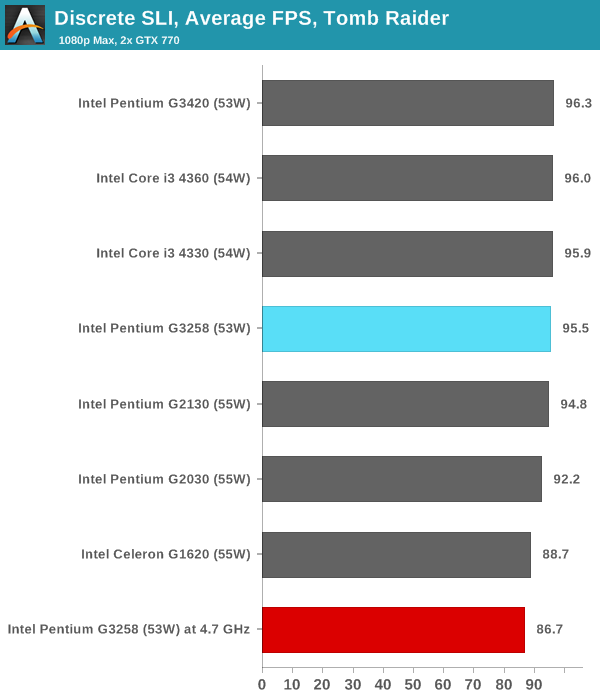
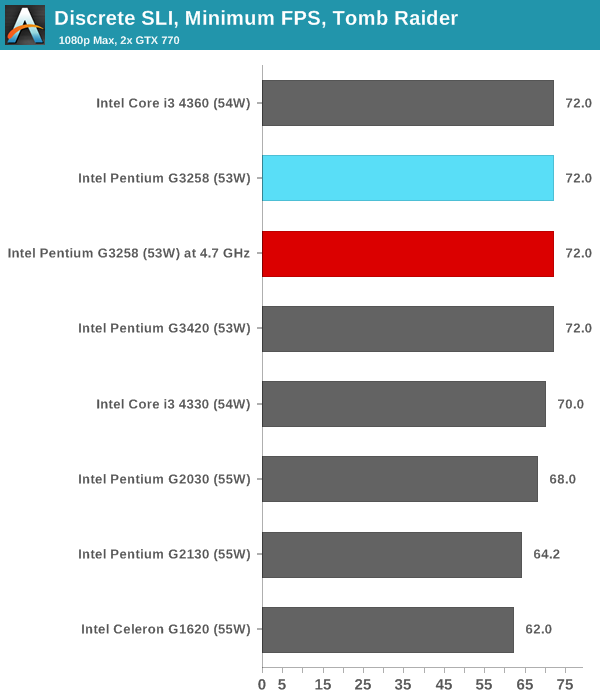
Sleeping Dogs
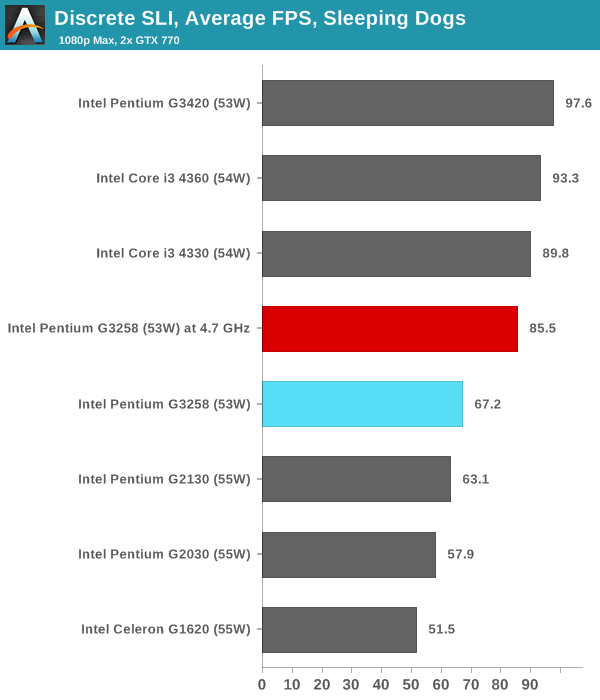
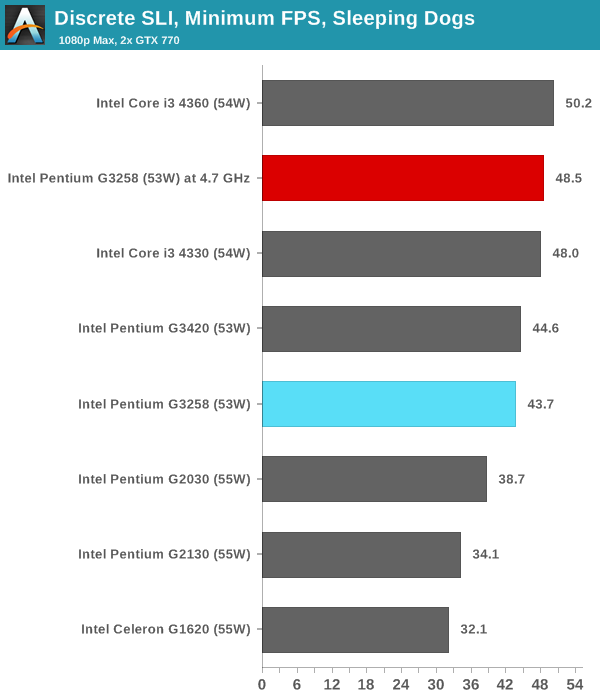
Company of Heroes 2
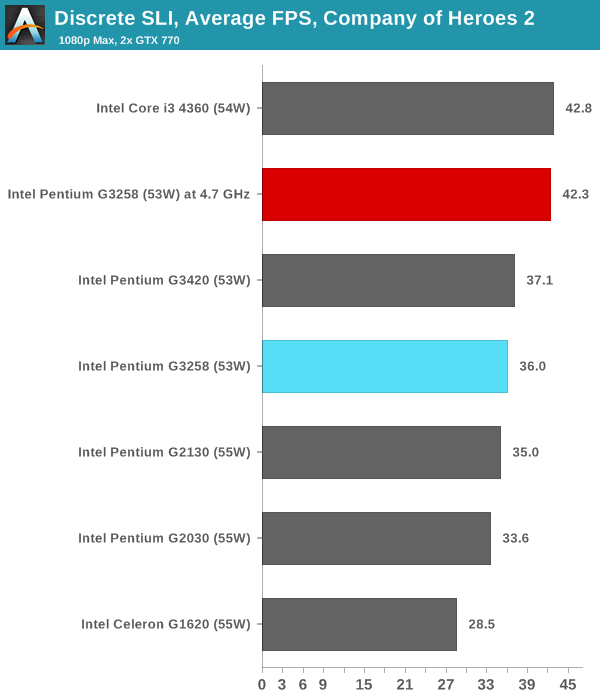
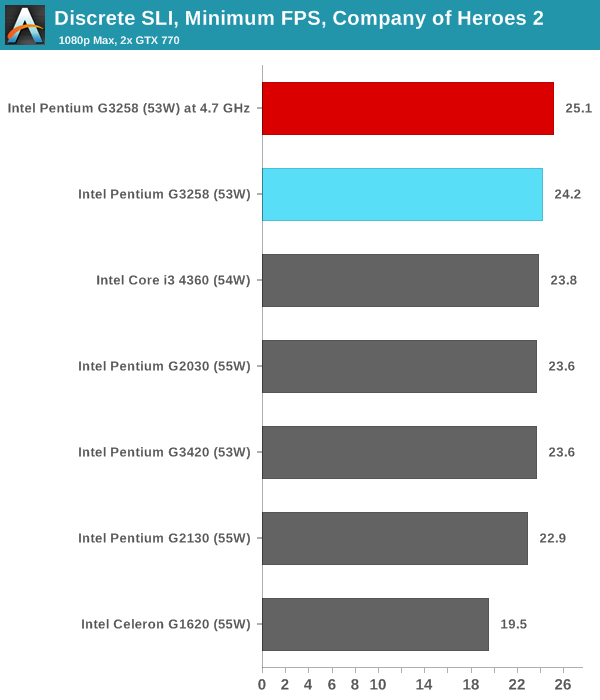
Battlefield 4
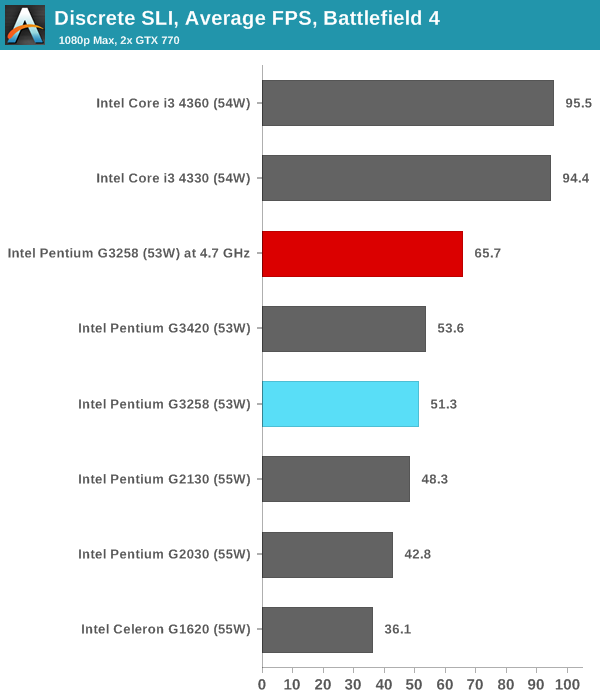
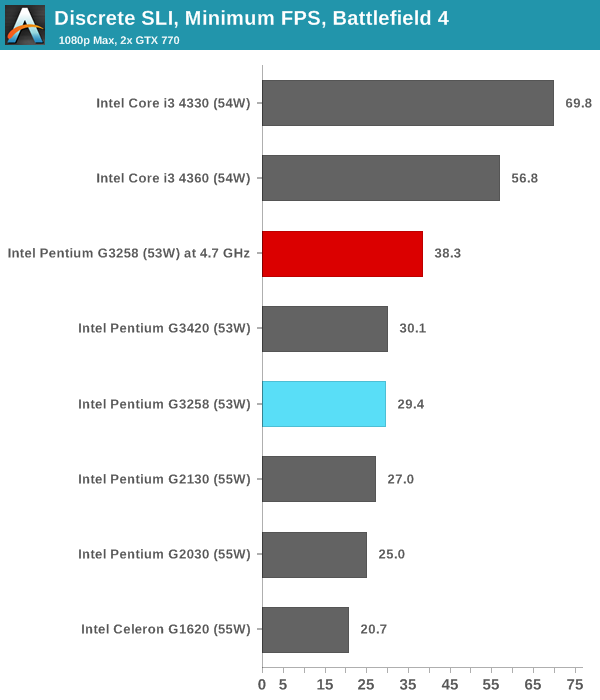
All of our titles, except Tomb Raider, get a significant increase from overclocking the CPU. However, it is worth noting (especially in titles such as Battlefield) that using and i3 from the start gets an even better result. This is because the gaming industry has moved on from the last overclockable dual core Intel CPU - games can now take advantage of more cores, and that jump from 2 cores to hyperthreading lets a high end title stretch its legs a little more than a simple overclock.










96 Comments
View All Comments
mapesdhs - Monday, July 14, 2014 - link
Thanks for the article! An interesting piece, especially the conclusion which is spot on,
but it does need a bit of a proof read, eg. "That is benefit afforded by an overclocking
platform platform...", was particularly painful. ;D
Ian.
monstercameron - Monday, July 14, 2014 - link
cinebench r15 charts seem incorrect.Ian Cutress - Monday, July 14, 2014 - link
Mixed up some of the ST and MT data. Should be fixed now.TheJian - Tuesday, July 15, 2014 - link
So how far do you get on the stock fan? It's good for 95w and this chip is 53w with gpu on, so disabling it using the stock HSF gets you how far? A stock fan built for i7's should get a reasonable overclock with no extra cost (not 4.7ghz obviously). Since this is truly aimed at the poor (who else? people wanting to far around with ocing?), they'll likely be trying it with stock.Any data on that, or did I miss that point in the article? I'd like to know what is stable on stock. Nobody seems to cover this.
techtonic717 - Wednesday, July 16, 2014 - link
I have overclocked one on an Asus H81M motherboard with the stock heatsink. 4.2ghz runs nice. The motherboard ups the voltage to 1.224v and running OCCT it gets temps of up to 64 degrees Celsius at full load. If I go up to 4.4ghz the motherboard ups the voltage to 1.37v and then the temps are in the high 70's to low 80's. Manually lowering the voltage results in crashing. It is still stable but I think 4.2-4.3ghz on the stock cooler is the best option.Zap - Thursday, July 17, 2014 - link
This information is much more useful than the typical "stock HSF sucks" comments. Thanks!EagleEye2014 - Tuesday, August 5, 2014 - link
Hi, could you please provide me the exact motherboard name, i would like to try it at my place and buying a 87 & 97 chip set boards are little costlier to me now, also i have checked the compatible boards for this processor at Intel site and i wasn't able to locate any Asus boards with the 81 chipset, saw a few MSI 81 chipset boards which are not available at my place.smunter6 - Monday, July 14, 2014 - link
Why would you pair this with dual 770's? Of course it's not going to perform as well as an i3, but what about single GPU setups (I saw the results in the first page, but no minimum frame rates??) I can't imagine anyone spending $700+ on GPU's and then reaching this low for the processor, but for a $400 build with a 270 or a 750 Ti? It's a whole different ball game. Please base your review off of realistic use cases!Ian Cutress - Monday, July 14, 2014 - link
Single GPU data is on the first page when you scroll down. We have data for those four CPUs.For direct comparison with other CPUs, our Bench pages use SLI data
smunter6 - Monday, July 14, 2014 - link
Average FPS are listed in this chart, but no minimum frame times like those shown for the dual set ups. Especially when the averages are within 1-2% for most games, I would rather see minimum frame times to highlight the CPU differences rather than the GPU bottleneck.