GIGABYTE Z97X-SOC Force Review
by Ian Cutress on June 17, 2014 1:00 PM EST- Posted in
- Motherboards
- Gigabyte
- Overclocking
- Z97
GIGABYTE Z97X-SOC Force Conclusion
After testing and examining the Z97X-SOC Force in detail, one thing is clear – in any analysis of this motherboard it helps to understand the desktop market as a whole. The biggest segment relevant to most motherboards in the $120 and up range is the gaming segment, as this is the part of the industry that is driving sustained sales after several quarters of overall decline. But other segments do exist, such as the prosumer, the enthusiast, the overclockers, HTPC, compute, storage and home server segments, sharing similar sorts of space in a Venn diagram with various features being part of two or more segments. What this means in reality is that unless the segment is large (like the gaming segment), any focused product also needs to include features of some of the other segments in order to be worth the R&D investment for the return on sales. When I interviewed GIGABYTE’s Product Management Director Jackson Hsu as part of our Computex coverage last year, the Z87X-OC had such demand it had sold the initial batches very early on in its product cycle. Due to the iterative nature of 9-series over 8-series, the loose focus on gaming it implements, and the lack of a full CPU launch alongside, it might struggle to emulate the success of the Z87 version in its entirety.
The Z97X-SOC Force functionality is heavily shifted towards the overclocking segment, especially in the overclock buttons on the motherboard.
I would hazard a guess and say that having this many buttons on the corner of an ATX product is unprecedented, especially as GIGABYTE’s main competition in the extreme overclock space has moved their OC functions into a separate overclocking panel. OC Ignition and the DIMM Switches separate the GIGABYTE motherboard from the competition, and extreme overclockers who like using onboard buttons over OS software will also find it useful. Personally I found that with so many buttons it can be difficult remembering which is which without significant experience, such as accidentally pressing the Memory Safe button when I really wanted to press the Direct to BIOS button.
The extra power delivery over the Z97X-SOC (non ‘Force’ edition) places this product even more square in the overclocking segment, although this is joined by the Killer NIC on the Force (an Atheros NIC with network management software), which is more on the gaming side of the equation. The x8/x4/x4 + x4 PCIe layout will encourage compute users that are not PCIe bandwidth limited to build pure compute systems with a high powered mainstream CPU at the core.
The onboard USB ports are also a good touch for overclocking, allowing users to plug in USB sticks without having to reach over to the rear panel and perhaps knock something and lose a score. This has the double benefit of allowing permanent USB storage inside the case, or attaching a USB license dongle for software that needs it. Case modifiers might also use the ports as a source of power for internal lightning.
Similar to my conclusion about the UD5H, the BIOS is receiving iterative updates but I am not entirely convinced that it is going in the right direction. It is more the visuals than the functionality that irks me, given that the new high-definition BIOS screen can be difficult to digest with so much data and the difficulty to dissect it due to the color scheme and background. There is a reason that seasoned overclockers move back to the classic mode, and this should be addressed by GIGABYTE. In terms of functionality, other manufacturers are starting to move on BIOS fan controls, while GIGABYTE is still behind on this front – PWM/ºC is not a nice scale to deal in unless you are an engineer and if you know the power-to-RPM profile of the fan you are working with.
The software is making steps forward over the 8-series, especially in using more windows to display specific data. Moving the fan controls apart from the overclock controls into separate foci makes the experience cleaner for sure. The automatic overclock options still need to be addressed, but our manual overclocking experience at least is where we would expect.
Power consumption and DPC Latency are both low, which is a good thing, and the USB 3.0 performance is near the top of our 9-series testing. Boot times are expected, and in terms of CPU and GPU performance throughput it matches the other 9-series motherboards we have tested. It is worth noting for IGP users that the Z97X-SOC Force implements a small overclock to the i7-4770K IGP from 1250 MHz to 1300 MHz, which gave a 4% FPS improvement at 1280x1024 on low settings.
The main comparison point for the Z97X-SOC Force has to be its smaller sibling, the Z97X-SOC. The SOC Force is $20 more, and for this we get the OC Brace, double the power delivery and the Intel NIC changes to the Atheros Killer with management software. For $20 that seems like a good deal, but consider the average overclocking gamer: the OC Brace is of no use, the power delivery will most likely not hinder an air/water overclock and many users prefer the Intel NIC. As a result I would have to recommend the SOC over the SOC Force for gamers, but for users who want to attempt to push the limits, more on sub-zero overclocking, then the batch of ~$200 motherboards are a good place to start. The GIGABYTE Z97X-SOC Force puts most of the control in the hands of the overclocker in the form of buttons, easier voltage readings and the OC Brace helps with GPU application. It is not a $400 mega-everything board, but with a good CPU the GIGABYTE Z97X-SOC Force can certainly make the extreme overclocking experience fun.
We mentioned in our Computex 2014 coverage that GIGABYTE will be releasing the Z97X-SOC Force LN2 motherboard, a version which eschews the CPU mounting holes in order to bring the memory slots closer to the CPU:
This restricts CPU cooling to the big pots used for liquid nitrogen or dry ice, but extends the tolerances for DRAM timing for better performance at the super-high end. For example, GIGABYTE took the DDR3 frequency world record at Computex this year with this motherboard, which is now set at DDR3-4560 MHz. This board only has a limited run of 100 units (at this time), so sub-zero enthusiasts should talk to their local GIGABYTE representatives about sourcing one. Personally I think this makes a good argument for better air-cooling solutions, if moving the memory slots can extend overclocking margins for day-to-day users.


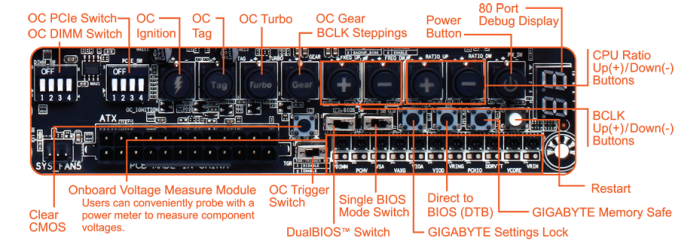

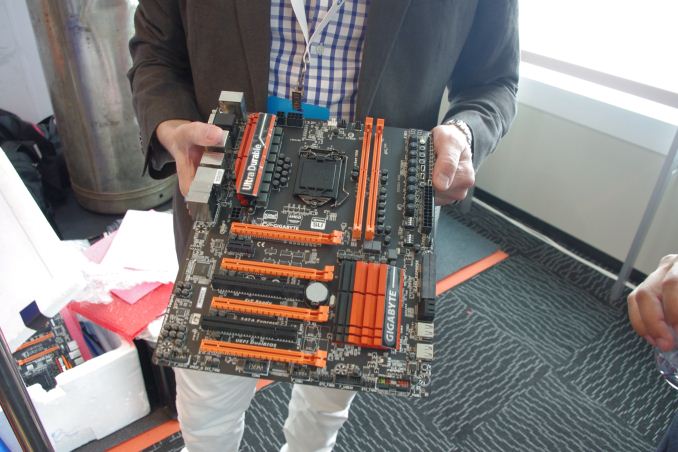








17 Comments
View All Comments
apertotes - Tuesday, June 17, 2014 - link
I am glad to know that they moved fan control out of Easy Tune. Do you know if this improvement will carry on to Z87 motherboards also?Lucian2244 - Wednesday, June 18, 2014 - link
I think they already did, on my mobo (z87mx-drh) i see the system information viewer available for download, the last time i checked easy tune it didn't have the smart fan option anymore.GeorgeH - Tuesday, June 17, 2014 - link
Do I need to calibrate my monitor? I already knew that the graphics cards are not included (4-Way graphics support picture, 1st page).isa - Tuesday, June 17, 2014 - link
Boards have really become things of beauty that are also well thought-out like the colocation of all the OC buttons on this board. But I'm a bit stumped that there are OC boards distinct from gaming boards: aren't gamers the primary customers of OCing? Not just a nit: I wanted the best effort on audio on this, and it's not available because this isn't a gamer board?Flunk - Tuesday, June 17, 2014 - link
No, there is a group of people who just try to get the most out of their hardware for no real reason. Just so they can say they did. These are the same people cooling with liquid nitrogen, which is totally impractical. They don't care about performance or what they're doing with the computer. It's all about the numbers and bragging rights.If you're a gamer your needs would be better served with a gaming-focused board. The only reason a gamer would want to pick this up is if it was going really cheap.
BMNify - Wednesday, June 18, 2014 - link
ian, can you check please the ram compatibility as regards using 4 generic 1333 dimm's in all these gigabyte boards, as it seems that many have a big problem even posting with 4 dimms installed including my gigabyte Z87M-D3H that's had all the bios installed through factory to currently 11a for that board an still only 2 dimms (in the dimm3 and dimm4 slots) will post and work in single channel mode, no matter what 3 or 4 dimms will not even post never mind boot and function for a time before as per other reports crashing....it seems many gigabyte boards with 4 dimm slots have massive problems with no sign of a bios fix that actually works for generic (fully tested individually as god) 1333 dimm's
cylemmulo - Wednesday, June 18, 2014 - link
How the hell would you get the front panel connectors on when you had quad cards?bj_murphy - Wednesday, June 18, 2014 - link
Just FYI, I think you linked an i7-4820K instead of an i7-4770K in your build sheet.Narg - Thursday, June 19, 2014 - link
I'm still waiting for a bare-bones power board. All the performance, but no extra features that I really don't need or want. The most important one is on-board sound. Don't need it, don't want it. I will ALWAYS use a card for sound. Always. Video on-board is not needed either.Wall Street - Saturday, June 21, 2014 - link
This is about as bare bones as you will find. Much of the HD audio and networking functionality is built into the chipset. Although an ethernet PHY and an audio DAC are required to implement this, it would be a waste not to include this functionality because it is basically "free" with 90% of the digital side of these functions happening in the Z97 chipset itself. It would be like a motherboard maker not including any PCI-E or USB 3 ports, if Intel does all of the work, why not?