GIGABYTE BRIX Pro: A Second Look at the Intel i7-4770R with Iris Pro HD 5200
by Ganesh T S on June 14, 2014 5:00 PM ESTHTPC Credentials
Accuracy of display refresh rate, efficiency while streaming OTT content and the ability to use powerful video renderers such as madVR are some of the primary points of interest in terms of HTPC usage.
Custom Refresh Rates
In our initial Haswell HTPC review, we found that Haswell provided excellent display refresh rate accuracy. Our experience with the BRIX Pro was no different.
The gallery below presents some of the other refresh rates that we tested out. madVR reports frame drops / repeats only once every 6 hours or more in the quiescent state.
While it is not easy to configure custom resolutions / refresh rates from the main UI for the graphics configuration, it is possible to set the refresh rates manually by deselecting the 'Hide Unsupported Monitor Modes' in the monitor properties. I was able to successfully drive the display at 50 Hz on the Sony KDL46EX720 using this method.
Network Streaming Efficiency
Evaluation of OTT playback efficiency was done by playing back our standard YouTube test stream and five minutes from our standard Netflix test title. Using HTML5, the YouTube stream plays back a 720p encoding, while Adobe Flash delivers a 1080p stream. The power consumption at the wall as well as the GPU usage while playing them on Mozilla Firefox are provided in the graphs below.
Netflix streaming evaluation was done using the Windows 8.1 Netflix app. Manual stream selection is available (Ctrl-Alt-Shift-S) and debug information / statistics can also be viewed (Ctrl-Alt-Shift-D). Statistics collected for the YouTube streaming experiment were also collected here.
It is a bit surprising that Flash streaming (at a higher resolution) seems to be more efficient in terms of resource usage compared to HTML5. On the Netflix front, GPU usage for the decoding of the 5.8 Mbps video stream is pretty low and power consumption is quite low given the CPU inside. However, it can't rival the efficiency of the D54250WYK NUC kits (which utilize ULV CPUs) when it comes to video decoding / streaming efficiency.
Notes on madVR
Given the better GPU available in the Core i7-4770R, it can be expected that the madVR capabilities are slightly better than what we found in the initial Haswell HTPC review. In that review, decoding and rendering benchmark numbers for madVR, as well as other renderers, were presented. Those tests were performed on a i7-4765T. The i7-4770R in the BRIX Pro has a slightly higher TDP. There should be no cause for concern as to whether the BRIX Pro can perform as well as the Haswell HTPC that we presented in our initial review with respect to those aspects.
Andrew Van Til put the BRIX Pro through some madVR tests in his MissingRemote review and came away with the conclusion that Lanczos 4-tap with anti-ringing as well as Jinc 3-tap with anti-rining work for all types of contents (resolutions / frame rates up to 1080p) except for 720p60.
On the whole, the performance of the BRIX Pro as a HTPC is as expected. However, those looking for a pure HTPC solution would do well to consider other alternatives. In our opinion, the incremental madVR capabilities are not worth the noisy cooling solution. The other aspects that the BRIX Pro excels at are easily achieved using other Haswell-based machines (including the Intel NUC).








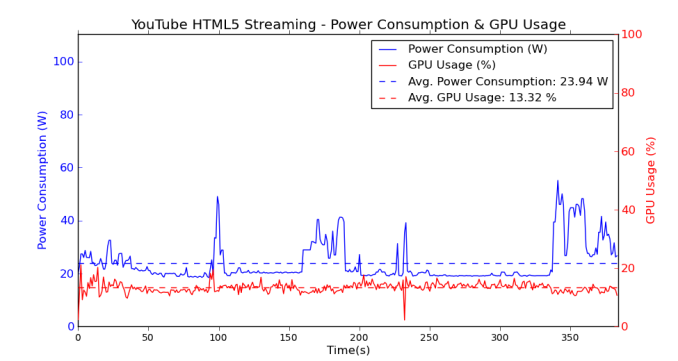

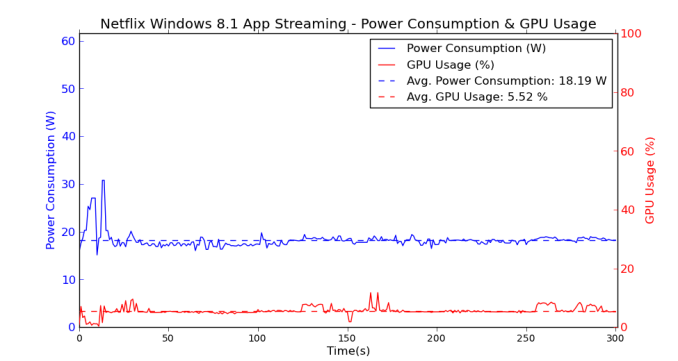








55 Comments
View All Comments
mikk - Saturday, June 14, 2014 - link
No driver version as usual, crap.extide - Saturday, June 14, 2014 - link
A little disappointing, I mean if you are building an iGPU system, you should be going for the best memory you can. 1866 is hardly much of an upgrade over 1600, you can easily get 2133 for a decent price, and 2400 or more if you want to spend.extide - Saturday, June 14, 2014 - link
Also would love to see some AMD APU benchmarks on here as well,And you left in: "(Add note about GT540M if possible)."
Otherwise pretty good!
ganeshts - Saturday, June 14, 2014 - link
Thanks, I fixed that :) I wasn't sure about getting the benchmark numbers from the Vision 3D 252B since I hadn't even booted that up in a long time. Actually, the whole piece was written up even before I started benchmarking that PC (which is why the references to the 540M probably stand out like a sore thumb!)monstercameron - Saturday, June 14, 2014 - link
Intel apus dont respond quite the same as amd ones...ddr3-1600 is as good as it gets.hojnikb - Sunday, June 15, 2014 - link
Yep, crystalwell can really helpddriver - Saturday, June 14, 2014 - link
Disappointing? The best CPU performance you can get in that factor, in which BTW graphics performance is pretty much irrelevant.NeatOman - Sunday, June 15, 2014 - link
1866/cas10 im sure was chosen to show what "normal ram" would result in. Also, if it where 2133/cas12 you would only be trading Mhz for Lantancy NOT resulting in any better performance at all. In fact you may even regress in compute heavy situations.Cellar Door - Monday, June 16, 2014 - link
Absolutely!! I'm also very disappointed in the ram choice of the reviewer - this is 2014 for crying out loud, if you are going to test a $900 system, what's another $30 for a 2400mhz kit - which is what this system should be running. Absolute waste of time... I'm a big fan of this site but its things like this that make me question their integrity. And where is an AMD APU for comparison?!?Wixman666 - Monday, June 16, 2014 - link
Have you guys all forgotten the absolutely miniscule performance differences, in the big picture, between RAM speeds? The higher speed memory just has higher and higher latency, ultimately producing nearly no net gains, and sometimes resulting in WORSE performance. There is a huge article here somewhere that supports that in the memory section. LATENCY has a massive impact on the performance!