ASUS Z97-DELUXE (NFC & WLC) Review: With Two Thunderbolt 2 Too
by Ian Cutress on May 16, 2014 11:00 AM EST- Posted in
- Motherboards
- Intel
- Asus
- NFC
- 802.11ac
- Thunderbolt 2
- Z97
- Wireless Charging
ASUS Z97-DELUXE(NFC & WLC) In The Box
The $400 price tag puts the Deluxe in the firing line. Users spending this much want as much as they can get. We have already mentioned that the ‘Z97-Deluxe (NFC & WLC)’ comes with Thunderbolt 2, a Near Field Communications hub and a Wireless Charging pad, which forms part of the package. These certainly push the cost a big higher, but the rest of the additions are similarly plentiful.
In the Z97-Deluxe box we have:
- Rear IO Shield
- Motherboard Guide
- NFC and Wireless Charger Guide
- ThunderboltEX II/Dual Manual
- Driver Disk
- NFC/WLC Driver Disk
- 2T2R WiFi Antenna
- Rigid SLI Cable
- Six SATA Cables
- NFC Express 2
- Wireless Charger (Qi Supported)
- NFC Tag
- ThunderboltEX II/Dual PCIe card
- DP to DP cable
- USB 3.0 Cable for NFC Express 2
- Micro-USB to USB for Wireless Charger
- Mains to USB Adapter
- 9-pin to 5-pin cable
- GPIO Cable
- MiniDP to DP Cable
At this point I struggle to recall any motherboard box with more equipment in terms of actual number. Back with the Rampage IV Black Edition we had more of an engineering feat with the ROG OC Panel, but the Deluxe wins for cables, chargers, add-in cards, more cables, and utilities.
The NFC and Wireless Charging tool are designed to be of a similar shape and although it looks like they lock in together, they do not, which is actually a shame (would make it easier to move about). The WLC is Qi compatible, and connects to any USB outlet, hence the inclusion of a mains to USB adapter in the box. The NFC Express 2 pad connects to the PC via USB 3.0, and provides two extra USB 3.0 ports from a hub.
When the NFC device is first plugged into the PC, it requires a couple of drivers provided on the disk, especially for the hub.
The Thunderbolt 2 card comes with a GPIO cable and an appropriate adapter to allow it to connect to the motherboard:
Because TB2 allows both video streams via DP and also data over PCIe, ASUS includes several cables for the rear.
According to the manual these have to be used in conjunction with the motherboard IO ports, such that each of the DisplayPorts are connected:
It does not say if it works with a fully discrete GPU, or if it has to be on the integrated graphics. However, according to the manual, there are several different layouts possible via the daisy chaining rule, as long as the DisplayPort monitors are at the end of the chain:
ASUS Z97-DELUXE Overclocking
Overclocking options on non-ROG motherboards have a big boost due to the BIOS options, helping users with automatic overclocks by letting them choose their cooling for a set of pre-arranged values. This is a step up from the ‘Fast’ or ‘Extreme’ options we used to have, but it also complements the 5-Way Optimisation overclocking method in the software.
In terms of the overclocking performance, our average/lackluster CPU sample managed 4.6 GHz on the Z97 Deluxe before succumbing to peak temperature issues. The 5WO automated overclocking was very aggressive, and due to the Adaptive voltage mode used caused OCCT to apply a lot of voltage during our test, causing a peak temperature of 97ºC. Users should update the DIP5 portion of AI Suite to the latest in order to show the overclock – our software version on the disk may have been a bit BETA where overclocks would not be applied but the latest version from the website works fine.
Experience with ASUS Z97-DELUXE
Methodology:
Our standard overclocking methodology is as follows. We select the automatic overclock options and test for stability with PovRay and OCCT to simulate high-end workloads. These stability tests aim to catch any immediate causes for memory or CPU errors.
For manual overclocks, based on the information gathered from previous testing, starts off at a nominal voltage and CPU multiplier, and the multiplier is increased until the stability tests are failed. The CPU voltage is increased gradually until the stability tests are passed, and the process repeated until the motherboard reduces the multiplier automatically (due to safety protocol) or the CPU temperature reaches a stupidly high level (100ºC+). Our test bed is not in a case, which should push overclocks higher with fresher (cooler) air.
Overclock Results:





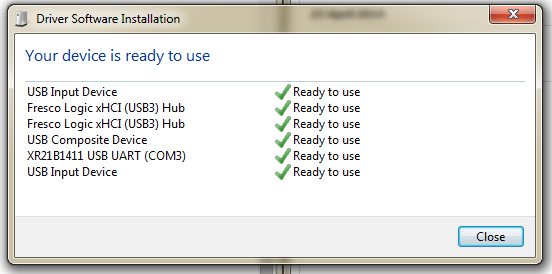
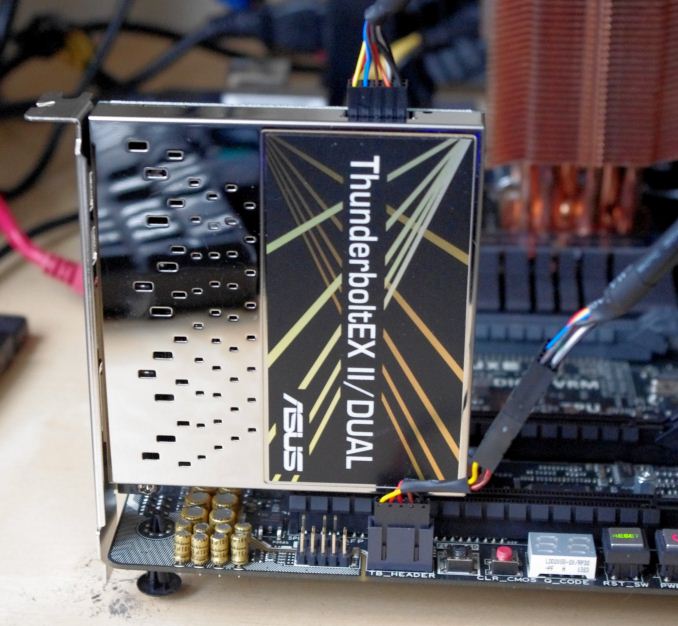

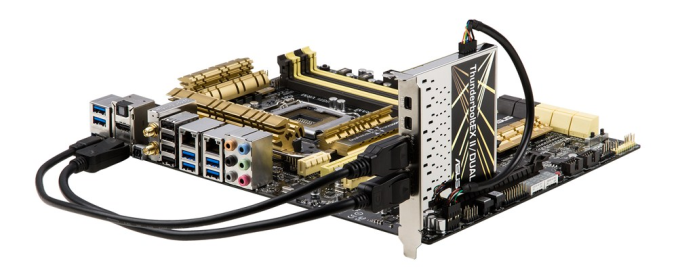
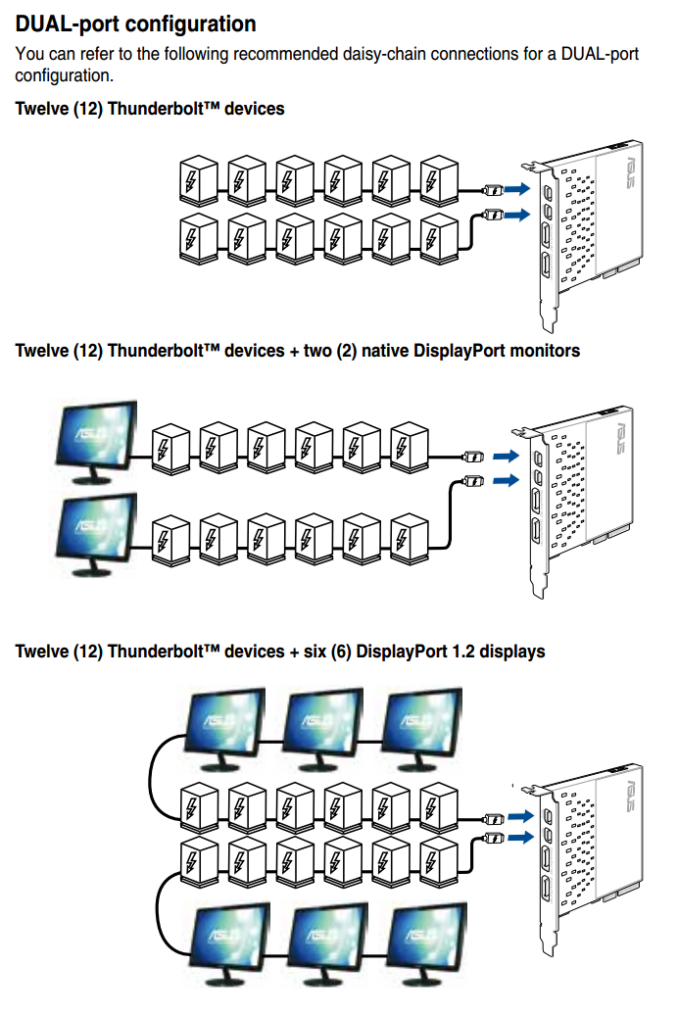
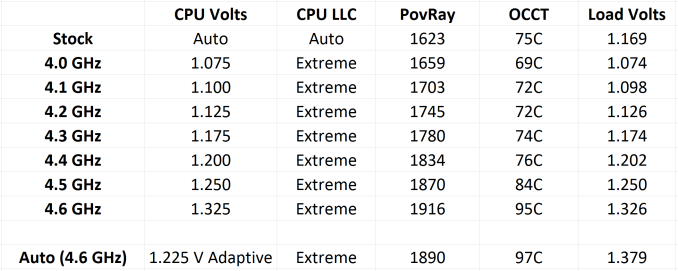








45 Comments
View All Comments
pavlindrom - Friday, May 16, 2014 - link
Lovely tongue-twisting title.LancerVI - Friday, May 16, 2014 - link
Nice board here, as usual, from Asus. I must say though, being a shallow man, that I would love to see and end to this gold design scheme and a return of my beloved blue.Please, for the love of all that is holy; Asus, return the blue scheme.
LancerVI - Friday, May 16, 2014 - link
*an endAlso or all black
Antronman - Friday, May 16, 2014 - link
The blue scheme was ugly, and far too bright. It was also a very cold color.I like this new dull, bronzed gold like on the TUF series, because it's a lot more neutral. You can make any color build you want with it.
LancerVI - Friday, May 16, 2014 - link
If you want neutral, all black would be truly neutral. Gold is just terrible.pixelstuff - Friday, May 16, 2014 - link
I was thinking this was one of the classiest looking color schemes they've ever made.Challenge - Monday, May 19, 2014 - link
Artistically the color choices are perfect and conform with the principles of color choice.superflex - Wednesday, May 21, 2014 - link
Classiest?The 90's called. They want their brass and glass coffee table back.
Flunk - Friday, May 16, 2014 - link
Do you know what we really need from the next generation of Intel processor/chipset? More PCI-E lanes.SirKnobsworth - Friday, May 16, 2014 - link
Rumor has it that the chipsets accompanying Skylake will have 20 PCIe 3.0 lanes, as well as an upgrades DMI 3.0 path to the CPU. As we can already tell, they will be sorely needed.