ASUS A88X-Pro Review: Kaveri, Kaveri, Quite Contrary
by Ian Cutress on April 22, 2014 11:59 AM EST- Posted in
- Motherboards
- AMD
- Asus
- Kaveri
System Benchmarks
Rightmark Audio Analyzer 6.2.5
The premise behind Rightmark:AA is to test the input and output of the audio system to determine noise levels, range, harmonic distortion, stereo crosstalk and so forth. Rightmark:AA should indicate how well the sound system is built and isolated from electrical interference (either internally or externally). For this test we connect the Line Out to the Line In using a short six inch 3.5mm to 3.5mm high-quality jack, turn the OS speaker volume to 100%, and run the Rightmark default test suite at 192 kHz, 24-bit. The OS is tuned to 192 kHz/24-bit input and output, and the Line-In volume is adjusted until we have the best RMAA value in the mini-pretest. We look specifically at the Dynamic Range of the audio codec used on board, as well as the Total Harmonic Distortion + Noise.
Dynamic Range of the ASUS A88X-Pro
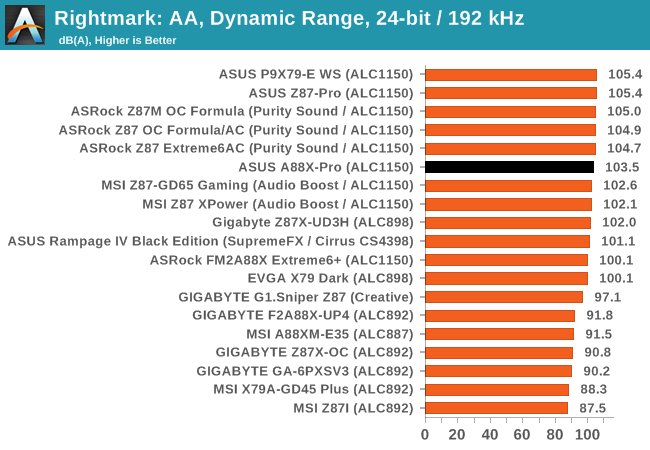
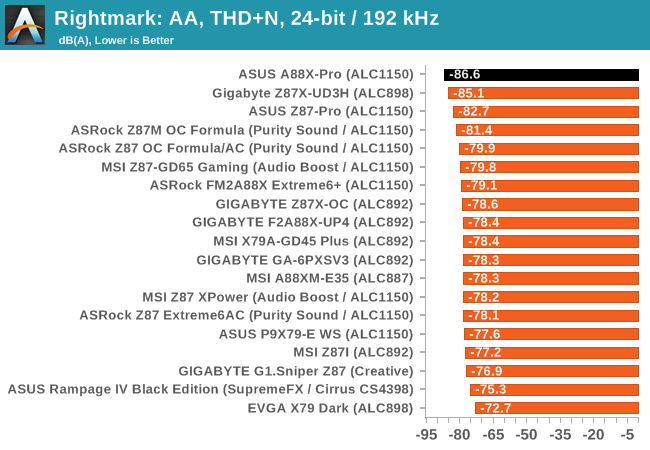
The THD+N results from the A88X-Pro are some of the best we have ever seen on a motherboard. Being the only A88X motherboard we have tested with an ALC1150, this seems to make a difference.
USB Backup
For this benchmark, we run CrystalDiskMark to determine the ideal sequential read and write speeds for the USB port using our 240 GB OCZ Vertex3 SSD with a SATA 6 Gbps to USB 3.0 converter. Then we transfer a set size of files from the SSD to the USB drive using DiskBench, which monitors the time taken to transfer. The files transferred are a 1.52 GB set of 2867 files across 320 folders – 95% of these files are small typical website files, and the rest (90% of the size) are the videos used in the WinRAR test. In an update to pre-Z87 testing, we also run MaxCPU to load up one of the threads during the test which improves general performance up to 15% by causing all the internal pathways to run at full speed.
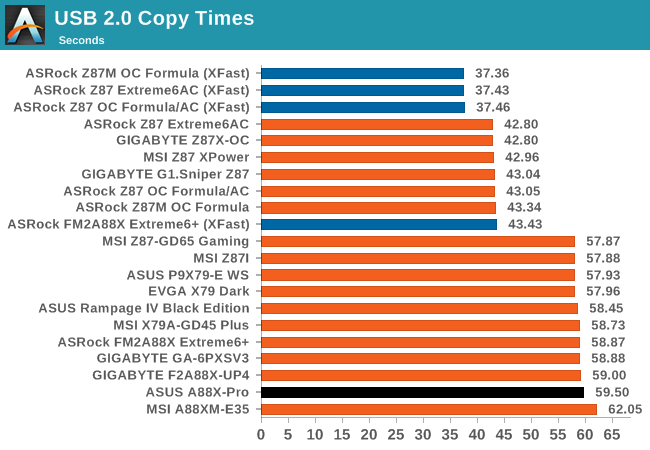
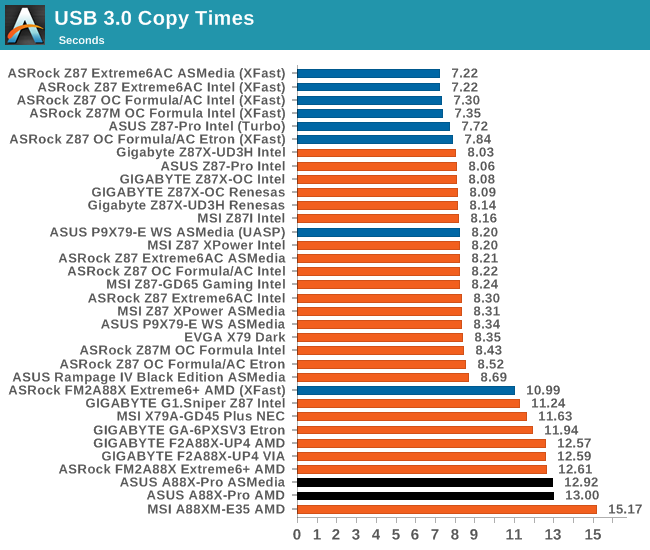
DPC Latency
Deferred Procedure Call latency is a way in which Windows handles interrupt servicing. In order to wait for a processor to acknowledge the request, the system will queue all interrupt requests by priority. Critical interrupts will be handled as soon as possible, whereas lesser priority requests, such as audio, will be further down the line. So if the audio device requires data, it will have to wait until the request is processed before the buffer is filled. If the device drivers of higher priority components in a system are poorly implemented, this can cause delays in request scheduling and process time, resulting in an empty audio buffer – this leads to characteristic audible pauses, pops and clicks. Having a bigger buffer and correctly implemented system drivers obviously helps in this regard. The DPC latency checker measures how much time is processing DPCs from driver invocation – the lower the value will result in better audio transfer at smaller buffer sizes. Results are measured in microseconds and taken as the peak latency while cycling through a series of short HD videos - less than 500 microseconds usually gets the green light, but the lower the better.
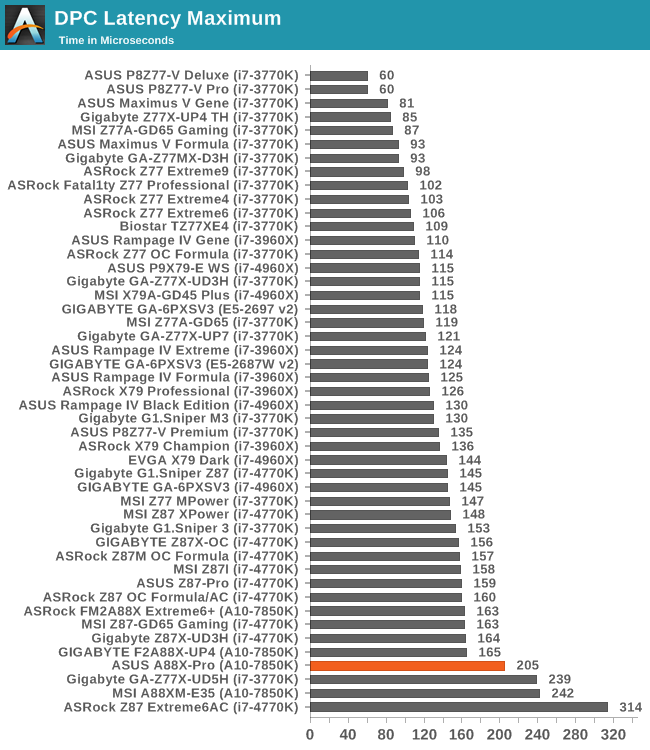
Somewhat uncharacteristically ASUS’ DPC latency on the A88X-Pro hits above 200. In our test we were seeing spikes up to 205, with the average being lower. We could not find the source of the spikes.


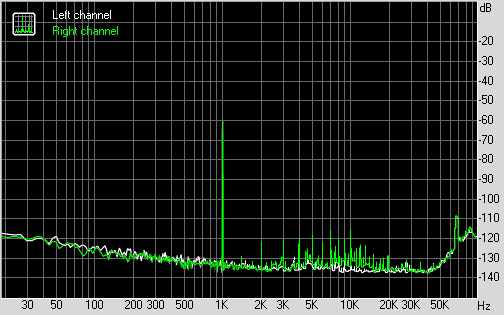








34 Comments
View All Comments
Antronman - Tuesday, April 22, 2014 - link
It's Asus.Of course it's going to be recommended.
Every fool knows Asus is #1
yannigr - Tuesday, April 22, 2014 - link
And those who are not fools? What do they think about ASUS? :PHanzNFranzen - Wednesday, April 23, 2014 - link
lol!! =)Yorgos - Tuesday, April 22, 2014 - link
I am really happy with asrock extreme6+, which packs more features+1 64 Mbit Flash ROM (awesome feature)
+1 HDMI (4 monitors in total)
-1 eSata (instead of 2 on the asus)
-2 usb2.0
+1 Sata
+ power and reset buttons (f* great feature)
+ doesn't make you look like a pimp with gold teeth
+Wake on LAN
+ cheaper for around 20 € in my country than the asus
In my opinion you CANNOT beat those feature with a better price and better benchmarks.
That's why I never read the conclusions, If I wanted an opinion I could ask also my dog, both of them have the same value.
Alexvrb - Tuesday, April 22, 2014 - link
What about PWM (4-pin) fan headers? If I was in the market for this kind of board, this A88X Pro would be the one I'd get, just because of its abundance of 4-pin connectors (5 of them). Most ATX A88X boards have... 3? With maybe one or two 3-pins to go with them. Yeah, you can get splitters (better get well-made ones) but then you can only monitor the speed of one of the connected fans per motherboard header.Antronman - Wednesday, April 23, 2014 - link
Yeah.And it's ASUS quality.
Alexvrb - Wednesday, April 23, 2014 - link
Which, most of the time, means it's good. I've been burned over the years by most of the major manufacturers at least once, including Asus. Sometimes it's a hardware/design issue, sometimes it's software/firmware. On occasion it was a problem with the chipset itself, and not entirely the manufacturers fault. About the most solid boards I used were by Epox, hilariously enough.But yes, overall I'd consider Asus to generally produce good boards, particularly if you're buying one of their "premium" models.
tuklap - Friday, April 25, 2014 - link
I just hope Asrock placed anti surge ic's and esd protections :(just4U - Tuesday, April 22, 2014 - link
In my opinion none of this matters until they finally release the A8- 7X series processors. Don't know about the rest of you but I've been eyeing it for multiple builds simply because of it's price/performance ratio. I'd expected it to be release already.HiTechObsessed - Tuesday, April 22, 2014 - link
My problem with these APUs is something like the A10-7850k costs $180, or you can get the 750k for $80, and a 7770 GHz for $100 and blow the 7850k out of the water in performance. APUs don't make sense on large boards like this when you can pair the same CPU up with a dedicated GPU and get much more gaming power.