NZXT Kraken G10 Review: Liquid Cooling for Your GPU
by E. Fylladitakis on March 11, 2014 1:15 AM EST- Posted in
- Cases/Cooling/PSUs
- NZXT
- Water Cooling
- Kraken
- G10
Performance Results
In order to assess the potential of the Kraken G10, we tested it on an EVGA GTX 770 ACX, a high performance graphics card with a good stock air-cooling solution. Testing is performed with the two cooling kits NZXT currently offers, the Kraken X40 (single 140mm) and the Kraken X60 (dual 140mm). In order to stress the GPU core to the maximum, we ran a cryptocoin mining algorithm at maximum intensity and allocation, a method that displayed considerably greater power draw (224W) than any 3D benchmark (≈174W during a Unigine Heaven run). It has the added benefit of being rather consistent in it's load.
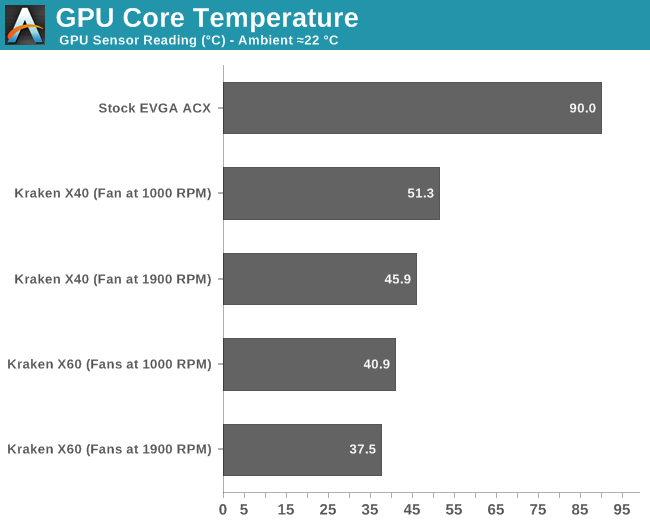
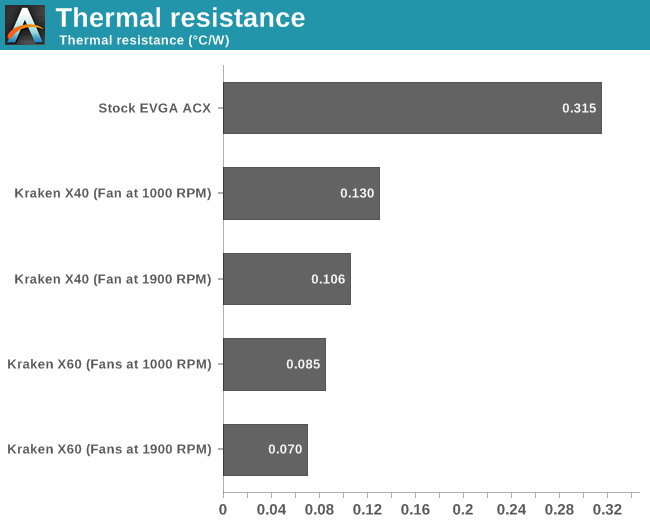
NZXT claims that the Kraken G10 can yield up to a 40% increase in performance (cooling), which isn't phrased quite right. The actual performance difference of cooling solutions is properly calculated by comparing the °C/W performance ratings, not just by comparing temperatures. While saying, "80°C to 45°C – oh, that's 44% lower temperatures" is factually correct, it doesn't account for the power element and since temperature (Celsius) is not zero based, there are (many) problems with only looking at temperatures. More properly, a 50% reduction in the temperature change over ambient would equate to a 100% increase in cooling performance, and a 100% reduction in temperature change over ambient would mean driving the equipment at below ambient temperatures, which is obviously impossible without specialized cooling (e.g. thermoelectric coolers).
According to our performance testing shown in the charts above, the stock cooler has a performance rating of about 0.315 °C/W, which is a good rating for a stock air-cooler. However, even the worst result for the G10, that of using a Kraken X40 with the fan at 1000RPM, displays a performance rating of 0.13 °C/W. In that case, the thermal performance is over 58% lower. The best performing configuration we tested, that of a Kraken X60 with its fans at maximum speed, has a performance rating of about 0.07 °C/W, a 77% reduction in thermal resistance over the stock cooler. Put another way, the stock cooler has thermal resistance that's 350% higher (worse) than the X60 with fans at 1900RPM – impressive!
Conclusion
Being nothing more than a steel bracket, the Kraken G10 essentially is a very simple product, yet it displays tremendous potential. One can wonder why no one else thought of this before (or at least, no one released a product like this until now), as Asetek's kits have been available for years. A liquid-cooling kit, even with its fan running at minimum speed, offers immensely better thermal performance than the stock air-coolers of modern graphics cards. This is especially good news for users that are trying to build low noise systems, as the stock coolers of high performance graphics cards are often difficult to deal with.
However, as convenient as the Kraken G10 may appear, there are some obvious limitations. One such limitation is that the fans of the liquid-cooling kit cannot be thermally controlled in relation to the temperatures of the graphics card. When installing such a kit on the CPU, the fans can be thermally controlled by the motherboard, but that's not an option here. Although fan control is partially possible for the kits with USB interfaces, such as the Kraken X40/X60 that were used for this review, this control is limited to the predefined settings of the user and does not adjust automatically depending on the load of the card.
Furthermore, even though the included 92mm fan takes care of the problem, liquid-cooling is limited to the GPU core alone. Custom liquid-cooling kits can implement the use of full coverage cooling blocks, cooling the entire card rather than just the GPU; however, even if we neglect all other disadvantages that custom liquid-cooling setups have, a single such block usually costs more than an entire closed-loop kit plus the Kraken G10 bracket.
Finally, in order to be useful you need a case with a radiator mounting point near the card itself, such as at the bottom of the case or on the HDDs cage(s), as the hoses of typical closed-loop are limited in length. It is unlikely that the radiator will reach the top or front panel in all but the smallest of cases, and multiple graphics card setups will only be possible in specific case designs.
Despite these limitations however, the NZXT Kraken G10 remains a very appealing product. NZXT took the simplest of ideas, carried it through to fruition, and brought it to the market as a $30 USD product that (currently) has zero competition. It is a product that we would highly recommend to anyone who has a proper case and wants better cooling for a high-end graphics card without the cost and complexity of a customized water cooling kit.











61 Comments
View All Comments
lavaheadache - Tuesday, March 11, 2014 - link
I thought NZXT bought the design(idea) from d-wood? Funny how they get all the creditsicyo - Tuesday, March 11, 2014 - link
I immediately thought of d-wood's bracket too, as I have been using one for about a year now.I wouldn't look down on NZXT, they're making it more publicly available. d-wood couldn't keep up with demand and as far as I've seen, has been MIA. His last post on overclock was 9 months ago.
sicyo - Tuesday, March 11, 2014 - link
Hah, wish I could edit that. NZXT is already out of stock. Hopefully they'll be able to keep up. There are a lot of gamers out there that want to liquid cool their GPU without spending a lot on a custom loop.SodaAnt - Tuesday, March 11, 2014 - link
I've had d-wood's bracket for almost two years now, and it works pretty well, but its nowhere near as pretty as this.malnute - Thursday, March 13, 2014 - link
Not sure what is so hard to understand I bought you and your designs hence you are now invisible.jtrdfw - Monday, June 2, 2014 - link
Well, the thing about buying the rights to a product is...taserbro - Tuesday, March 11, 2014 - link
Is there enough headroom under the 92mm fan to install some copper heatsinks for the VRMs and memory modules? I've seen a few reviews of this kit but none of them seem to address this.Some cards like the EVGA 780ti have been leaving the VRMs naked under the cooler and there have been documented cases where prolonged full load use resulted in hardware failure due to the lack of VRM cooling. While the prospect of having so much overclocking headroom on the GPU temperature front is quite attractive, I wouldn't want to instead fry the card's power delivery circuitry.
Yungbenny911 - Tuesday, March 11, 2014 - link
Yes, there is more than enough room under the fan to install copper, or aluminum heatsinks for the VRMs and memory modules.Recent GPU's like the MSI Gaming 770 and 280x already have a passive heatsink cooler on the VRM's and memory modules. I left that on, and placed aluminum heatsinks on the passive heatsink. I also have dual side-panel fans blowing directly on them to prevent overheating. Works just fine for me, and i'm able to OC my memory to 2004Mhz on my gaming 770 without heat problems. http://i.imgur.com/viYQ6eL.jpg
kyuu - Tuesday, March 11, 2014 - link
Could you please tell what the clearance is and, therefore, what kind of heatsinks could be installed for the VRM and memory? I'm quite interested in this, but I'm not too enthusiastic about leaving the VRM and memory naked and depending on just the fan to cool them.Yungbenny911 - Tuesday, March 11, 2014 - link
This is what my Gaming 770 looked like when i took of the Twin Frozr IV cooler.http://www.techpowerup.com/reviews/MSI/GTX_770_TF_...
The black plate you see is the passive heatsink cooler i was talking about that already covers the V-ram modules and VC. I didn't take that off while installing my bracket and H55's, i just attached this type of Aluminum heatsinks to it (8 for each 770) http://www.newegg.com/Product/Product.aspx?Item=9S...
There is still enough space between the bracket and aluminum heatsinks to allow air pass through.