The GeForce GTX 770 Roundup: EVGA, Gigabyte, and MSI Compared
by Ryan Smith on October 4, 2013 9:00 AM ESTOverclocking
Last but not least we have our customary look at overclocking performance. Based on the design and the construction of the various cards, MSI’s GTX 770 Lightning has a distinct advantage for GPU overclocking due to its beefed up power delivery system. However with the voltage limits imposed by Greenlight, as we’ll see those power delivery improvements will go largely untapped.
| GeForce GTX 770 Overclocking | ||||||
| GTX 770 (Ref) | EVGA GTX 770SC ACX | Gigabyte GTX 770 WF | MSI GTX 770 Lightning | |||
| Shipping Core Clock | 1046MHz | 1111MHz | 1137MHz | 1150MHz | ||
| Shipping Max Boost Clock | 1136MHz | 1215MHz | 1241MHz | 1241MHz | ||
| Shipping Memory Clock | 7GHz | 7GHz | 7GHz | 7GHz | ||
| Shipping Max Boost Voltage | 1.2v | 1.2v | 1.2v | 1.2v | ||
| Overclock Core Clock | 1146MHz | 1186MHz | 1197MHz | 1190MHz | ||
| Overclock Max Boost Clock | 1241MHz | 1280MHz | 1293MHz | 1293MHz | ||
| Overclock Memory Clock | 8GHz | 8.2GHz | 7.4GHz | 7.6GHz | ||
| Overclock Max Boost Voltage | 1.212v | 1.212v | 1.212v | 1.212v | ||
When talking about overclocking there are really two stories going on here: GPU overclocking and memory overclocking. In the case of the former it’s a case of where things are progressing entirely as expected, which is to say that every GTX 770 card in today’s roundup is hitting roughly the same limit, as at the end of the day pushing past a base GPU clockspeed of 1200MHz would require higher (and potentially unsafe) voltages. As a result everything from the semi-custom EVGA card to the heavily customized MSI card tops out within an 11MHz spread. Which is clearly unfortunate for MSI given their focus, but there’s nothing else to be done without resorting to 3rd party modifications.
Memory overclocking on the other hand is difficult to get a read on. Even among identical cards there’s a high degree of variability between what one card can hit and the next card can hit, owing to quality variations in both the RAM and the GPU itself. For this roundup that becomes even murkier, as now we’re looking at custom PCBs, which means the traces that form the memory bus itself are changing too.
However in the end it’s the semi-custom EVGA card that claims the highest memory overclock, at an AnandTech record of 8.2GHz, a full 1.2GHz (17%) over stock. The other cards in that respect aren’t nearly as impressive, with MSI getting just half of that for 7.6GHz (9%) and Gigabyte 7.4GHz (6%). Ultimately even with the additional voltage options MSI supplies for their GTX 770 Lightning, those voltage options didn’t seem to help it in the case of this sample size of one. Though it’s interesting to note that of the two GTX 770 cards based on the reference PCB that we’ve overclocked, both have achieved top marks by hitting or exceeding 8GHz, as opposed to the custom PCB cards which have topped out at 7.6GHz. The sample size is too small to draw a definitive conclusion, but based on what we’ve seen thus far NVIDIA’s reference board would appear to be better suited for memory overclocking.
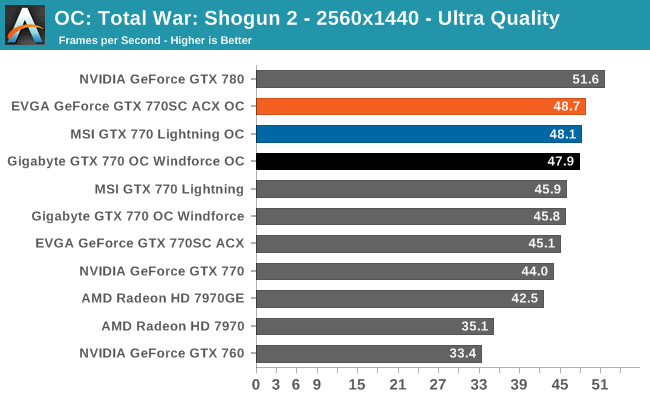
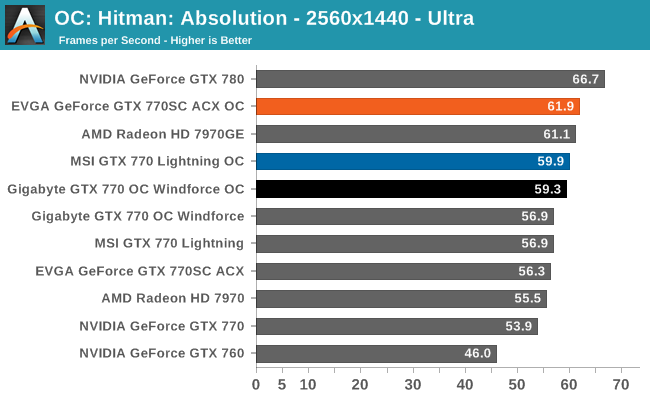
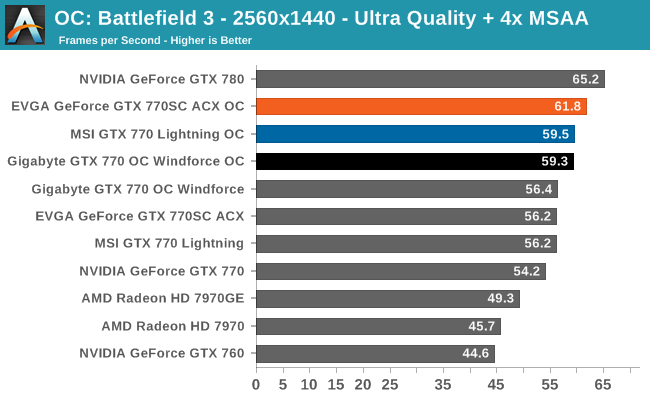
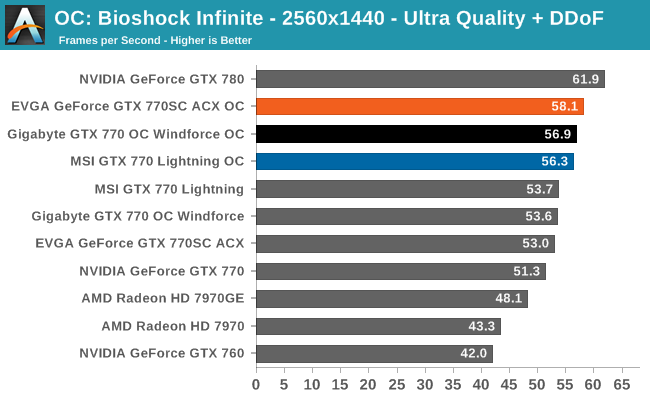
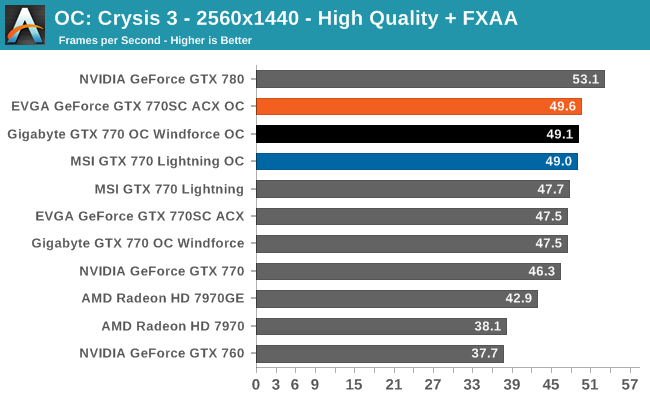
Moving on to overclocked performance, as we’ve alluded to earlier memory bandwidth holds considerable weight in GTX 770 performance. As a result while the factory overclocks alone showed limited gains, pushing even higher core clocks along with higher memory overclocks has allowed overclocking to make a more considerable difference, along with providing some separation among the cards.
Overall overclocking GTX 770 isn’t going to push the GTX 770 into the GTX 780’s performance bracket, owing to the wide gulf between the two cards, but it can still add some performance to an already fast card. Depending on the game being tested we’re seeing anywhere between a 7% boost over a stock GTX 770 (Crysis 3) to a 15% boost (Hitman), or after factoring in the existing factory overclocks on these cards, the performance gains top out at about 8-10%. These aren’t overclocks that will burn up the performance charts in that respect, but they’re respectable performance increases over both the GTX 770 reference performance and the stock performance of these factory overclocked cards.
From an overall performance perspective EVGA’s GTX 770SC ACX is the winner here, owing to its superior memory overclock. Considering this is the slowest card at stock, this ends up being quite the turnaround for EVGA. In turn the performance advantage over the closely tied Gigabyte and MSI cards varies with the game, ranging from almost nothing (Crysis 3) to 4% (Battlefield 3), which in the long run is a distinct advantage for EVGA and gets them to the top of our charts, but ultimately not a very large advantage.
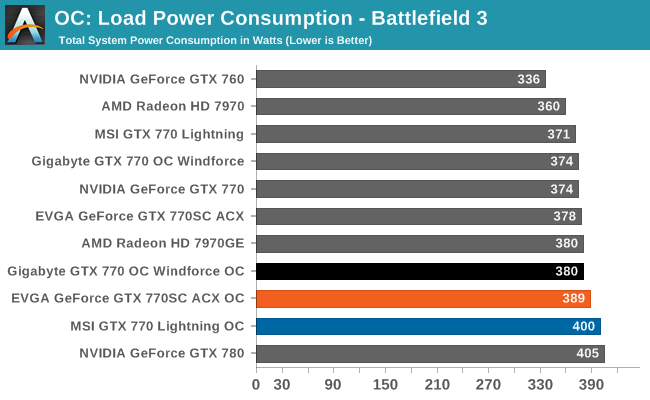
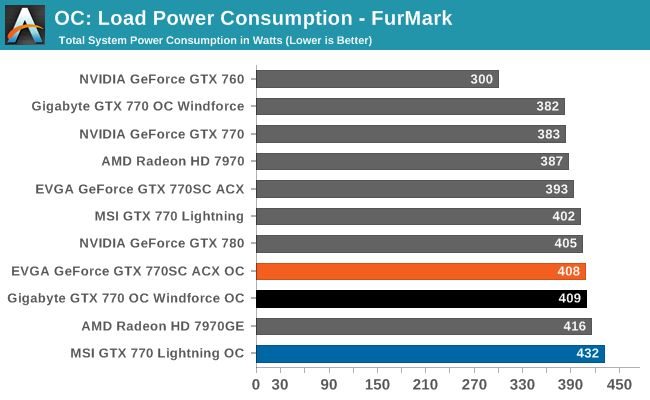
Moving on to evaluating the power, temp, and acoustic costs of overclocking, as we can see the power costs of overclocking are minimal in the case of the EVGA and Gigabyte cards. Under BF3 the power cost was 6 to 11W at the wall, owing mostly to the combination of unlocked boost bin’s higher voltage and the increased TDP limits when overclocking. Meanwhile since we did crank up the standard adjustable memory and AUX voltages on the MSI card, coupled with its higher TDP we did see a much larger 29W increase at the wall. But as we’ve already pointed out before, in this case it doesn’t look to have done MSI any favors.
FurMark on the other hand shows larger increases in power consumption, however at this point we’re essentially measuring the higher TDP limits we use for overclocking.
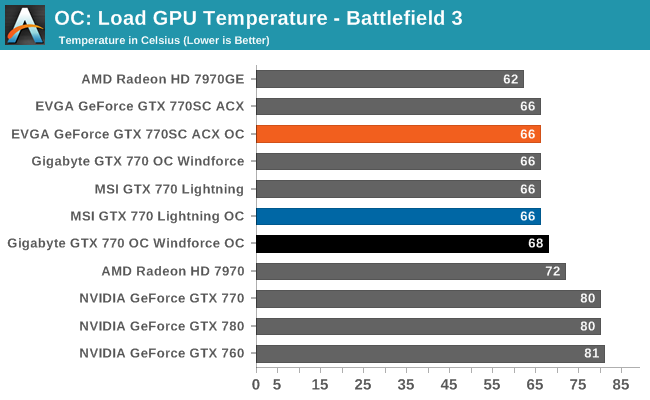
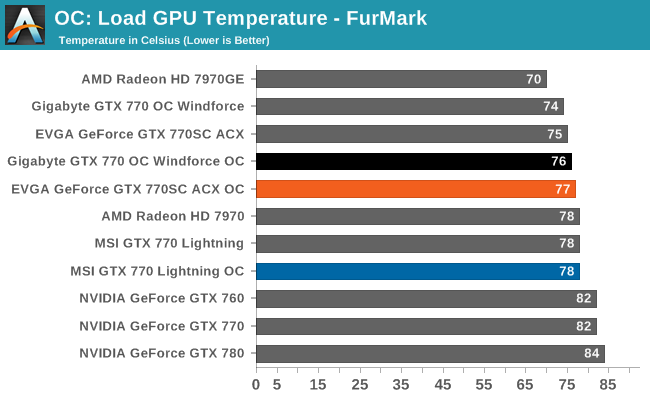
Temperatures meanwhile are generally boring in a good way. With a minimal increase in power consumption the EVGA and Gigabyte cards hold at 66C under BF3. The MSI card on the other hand rises only slightly to 68C. So even with overclocking these cards have no trouble staying cool and staying well below the default 80C thermal throttle point, never mind the 95C throttle point we test with. This goes for FurMark too, where the temperature increases are at most 2C, and again stop below 80C. Which just goes to show how powerful these coolers are.
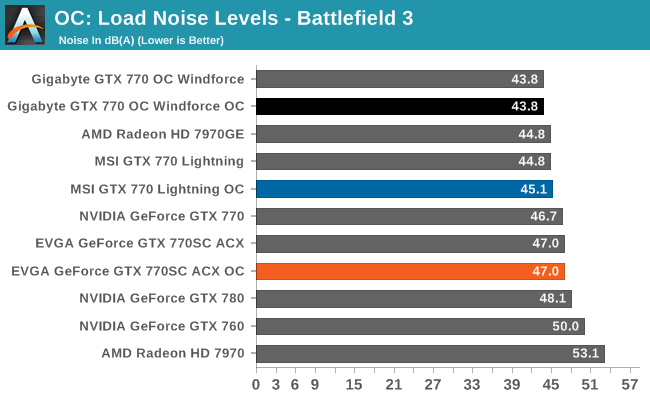
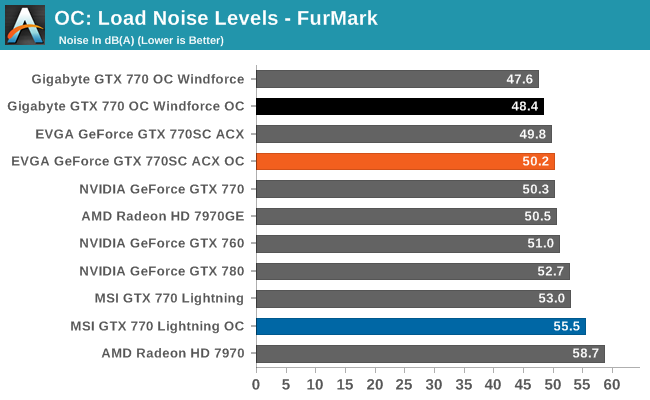
Finally we have noise, which given the fact that power consumption and temperatures have barely moved from overclocking, means that noise levels aren’t significant affected either. Already the leader of the pack on noise, under BF3 the Gigabyte 770OC Windforce continues to impress here, hitting the same low 43.8dB level it hit at stock, making the additional overclock effectively free from a noise standpoint. EVGA’s card also holds steady at 47dB, while MSI ticks up to 45.1dB. FurMark on the other hand reflects our power and temp data, with EVGA and Gigabyte picking up less than a decibel, while MSI picks up 2.5dB, again owning to the TDP differences in play.
Unfortunately for prospective buyers, as has become clear the best overclock and the best noise results are going to be opposite each other. EVGA gets the best memory overclock and consequently the best overclocked performance, but 47dB under BF3, while not bad, is not as good as what Gigabyte can do. On the other hand the Gigabyte card is certainly quieter, but it’s not going to hit quite the high marks of the EVGA card on the performance charts. MSI meanwhile sits in the middle; performance is just a hair better than the Gigabyte card, but it’s also just a bit louder too.










55 Comments
View All Comments
gandergray - Friday, October 4, 2013 - link
Ryan: Thank you for the quality review. From time to time, AT includes a table that shows relative performance and pricing of GPUs in AMD's and nVidia's GPU offerings. Would you include such table in this article?Ryan Smith - Friday, October 4, 2013 - link
Those tables are typically only used in what we consider "primary" reviews.For reviews and roundups of individual cards like this, we are less interested in how it compares to competitive cards, and more interested in how the reviewed products compare to other cards in the same product family. E.G. we've previously established how GTX 770 compares to 7970 and the like, but how do the individual 770 cards stack up?
BlakKW - Saturday, October 5, 2013 - link
Thanks for the review Ryan. I understand your reasoning for not including wider comparisons. For me, however, I always read GPU articles with an eye to "what does this mean for me?"...specifically, how is my 7950 boost holding up. I could wish for a better memory, I could open another tab and spend a few minutes pulling up past reviews...and I could wish that round-up and capsule reviews threw in a couple old charts (no reviewer comment or analysis needed), perhaps as an addendum titled "gpu overview" or "the big picture".Two games, one favoring AMD and one Nividia, would be great... or even a link to past charts for convenience. Anyway, great reviews...this isn't really a criticism, its just something I would like to see...
Ryan Smith - Saturday, October 5, 2013 - link
For something like that we have Bench. You can compare any cards we have in our results database, and it always contains the latest data we have collected.http://www.anandtech.com/bench/GPU13/
BlakKW - Saturday, October 5, 2013 - link
nice...never noticed that feature beforeGBHans - Sunday, November 3, 2013 - link
Ryan, how did you increase the max boost voltage from 1.2 to 1.212v? (Which app). I use afterburner but even though I move the voltage adjuster to 1.212, it reports at 1.2v.Btw, I picked up the 4gb version of the evga 770 (FTW) based on this review & the memory over clocks you saw, and it too is reaching 8+ghz on the memory.
And, yes, your Bench comparison tool is great and quite helpful.
neaoon - Monday, October 7, 2013 - link
hyyyyyneaoon - Monday, October 7, 2013 - link
I just want to add my story. I get paid over $87 per hour working online with Google! I work two shifts 2 hours in the day and 2 in the evening. And whats awesome is Im working from home so I get more time with my kids. Its by-far the best job I’ve had. I follow this great link >>>> uttr.it/ukvczrqFlunk - Friday, October 4, 2013 - link
Your comments about software from MSI, Evga and Gigabyte are a little strange as there is nothing at all stopping you from using any of their overclocking software on any of the cards mentioned. I use MSI Afterburner on my other branded cards all the time, it even works on laptops.jordanclock - Friday, October 4, 2013 - link
The point is that this software is part of what you're paying for when you purchase these cards. It's part of the value of the whole package. You could easily swap the heatsinks and fans, but those are still valid points to raise when reviewing the product as a whole.