Intel Core i7 4960X (Ivy Bridge E) Review
by Anand Lal Shimpi on September 3, 2013 4:10 AM EST- Posted in
- CPUs
- Intel
- Ivy Bridge
- Ivy Bridge-E
Memory Performance
Seeing as how the huge L3 cache and quad-channel memory interface are big parts of what makes Ivy Bridge E unique, I thought it might make sense to look at memory latency and bandwidth. We'll start with memory latency, compared to Ivy Bridge, Haswell and Haswell + Crystalwell.
The larger L3 cache buys IVB-E lower latency accesses for a wider range of addresses, but once you exceed the 15MB L3 cache space we see latency about on par with everything else. Only Haswell + Crystalwell manages to hold out for longer. Unfortunately that's not really a part desktop enthusiasts can buy so it's mostly an academic comparison.
The bandwidth story is an interesting one. Sandra maxes out bandwidth by driving all cores at the same time, so you get some uplift here by there simply being more cores under IVB-E's hood. But even if you divide out the number of cores, you get per core cache bandwidth figures that are extremely high (at least outside of L1). The L3 cache in particular is quite bandwidth happy.
Going outside of the L3 cache, we also see a doubling of memory bandwidth - which is expected given the doubling of memory interface width. In reality the peak memory bandwidth advantage would be even larger as IVB-E officially supports DDR3-1866 (if you only populate 1 DIMM per channel, otherwise either 1333 or 1600 is officially supported).
General Performance
I don't know that I've ever seen an Intel slide before that called out a performance degradation, but there's a first time for everything:
The problem with IVB-E vs. Haswell is that the extra large L3 cache and quad-channel memory interface are generally only useful in heavily threaded applications, which of course benefit from its 6-core configuration. In those tests that aren't heavily threaded however, IVB-E typically sees a single threaded performance deficit compared to Haswell. Given that the 4960X and Haswell based Core i7-4770K run at very similar frequencies, it's not surprising to see IVB-E take a backseat to Haswell in in "everyday computing" tasks. Intel's slide above claims about a 18% reduction in "everyday computing" performance compared to the 4770K, but in practice I found the gap to be much narrower.
Although not the best indication of overall system performance, the SYSMark 2012 suite does give us a good idea of lighter workloads than we're used to testing.
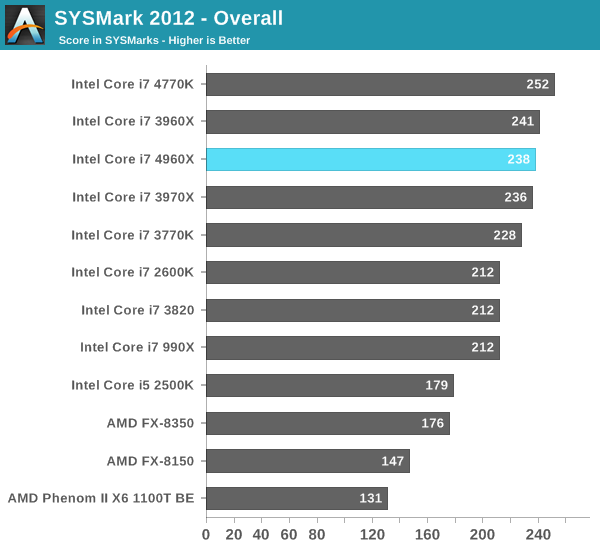
There's pretty much no advantage to the 4960X over the 3970X here. Remember Ivy Bridge's architectural improvements were very limited on the CPU side. As clock speeds didn't really go up between the 3970X and 4960X, the performance parity here isn't surprising. Haswell manages a ~6% performance advantage over the 4960X at an obviously lower power and price point.
Although I retired SYSMark 2007 a while ago, I do have much older performance data here which lets us compare the 4960X back as far as the early Pentium 4 based Extreme Edition parts:
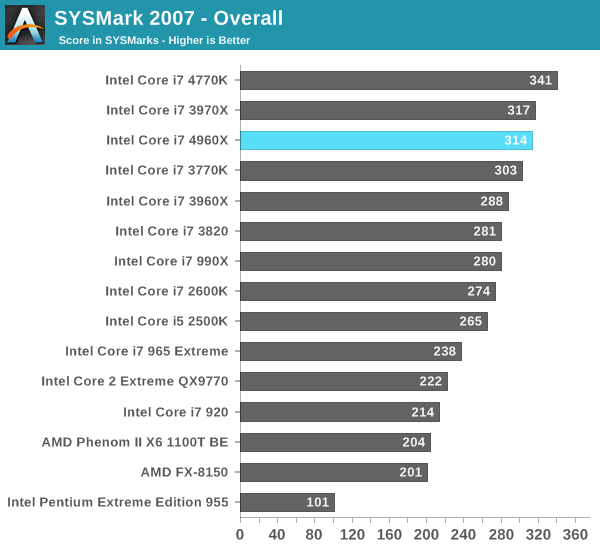
The Haswell advantage grows a bit here to around 8%, but the 4960X remains in the top three performers here. It's very clear that for most users, there are far more cost effective ways of getting great performance than IVB-E.
Our final lightly threaded test is Mozilla's Kraken JavaScript benchmark. This test includes some forward looking js code designed to showcase performance of future rich web applications on today's software and hardware. We run the test under IE10:
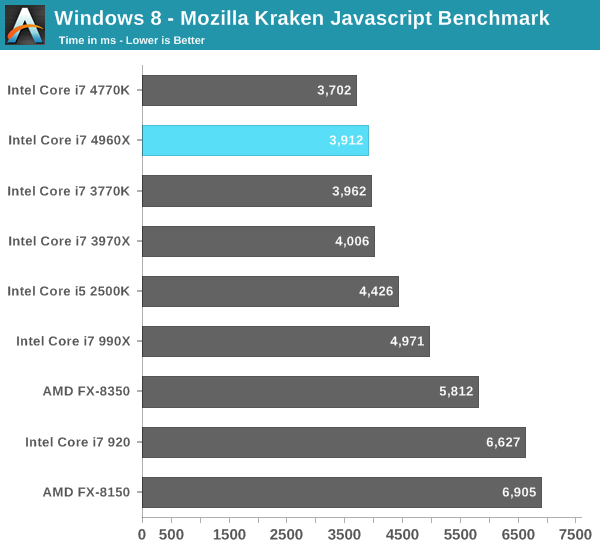
Ivy Bridge always had good single threaded performance, but once again these lightly threaded use cases are better served by an architecture with higher IPC. The Haswell advantage isn't huge, but it's a lower power/more cost effective way to get the best performance here.
If you are still on LGA-1366, you'll note that the performance gains here are good, but not earth shattering. Comparing to Intel's first 6-core platform, the 4960X manages a 27% increase in performance over the Core i7-990X. That's a healthy gain, but it's still small enough where there's no immediate need to upgrade.


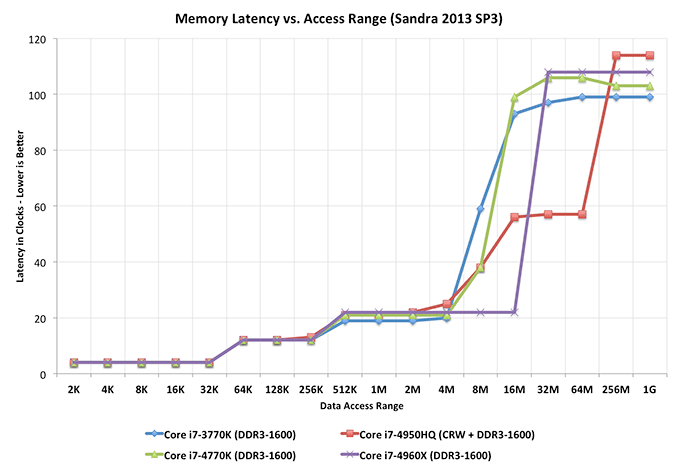
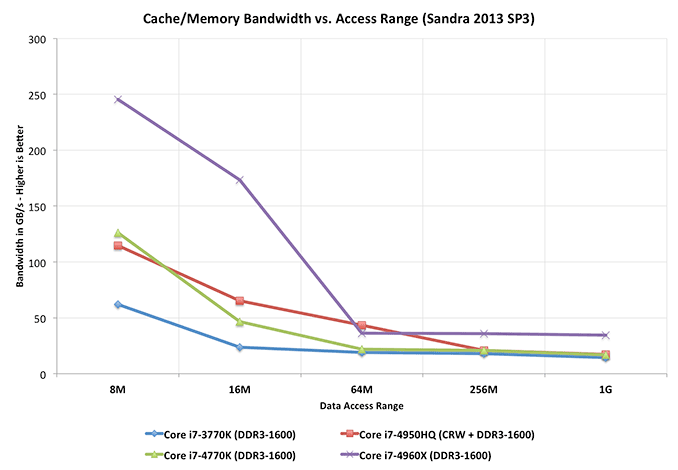
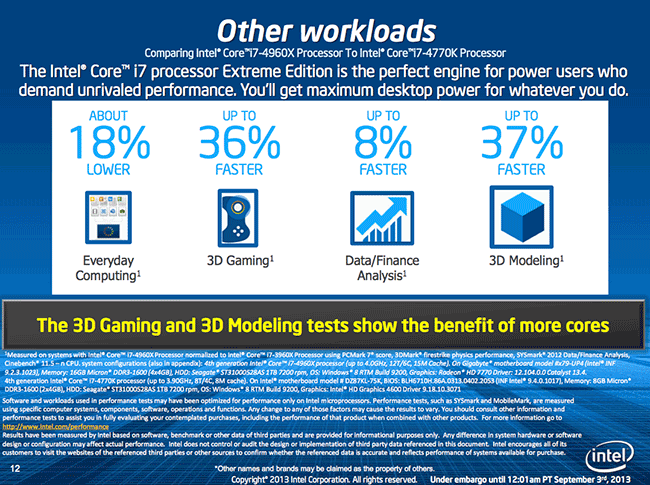








120 Comments
View All Comments
wsaenotsock - Tuesday, September 3, 2013 - link
How does Intel's closed-loop cooling package compare to say, Corsair's or other similar products?chizow - Tuesday, September 3, 2013 - link
Probably within 1-2C of similar "extra wide" 120x37mm closed-loop coolers. Looks like Intel's solution is made by Asetek going by it's block and mounting design, so I'd compare it against the Antec 920 for starters.Samus - Tuesday, September 3, 2013 - link
Still running i7-950 system (was an i7-920 back in 2008) and all I've upgraded since building it is a small bump in CPU speed, added water cooling, and installed two GTX660's in place of two GTX460's installed in 2010, which replaced the Radeon 4870x2 from the original 2008 assembly date. I've also replaced the original 500GB Seagate Boot Drive from 2008 with an Intel 160GB X25-M in 2010. Still use the same SSD to this day.Same motherboard, same 6x2GB G.skill DDR3-1600 modules (that cost $600 back in 2008) and same PC Power & Cooling 750-QUAD.
I've added a USB 3.0 PCIe controller as well.
Overall, this is the longest (5 years) I've ever owned a system that retained the same motherboard. The irony is Intel discontinued Socket 1366 so fast it wasn't even funny. It was actively supported less than 2 years, and only 2 generations of chips (using the same architecture and process) were made within a year of each other, essentially giving this socket a 15-month lifetime.
But 5 years later, a system built on this socket is still faster than 90% of the production systems today.
Assimilator87 - Tuesday, September 3, 2013 - link
Yeah, for 1366 owners, there's absolutely no reason to upgrade, especially with overclocking. At least you got one generation of upgrades, unlike 1156 owners who got completely screwed.P.S. The second gen upgrade on 1366 (Westmere) was a new architecture and process. They shrunk down from 45nm to 32nm and added AES instructions.
Inso-ThinkTank - Sunday, January 19, 2014 - link
I'm a current 1156 socket owner running I7 875K @ 4.2. My rig is still running strong, but I'm ready for an upgrade. Just purchase a 4960x with 16 gig of Corsair Dominator Platinum at 2400 and the Asus Black Edition mobo. Hope the spending is worth it.evilspoons - Tuesday, September 3, 2013 - link
What does this have to do with chizow's comment about the closed-loop cooler??JPForums - Thursday, September 5, 2013 - link
Absolutely nothing. I'm guessing it was just an easy way to get posted near the top.
If I recall correctly, the 920 is 49mm thick. Also, I've found that fan selection can make more than a little difference. I would not expect the Intel cooler to match Antec's 920, given their history of racing to the bottom with cooler components. That said, it should beat the 620 and similar 120x120x25mm closed loop systems (assuming they didn't screw up the fan selection in epic manner).
foursixty - Saturday, April 5, 2014 - link
I run a i7950 at 4.07 ghz with a overclocking thermaltake cooler, 3x 580's and 12 gb ddr, am now upgrading to the i74960x, thermaltake water 3.0 and 2 x asus gtx 780ti sli, 32 gb ddr3. the old rig is still going strong and will use it for a simulator pc as i have a g27 sitting doing nothing. Great machine and has served me well!~foursixty - Saturday, April 5, 2014 - link
just might add for the asus sabertooth x79, i74960x, 32gb 2400 ddr3, and 2 asus gtx 780ti oc cards is a $4000 upgrade, been doing a lot of overtime so i thought i would update while i got the extra cashjust4U - Friday, September 6, 2013 - link
Corsairs closed loop and Intel's appear to be built by the same company.. Some of Corsair's earlier attempts were noisy whereas you didn't really have that problem with Intel's. Overall I think it's a pretty solid contender with very few faults. There is better on the market obviously... but it's decent for it's price.