HABEY BIS-6922 Fanless Ivy Bridge Industrial PC Review
by Ganesh T S on August 13, 2013 9:00 AM EST- Posted in
- Industrial PC
- Ivy Bridge
- Passive Cooling
- Habey
Power Consumption and Thermal Performance
The power consumption at the wall was measured with the display being driven through the HDMI port. In the graphs below, we compare the idle and load power of the BIS-6922 with other low power desktop / industrial PCs. For load power consumption, we ran Furmark 1.11.0 and Prime95 v27.9 together.
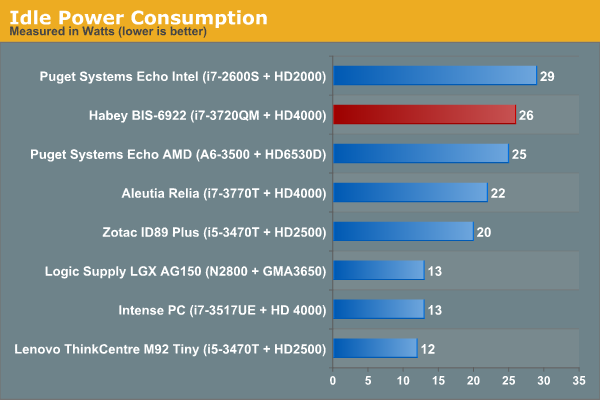
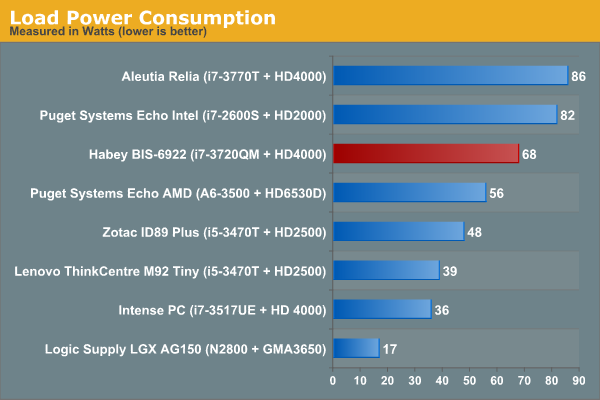
One of the unfortunate aspects of the Aleutia Relia was that the unit ended up getting throttled when subject to heavy loading even at room temperature (72 F). It is definitely challenging to cool 45W TDP processors in a mini-ITX sized chassis, and Aleutia had to get back to the drawing board after our findings were published. After that exercise, I was looking forward to evaluating other fanless PCs in order to gauge their thermal performance under heavy loading. Our custom fanless Ivy Bridge HTPC managed to do quite well, but it was in a ATX-sized chassis.
Habey is not new to the fanless game, and their experience shows in the choice of processor for the BIS-6922 review sample. While the i7-3770T used in the Aleutia Relia and the i7-3720QM used in the BIS-6922 both have a 45W TDP, we find that the former's TCASE is 70C (TJUNCTION around 75C) and the latter has a TJUNCTION of 105C. This gives the cooling system more leeway to operate without throttling the processor.
We conducted thermal testing by fully loading up both the CPU and the GPU for 18 hours. The room temperature varied between 74 F and 78 F during the duration of the test. Power consumption at the wall was recorded for the first 90 minutes or so (and we found that it settled down to around 67 W beyond that). Unlike the Aleutia Relia where thermal throttling was activated and resulted in power consumption at the wall going down after some time, we find that there is no thermal throttling at play in this system. The load and CPU frequencies were presented in the Relia review, but we won't present them here since the load stayed at 100% and the frequency of the cores was always at 2.594 GHz throughout the course of the stress test.
The average of the temperatures of the four cores of the CPU is presented in the graph above. The maximum junction temperature of the Core i7-3720QM is 105 C, and the BIS-6922 cooling mechanism was able to keep it under that without throttling the CPU. We find that it did touch 105 C once, but the temperature was gradually pulled down without throttling the clocks. On one hand, this makes us a bit worried about the possibility of throttling when the ambient temperature exceeds 80F or so. On the other hand, the above experiment was conducted with the unit placed on the floor in a closed room without any forced air flow. At higher surrounding temperatures, it is definitely advisable to ensure some sort of air flow over and around the unit to help with the cooling process. Habey indicated that the unit could be operated even with the ambient at 50 C, though we suppose they don't expect their customers to run artificial CPU and GPU loading programs to stress the system for days together.
Another interesting aspect is how fast the unit is able to get back to the idle temperature after removal of the processor load. The graph below shows that the unit gets back to the 45C (within 10C of the idling temperature) within 60 minutes.
We conclude this section with a thermal profile of the case after 18 hours of being subject to full CPU and GPU loading. Temperatures are noted in the format (F / C).


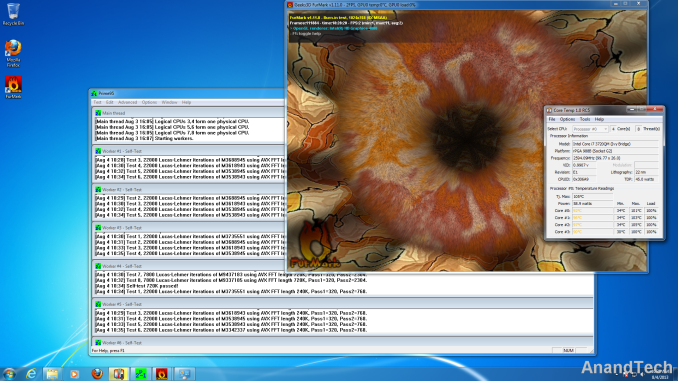
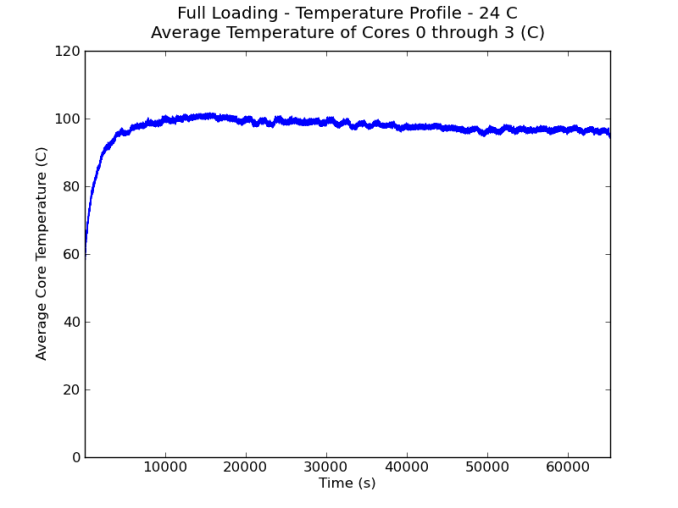
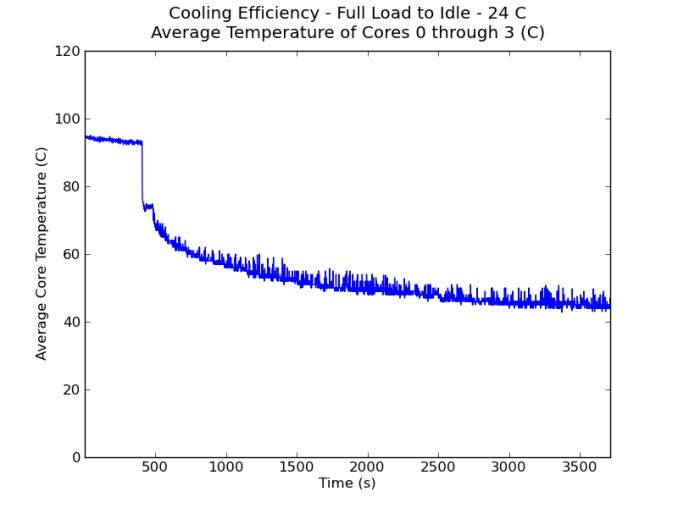










63 Comments
View All Comments
coolhardware - Tuesday, August 13, 2013 - link
Crazy that they included a power supply not rated to meet max consumption, otherwise it seems like a nice industrial machine!DanNeely - Tuesday, August 13, 2013 - link
Assuming the 68W measured number was wall power it was probably in spec; at 88% efficiency 68W in provides 60W out and peak efficiencies are near 50% at full load it''ll fall off some. It the brick was a cheap low efficiency model it might only have been putting out 50-55W at that point.Samus - Tuesday, August 13, 2013 - link
I've used a 60w power brick on my A6-5400K system for nearly a year. Like all of them, it is a cheap Chinese brand, but it works. It does get hot, but I never pull 60w from a system where the CPU itself is rated at 65w alone. If you include motherboard overhead (chipset, memory) and SSD/optical drive (yes, it has both) the system should theoretically pull 90w.But it doesn't. I have a killowatt and it idles around 18w and never goes over 50w while playing back video. Even during Bluray playback it stays under 50w.
flyingpants1 - Tuesday, August 13, 2013 - link
Congratulations. They still should have shipped a larger brick.g00ey - Wednesday, August 14, 2013 - link
That's a ... very, very ... E-X-O-T-I-C word for 'power supply'. You know, I shit bricks sometimes, perhaps I should become their supplier...JSStewart - Thursday, August 15, 2013 - link
You should certainly do what you are best qualified for...flyingpants1 - Friday, August 16, 2013 - link
Maybe you already are. That would explain a lot.alex_alfanet - Friday, August 16, 2013 - link
What I found interesting is that the system was tested with a 45W TDP CPU but in the specs says that supports up to 35W TDP CPUs and in the Datasheet also says that Power Design Supports up to 35W CPUs. Requiring 10W less translates into a cooler systems and the 60 W power supply should be ok. I found that i7-3612QM and i7-3632QM are 35W TDP CPUs with Tj 105 °CDentons - Tuesday, August 13, 2013 - link
The external case reaching 155 deg F presents a definite safety issue. That's hot enough to burn skin.Something reaching that temperature in a work environment would very likely need big warning labels or more likely, be enclosed in a cage to protect workers from incidental contact.
Clearly, this is not for home users. It's hard to imagine a computing product with external case temp of 155 being approved for any consumer, home use.
DanNeely - Tuesday, August 13, 2013 - link
A lot of these are probably installed inside other machines; it getting that hot isn't any more of an issue in normal use than all the moving parts sealed away behind access panels.