Nixeus VUE 30: 30" 2560x1600 IPS Monitor Review
by Chris Heinonen on August 20, 2013 6:00 AM ESTLarge panels seem to do better with our advanced uniformity testing, and the Nixeus does quite well overall here. There is an issue with some lack of light at the very top of the display, but overall most of the display is very even and uniform when compared to the center. White Uniformity is very good overall. That top row causes some issues, but the rest of the screen is very good. There isn’t anything bad to say about it aside from the very top and I didn’t notice that in daily work.
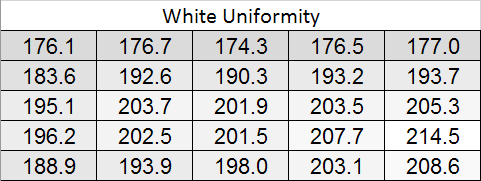
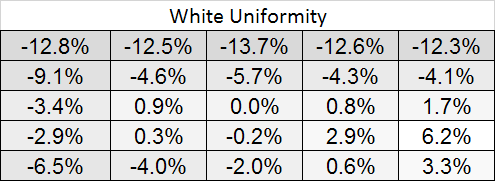
Black Uniformity is very similar. It has a drop in black level at the top, just like white does, but the rest of the screen is pretty accurate when compared to the center calibration target.
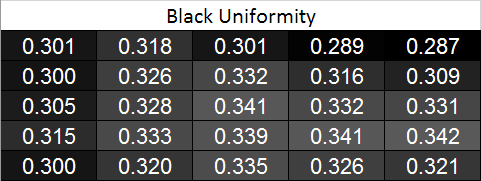
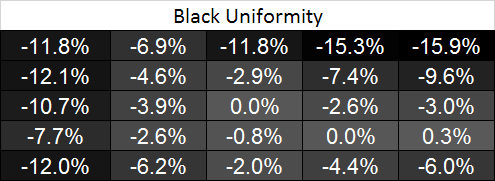
Since both White and Black have issues in the same screen areas, we wind up with a very uniform screen for our contrast ratio. It does dip down a little bit at a couple edges and corners, but most of the screen is +/- 5% when compared to center.
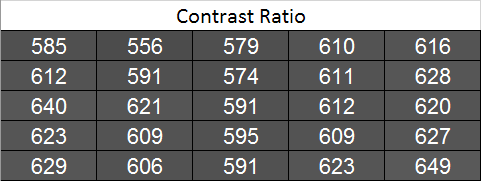
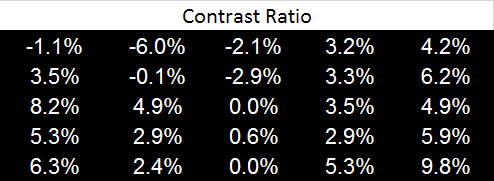
Our dE2000 errors compared to center are very good except for that top row. The lighting issue there causes a high level of error when compared to the rest of the screen, though the errors barely creep up into the visible level at the worst areas. The center of the screen is very good and would work really well for photo editing and other tasks. This makes the lack of a good sRGB mode even worse, as the good uniformity of the display would make it a nice choice for doing color critical work, but the poor gamut results make that a less likely use for it (though of course professional apps are the most likely to support the AdobeRGB color space).
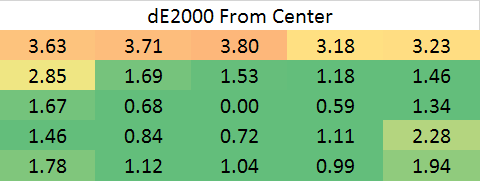
For everyone else, the display itself is very uniform except for a slightly darker area at the top. The bottom-right corner measured slightly hot, but the light bleed there was only noticeable on a pure-black screen if I was really looking for it. Otherwise the amount of light leakage is so low as to not cause a problem.










95 Comments
View All Comments
mrbobmcbob - Tuesday, August 20, 2013 - link
Can you comment on this display working with a MBP/Air and DisplayPort? I know that there has been issues with other panels in the past (and not just with adapters to Active DVI). Thanks!tokyovigilante - Tuesday, August 20, 2013 - link
These seem fixed as of 10.8.4/10.[REDACTED]. My Dell U2713HM is correctly using RGB mode out of the box with a minDP 1.2->DP 1.2 cable with my 2011 11" Air.GonzaloMin - Wednesday, August 21, 2013 - link
Love my job, since I've been bringing in $82h… I sit at home, music playing while I work in front of my new iMac that I got now that I'm making it online. (Home more information)http://goo.gl/AU6aRF
jigglywiggly - Tuesday, August 20, 2013 - link
lol 30ms of input lag, how is that even useable?Sancus - Tuesday, August 20, 2013 - link
it's the same as every other 30 inch IPS monitor out there, and most if not all 27s as well. As you can plainly see in the graph. People buying these monitors care about image quality and color accuracy, they don't care about shooter motion clarity.ZeDestructor - Tuesday, August 20, 2013 - link
> they don't care about shooter motion clarity.YES WE DO!
blackoctagon - Tuesday, August 20, 2013 - link
Then you shouldn't be buying "these" monitors to begin with!!!Samus - Tuesday, August 20, 2013 - link
I have no issues playing BF3 on my HP ZR2740w IPS1Angelreloaded - Thursday, August 22, 2013 - link
I was going to say I have had no issues with the 30' Dell IPS 2560x1600.blackoctagon - Thursday, August 22, 2013 - link
The fact that you're 'not experiencing issues' doesn't mean that you're experiencing ideal motion clarity. You're not obliged to seek out monitors that have the best motion clarity for shooters, but if that's the road you choose to go down please think twice before claiming that you 'care' about motion clarity