Google Chromecast Review - An Awesome $35 HDMI Dongle
by Brian Klug on July 29, 2013 9:45 PM EST- Posted in
- Smartphones
- Media Player
- Android
- Mobile
- HDMI
- Chrome
- Tablets
- Chromecast
Inside Chromecast
Inside the Chromecast it’s also a simple affair, I took a look at the FCC disclosure for the Chromecast which had internal images up right after the event, and noted inclusion of a Marvell 88DE3005 SoC and AzureWave NH–387 WiFi combo chip. On the backside is 512 MB of Micron DDR3L memory and 2 GB of flash. The antenna for the WiFi combo is printed on the PCB off to the side, there’s no diversity or anything special, just a single PCB antenna.
The Chromecast supports just 802.11b/g/n (2.4 GHz), sadly no 5 GHz is included. That’s somewhat alarming if you’re in an area where 2.4 GHz is congested to the point of being unusable (just about any major urban area), and even more so since streaming applications demand a good QoS for good experience. I have no doubt that 2.4 GHz-only was chosen for cost reasons here, but I would’ve gladly paid $5–10 more for 5 GHz and eliminating that as a potential problem.
Best I can tell, the Marvell 88DE3005 is a cut down, perhaps binned version of the 88DE3100 SoC that has shipped in Google TV for some time now with just a single CPU core enabled. Some hacking done by enthusiasts has confirmed from /proc/cpuinfo that only a single core is visible to the OS, and that the Chromecast also interestingly enough really runs Android, not Chrome, and includes a build.prop file like you’d expect an Android device to.
Google no doubt chose this Marvell SoC in part thanks to the presence of hardware VP8 decode, and I have no doubt YouTube on the device brings down VP8 versions of videos when available, and the Chrome tab to Chromecast streaming uses VP8 as well. Of course there’s hardware decode of H.264 High Profile onboard as well for Netflix and other YouTube videos without VP8 versions. Google lists the supported codecs on their Google Cast SDK page.
Back when the power situation was unknown and still steeped in conflicting information about HDMI power delivery (again, it can't be powered by MHL-HDMI ports which can supply up to 500 mA at present spec, and HDMI doesn't supply enough current, just 50mA), I set about measuring power. I have a handy USB power meter which sits in line with devices and shows a small graph as well as data on its OLED display. I stuck the meter in line between the microUSB power supply provided with Chromecast, and the Chromecast, and measured around 420 mA at peak while decoding either a 1080p Netflix stream or Chrome tab streamed to it, and around 250 mA at idle. All of those are at 5 V, so at peak the Chromecast draws around 2 watts, at idle around 1 watt. Of course if the Chromecast is plugged into your TV’s USB port, chances are when the TV is off power is cut to USB, so idle really is completely off. It’s obvious to me that Chromecast definitely leverages that hardware decoder for both VP8 and H.264 processing to get these very low power numbers.


-004_575px.jpg)
-003_575px.jpg)
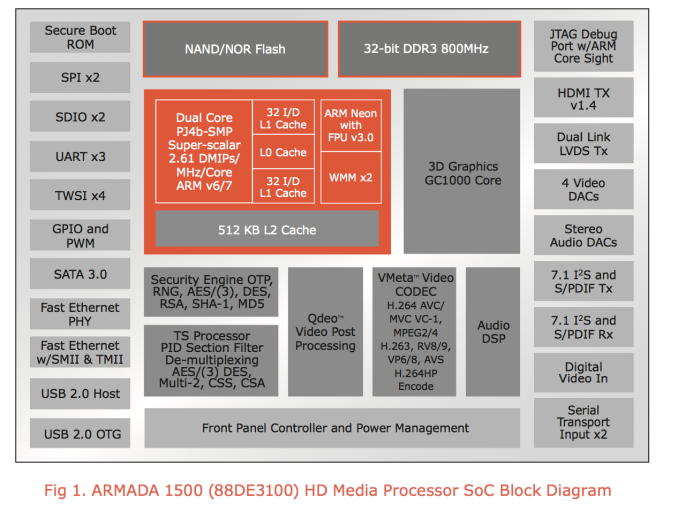

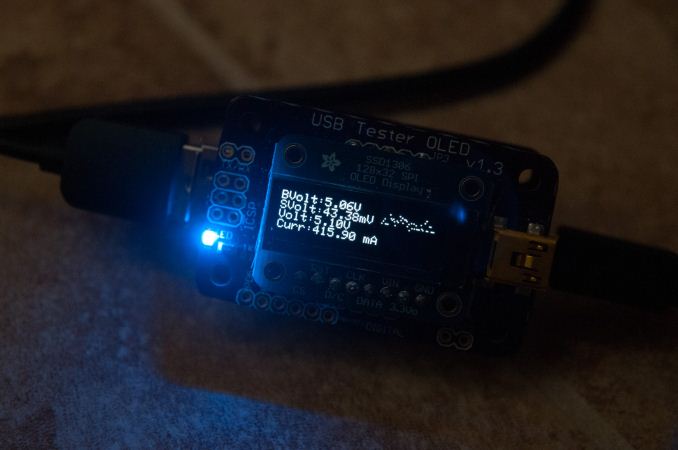








105 Comments
View All Comments
sleekblackroads - Monday, July 29, 2013 - link
Google really gets the message sometimes. Will be such an amazing product with a few tweaks and services!!!diamondsw - Monday, July 29, 2013 - link
Ah yes... the constant refrain of "just wait, it'll be amazing soon!". Not to pick on Google fans - Apple fans have said the same about the AppleTV for years ("it will have apps soon, because it just has to!").It's always best to buy based on what the product does *right now*. If it's solving an issue now, then buy it, and anything else that comes later is gravy. But if you buy something hoping it will improve later, you're more often than not throwing your money away.
CynicalPhred - Monday, July 29, 2013 - link
Well sorry, I don't get it... This is basically a device that you have to push content to. You need to sit there with a PC, phone or tablet, choose the content on that and then send it to the Chromecast thus needing to run that device as well. I want something a little more independent. Some thing that can pull media from my various media servers or from the internet and which does that without forcing me to directly run a second device to do it.Guspaz - Monday, July 29, 2013 - link
Have you ever tried using Netflix with a TV remote? Being able to browse and select content to play with an iPad or iPhone and have it play on the TV without any effort sounds fantastic. That's a much better experience than using Netflix "independently".Samus - Monday, July 29, 2013 - link
exactly. death to the tv remote. most people always have their phones on them, anyway, so why wouldn't you want a larger, more responsive 4-5" screen to use over a T9 remote (or heaven forbid one of those awful Samsung "flip" QWERTY remotes that's about as responsive as a 96-year old behind the wheel of a towncar.imutau - Monday, July 29, 2013 - link
Actually the Roku remote is pretty sound for using Netflix. Apple TV's remote is similar too. Besides on screen keyboards (which every remote that does not include a native keyboard will suck eggs at) it works fine for me.The most awesome thing is that it's only $35! That's less than a new PS3 game and a 3rd of the price of a Rokum or Apple TV. For what it does it seems like a really great device.
But as some have mentioned if you have something that does this already like a Roku (configured with PLEX) or Apple TV (hacked to run XBMC) there really isn't a need for this.
Some draw backs is the fact it is only WIFI AND that it can only do 720p playback. Also that the only local content it seems to stream with any consistency is .mp4. Also it doesn't seem to as yet be able to stream local content from a wireless device like a phone or tablet.
I am sure once it gets opened a bit more where it will be able to run more apps from the Play Store it sounds like it will be a really great device. But for now I am willing to wait.
MaulBall789 - Tuesday, July 30, 2013 - link
@Guspaz, I already have a 42" Sony Google TV and through the Netflix app on my iPhone I can choose the program I want to watch and it will ask me if I want to view on my Google TV or iPhone. If I choose GTV it starts playing right away. Chromecast doesn't do anything to improve this, as far as I can tell, and so far only has Netflix and Youtube, same as the Google TV has had. That being said, I want to play around with this device to see what it's really capable of. Maybe I'm missing something.rwei - Tuesday, July 30, 2013 - link
I just plugged in an old laptop and spent my $35 on a Logitech K400 wireless keyboard/touchpad. And the Netflix experience is great with that, as well as any other source of content I can think of, including my NAS and shared drives, plus browsing, chat...Don't get me wrong, the Chromecast looks to be a great product serving an unmet need at a tantalizing price point. But it's not going to revolutionize content consumption...
What might is the Xbox One when it comes out. All of the above capabilities and true, full-featured integration with my desktop and phone (cable too if I had that), plus a 10-ft UI that doesn't even require a remote much of the time.
Assuming Microsoft executes on its promise, which it does do to an impressive degree sometimes while delivering real head-scratchers at others. Which will this be...?
Marthisdil - Tuesday, July 30, 2013 - link
And I use my media pc with XBMC on it...using a Lenovo remote with trackpad/keyboard and I don't have to do anything special. Ever try typing out letters/numbers in a search box on a tv remote that doesn't have a full keyboard? it sucks.darwinosx - Tuesday, July 30, 2013 - link
Google wants you to use Chrome so they can collect more data about what you do and sell it to advertisers while turning it over to the NSA.