ASRock Z87 OC Formula/AC Review
by Ian Cutress on July 26, 2013 10:00 AM EST- Posted in
- Motherboards
- ASRock
- Haswell
- Z87
Gaming Benchmarks
A side note for our benchmarks: we wanted to test four-way GPU comparisons, but unfortunately I am waiting on a replacement for one of my GPUs. Apparently inserting and reinserting them 2000+ times over two years is not a normal usage scenario…!
Metro2033
Our first analysis is with the perennial reviewers’ favorite, Metro2033. It occurs in a lot of reviews for a couple of reasons – it has a very easy to use benchmark GUI that anyone can use, and it is often very GPU limited, at least in single GPU mode. Metro2033 is a strenuous DX11 benchmark that can challenge most systems that try to run it at any high-end settings. Developed by 4A Games and released in March 2010, we use the inbuilt DirectX 11 Frontline benchmark to test the hardware at 1440p with full graphical settings. Results are given as the average frame rate from a second batch of 4 runs, as Metro has a tendency to inflate the scores for the first batch by up to 5%.
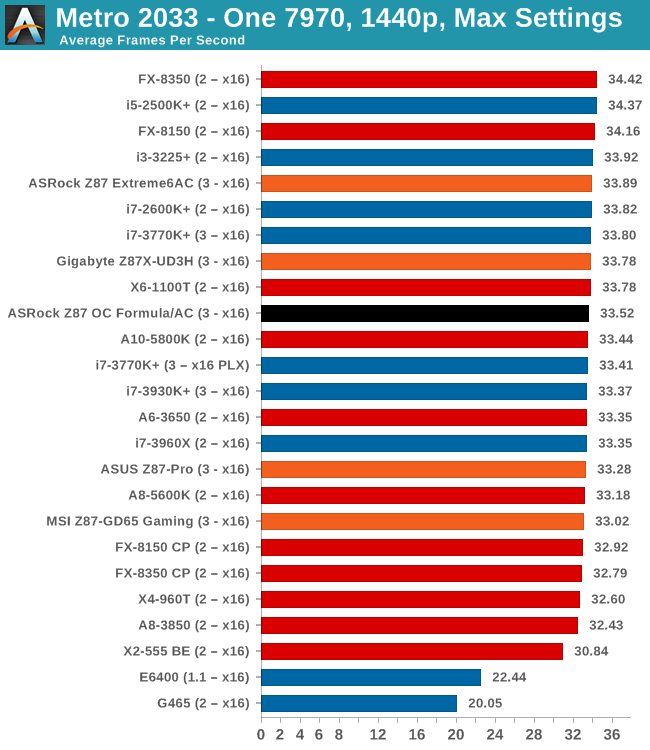
| Metro 2033 | 1 GPU | 2 GPU | 3 GPU |
| AMD | |||
| NVIDIA |
Dirt 3
Dirt 3 is a rallying video game and the third in the Dirt series of the Colin McRae Rally series, developed and published by Codemasters. Dirt 3 also falls under the list of ‘games with a handy benchmark mode’. In previous testing, Dirt 3 has always seemed to love cores, memory, GPUs, PCIe lane bandwidth, everything. The small issue with Dirt 3 is that depending on the benchmark mode tested, the benchmark launcher is not indicative of game play per se, citing numbers higher than actually observed. Despite this, the benchmark mode also includes an element of uncertainty, by actually driving a race, rather than a predetermined sequence of events such as Metro 2033. This in essence should make the benchmark more variable, but we take repeated in order to smooth this out. Using the benchmark mode, Dirt 3 is run at 1440p with Ultra graphical settings. Results are reported as the average frame rate across four runs.
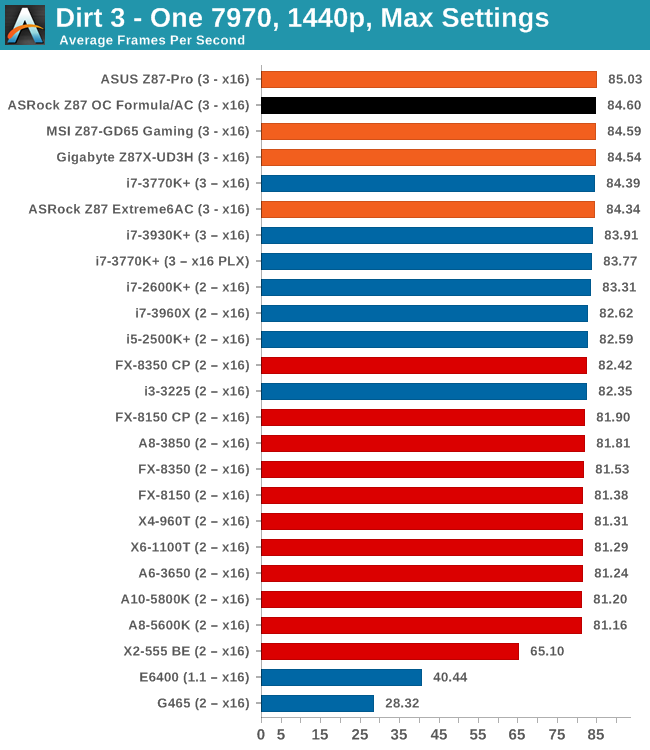
| Dirt 3 | 1 GPU | 2 GPU | 3 GPU |
| AMD | |||
| NVIDIA |
Civilization V
A game that has plagued my testing over the past twelve months is Civilization V. Being on the older 12.3 Catalyst drivers were somewhat of a nightmare, giving no scaling, and as a result I dropped it from my test suite after only a couple of reviews. With the later drivers used for this review, the situation has improved but only slightly, as you will see below. Civilization V seems to run into a scaling bottleneck very early on, and any additional GPU allocation only causes worse performance.
Our Civilization V testing uses Ryan’s GPU benchmark test all wrapped up in a neat batch file. We test at 1080p, and report the average frame rate of a 5 minute test.
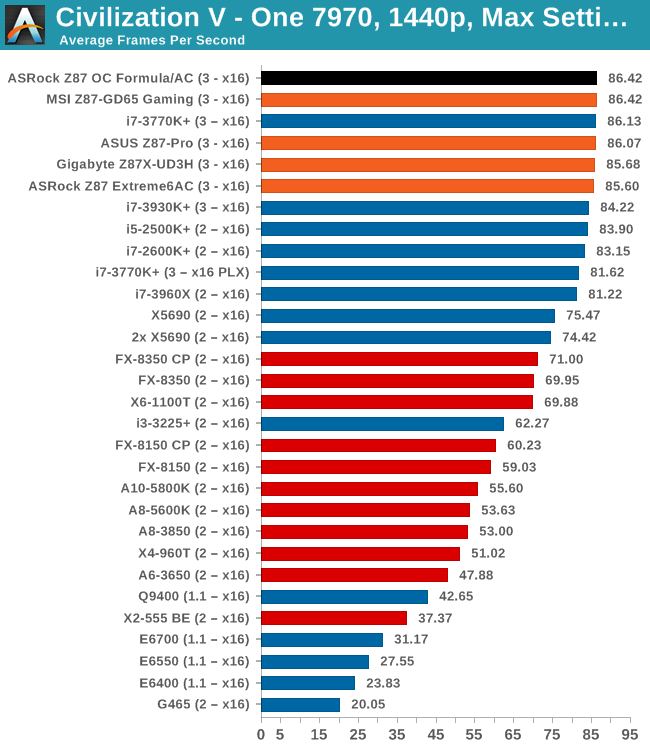
| Civilization V | 1 GPU | 2 GPU | 3 GPU |
| AMD | |||
| NVIDIA |
Sleeping Dogs
While not necessarily a game on everybody’s lips, Sleeping Dogs is a strenuous game with a pretty hardcore benchmark that scales well with additional GPU power due to its SSAA implementation. The team over at Adrenaline.com.br is supreme for making an easy to use benchmark GUI, allowing a numpty like me to charge ahead with a set of four 1440p runs with maximum graphical settings.
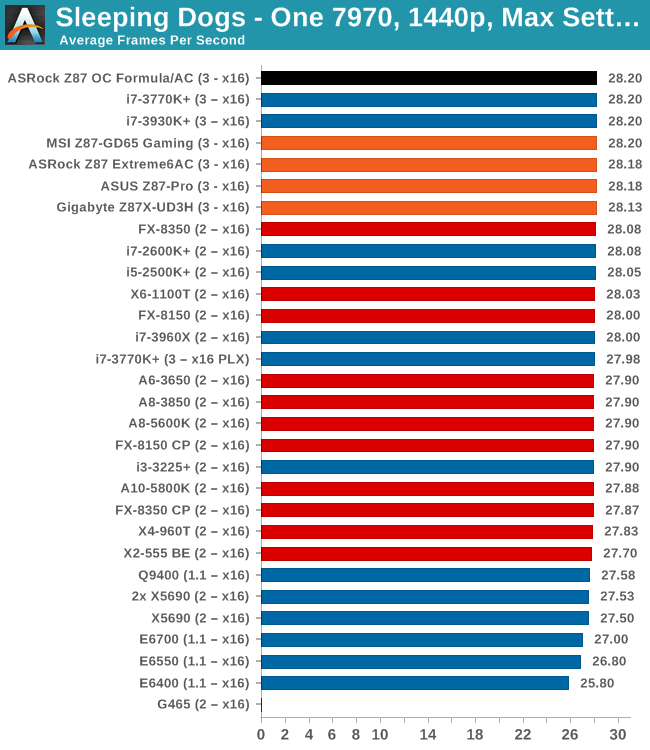
| Sleeping Dogs | 1 GPU | 2 GPU | 3 GPU |
| AMD | |||
| NVIDIA |
GPU Conclusions
It is clear that the x8/x4/x4 PCIe lane allocation from the OC Formula is preferable over the x8/x8 + x4 scenarios when using three AMD GPUs, although I am waiting to see how a PLX enabled motherboard performs in this scenario as well.










22 Comments
View All Comments
Sabresiberian - Friday, July 26, 2013 - link
I like the idea of a conformal coating, but ASRock needs to have done its homework thoroughly. Such a coating can actually cause components to fail because the rise and fall of temperatures flexes the component parts and solder joints as the coating literally pulls the components down when the system gets colder. This can happen at relatively normal temperature ranges, bringing board components down to temps they might see with a little spilled LN2 makes it even more critical. That being said, it is probably less of an issue now than it was 30 years ago when I was involved in the testing of conformal coatings on circuit boards. :)I wouldn't let it stop me from buying the board, as I say I like the idea, but it would be in the back of my mind if I did. It IS a great idea to protect the mainboard from the effects of condensation or a leak in a water cooling system. A +1 in my book for ASRock.
GuardianAngel470 - Saturday, July 27, 2013 - link
It seems to have been a while since you last looked at conformal coatings. The ONLY artificial coating I know of described as Superhydrophobic is Neverwet, a recent advancement in nanotechnology.It can be applied to clothing, fabrics, metals, plastics, and a heck of a lot else without the need for restrictive layers like previous coatings. It's more like a paint than a coating.
owan - Monday, July 29, 2013 - link
There are lots of treatments that can be described as "superhydrophobic" other than Neverwet, which is just a brand name. It could be one of several different nano-structures, silicones, or fluorochemicals. Extremely hydrophobic materials are not newzero2dash - Friday, July 26, 2013 - link
Dat LCD....that is some neat stuff. I hope to see Gigabyte do something similar in the future.buzznut - Tuesday, July 30, 2013 - link
I have to agree, I've only bought two motherboards over $200, one was an ASUS Crosshair 1 that never worked right and the Asrock Z77 OC formula which is in RMA right now. Both of which tech support is almost non-existent.I will certainly think twice before ordering another mobo over $200. I am an enthusiast and modder, but it just doesn't make sense to spend that much money when I've had $100 motherboards that are still in service after 5 years.
Hrel - Friday, July 26, 2013 - link
Lol $330. If you spend over 200 on a motherboard you're an idiot.If you spend over 150 you don't care about value.
Competitive overclockers excluded from "idiot" category. It's ok to be frivolous on a hobby.
Slash3 - Saturday, July 27, 2013 - link
So, what you're saying is that it's priced just fine for the features it delivers?tech6 - Monday, July 29, 2013 - link
+1So called enthusiast boards are mostly a waste of money. There are few commonly run apps that significantly benefit from CPU or memory overclocking. For that sort of money you'd be better off with a second graphics card or an SSD.
iTzSnypah - Friday, July 26, 2013 - link
Please please learn to overclock Haswell. You are killing the potential of these reviews with novice overclocking.When an automatic overclock uses the same CPU voltage as your manual overclock to reach 4.6Ghz you know you are doing something wrong.
Razorbak86 - Saturday, July 27, 2013 - link
"As a competitive overclocker myself, I find this hobby of mine absolutely fascinating. I have had some mild success personally, hitting near the top of the enthusiast league for several years, achieving success in local competitions and I currently hold a number of UK records. I joined HWBot before I really got into enthusiast hardware, and through HWBot I joined the local UK team and luckily I had a chance encounter at a Gigabyte overclocking event with an AnandTech editor which started my writing career." - Ian Cutresshttp://www.anandtech.com/show/7081/competitive-ove...
Just out of curiosity, how many overclocking records do you hold?