ASUS PQ321Q UltraHD Monitor Review: Living with a 31.5-inch 4K Desktop Display
by Chris Heinonen on July 23, 2013 9:01 AM ESTGiven the lofty price tag, there is a good chance the ASUS PQ321Q is targeting graphics and print professionals, so meeting the sRGB standards of 80 cd/m2 and its custom gamma curve will be important.
Looking at the grayscale first, sRGB is just as good as our 200 cd/m2 target is. The gamma is virtually perfect, and there is no color shift at all. The contrast ratio falls to 667:1, which I expected as the lower light output leaves less room for adjustments. Graded just on grayscale and gamma, the PQ321Q would be perfect.
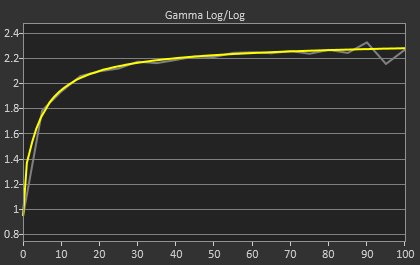
As soon as we get to the gamut, we see the same issues here as I expected to. That gamut is just a little off which gives us some noticeable dE2000 errors at 100% saturations for all colors.
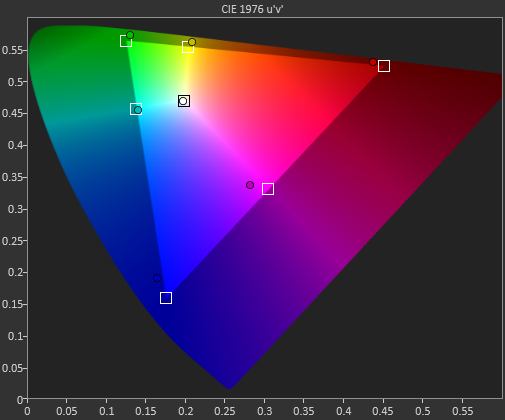
Here with the color checker charts, we see a large difference between the Gretag Macbeth results and the 96-sample results. The error rises from 1.62 to 2.05 as we are sampling more orange/yellow shades that fall outside of the gamut. Nothing really different than the last calibration, so the same issues apply.


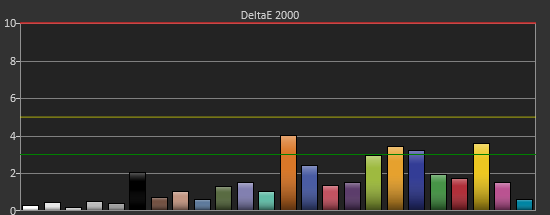
The saturations are also identical to see here. They start out with small errors but by the end, every color except for Cyan is showing a noticeable error at 100%.
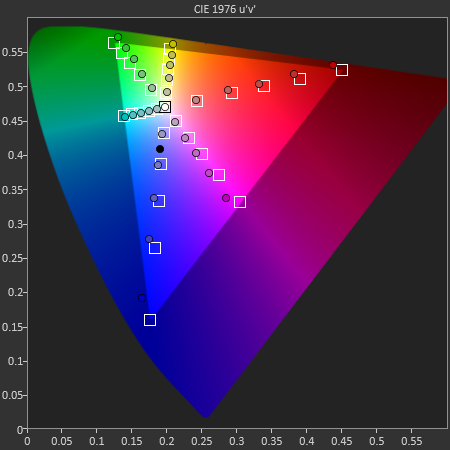
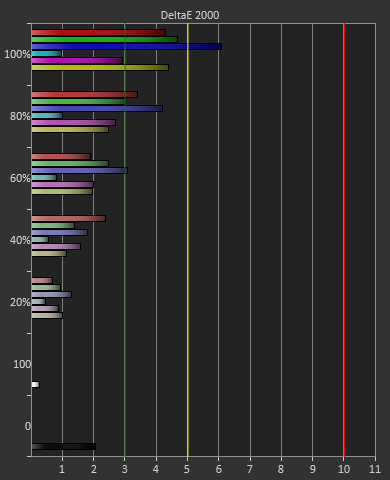
For 200 cd/m2 and a gamma of 2.2 or for 80 cd/m2 and the sRGB gamma, the ASUS PQ321Q performs almost equally. The grayscale and gamma are perfect, but the gamut has some issues. Once we start to see more displays using this same panel, but different electronics and possibly different backlights, then we can determine what is causing this shift in the gamut. With the initial target for the ASUS likely being professional designers, these errors seem a bit out-of-place.


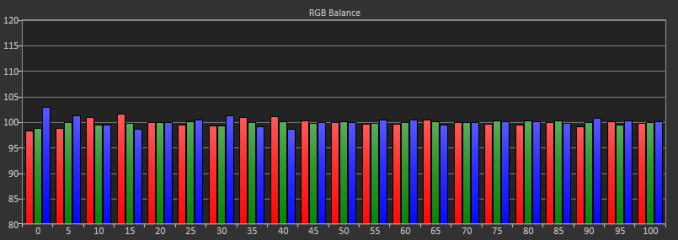

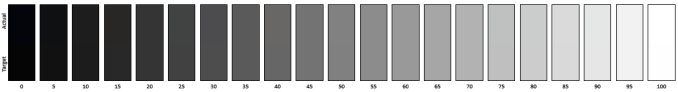

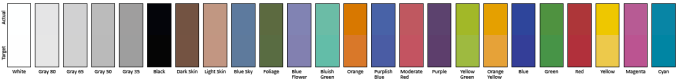








166 Comments
View All Comments
Mondozai - Tuesday, July 23, 2013 - link
BUT BUT BUT, we were told everything above 720p was overkill and stupid!Where are Anandtechs resident armchair experts now?!
Despoiler - Tuesday, July 23, 2013 - link
It depends on how close you are to the display and the size of the display. 4k will definitely help in a computing environment. It will do no good in common TV viewing scenarios. 4k will however sell TVs because you typically buy TVs at the store where you are up close to it. http://carltonbale.com/does-4k-resolution-matter/beginner99 - Tuesday, July 23, 2013 - link
Exactly. Most people either have a too small tv or sit too far away to even benefit from ful HD or even 720p.kevith - Tuesday, July 23, 2013 - link
Well, doesn´t that depend on what you mean by "benefit"? (I know the eyes have an upper limit, when it comes to resolution, giving a max distance from your TV/monitor)I have never experienced a High DPI screen - like a Retina - in real life, but I know a great deal about the difference when it comes to sound.
What is it excactly, that makes a 2000 dollar stereo set better than a 500 dollar one? It´s very hard to put your finger on one parameter and say.: "It´s that!" or "It´s this!" "Better transients" or "better bass" are just subjective expressions.
At the end of the day, it very often comes down to: "It simply sounds "softer" to my ears". Or: "You can turn the volume up way higher, before it starts to sound harsh or rough".
I don´t know, I just presume it´s the same with screens: The higher the res, the "softer" the picture wil feel to your eyes. Even if we actually exceed the resolution capabilities of the eye.
Despoiler - Tuesday, July 23, 2013 - link
It's that your eyes physically cannot resolve the difference in resolution at a certain distance combined with a certain size of screen. ie 720, 1080, or 4k look the same if you are sitting far enough back.Integr8d - Wednesday, July 24, 2013 - link
720p is rougly the maximum visual acuity for a moving image. For static images, the more resolution the better. For movies or gaming (save for the occasional sniper shot, where most of the screen is still) 720p is most your brain can process.shaurz - Wednesday, July 24, 2013 - link
That sounds like bollocks to me. I can easily tell the difference between a game running at 720p and 1080p.doobydoo - Thursday, July 25, 2013 - link
He said 'if you are sitting far enough back'. Can you tell the difference between a game running at 720p and 1080p from 1 mile away? No.Ortanon - Wednesday, July 24, 2013 - link
...at a certain viewing angle [distance].Shadowself - Wednesday, July 24, 2013 - link
Absolutely not. Please read my earlier post.Additionally, motion actually enhances a lot of the acuity requirements. You can actually see motion (especially if it's repetitive) that is on the order of one arc minute or less.