HP Spectre XT TouchSmart Ultrabook Review
by Dustin Sklavos on May 27, 2013 5:00 AM EST- Posted in
- Laptops
- HP
- Ivy Bridge
- Spectre
- Ultrabook
Display Quality
While I'm overjoyed to be getting a series of notebooks in featuring panels with decent resolution and quality, I remain at least a little mystified by the IPS panels used in the Mythlogic Callisto 1512 recently reviewed and now the one in HP's Spectre XT TouchSmart. You'll see that while contrast and brightness are both excellent, color gamut is unusually low.
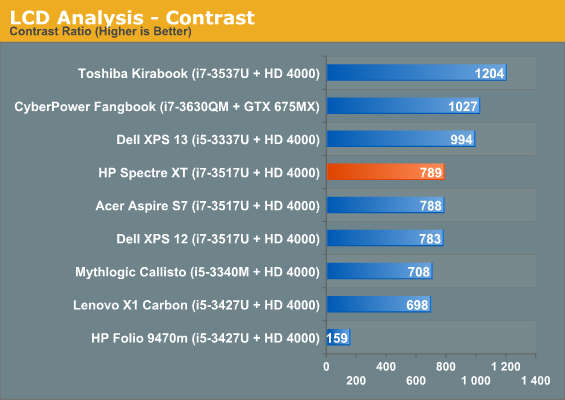
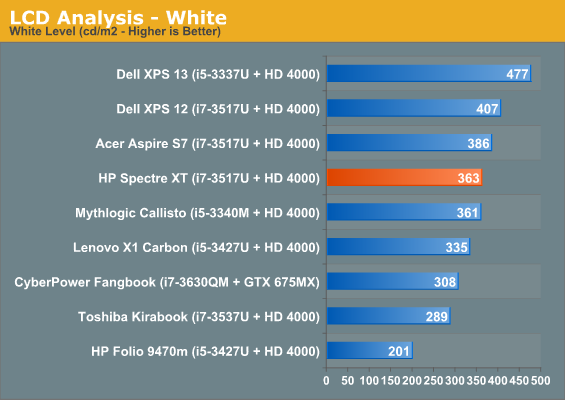
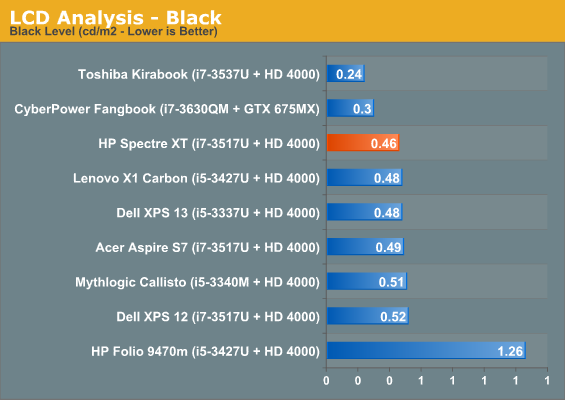
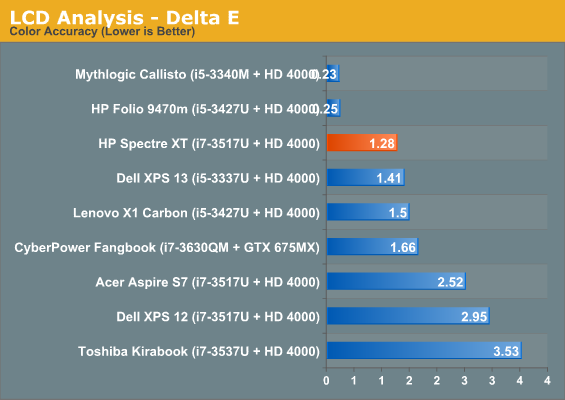
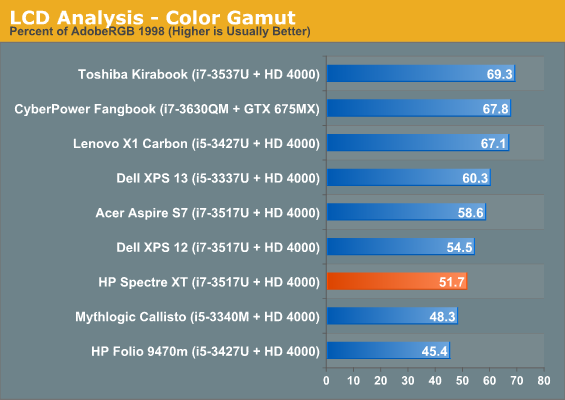
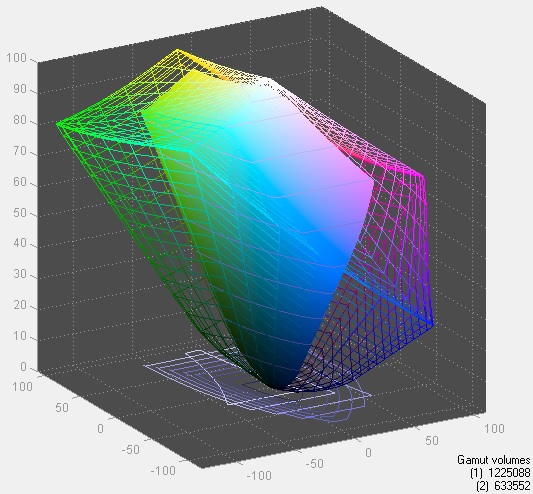
I'll take an IPS panel over a conventional TN panel any day of the week, even if it means sacrificing some of the color gamut, but it's still perplexing as to why that sacrifice is being made in the first place. Gradient testing reveals banding, but not a particularly significant amount and certainly competitive with entry-level desktop e-IPS panels. Subjectively at least, the panel on the Spectre XT is attractive and feels like where I wish notebook panels would start as opposed to being a premium item.
Battery Life
There's more bad news with the HP Spectre XT TouchSmart. HP rates the notebook for up to three hours and 45 minutes of battery life, which is a very unattractive number for a modern notebook with a 48Wh battery. Our testing unfortunately corroborates this; you can run the Spectre XT off the mains, but battery life will underwhelm.
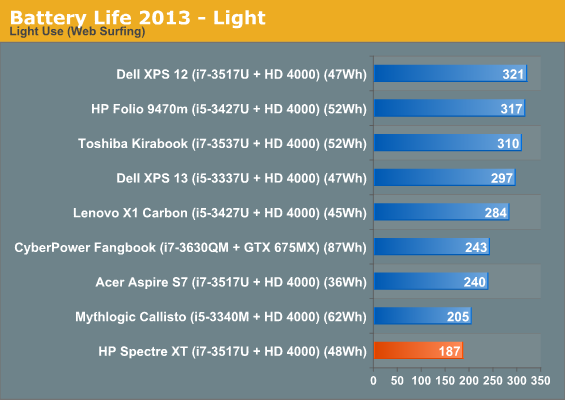
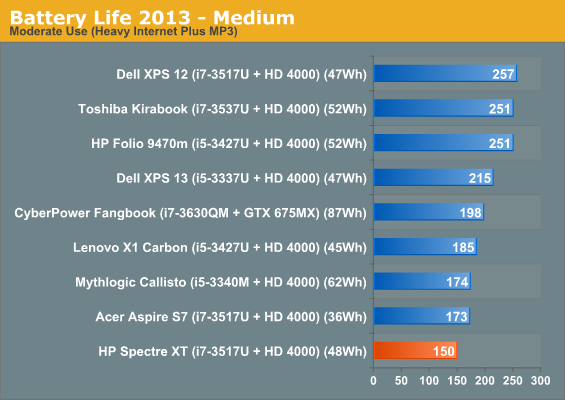
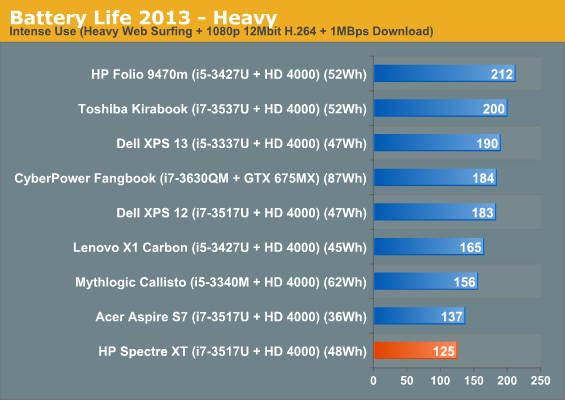
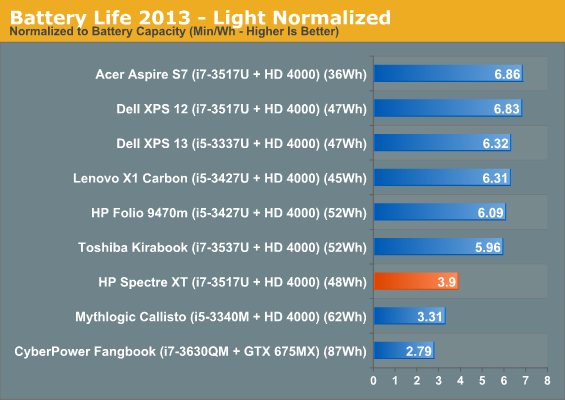
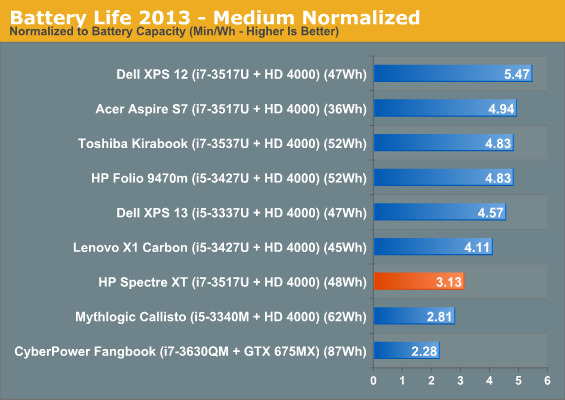
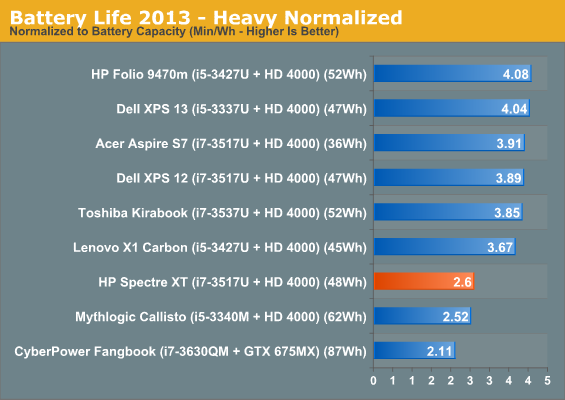
Despite the full voltage processor, Mythlogic's Callisto 1512 pulls comparable or better battery life. Part of this certainly owes to the larger battery, but it doesn't really excuse how far behind the Spectre XT's normalized battery life is by comparison. Two hours of battery life in our "heavy" test isn't just bad, it's embarrassing.
Heat and Noise
I've repeatedly cited that one of the benefits of a larger chassis, even if it's still thin, is increased cooling capacity. You can put a full voltage chip in and work the cooling system over, or you can go ULV and benefit from the increased headroom by not having to run the cooling as hard. The HP Spectre XT opts for the latter.
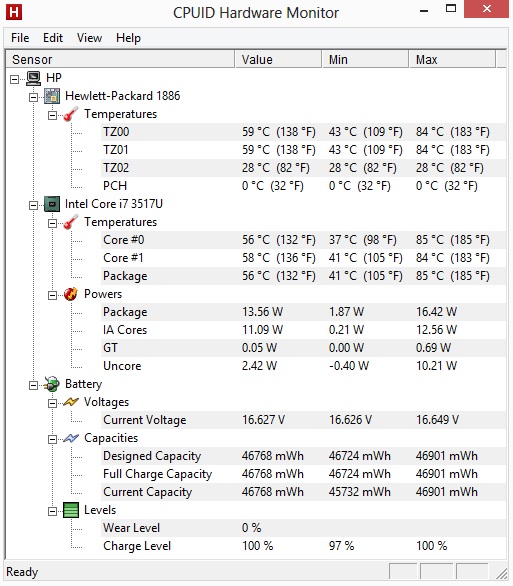
You can see the Spectre XT is clearly tuned for acoustics before thermals. There's a healthy amount of thermal headroom on the Ivy Bridge processor still, but I appreciate how relatively quiet the notebook is even under load.










64 Comments
View All Comments
StealthGhost - Monday, May 27, 2013 - link
I don't see the point In an ultrabook that has to stay connected to the wall because it only gets 3 hours of battery life.deeps6x - Monday, May 27, 2013 - link
So much to dislike already about this laptop and I didn't even get past the spec sheet on the first page. To start, you put a frickin' hard drive in your premium product? Come on HP. I thought you were smarter than that. Nobody wants the heat and noise. 1080P, IPS? Yes! Glossy touch screen? FAIL. FAIL HARD!!! No need to read further. Jumped to comments. First comment is about another fail - junk battery as well it appears. My oh my. So disappointing HP. Sad.CSMR - Monday, May 27, 2013 - link
Stupid comment. This products "fails" to be suitable for you, but not everyone is like you.Hard drive + SSD is an excellent combination for people who want both an extremely responsive system and storage space. A 500GB SSD would be better but such a laptop would be much more expensive.
Egg - Monday, May 27, 2013 - link
There are very few matte touch screens. Have you ever seen a matte touch screen at say, a POS kiosk or an ATM? Touching it quickly wears down the finish so you have glossy spots on the screen. See http://www.anandtech.com/show/6585/lenovo-thinkcen... for an example of a rare matte touchscreen that doesn't have this problem.If you're complaining about a touchscreen itself, well it's somewhat useful for Windows 8.
Voldenuit - Tuesday, May 28, 2013 - link
Lenovo Thinkpad X230T has a matte touch (and active digitizer!) screen. I should know, I got one for my wife last xmas.WhiteAdam - Wednesday, May 29, 2013 - link
Love my job, since I've been bringing in $82h… I sit at home, music playing while I work in front of my new iMac that I got now that I'm making it online. (Home more information)http://goo.gl/u1sGF
rvd2008 - Tuesday, June 4, 2013 - link
"Come on HP. I thought you were smarter than that."--
Are you kidding? After Touchpad, WebOS and Autonomy fiasco? Think again, same board of directors who appointed Apotheker rule HPQ with Meg Whitman at the helm. What can go wrong?
StormyParis - Monday, May 27, 2013 - link
I disagree with your dislike of SSD cache. I'd rather my laptop have a small SSD cache and some real storage, than a full SSD that will be 1- holding stuff that doesn't require speed (data files, media, rarely used codeà 2- small 3- expensive. I think HP have made a good trade off here.arthur449 - Monday, May 27, 2013 - link
An HDD is only acceptable in a computer if you don't care about or have control over all the software running in the background. If I'm going to recommend this device to anyone, and they're not going to take the time to cut away the useless bundled crapware, then its not an acceptable experience.A single SSD in a store-bought PC like this is a necessity, not an option, for a positive out-of-the-box experience. (Of course, that depends on whether or not they chose an absolutely horrid SSD, but that's what reviews like these are for.)
hughlle - Monday, May 27, 2013 - link
Necessity? Don't be silly. Positive out-of-the-box experience is completely subjective. Next people will be telling me that 4gb of ram is a necessity in this regard, or 64 bit etc.