CompuLab Intense PC System Review: Fanless Ivy Bridge
by Dustin Sklavos on April 20, 2013 12:01 AM EST- Posted in
- Systems
- Fanless
- Ivy Bridge
- desktops
- CompuLab
User Experience, Heat, and Noise
If absolutely nothing else, the user experience of the CompuLab Intense PC is a sound one. Since internally we're looking at a pretty basic Ivy Bridge-based system, there's no reason for anything to lack polish, and CompuLab wisely eschews Windows 8 entirely in favor of either Linux or Windows 7. The only place things really trip up are when you have to access the mechanical hard drive, but that's to be expected.
.jpg)
It should go without saying that the Intense PC is dead silent. The dense metal chassis prevents any of the sound of the hard drive from even escaping. The port layout is smart, and the system is surprisingly simple to service: a single screw holds a sliding panel on the bottom into place, and that panel holds the 2.5" drive. From there you can access the RAM and mini-PCIe slots.
Where things begin to get a little hairy is the heat. Since the Intense PC is, as I mentioned before, basically a big heatsink around a computer, that means that thermals can be come an issue. Internal thermals aren't really the problem, as you'll see below.
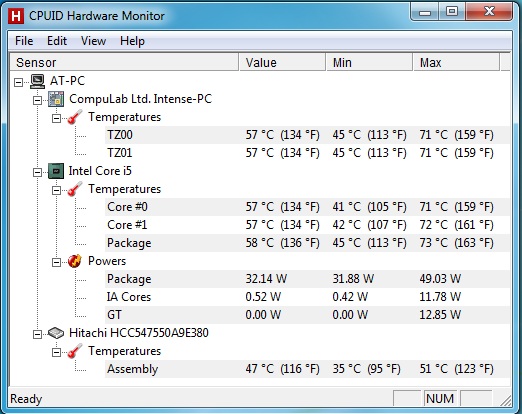
Getting heat off these components isn't a really big deal. The hard drive runs hot, but still well below spec, and the CPU runs comparatively frosty. Yet while the CPU's temperature isn't an issue, the temperature of the surface of the Intense PC is. At idle or under a modest load the Intense PC is safe to touch, but under stress I found the surface painfully hot. You're not cooking any eggs on it, and it's not going to produce third degree burns, but it's definitely too hot to actually handle. This isn't unexpected but it's definitely worth bringing up.
Power Consumption
There are no surprises to be had where power consumption is concerned, since we're talking about a 17W CPU, a QM77 chipset, and a hard drive specced to draw no more than 3W.
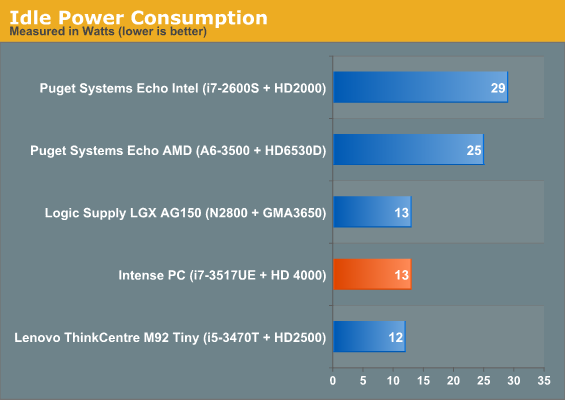
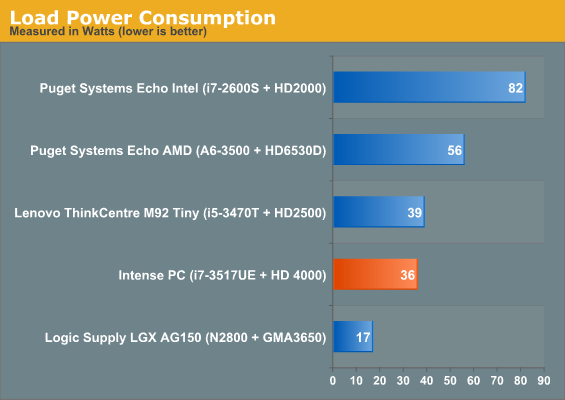
The Intense PC peaks at 36W, which is a little high but still totally reasonable. What I do find interesting is how competitive the higher wattage quad core ThinkCentre M92 is at both idle and load.


_thumb.jpg)
_thumb.jpg)
_thumb.jpg)
_thumb.jpg)
_thumb.jpg)
_thumb.jpg)








44 Comments
View All Comments
Bob-o - Saturday, April 20, 2013 - link
Heh, it looks like the head off an old air cooled motorcycle engine. Cool.55Tan - Tuesday, December 9, 2014 - link
The CompuLab Intense PC is far from one of the better desktop if you ask me! /55Tan from http://www.topreport.org/desktop/colinstu - Saturday, April 20, 2013 - link
No SSD? *thumbsdown* Terribledanjw - Saturday, April 20, 2013 - link
You can get a bare bones version that doesn't include a drive or memory and add your own. The memory is SODIMM and drive 2.5".DanNeely - Saturday, April 20, 2013 - link
Not offering one for something targeted at industrial customers is rather disappointing. Vibrations/shocks are much more likely there and a small factory isn't likely to have someone like us to customize their systems to what they should've been shipped as. Big companies will probably want ti configured right out of the box because it makes things easier for their bean counters.Intense PC user - Saturday, April 20, 2013 - link
There are some inaccuracies in the review:Intense PC does support mSATA ( I guess it was added to the current revision of the machine)
I posses this machine for couple of months and using CT128M4SSD3 mSATA SSD (for OS) together with 1T Hitachi HGST 2.5" HDD ( for DATA)
Regarding to the 3517U Dell XPS - Intel claims 15% higher graphic (1.15Gz vs 1.0GHz) and ~12% higher CPU frequency (1.9GHz vs 1.7GHz) so the conclusion about ~20% lost performance isn't fair enough.
Dustin Sklavos - Saturday, April 20, 2013 - link
Good lord I wish they'd made the mSATA thing clear on their site. Updating.lehtv - Saturday, April 20, 2013 - link
Little typo in the conclusion title: it's -> itsKaarlisK - Saturday, April 20, 2013 - link
The 3470T is a dual core :)Laststop311 - Saturday, April 20, 2013 - link
The barebones ones are pretty frickin cool. Got lotsa Ram and HDD's lying around. The problem is I wish they had a little more cpu range offered. You either have to get the crappiest celeron for 400 or a top end i7 for 800. Wish I could get a middle i5 version barebones for 600. That would be perfect for an HTPC. But I would hold off and get it with Haswell chips. They will have the configurable TDP that will run with even less power than these 17 watt ivys with equal or even higher performance. Less power = less heat to dissipate = heatsink can be shrunk making it lighter and even smaller (potentially) or the same size with more thermal headroom for permanent turbo mode. Plus Haswell has greatly enhanced GPU the gt3e igp on haswell is a large jump in performance compared to ivy hd 4000 even has its own dedicated memory directly on die with it all for the graphics side of the chip. Obviously it won't be enough memory to hold everything like dedicated gpus with 4GB of memory I think its estimated to be on 128MB of on die memory for the IGP but intel probably has smart ways of putting the most used most important stuff on that directly connected memory.