Toshiba Satellite U845W Ultrabook Review: Going Wide at 21:9
by Dustin Sklavos on October 16, 2012 12:01 AM ESTOverall Performance
The Ivy Bridge CPU that beats at the heart of the Toshiba Satellite U845W isn't the fastest on the block, but it should certainly be adequate. Using a caching solution instead of a dedicated SSD is bound to hurt PCMark scores, but I did find in practice that it was a healthy step up from just having a straight mechanical hard disk in the system. You can at least feel the difference when using the U845W.
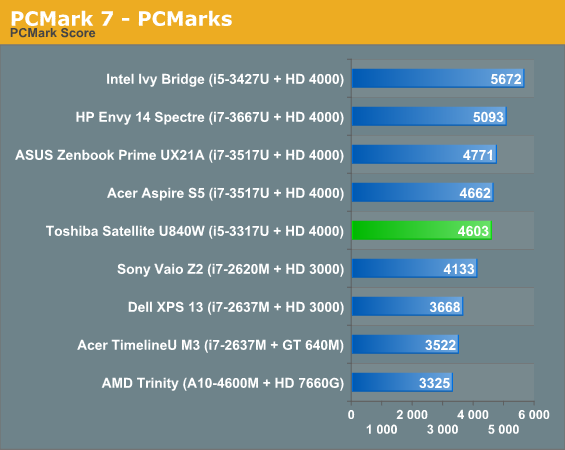
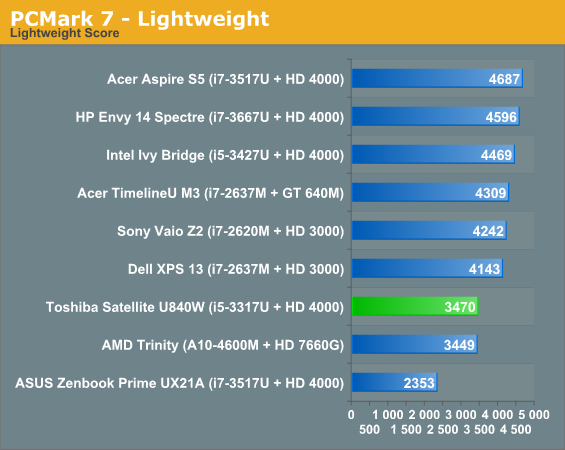
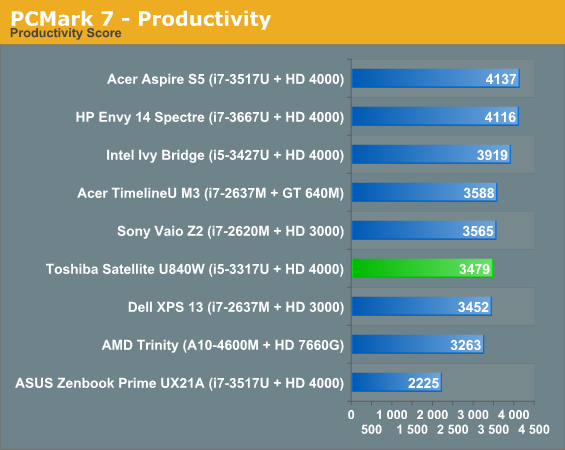
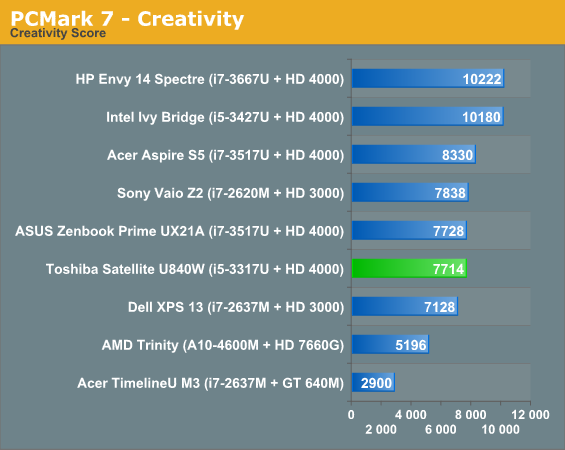
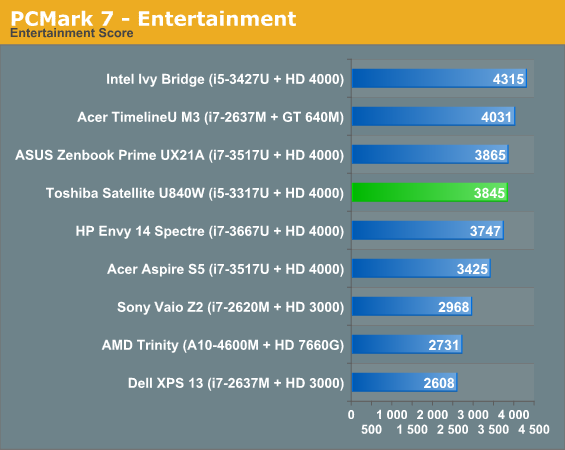
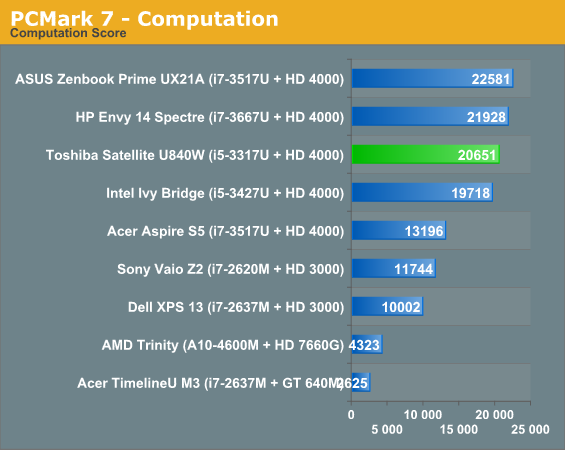
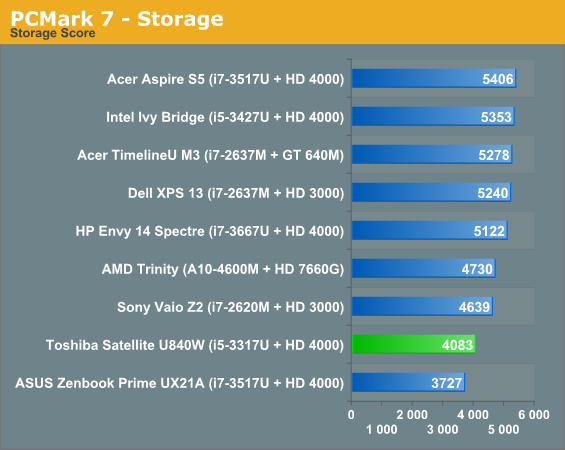
The lack of a dedicated SSD causes the U845W to jump around the charts a bit. PCMark Vantage should hopefully paint a clearer picture.
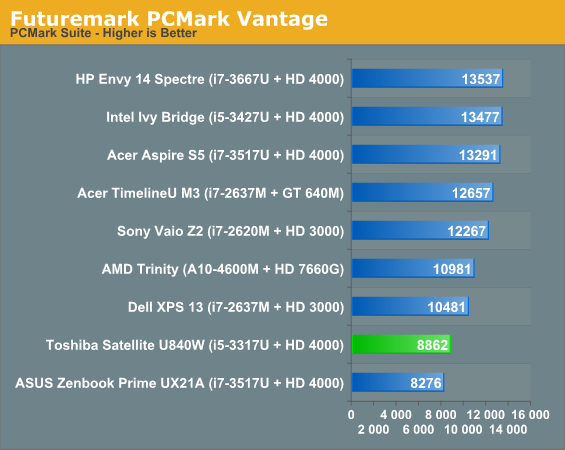
And there it is. Caching helps, but generally a dedicated SSD produces superior performance.
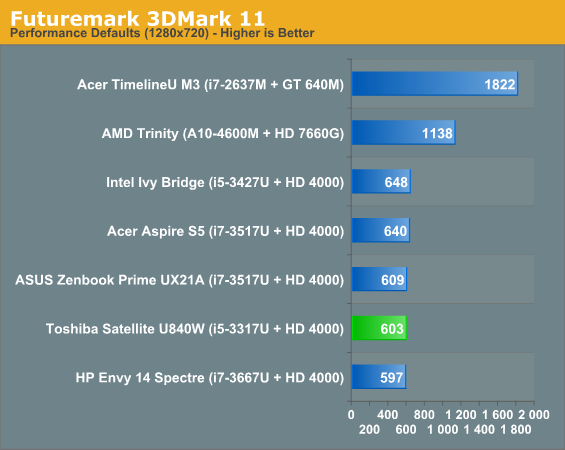
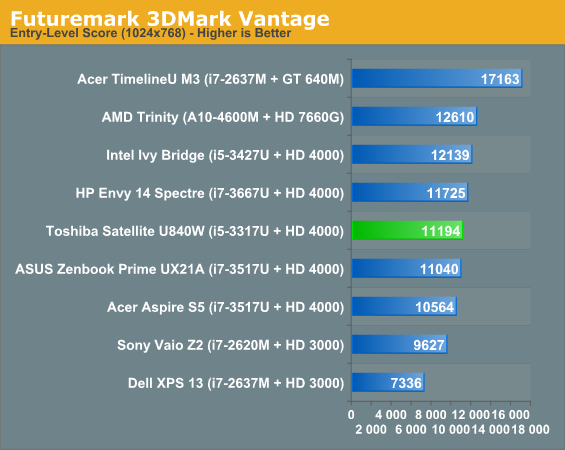
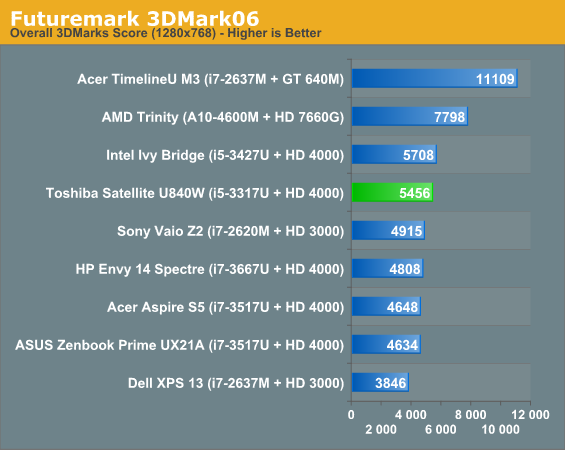
3DMark performance is pretty much where we'd expect it, even a bit better. As you'll see later on, Toshiba's thermal solution for the Satellite U845W is actually a very good one, and that extra thermal headroom is probably allowing the notebook to run in turbo modes for longer than some of the competing designs (as seen in 3DMark06).
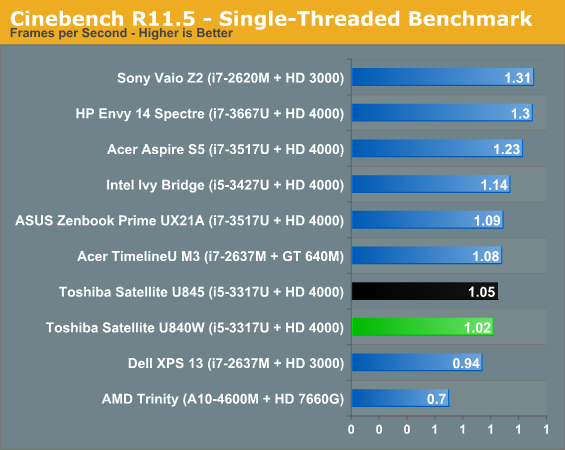
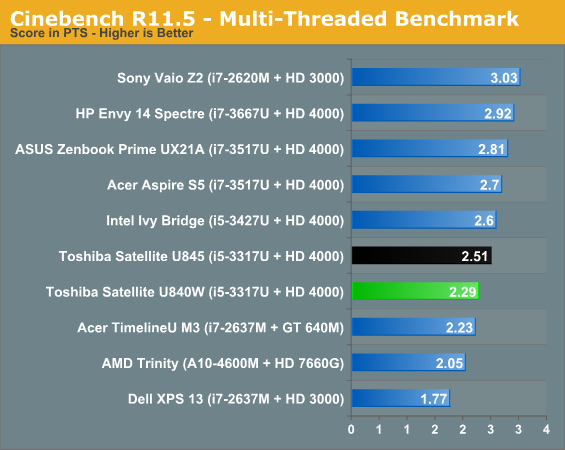
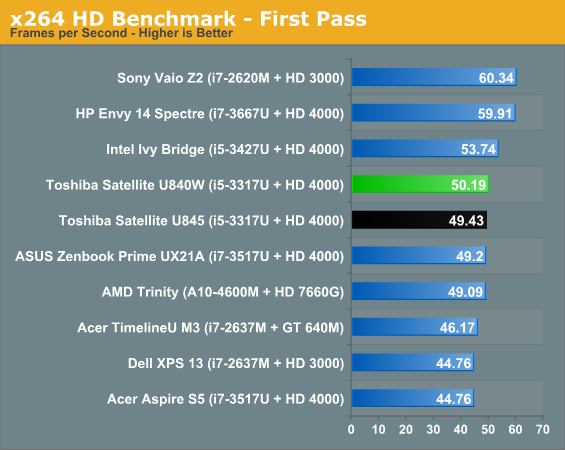
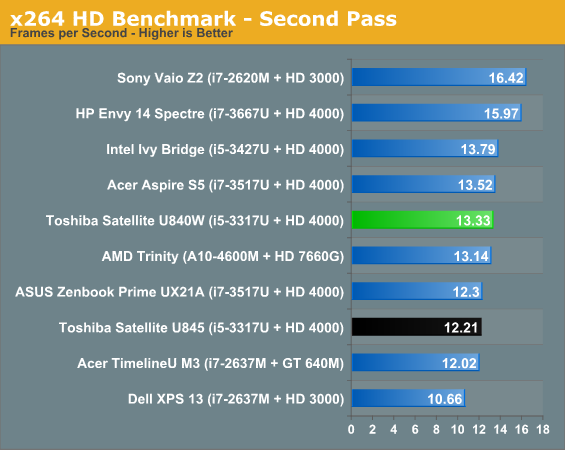
The Satellite U845W and comparable U845 produce fairly consistent scores and are cetainly capable enough notebooks.
While ordinarily I eschew doing gaming benchmarking on HD 4000-equipped systems unless we just don't have enough scores, I'm making an exception with the U845W. The reason is a simple one: the appeal of potentially gaming at a 21:9 resolution. I will say that subjectively games do look really cool on the U845W, and that makes the lack of a dedicated graphics solution a little heartbreaking.
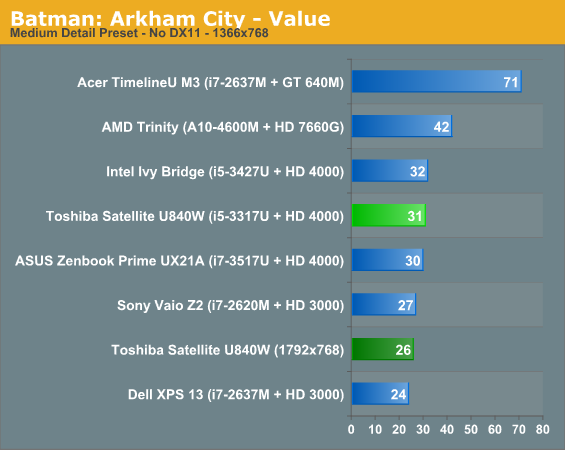
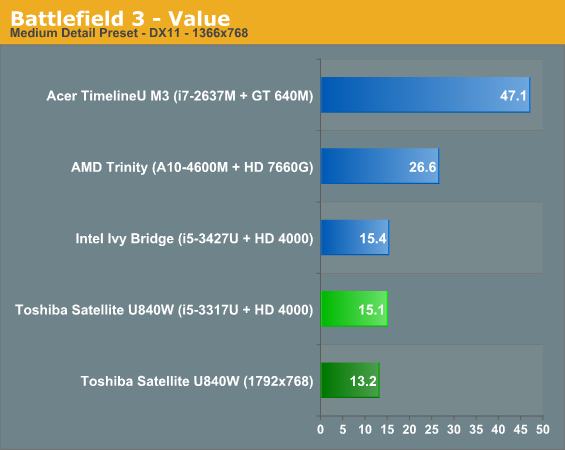
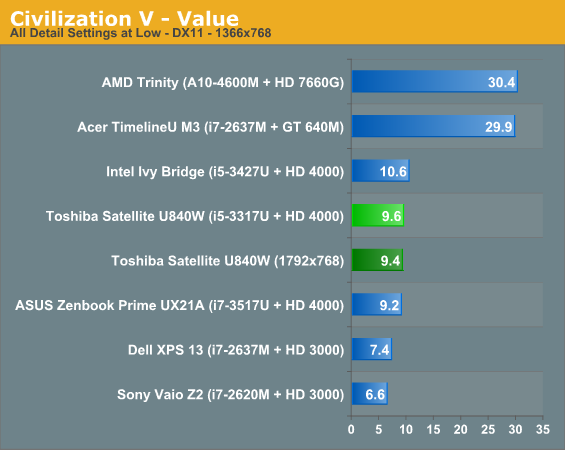
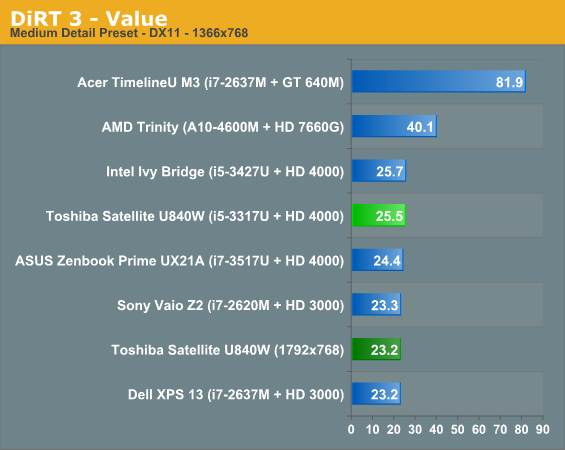
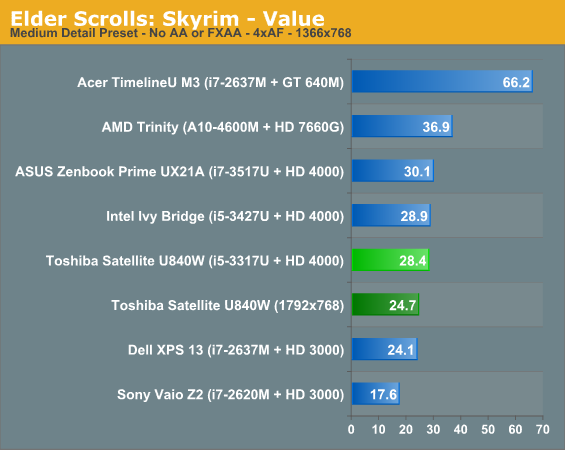
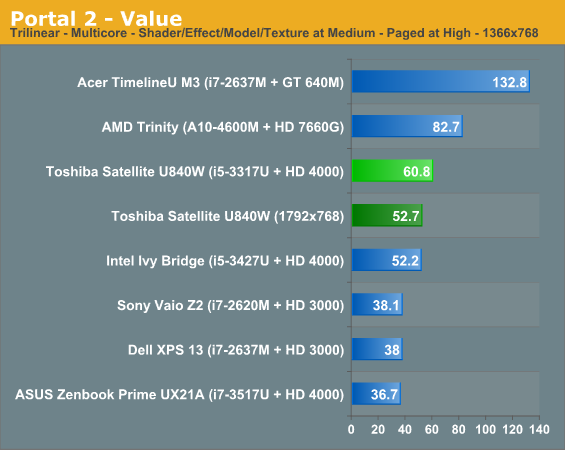
Only Portal 2 offers truly playable performance, but it's worth noting that the increase in resolution doesn't seem to hurt the Ivy Bridge GPU too badly. If you're willing to bring settings even further down, there's a good chance you can make a few of the games here playable. That means the HD 4000 in the U845W will certainly do in a pinch, but I'd love to see Toshiba come out with a model that has even a low end 28nm die-shrunk Fermi in it. Something with just a little more kick than the HD 4000.










57 Comments
View All Comments
Subyman - Tuesday, October 16, 2012 - link
It would have been nice to include a shot of what the desktop looks like on that screen. I've never seen Windows in 21:9. Looks like an interesting design, but I like my vertical space.prime2515103 - Tuesday, October 16, 2012 - link
I agree. Or at least something on the screen. It's as though they never turned it on.inperfectdarkness - Saturday, October 27, 2012 - link
that aspect ratio is distusting. i feel like i'm trying to fit in yoda's house just looking at the thing while it's OFF. for the love of god, can we please just go back to 16:10 permanently?brvoigt - Tuesday, October 16, 2012 - link
Looks more like 7:3 to me.KineticHummus - Tuesday, October 16, 2012 - link
they use 21:9 because its easier to relate to the industry standard 16:9. Yes 7:3 is technically more correct, but 21:9 is easier to compare.ExarKun333 - Tuesday, October 16, 2012 - link
What's next? 4:3 is now 12:9? Good grief...lowlymarine - Wednesday, October 17, 2012 - link
This is hardly new and unique. When was the last time you saw 15:9 referred to as 5:3, or to use the most common example, how often do you see 16:10 given as 8:5?4:3 is the exception rather than the rule, honestly.
iMacmatician - Wednesday, October 17, 2012 - link
Okay, this is the first time I've heard of 15:9….bwhalen - Thursday, October 18, 2012 - link
Math class moment approaching here. If you divide 21:9 by 3 you get 7:3.To echo others comments, a screen grab while power was being applied would be good.
PhoenixEnigma - Tuesday, October 16, 2012 - link
This seems like the perfect compact machine to have a dedicated number pad, which would have been a major plus in my books. Just look at all the extra space beside the keyboard - why not make use of it?