Samsung SSD 840 (250GB) Review
by Kristian Vättö on October 8, 2012 12:14 PM EST- Posted in
- Storage
- SSDs
- Samsung
- TLC
- Samsung SSD 840
The Samsung SSD 840
Now it's time to look at the Samsung SSD 840 itself. Performance differences between different capacities are tangible. Sequential write speed in particular increase with larger capacities. With MLC NAND based SSDs 256GB and 512GB models usually perform around the same because 256GB of NAND is able to saturate the limits of the controller but as TLC NAND has longer program times, you will need more NAND dies to hide the additional latency.
| Samsung SSD 840 Specifications | |||
| Capacity | 120GB | 250GB | 500GB |
| Sequential Read | 530MB/s | 540MB/s | 540MB/s |
| Sequential Write | 130MB/s | 250MB/s | 330MB/s |
| 4KB Random Read | 86K IOPS | 96K IOPS | 98K IOPS |
| 4KB Random Write | 32K IOPS | 62K IOPS | 70K IOPS |
| Cache (LPDDR2) | 256MB | 512MB | 512MB |
| Samsung SSD 840 Pro vs 840 vs 830 | ||||
| Samsung SSD 830 (256GB) | Samsung SSD 840 (250GB) | Samsung SSD 840 Pro (256GB) | ||
| Controller | Samsung MCX | Samsung MDX | Samsung MDX | |
| NAND | 27nm Toggle-Mode 1.1 MLC | 21nm Toggle-Mode 2.0 TLC | 21nm Toggle-Mode MLC | |
| Sequential Read | 520MB/s | 540MB/s | 540MB/s | |
| Sequential Write | 400MB/s | 250MB/s | 520MB/s | |
| Random Read | 80K IOPS | 96K IOPS | 100K IOPS | |
| Random Write | 36K IOPS | 62K IOPS | 90K IOPS | |
| Warranty | 3 years | 3 years | 5 years | |
Performance wise the 840 does well but can't challenge the 840 Pro. Read performance is actually nearly on-par with the 840 Pro but write performance is behind due to the use of TLC NAND. I should add that write speeds are still adequate for a consumer drive. In some ways, the 840 can still be a healthy upgrade from the 830. Even though sequential write speed is lower, the increase in random read and write speeds can compensate. Still I suspect most 830 users will want to upgrade to the 840 Pro at least, if they choose not to wait for the next generation of SSDs.
| Samsung SSD 840 Series Pricing | ||||||
| 64GB | 128GB | 256GB | 512GB | |||
| Samsung SSD 840 | N/A | $109.99 (120GB) | $199.99 (250GB) | $449.99 (500GB) | ||
| Samsung SSD 840 Pro | $99.99 | $149.99 | $269.99 | $599.99 | ||
Pricing isn't as aggressive as it could be but keep in mind that the above prices are suggested retail prices. Street prices can easily be ~$20 less and I wouldn't be surprised to see the 120GB SSD 840 retailing for less than $100 (and even $70-80 when on sale). Also note that we're still very early in the production of TLC NAND. Over time you can expect a more appreciable difference in pricing between TLC and MLC NAND.
Based on the chassis alone you can't really tell the difference between the 840 and 840 Pro. Both use a similar matte black plastic design. The 840 measures in at 7mm tall as well, just like the 840 Pro. It's only when you flip the drive around that you can see that it's actually an 840 and not 840 Pro.
Unfortunately, we don't have any pictures of the internals at the moment. Samsung uses special pentalobe screws (similar to MacBook Air) and finding suitable screw drivers in Finland isn't as easy as in the US. In order to get the review out as soon as possible, we decided not to wait for the screwdriver to arrive from the US. We are, however, looking at a PCB that's indentical to the 840 Pro (i.e. eight 32GB TLC NAND packages). The only difference are NAND part numbers.
The 840 Pro
Test System
| CPU |
Intel Core i5-2500K running at 3.3GHz (Turbo and EIST enabled) |
| Motherboard |
AsRock Z68 Pro3 |
| Chipset |
Intel Z68 |
| Chipset Drivers |
Intel 9.1.1.1015 + Intel RST 10.2 |
| Memory | G.Skill RipjawsX DDR3-1600 2 x 4GB (9-9-9-24) |
| Video Card |
XFX AMD Radeon HD 6850 XXX (800MHz core clock; 4.2GHz GDDR5 effective) |
| Video Drivers | AMD Catalyst 10.1 |
| Desktop Resolution | 1920 x 1080 |
| OS | Windows 7 x64 |




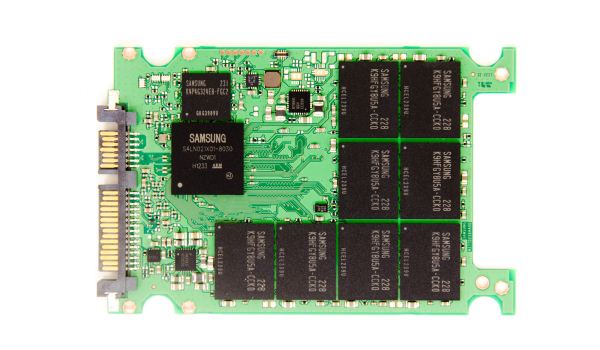








86 Comments
View All Comments
roedtogsvart - Monday, October 8, 2012 - link
Might have to finally replace my Intel 320 with this. Very nice review KristianOld_Fogie_Late_Bloomer - Monday, October 8, 2012 - link
Both the Intel 320 and the Samsung 840 Pro support encryption...does the non-Pro 840 offer it or not? I'm swinging back towards getting an 840 Pro for my laptop because of the lack of encryption in consumer 830 drives.On a side note, I was disappointed to discover recently that my current desktop motherboard doesn't support hard drive passwords, which is a shame given the fact that my system disk (an Intel 320) does...oh well.
ekon - Monday, October 8, 2012 - link
The ATA password-based encryption these drives use is beset with issues, flaky motherboard support being just one.http://communities.intel.com/thread/20537
On top of which, it's very poorly documented, and notice how reviews give it nothing more than a passing mention without testing the feature. A TrueCrypt/DiskCryptor alternative it is not :-/
Samus - Tuesday, October 9, 2012 - link
I've had my 320 for two years, no problems with encryption, ever.And I second roedtogsvart that I may FINALLY replace my aging SSD with one of these. I've been thinking Intel 520 for awhile but still don't trust Sandforce, even with Intel at the helm.
Samsung and Crucial are keeping the controllers simple, which is why they have the most reliable drives outside of Intel's original X25-M/320 SSD's.
Old_Fogie_Late_Bloomer - Tuesday, October 9, 2012 - link
When you say "these drives", do you mean the Intel 320, the Samsung 840 Pro, or both? My T430 supports hard drive passwords for the expressly-stated purpose of allowing for encrypted SSDs, which is why I'm looking at the 840 Pro in particular.It seems like the only downsides would be having to enter the password to use the computer, and having to use a motherboard that supports HD passwords to access the drive (so I couldn't just plug it into my current desktop if something were to happen to my laptop and it were off for repair or whatever).
ruberbacchus - Saturday, October 20, 2012 - link
On one hand, it seems to me that the potential gains performance-wise with hardware-based rather than software-based encryption are enormous; particularly so on older computers with slower processors. On the other hand, an encryption solution that is not properly documented as well as thoroughly verified and verifiable does simply not exist as a solution; confidence in the implementation is essential to the deployment of encryption. Unfortunately, it seems impossible to obtain clear references to how encryption works in this new class of SSD's. I read somewhere that it should conform to the OPAL standard, which mandates hardware-embedded keys. I am not sure this is such a great idea, for two reasons:- the keys will potentially be known to the manufacturer;
- the keys will be open to physical attacks on the chip controller.
With TrueCrypt e.g., the user himself generates the encryption keys, the master key used for encrypting the data as well as the header key used to wrap the master key. The latter is tied to the user's password. With hardware-based encryption, passwords may be used for authentication, but the keys will not necessarily be derived from the password. Unchangeable encryption keys weakens the security. In order for the system to be trustworthy, the user should be able to generate and re-generate at will their own encryption keys. At the moment it is not clear this is the case.
GreenReaper - Wednesday, August 8, 2018 - link
It's true. Although not necessarily the fault of the drives, either. My leased server was taken offline by the installation of SSDs which the hardware (or rather, its firmware) couldn't handle. I dumped the firmware logs and traced it to commands relating to ATA security. Don't know if it had been set by the previous users of the SSDs or whatever, but it managed to freeze up the entire controller.A5 - Monday, October 8, 2012 - link
I guess I'm old fashioned and don't throw away my laptop every 6 months, but a 3.5 year lifetime seems really really short.crimson117 - Monday, October 8, 2012 - link
Agreed; maybe for a video card, but I expect longer than 3.5 years out of my hard drives.repoman27 - Monday, October 8, 2012 - link
Really? I rarely expect a consumer grade HDD to last much longer than that these days. In fact, I've seen an alarming trend of drives failing just past the 2 year mark, and still within the 3 year warranty period. (RMA'd one last week even.)