Dell U2713HM - Unbeatable performance out of the box
by Chris Heinonen on October 4, 2012 12:00 AM ESTDell U2713HM Display Uniformity
Where our new ANSI testing will really pay off is on the Display Uniformity testing. It gives us far more information for how uniform the brightness and contrast levels are for a screen, as nine points is a fairly coarse measure on a screen of this size. Looking at the Dell I can see some small hints of backlight bleeding at the corners with an all-black screen, and when you look at the black levels you can see that seems to be the case.
The minimum black level at our calibrated 200 nits setting is 0.198 in the center, once again very close to that 1000:1 contrast ratio we saw before. This drops down to 0.175 and 0.182 in two corners, and rises up to 0.233 and 0.247 in other corners, indicating a bit of backlighting uniformity issues. The central area of the display (the inner nine squares in the ANSI pattern) is +/- 11% relative to the center square, but the outer edge goes all the way to +/- 25% compared to the center. Those two corners really push the level up and lead to this unevenness.
The white uniformity is better, though not ideal. With the center at 198 nits (we aim for 200 nits, but usually are just off), the middle nine squares are +/- 10% relative to it, which means a drop down to 178 nits just adjacent to the center. On the outer edge it falls to +/- 17% with the same corners causing the main issues here. With those same corners also being darker here, where they were lighter with the dark samples, I think this is more a uniformity issue than a corner bleed issue. The white uniformity here is fine but not stellar.
The contrast uniformity basically reflects what we discussed above. The center of the screen and most of the surrounding samples all have a contrast ratio of close to 1000:1, but three of the corners (all except the upper-left) have contrast ratios closer to 700 or 800:1 due to the lack of backlight uniformity. Now this is still better than some other 27” displays, but on full screen images such as gaming the difference could be noticeable. Overall the contrast ratios are still very good, with 16 of the 25 measured areas scoring at least 950:1 or greater.
The dE uniformity of the panel is a completely different matter it seems. I only measured nine spots here, as measuring 25 on this is not as easy to pull off or quite as essential I feel, but the results are very different. On the black and white uniformity tests, the center top area of the monitor always performed well, with deviations of 2% for black and 7% for white. With the color dE it is the single worst performing area of the screen, coming in with an average dE of 2.21 compared to the center where it’s 1.62. The lower left corner, which is the worst in black and white uniformity, is the best area outside of the center in dE uniformity.
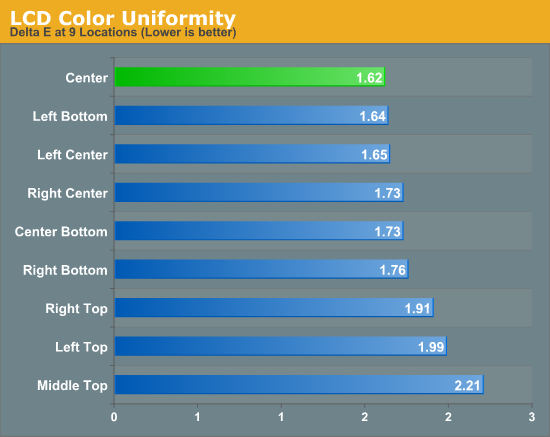
So here it seems that brightness uniformity and color uniformity don’t go hand-in-hand all the time. It could be because of the different grid sizes, but that wasn’t what I saw before. More likely I just have results that don’t quite line up, or the cause of one is independent of the cause of the other. Either way, the dE uniformity isn’t perfect, but other than that one spot it remains below 2.0 for the rest of the screen and is a very good performer.


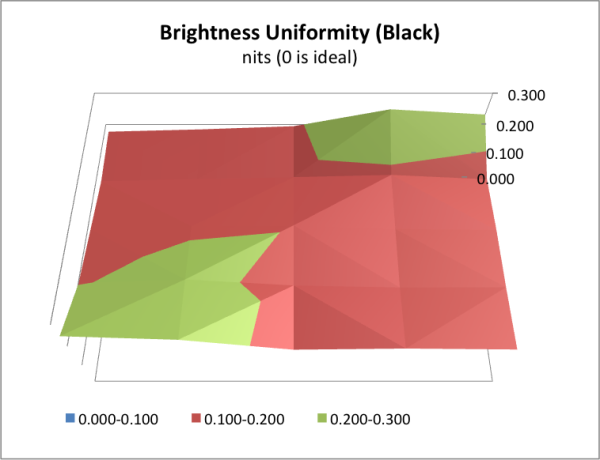
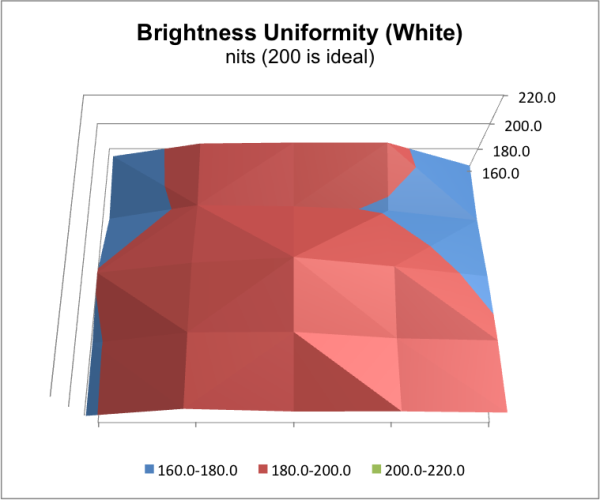
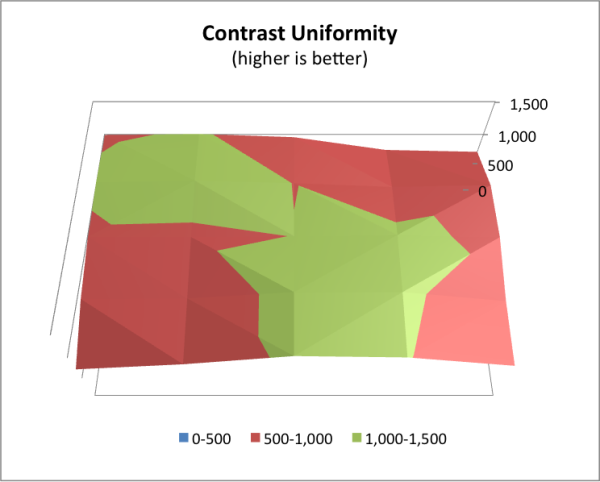
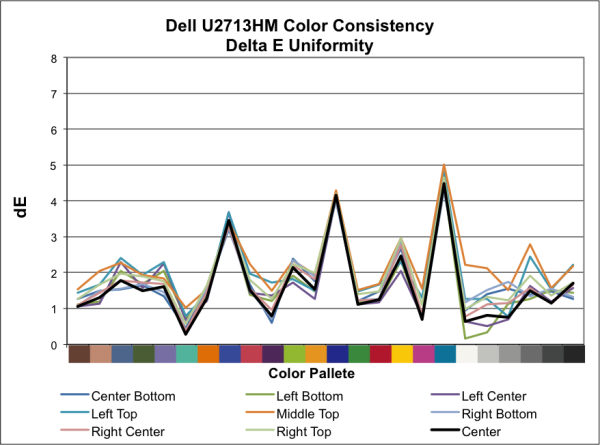
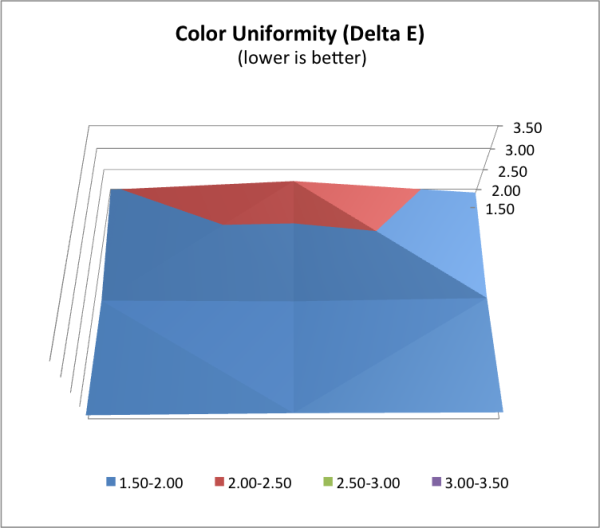








101 Comments
View All Comments
blackmagnum - Thursday, October 4, 2012 - link
I find Dell's monitors have good price/ performance ratio. They might not be as cheap as the Koreans, but last a while longer and have better support. When will they have 4K monitors...p05esto - Thursday, October 4, 2012 - link
Agreed, if you are doing professional work and using the monitor day in and day out what's a couple hundred extra dollars? For gaming and casual stuff, then sure....take a chance.rs2 - Thursday, October 4, 2012 - link
A couple hundred? Probably nothing. But when you can get a roughly equivalent monitor from Korea for ~$320, the extra $380 dollars is enough to buy a second 2560x1440 display and run them in a dual-monitor setup.hrrmph - Saturday, October 6, 2012 - link
First 27" with an all-USB 3.0 Hub. That alone is worth something.Amazon has them available for pre-order at $705:
http://www.amazon.com/Dell-U2713HM-CVN85-27-Inch-L...
I've got one on order and I hope these are going to last as long as the several HP LP2465 monitors that I've been using for most of a decade. The USB hubs in those were incredibly reliably as well, and I'm hoping that the all-USB 3.0 hub in this Dell 27" model is up to the task.
As far as value goes, sure the Korean models might be good for a second or third monitor, but with the Dell you *should* get grade A quality (at least for an enthusiast, if not for the professional), under a fairly full kit of options and functionality.
For something that I'm hoping might last 10 or 15 years, like my other monitors, the probable annual amortized cost difference is fairly negligible.
Too bad they had to drop to 24-bit (from 30-bit) to get the cost under control. Still, if the USB 3.0 hub can handle everything I throw at it and the monitor can still offer up better resolution than my existing 1920 x 1200 monitors, then its a great value.
-
sonny73n - Sunday, October 7, 2012 - link
The Korean monitors (Achieva, Yamasaki... just to name a few) you're talking about use LG eIPS display. Actually those LG displays are rejects or did not meet quality requirements for Dell or HP. You'll probably get at least a couple dead pixels on those Korean monitors. Who knows what other defects they might have. That's why they're much cheaper.Ever heard of Dell Zero dead pixel policy?
Stealth Pyro - Tuesday, August 13, 2013 - link
Not accurate it in the slightest. A lot of them actually have perfect pixels without you even buying into the perfect pixel markup scam. When Dell/HP/etc. reject the displays, it doesn't at all mean that they had dead pixels. There might have been other defects with DELL'S PCB's or other internal components, and then these Korean manufacturers buy all those monitors deemed as defective and pull the panels (that are just fine) to put into their own monitors.TheJian - Monday, October 8, 2012 - link
ROFL@anyone willing to give their CC# to a Korean company from ebay etc. Even the ones on Amazon have 1 review, a Gmail address for returns/help, no about page, a blank faq page, no phone# to call etc. How dumb can you be to buy one of these? If you don't even own a domain I can't be bothered to even think about your company as relevant to my purchases...LOL.The only way this would be an option is if I WAS IN KOREA and down the street from your company :)
Dell is the wiser choice here (or any other US based company with an actual website and a phone#).
Stealth Pyro - Tuesday, August 13, 2013 - link
-_- eBay sellers don't get your credit card number when you buy from them. Money is transferred via PayPal.Deo Domuique - Thursday, October 4, 2012 - link
How do you know the Dell lasts a while longer? Like we know everything about the Korean monitors.It's double price. If it was 100 or 150$ more, we could talk, but double price? Certainly I'd prefer a Korean monitor, but unfortunately a little hard to find in my country, yet...
Stealth Pyro - Tuesday, August 13, 2013 - link
Doesn't last shit longer. I've had my Crossover going just fine for over a year and I don't even turn it off (something a lot of paranoid owners do to increase its lifespan).