Gigabyte Z77X-UP4 TH Review: Thunderbolt Times Two
by Ian Cutress on September 17, 2012 11:00 AM EST- Posted in
- Motherboards
- Gigabyte
- Z77
- thunder
Gigabyte Z77X-UP4 TH Overclocking
Note: Ivy Bridge does not overclock like Sandy Bridge. For a detailed report on the effect of voltage on Ivy Bridge (and thus temperatures and power draw), please read Undervolting and Overclocking on Ivy Bridge.
Experience with Gigabyte Z77X-UP4 TH
Our last overclocking experience on a Gigabyte board with Ultra Durable 5 was not a true indication of whether this enhanced power delivery affects overclocking – we were artificially limited by the weak BIOS for that review. Results for the Z77X-UP4 TH though were able to stretch our Ivy Bridge CPU more to the limit. In our manual overclocking, we even hit a magical 4.8 GHz stable, albeit nudging 100°C on our Intel AIO cooler.
The automatic overclocking using EasyTune6 was simple to handle – each overclocking ‘level’ of presets worked by default. Auto Tuning was a different matter with the system happily trying to ramp up to nearly 5 GHz before crashing spectacularly and not retaining any settings.
Overall the Ultra Durable 5 element of this board did give a sense of stability, though the lack of actual voltage reporting did not allow us to probe if Load Line Calibration was being strong and true or pushing the voltage over our settings (like on the EVGA Z77 FTW).
Methodology:
Our standard overclocking methodology is as follows. We select the automatic overclock options and test for stability with PovRay and OCCT to simulate high-end workloads. These stability tests aim to catch any immediate causes for memory or CPU errors.
For manual overclocks, based on the information gathered from previous testing, starts off at a nominal voltage and CPU multiplier, and the multiplier is increased until the stability tests are failed. The CPU voltage is increased gradually until the stability tests are passed, and the process repeated until the motherboard reduces the multiplier automatically (due to safety protocol) or the CPU temperature reaches a stupidly high level (100ºC+).
Our test bed is not in a case, which should push overclocks higher with fresher (cooler) air. We also are using Intel's All-in-one Liquid Cooler with its stock fan. This is a 120mm radiator liquid cooler, designed to mimic a medium-to-high end air cooler.
Automatic Overclock:
For our automatic overclocking, options are available through the EasyTune6 software. The initial screen presented in ET6 gives three overclock levels to choose from, or a big red ‘Auto Tuning’ button:
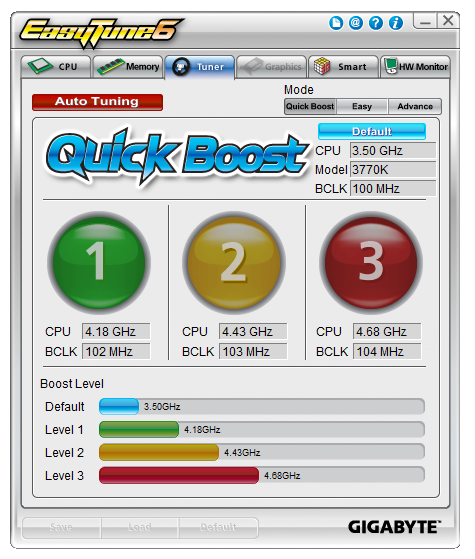
Here are our results:
At ET Level 1, the system applied a 41x multiplier and a 102 MHz BCLK for a total of 4.18 GHz. This was paired with a CPU voltage offset of +0.150 volts and left LLC on automatic. In this scenario, the system showed a load voltage in the OS of 1.062 volts, and peak temperatures of 81ºC during PovRay and 82ºC during OCCT.
At ET Level 2, the system applied a 43x multiplier and a 103 MHz BCLK for a total of 4.43 GHz. This was pared with a CPU voltage offset of +0.150 volts and left LLC on automatic. In this scenario, the system showed a load voltage in the OS of 1.068 volts, and peak temperatures of 82ºC during PovRay and 85ºC during OCCT.
At ET Level 3, the system applied a 45x multiplier and a 104 MHz BCLK for a total of 4.68 GHz. This was pared with a CPU voltage offset of +0.150 volts and left LLC on automatic. In this scenario, the system showed a load voltage in the OS of 1.068 volts, and peak temperatures of 93ºC during PovRay and 95ºC during OCCT.
When Auto Tuning was selected, the system rebooted under XMP settings, then performed stress tests increasing both the multiplier and the BCLK. At 48x and 103.3 MHz, the system rebooted to ET Level 2 and accepted that overclock. Sometimes Auto Tuning would fail completely, or cause the BIOS to bring up the failed boot screen.
Manual Overclock:
For a manual overclock, the user can either adjust settings in EasyTune6 or adjust the BIOS settings. The BIOS settings are a little strewn about the place, with the CPU frequencies and voltages being in separate menus, as well as LLC settings. For finer tuning of the memory, the user has to navigate back out of the CPU or voltage menus then into the memory menu.
As with our standard testing procedure, we start with 1.100 volts set in the BIOS under the top level of LLC (Extreme), and from the 44x multiplier stress test each multiplier until unstable, then up the voltage to achieve stability. Due to the BIOS voltage reporting issues mentioned previously, the load voltage reported in the BIOS at each stage was 1.068 volts, suggesting that somewhere along the line the voltage readout is being manipulated or not passed to the OS properly. Here are our results.
At the 44x multiplier with a BIOS setting of 1.100 volts, the system was stable with peak temperatures of 71ºC during PovRay and 72ºC during OCCT.
At the 45x multiplier, the system was stable at a BIOS setting of 1.100 volts. Peak temperatures reported were 70ºC for PovRay and 73ºC for OCCT.
At the 46x multiplier, the system was stable with a minimum BIOS setting of 1.150 volts. Peak temperatures reported were 77ºC for PovRay and 78ºC for OCCT.
At the 47x multiplier, the system was stable with a minimum BIOS setting of 1.200 volts. Peak temperatures reported were 84ºC for PovRay and 86ºC for OCCT.
At the 48x multiplier, the system was stable with a minimum BIOS setting of 1.300 volts. Peak temperatures reported were 100ºC for PovRay and 101ºC for OCCT.
Other multipliers were not tested due to the temperatures being reached.











15 Comments
View All Comments
ElFenix - Monday, September 17, 2012 - link
"Despite all this, Gigabyte’s foray into the Thunderbolt world is spurned in part by the board we are reviewing today...."You probably meant 'spurred,' though that doesn't really fit either.
Also, the very first sentence should be more like "Because the exclusive license has expired...."
IanCutress - Monday, September 17, 2012 - link
Thanks for pointing the first one out - it should have been 'initiated in part'. As to the phrasing of the first sentence, I find it common enough where I am. Not sure if it's a UK thing or not, though US vs. UK idioms have been commented on in past reviews. As always, if anything catches your eye please feel free to email :)Ian
freedom4556 - Monday, September 17, 2012 - link
Speaking of UK vs US, I had to Google your Stella Artois reference, and I actually drink the stuff occasionally. Must have been a UK specific ad campaign.lurker22 - Monday, September 17, 2012 - link
I understand that Thunderbolt is a lot faster and a different usage than USB 3. Frankly, it's not so much better than USB 3 that consumers will pay for Thunderbolt. USB 3 is already leading, and Thunderbolt will be left behind like Firewire despite the tech being superior...dagamer34 - Monday, September 17, 2012 - link
It's rather meh on desktops since it's pretty easy to add new hardware internally, but it makes far more sense on laptops when you have limited number of ports. Having an external PCI-Express bus is interested, especially if external GPUs ever actually arrive at an affordable price point.Kjella - Monday, September 17, 2012 - link
If you're going to plug in one device, yes. I think the strength of Thunderbolt is as a laptop dock - plug in one cable and you got wired network, sound, keyboard, mouse, printers external screens, any USB 1/2/3.0 device, firewire, esata, external graphics card dock, regular 3.5" HDDs and whatnot. That can have a future in many companies I think who've now chosen laptops for higher flexibility - now you can have that and dock into a full system with one cable.sean.crees - Monday, September 17, 2012 - link
It will mean a lot if they ever put thunderbolt on a mini itx board. I know a lot of SFF enthusiasts who would love to try external graphics with a sub 10 liter enclosure. But on a full size ATX board it doesn't really mean a whole lot.Skidmarks - Tuesday, September 18, 2012 - link
That's possibly true but only time will tell.GeorgeH - Monday, September 17, 2012 - link
It really would've been nice to see some Thunderbolt testing. I realize Anand is hogging all of the shiny TB gear, but the review didn't really test the primary draw of this MB and as such is kind of useless.zanon - Monday, September 17, 2012 - link
Agreed. As the summary correctly states, the raison d'etre of this board are the TB ports. Even if it's just the overpriced Promise a review should give them some stress and see how they perform. Maybe it'll get easier if QNAP ever releases their JBOD.