Gigabyte X79S-UP5 WiFi Review: Ultra Durable 5 Meets the C606 Chipset
by Ian Cutress on September 6, 2012 6:36 PM EST- Posted in
- Motherboards
- Gigabyte
- X79
- C606
With the X79 and Sandy Bridge-E platform coming to the middle of its run, we were expecting at least some of the motherboard manufacturers to update their high end lines in order to inject new enthusiasm to the platform that potentially has the bigger profit margins. So far we have had a pair of products that meet this quota - the ASRock X79 Extreme11 which aims itself to be a full bodied workstation product by implementing dual PLX chips and an LSI SAS PCIe 3.0 chip, but comes in at $600. The other is essentially its direct competitor - the $330 Gigabyte X79S-UP5 WiFi that we have reviewed today.
For the money, Gigabyte is also marketing the X79S-UP5 WiFi as a workstation board. It uses the C606 server chipset rather than the X79 consumer chipset - this gives the system access to enterprise storage solutions (SAS ports) more chipset bandwidth to deal with increased IO, and access to Xeon processors with ECC support natively. We get 14 ports for SATA devices, eight of which are also capable of dealing with SAS drives. We tested the SAS ports with high-powered SATA drives and got a peak throughput of 2.38 GBps with a tweak of the BIOS settings.
Gigabyte is also using the X79S-UP5 WiFi to highlight their new Ultra Durable 5 methodology. For the user this means an improved version of their power delivery by using International Rectifier PowIRstage IR3550 ICs, reported of being capable of up to 60A current and up to 60ºC cooler than traditional power delivery. In reality, this means less phases needed on the board (cheaper) but also up to 20ºC cooler than Ultra Durable 4, resulting in higher overclocks if the power delivery was the limiting factor. Though from what we have heard, these IR3550s do not come cheap, so for the time being they are on high-end boards only, rather than ITX boards where they could be very useful.
Elsewhere onboard we have dual NIC (one Intel, one Realtek), a Realtek ALC898 audio codec, a setup to allow three full length PCIe dual slot GPUs (or two and a pair of PCIe cards like the bundled WiFi card), 12 USB 2.0 ports, 6 USB 3.0 ports (from Via and Fresco controllers), five fan headers, TPM and some legacy in the IEEE 1394 and PS/2 connections.
In terms of performance, the X79S-UP5 WiFi benefits from the recent swathe of MultiCore Enhancement enabled boards from the Z77 chipset. As that seems to becoming the standard, it was enabled on the X79S-UP5 WiFi and as a result it keeps pace with the ROG boards (which also have MCE) ahead of the other X79 products. With a little push of the OC button at the back, we also go all the way up to 11 with 4.2 GHz at our disposal on an i7-3960X.
If I were to criticize the board, it would be on a few points to make. Firstly, as an enthusiast / hobbyist builder / family solver of all things PC, I like a two-digit debug on board to help diagnose faults. In addition, I am not too keen on a separate WiFi card - I would like space in order to maximize the airflow between the GPU slots, thus if WiFi was included we should aim for a mini-PCIe card or IO back panel solution like ECS. Given the pricing between the non-WiFi and WiFi versions of the UD3H/UD5H, the card adds $30 to the box - without it at $300 could be a preferred SKU for many customers. The BIOS needs some tweaking to enable the higher overclocks, NumLock, and sorting out the DPC issue.
Back when I published my ROG article, I listed the then current prices of the popular X79 boards of the time. Here is the same list, with the ASRock X79 Extreme11 and Gigabyte X79S-UP5 added (note we have reviewed over half of these, awards are listed).
$600 - ASRock X79 Extreme11 - Bronze Award for innovation
$445 - EVGA X79 Classified
$430 - ASUS Rampage IV Extreme - Silver Award for innovation and performance
$390 - MSI Big Bang-XPower II - Bronze Award for features
$370 - ASRock X79 Champion
$370 - ASUS Rampage IV Formula
$350 - Gigabyte G1. Assassin2
$345 - ASRock X79 Extreme9
$330 - Gigabyte X79S-UP5
$320 - ASUS P9X79 Pro - Silver Award for innovation and performance during early X79
$310 - ECS X79R-AX Black Extreme - Bronze Award while on rebate
$290 - EVGA X79 SLI
$280 - ASUS Rampage IV Gene - Bronze Award for innovation for mATX
$265 - Intel DX79SI
$260 - ASUS P9X79
$260 - ASRock X79 Extreme7
$240 - Gigabyte X79-UD3
$235 - ASRock X79 Extreme4
$230 - Biostar TPower X79
$225 - ASRock X79 Extreme4-M
The Gigabyte X79S-UP5 fits right in the middle, and perhaps a non-WiFi SKU would look more favorable at the $300 price point. The X79S-UP5 does not necessarily innovate from the chipset point of the view - we are simply swapping in a C606 chipset on what is normally an X79 board, thus opening up some SAS functionality. We could argue that the ECS X79R-AX is a cheaper board to have SAS functionality, but it is guaranteed on the Gigabyte board, as opposed to 'Your Mileage May Vary' on the ECS. What we do get however is use of the Ultra Durable 5 PowIRstage IR3550 ICs, which should help reduce power consumption. However, this 'innovation' still costs a pretty penny to the consumer end.
Workstation boards thrive on stability, functionality, and that extra bit of performance can help immensely with the extreme and heavy-duty workloads. As a workstation product, this board would be a good recommendation. Though given the BIOS and DPC issues, if audio is your thing then it might be worth waiting for a few more BIOS updates to ensure an element of rigidity in that context. Gamers and normal users can still use this board to - it is set out well for a dual GPU setup, and with all the SATA ports there will never be any problems with storage. Hit the OC button on the back and a mild CPU overclock should help any game you throw at it. However if you are comfortable with the BIOS for some mild OC, do not need server features, or want better fan controls mixed with a good software package, then there are a few other boards that offer a cheaper alternative.


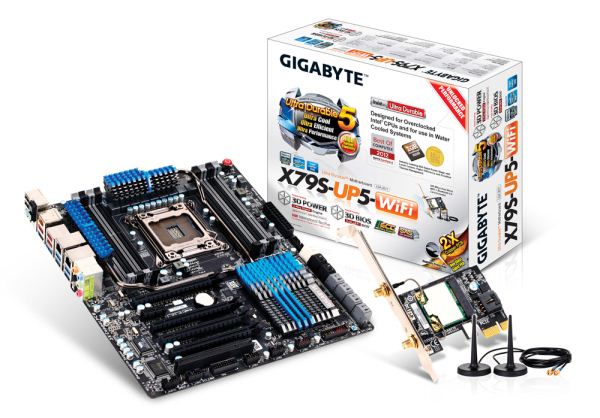








16 Comments
View All Comments
jdonnelly - Thursday, September 6, 2012 - link
Seems to go to a different board, vice the board you're reviewing.IanCutress - Wednesday, September 12, 2012 - link
Hi all,Thanks for pointing this out - just a hangover from the html table template from the last review. Then I went on my honeymoon and came back to the emails and comments :) Thankfully the link in the Test Setup was correct :) It should all be fixed now...
Ian
DigitalFreak - Thursday, September 6, 2012 - link
The Newegg link in the board features table goes to the ASRock X79 board you reviewed last week. :-)earthrace57 - Thursday, September 6, 2012 - link
The link to newegg linked me to the ASRock Extreme 11 :)alcortez - Thursday, September 6, 2012 - link
http://www.newegg.com/Product/Product.aspx?Item=N8...apriest - Thursday, September 6, 2012 - link
I want Thunderbolt with more than 32GB RAM. How about 96-128GB RAM and Thunderbolt on the same single (or even dual) socket workstation board?The0ne - Thursday, September 6, 2012 - link
Where are the rest of the awards in the same category? Is there an easy place to find these? It would be helpful for people like me who don't have much time and trust your judgement to just pick between the them (bronze, silver, gold). Thanks.Rick83 - Friday, September 7, 2012 - link
That's a bit cheap.Probably no support for AMT either (but then few 2011 Xeons are vPro enabled, so it's not that bad)
A note to the editor: Please add the exact NIC name/number. There are so many different Intel NICs, and also a number of different Realtek NICs, that it's convenient to know which are used without having to crawl the web for the info, especially if the manufacturer's site conveniently omits that info.
You've got the board on hand, with all the device IDs, so go ahead and put that info on the spec-page.
Thanks.
Rick83 - Friday, September 7, 2012 - link
Another note:If a mainboard claims to support ECC-RAM, please do test if it actually does, and how so.
tiro_uspsss - Friday, September 7, 2012 - link
from my limited experience + what I have read here'n'there on the web, GB mobos suck with supporting RAID cards (LSI etc). With this product (& any other in the same catergory / market target), will GB finally address this issue?