ASUS UX31A: Putting the Ultra in Ultrabooks
by Jarred Walton on August 28, 2012 9:00 AM EST- Posted in
- Laptops
- Intel
- Asus
- Ivy Bridge
- Zenbook Prime
- Ultrabook
ASUS UX31A: Battery Life
Battery life is one of the more important aspects of an Ultrabook, given their focus on mobility. The UX31A doesn’t do quite as well as other Ultrabooks in this aspect, but that appears to be the price of entry for the 1080p display. Even so, battery life isn’t a huge issue, as we’re still in the range of being able to run all day without the need to plug in.
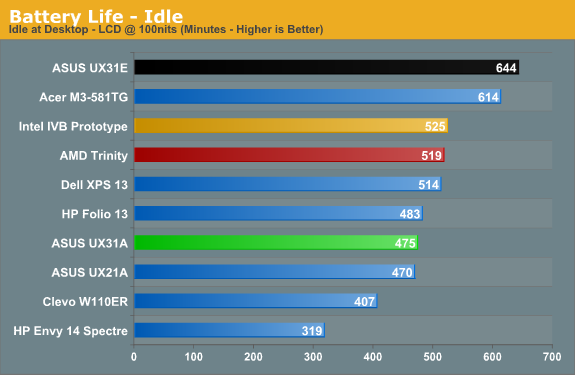
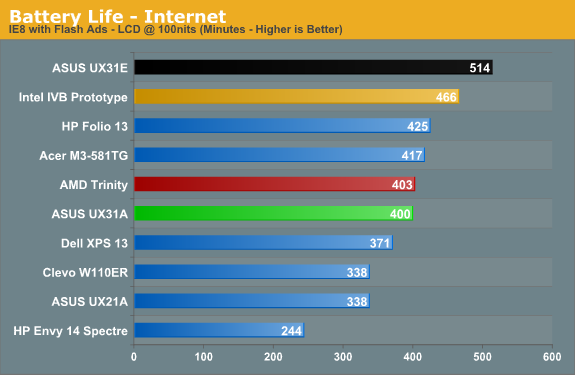
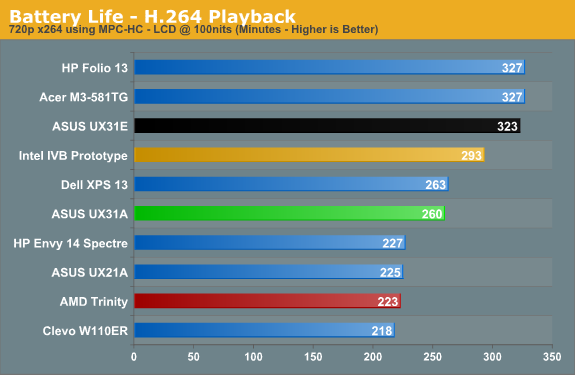
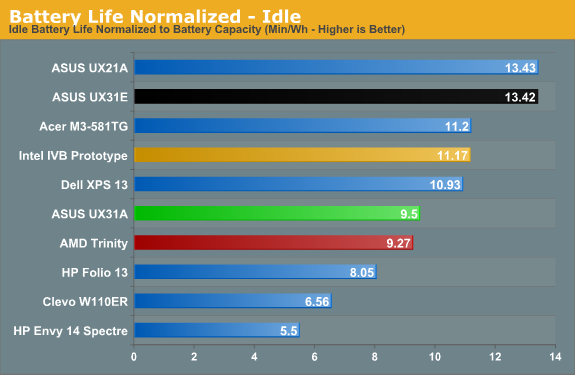
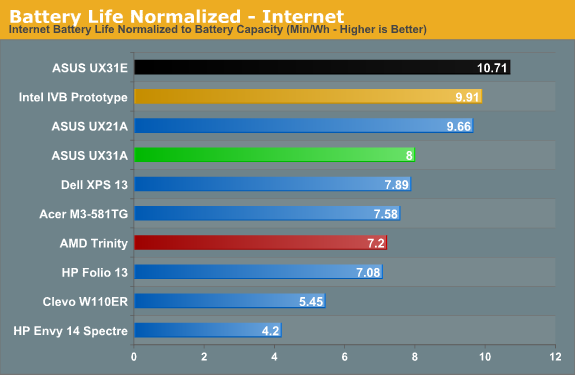
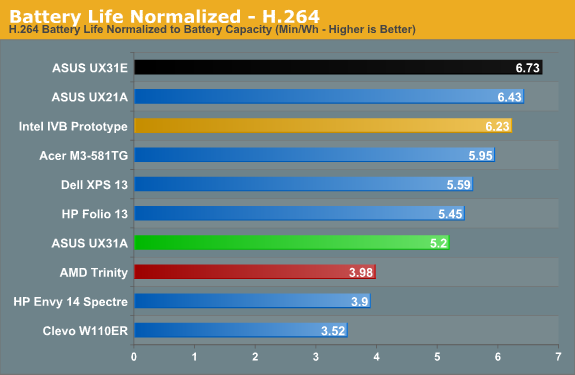
We’ve seen several 13.3” Sandy Bridge Ultrabooks deliver better battery life, while the Ivy Bridge offerings so far appear to cluster together. The prototype Ultrabook did better in all three of our battery tests, but at the same time the UX31A surpasses both the Acer S3 and its little brother the UX21A. In the case of those last two, of course, we’re looking at a 50Wh battery capacity compared to 35Wh, which means when we look at normalized battery life, things aren’t quite so good. Unless you want more than six or so hours of useable battery life, though, the UX31A should be sufficient.
Just make sure to plug the UX31A in at night, as like most laptops it will still require several hours to recharge. Actually, that’s not entirely correct: ASUS has implemented a quick-charge feature where the battery can reach 80% of its maximum in under two hours (110 minutes)—and that’s with the laptop powered up and the LCD at 100% brightness. The final 20% charge will require another 80 minutes or so, which means you’ll need about 3.5 hours of charging to go from a fully drained battery to a 100% charge.
And speaking of running the LCD at 100% brightness, I did a quick test to see how much that would impact battery life in our idle test. This is actually a perfectly valid use case for someone working outside or in a car, and the result is a drop from 475 minutes to 295 minutes. Going with the 50Wh rated capacity of the battery, that means the LCD uses an extra ~3.9W when set to 100% brightness instead 28% (100 nits). That might not seem like much, but keep in mind that at 100 nits the entire laptop consumes around 6.2W, so the LCD can easily account for over a third of the total power draw in light workloads.
Overall, battery life is good if not exceptional. Depending on how bright you want to run the LCD, you can get anywhere from five to eight hours of light use out of the UX31A. We’ve certainly seen better batter life elsewhere, but the loss in raw battery life is a small price to pay for what is, in our experience, the best 13.3” LCD you can currently find in any laptop—Ultrabook or otherwise.


_575px.jpg)








106 Comments
View All Comments
sheh - Tuesday, August 28, 2012 - link
It looks like the higher monitor DPI trend really started. I hope. Now just double the physical size (well, maybe stick to 24"), keep the DPI, change the ratio to 1.6, and you have a nice desktop monitor.Oh, and make it OLED. :)
bji - Tuesday, August 28, 2012 - link
Yes, and don't forget ditching 16:9 and going back to 16:10, a much more useful aspect ratio for computing.kezeka - Tuesday, August 28, 2012 - link
a 1.6 ratio is 16:10.MamiyaOtaru - Sunday, September 9, 2012 - link
I am never throwing out my 4:3 monitor. I even liked 5:4. With so many people saying widescreen is better, complaints about 16:9 make me happy inside. Reap what you sowpeterfares - Sunday, September 9, 2012 - link
No one who knows anything likes 16:9, it's too wide for a computer. I like large 16:10 2560x1600 monitors where you can have two windows open side by side with plenty of room in each window.misiu_mp - Tuesday, September 11, 2012 - link
I hate widescreen. It belongs in the living room, not on the desktop, where it is a complete waste of pixels.I miss 1600x1200 displays. For laptops I find the 1400x1050 very comfortable at 15''. Alas, the mass hysteria of "wide-screen", "HD" combined with the popularization of consumer electronics made really useful screen sizes a niche that no one dares fill up. Shame.
magreen - Tuesday, August 28, 2012 - link
This. A million times, this.pkaro - Tuesday, August 28, 2012 - link
It's a 25% reduction in weight.Change = (Initial - Final)/(Initial) * 100
JarredWalton - Tuesday, August 28, 2012 - link
Fixed, thanks.MichaelD - Tuesday, August 28, 2012 - link
Nice review! Very detailed and I enjoy your personalized writing style. Thanks, Jarred.IMO, the Ultrabooks are getting there. I don't at all care for proprietary connectors on the storage and *ugh* soldered-on memory, but the form factor is nice and thankfully we FINALLY have decent screens on laptops. When I can get an ultrabook with at least 16x9 res, user upgradable memory and standard form-factor (SSD) storage for under $1K, I'll bite.