Samsung Series 7 NP700Z7C Review
by Jarred Walton on August 16, 2012 2:05 AM ESTSamsung Series 7 General Performance
We start as usual with our general performance application benchmarks. We’re reaching the point where we now have quite a few notebooks in our updated Mobile Benchmark suite, and we’ve tried to select some reasonable comparison points. Here’s the list of laptops we’ll be using for our charts, along with a brief overview of their specs; note that the Dell XPS 15 results are still “preliminary”—we’re still hoping for a BIOS update that will improve the overall experience without requiring the use of utilities like ThrottleStop. Also, the ASUS N56VM/N56VZ we previewed used different hardware than what currently ships, specifically it has a Fermi-based GT 630M instead of a Kepler-based GT 650M. The full specs for each laptop can be found in their respective reviews, which we’ve linked in the table below.
| Laptop Configuration Overview | ||||
| Laptop | CPU | Graphics | Storage | Battery |
| Acer Aspire V3-571G | Intel i7-3610QM | GT640M/HD4000 | HDD | 48Wh |
| Acer Aspire S5 | Intel i7-3517U | HD4000 | SSD | 35Wh |
| Acer TimelineU M3 | Intel i7-2637M | GT640M/HD3000 | SSD | 55Wh |
| AMD Trinity Prototype | AMD A10-4600M | HD7660G | SSD | 56Wh |
| ASUS N56VM (Prerelease) | Intel i7-3720QM | GT630M/HD4000 | HDD/SSD | 56Wh |
| ASUS G74SX-A2 | Intel i7-2630QM | GTX560M/HD3000 | SSD | 90Wh |
| Clevo W110ER | Intel i7-3720QM | GT650M/HD4000 | Hybrid (Seagate) | 62Wh |
| Dell XPS 15 (Preliminary) | Intel i7-3612QM | GT640M/HD4000 | Hybrid (SRT) | 65Wh |
| Razer Blade | Intel i7-2640M | GT555M/HD3000 | SSD | 60Wh |
| Samsung Series 7 17.3” | Intel i7-3615QM | GT650M/HD4000 | Hybrid (ExpressCache) | 77Wh |
| Sony VAIO SE | Intel i7-2640M | HD6630M/HD3000 | HDD | 49Wh |
| Toshiba P755D | AMD A8-3520M | HD6620G | HDD | 47Wh |
We have quite a few SSD-equipped laptops in our list, which will mostly influence the PCMark results. As mentioned already, the Samsung Series 7 uses Condusiv Technologies’ (formerly Diskeeper Corporation) ExpressCache software to provide SSD caching, but the end result ends up feeling more like a hard drive than an SSD—though whether that’s the small 8GB SSD or the software itself is difficult to say. The Dell XPS 15 we reviewed last month uses Intel’s SRT and definitely felt more like an SSD, and even Seagate’s Momentus XT (also with 8GB of cache) can help compared to a straight HDD. The $5 saved by going with the HM76 instead of HM77 doesn’t look so good when we see the impact it has on general performance.
Note that once again, we’ve run PCMark 7 using Intel’s IGP as well as the NVIDIA dGPU; the presence/lack of Intel’s Quick Sync technology can have a sizeable impact on the overall PCMark score, and in particular the Entertainment, Creativity, and Computation scores are affected. For the other laptops, we’ve used the best score for each chart (e.g. IGP for the Computation results). The Series 7 results are in green, with the similarly equipped Dell XPS 15 results in yellow. We also have results for the ASUS N56VM/N56VZ prototype with both HDD and SSD (light blue) storage, so you can get a feel for the range of performance that the storage solution creates.
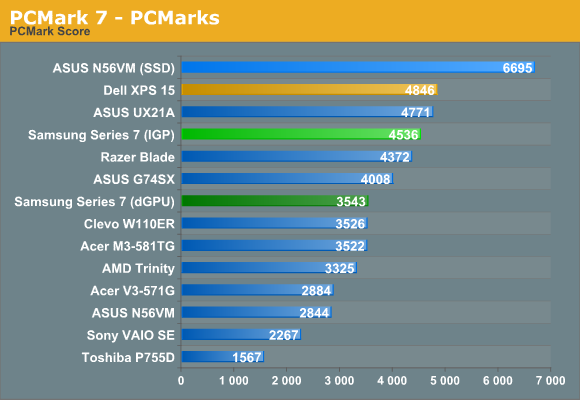
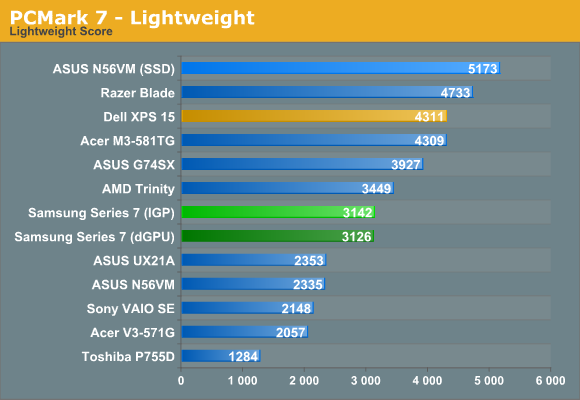
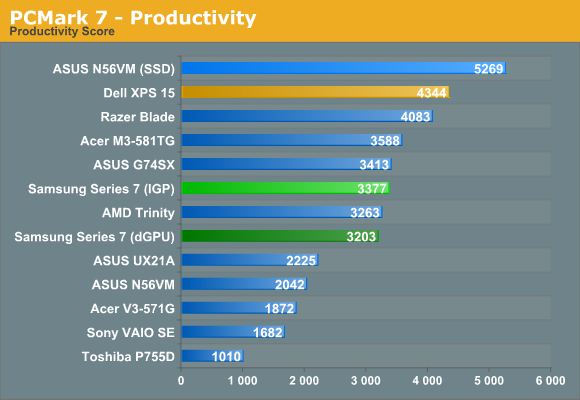
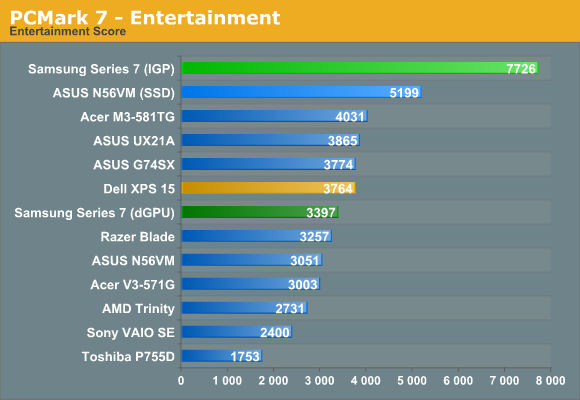
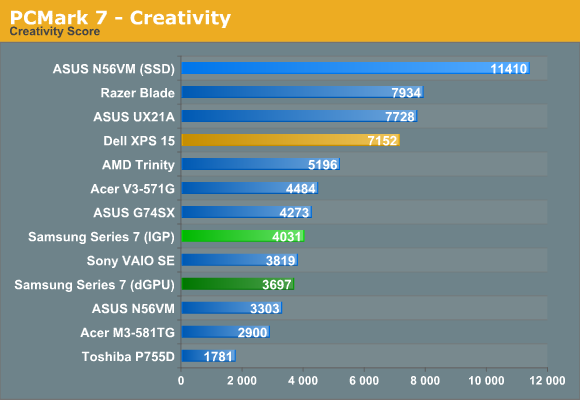
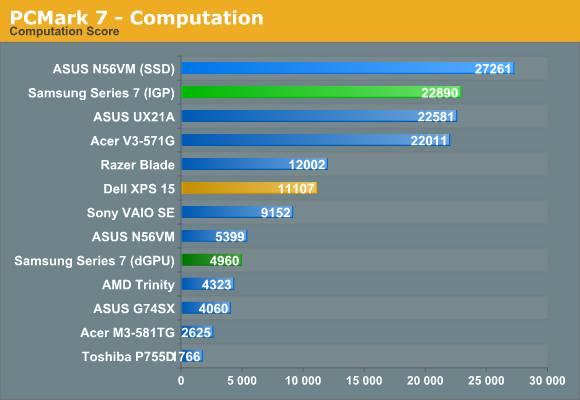
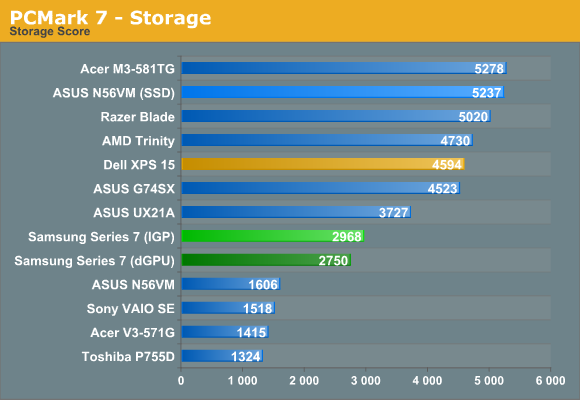
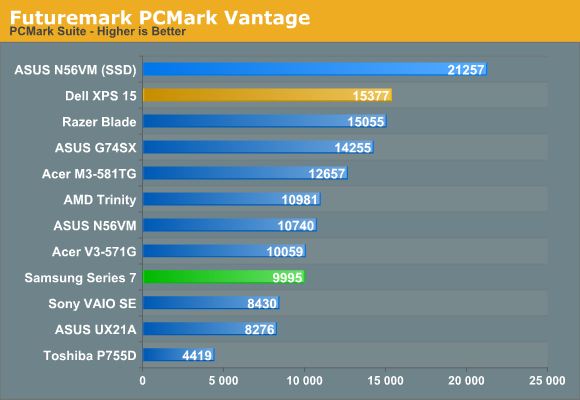
The overall PCMark 7 scores looks pretty competitive, coming in just below the similarly equipped Dell XPS 15. However, that’s not the whole story, and when we drill down into the individual scores we get a better idea of what’s going on. For whatever reason (possibly drivers), Samsung’s Series 7 notebook scores exceptionally well in the Entertainment test, and it also generates the expected ~22K score in the Computation suite. Both suites heavily leverage Intel’s Quick Sync technology, but the XPS 15 results are rather low by comparison while other scores are higher (thanks to a faster storage setup). Acer’s V3 is in a different dilemma, with no solid state storage, and that really puts the brakes on in PCMark 7. It’s a decent start for Samsung, but the Storage subtest shows what we mentioned earlier with a score much lower than any of the other SSD/SSD caching solutions.
PCMark Vantage in this case is potentially more useful, as it doesn’t skew so badly with Quick Sync (and Intel IGP drivers). Here the Samsung actually just matches the Acer V3, which is pretty telling considering they have similar hardware other than the GPU and SSD cache. For that matter, Acer’s use of a 5400RPM Toshiba drive makes it one of the slowest in terms of storage. In short, while some tests show the Samsung Series 7 storage coming in much faster than a plain old HDD, in practice we felt it was often only marginally better than an HDD.
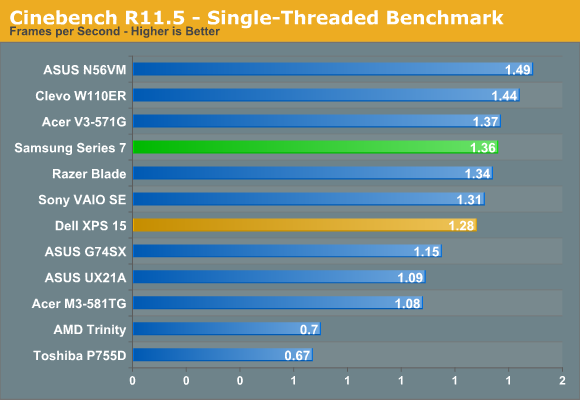
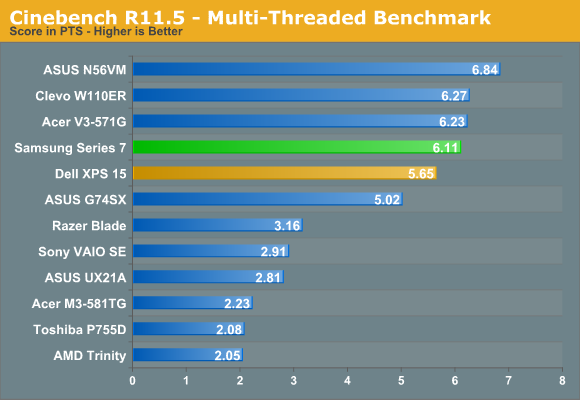
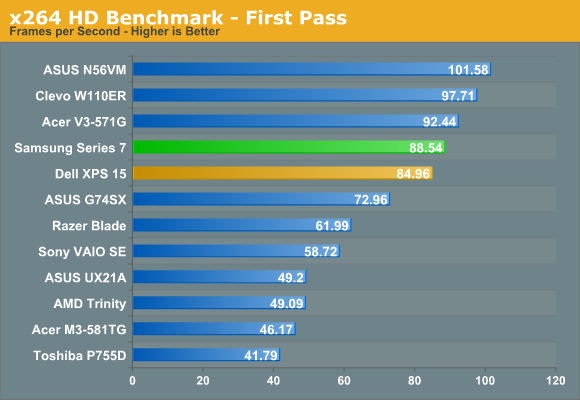
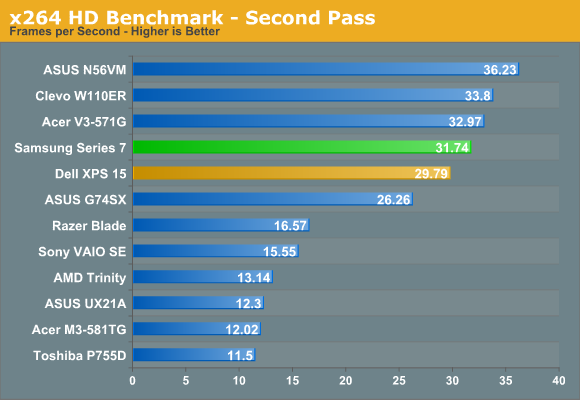
Our CPU-centric tests are interesting as well, with the Samsung scoring about where expected but still a bit slow. Acer uses an i7-3610QM processor with the same clock speed range as the i7-3615QM, and yet it ends up faster in all of the CPU tests. It’s not that Samsung is throttling; it’s just not quite as optimized and can’t hit max Turbo Boost as often as some of the competing laptops. If you need every ounce of CPU performance, there are obviously faster laptops and notebooks out there, but for most consumers any of the quad-core Ivy Bridge processors will be more than sufficient (and perhaps even overkill).
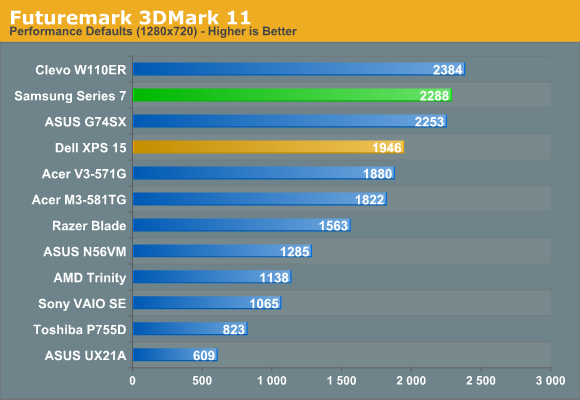
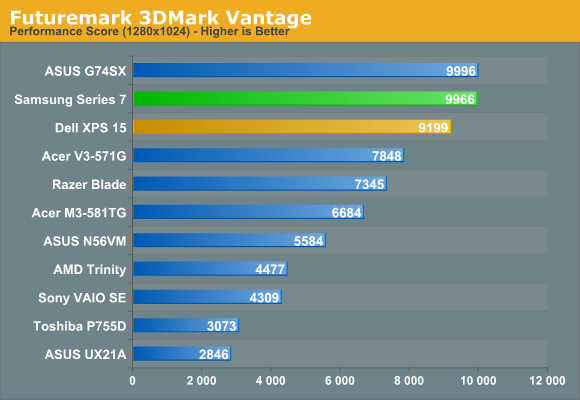
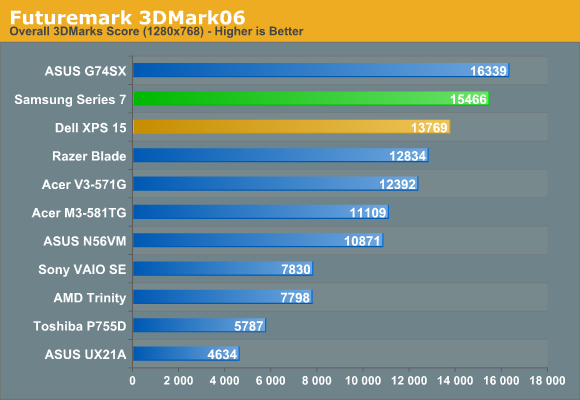
We wrap up our initial application performance with a quick look at 3DMark, and here the GT 650M is able to put in a showing. Clevo uses the same GPU in their W110ER, only with DDR3 memory. 3DMark11 doesn’t appear to mind the lack of bandwidth, but we’ll see in a moment how that carries over to actual gaming results—at lower detail settings/resolutions it shouldn’t hurt, but in particular 1080p gaming will benefit from the presence of GDDR5. Also as expected, the GT 650M GDDR5 is consistently faster than the GT 640M GDDR5 in the XPS 15.










50 Comments
View All Comments
mbishof - Thursday, August 16, 2012 - link
I know it's probably not as sleek or thin, but then neither is the ASUS N56VZ that you suggested for the "technology addict" or "gamer." I want a laptop that acts as mobile workstation by day and gaming laptop by night. What do you think of the lenovo Y580? Right now they have a model with a 1080p screen for under $1k . Pop in a 128GB msata SSD for an additional $150 or so and it seems like that's quite a compelling choice. I'd love to see an in depth review of that machine.JarredWalton - Thursday, August 16, 2012 - link
Honestly, it's extremely similar to the ASUS N56VZ but with a couple minor differences. First is that the ASUS appears to get slightly better battery life, which is related to the second aspect: the Y580 comes with a GTX 660M GPU. It's only a slight clock speed increase from the GT 650M, and I'm not sure I'd call the 660M worthy of the GTX branding, but it's still faster.The keyboard on the Y580 looks nearly identical to the ASUS layout, they both come with Blu-ray, and most of the specs are about the same elsewhere. It's really just a preference for the LCD (ASUS has a matte 1080p display whereas the Lenovo is glossy), plus the ASUS is cheaper, and lastly ASUS isn't afraid to send us review units so I've actually had hands-on time with the N56VZ. I should also mention that Lenovo uses a 5400RPM HDD with a 32GB SSD cache, where ASUS uses a 7200RPM HDD with no cache. If you're going to replace the HDD with an SSD, there's not much point in having the 32GB mSATA SSD hanging around IMO (or as you note, you could look for an mSATA SSD).
mbishof - Thursday, August 16, 2012 - link
Unfortunately my retailers of choice do not offer a N56VZ in the US with a 7200RPM hard drive. Also, the N56VZ uses a GT650 with DDR3 memory which a trustworthy site has informed me will not perform as well as the DDR5 version (although they did point out the boost in clock frequency will compensate the slower memory somewhat). Lenovo does offer a variant of the Y580 with a 500GB 7200RPM drive and no mSATA SSD so my plan is to just do a fresh install on a 128GB mSATA that I pick up from crucial. Sounds like a driver installation nightmare waiting to happen but who knows, it could work.sigmatau - Thursday, August 16, 2012 - link
I'm not sure I'd buy a Lenovo after I found a survey they did about matte vs glossy displays.... 6 years ago. I guess it didn't matter that 86% of the participants voted for matte and spitted on glossy. They removed the survey from their forums... probably from shame.I mean who cares what the customer wants.
http://arstechnica.com/gadgets/2006/10/8022/
JarredWalton - Friday, August 17, 2012 - link
One problem with that Ars article is this line: "There are some advantages to having a glossy screen: in particular, outdoor visibility is greatly increased." WTF? Outdoor visibility is increased by glossy? Where are they using such screens "outdoors"? Because all I get on glossy screens outside is a nice reflection of my face. :-\Dribble - Thursday, August 16, 2012 - link
It should never throttle on a brand new laptop - if it gets that hot then the cooling is insufficient. This means inconsistent performance, noisy cooling as the fan is maxed out, and the cpu/gpu dying young due to being run so hot all the time.Remember that laptop is new, the fan is clean, it's as good as it will get. Use it for a few months and the cooling system will have dust in it and be significantly less efficient - the laptop will be continuously throttling. Sure you can clean it out, but most people don't want to have to clean out the fans every month to keep their machine usable.
JarredWalton - Thursday, August 16, 2012 - link
I'm not sure how you consider about three pages worth of discussion on throttling and a conclusion that says "gamers and enthusiasts should probably look elsewhere because of the throttling issues" as being accepting. There are many people who would only occasionally game, and if you want a nice looking notebook with a good display and keyboard there aren't that many options. Certainly the Series 7 looks nicer than the ASUS and Lenovo laptops mentioned elsewhere, with a better keyboard layout as well. For everyday use, I'd take the Samsung over the other two, but I'd do it knowing that gaming/graphics are going to have thermal issues at times. That means you're spending about $250 on hardware you won't use much, but people have done worse things.bennyg - Saturday, August 18, 2012 - link
I would think the issue is more longevity rather than performance.Remember, most people don't even think to blow out fans/grilles with air, let alone pull the thing apart and clean it properly. Add dust to something that can't cool itself properly to start with = problems.
Or am I just old-fashioned in wondering what the product's use will be like in 1 or 2 years' time. All I'm supposed to consider is looks and price and maybe a few spec tags like "i7" and "8gb ram". Ugh I hate 'consumers'.
MadMan007 - Thursday, August 16, 2012 - link
The temperature graphs have MHz for the vertical axis instead of degrees.JarredWalton - Thursday, August 16, 2012 - link
Ugh... I hate it when I do things like that. These are all manually created charts as well (for the clocks/temps), so I have to go into Excel, edit the chart, then take a screen capture, paste into Photoshop, crop, save, and upload the result to our CMS engine. What a pain! Anyway, the charts are all fixed now (I hope!)