EVGA GeForce GTX 680 Classified Review: Pushing GTX 680 To Its Peak
by Ryan Smith on July 20, 2012 12:00 PM ESTOvervolting & The EVGA EVBot
So much of the GTX 680 Classified is geared around overvolting, so we wanted to break this out into its own section.
For some time now NVIIDA has kept a tight leash on their partners' designs, with partners required to clear their designs with NVIDIA before they can sell them. NVIDIA’s interest in this matter is that video card manufacturing is a true partnership – their name and brand is at stake as much as the partners – so they want to be sure that GeForce cards meet their standards. This includes cooling, build quality, and noise limits (the reason the GTX 680C is limited to 55% fan speed). NVIDIA doesn’t publish what those requirements are so we can only speculate from the outside about what’s going on, but clearly NVIDIA has been unhappy with some partners’ custom designs in the past.
With the GeForce 600 series things have become a bit harder for NVIDIA’s partners. As we briefly mentioned before, NVIDIA is shying away from hardcore overclocking with the GeForce 600 series. Specifically, there are two things going on:
- Partners wishing to have a card with a TDP over 195W (i.e. a base power target 170W) must use a custom board with suitable power circuitry. NVIDIA won’t allow partners to ship higher-power cards using the reference board.
- Software overvoltage control is forbidden.
These rules impact two classes of cards. The first are heavily factory overclocked cards using the reference PCB, which goosed the GPU voltage to hit their high factory overclocks. Partners that wish to ship heavily overclocked cards will now need to bin to stay within NVIDIA’s power requirements. Meanwhile the second class of cards impacted is of course overclocking-focused cards like the GTX 680 Classified. Voltage control becomes necessary beyond a certain point, and since NVIDIA is requiring custom PCBs and disallowing software voltage control EVGA had to get creative.
The end result of that creativity is that EVGA has fallen back to their EVBot controller. By using a beefed up PCB along with an external controller, EVGA can offer voltage control while meeting NVIDIA’s guidelines.

The problem with having to resort to this kind of creativity is that it is unquestionably a step back for enthusiasts. Truth be told we don’t mind the voltage lock on reference cards – letting users play with voltage control on cards that aren’t meant for it can definitely lead to problems (e.g. GTX 590). However lack of software voltage control makes the whole thing very messy, as we’ll see in a moment. No doubt NVIDIA has their reasons for going this route, but we don’t believe that anyone has benefitted from a lack of software voltage control on these premium overclocking cards. NVIDIA could and should do better here, since this is effectively an arbitrary restriction that offers no benefit on cards such as the GTX 680 Classified.
Moving on, before getting into the nitty-gritty of voltage control let’s quickly discuss EVGA’s EVBot.
EVBot
Introduced a few years ago, EVGA’s EVBot is a controller intended to offer external control and monitoring capabilities for EVGA’s high-end video cards and motherboards. The device itself is a simple controller with an almost iPod-like design, and contains a small firmware that tells the EVBot how to interact with various devices. The EVBot draws power from the device it’s controlling, meaning it’s basically just a small controller (in the electronics sense) with buttons and a backlit monochrome screen. Finally, 4 headers are found on the bottom, allowing one EVBot to control up to 1 motherboard plus 3 video cards.
Short of an EVGA motherboard or video card, EVBot includes everything else necessary to use it. EVGA includes 4 EVBot cables, so you can control up to the controller’s limit of 4 devices without hunting down any further parts. The 4ft long cables are rather generous, but if you have a large case (like we do) then you’ll want to make sure you have an opening for the cable fairly close to where you intend to keep the controller, as there’s not a ton of slack space to run it behind a full size tower.

Once powered up, the EVBot is pretty simple to navigate through. Depending on the device being controlled different functions become available, with motherboards in particular getting a full range of voltage and clock adjustments, along with hardware monitoring. Video cards on the other hand get a much smaller feature set; the functionality is limited to voltage adjustment. Which means that the EVBot needs to be used in concert with software utilities such as EVGA’s Precision X in order to actually overclock and to monitor that overclock.
Ultimately the functionality EVBot provides for the GTX 680 Classified is essential, but because all it can be used for is voltage control it’s not all that useful. If EVBot could offer full clock control so that you could load a clock and voltage profile at the same time it would be far more useful, and for that matter would be a good hardware analog to what the EVGA Precision X software does.
Finally, if you’re purchasing an EVBot you’ll want to make sure you’re purchasing it directly from EVGA. While EVGA uses a standard hardware interface for the EVBot, the device needs hardware-specific profiles to operate. EVBot’s firmware is upgradable, but only via motherboards, so if you have an earlier firmware then you’re not going to be able to upgrade it for the GTX 680 Classified if the only EVGA product you have is the card. At the same time owners with both an EVGA motherboard and a GTX 680 Classified will want to pay close attention to the EVBot’s firmware limitations – because the EVBot’s firmware is so small, it can only store a couple of profiles. The GTX 680 Classified firmware (P15) doesn’t hold profiles for EVGA’s X79 motherboards, for example.
Overvolting With EVBot
So how does overvolting with EVBot work? For better or worse it’s actually very simple.
EVBot exposes 5 settings on the GTX 680 Classified: NVVDD, FBVDD, PEXVDD1, PEXVDD2, and OCP. These control the GPU voltage, the RAM voltage, the PCIe voltage, and OverCurrent Protection respectively. As is typically the case for video card overclocking, it’s the GPU and RAM voltage that are going to be the important settings for most users.
| EVBot Function Table | ||
| Name | Function | |
| NVVDD | GPU Voltage | |
| FBVDD | Memory Voltage | |
| PEXVDD1 | PCIe Voltage #1 | |
| PEXVDD2 | PCIe Voltage #2 | |
| OCP | OverCurrent Protection | |
Overvolting is simply a matter of dialing in the desired voltage, in the usual 0.0625v increments we’ve come to expect on GTX 680 products. EVGA tells us that GPU voltages up to 1.3v are safe, but of course your mileage may vary and the ultimate goal is to reach the desired clockspeed on as little voltage as possible.
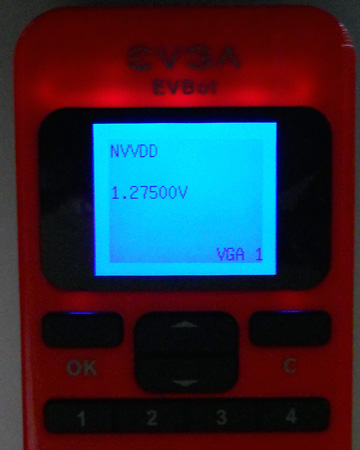
Note that once EVBot is used to take control of the GPU voltage, it overrides NVIDIA’s standard control mechanism and leaves you in full control of the voltage. This happens completely transparently to NVIDIA’s software, which means that any overclocking tools using the NVAPI (which is to say, all of them) will continue to report the voltage the drivers are asking for rather than the real voltage. This makes the voltage monitoring points on the GTX 680 Classified all the more important, since that’s the only way to get a real voltage reading once voltage control is used.
However this also means that voltages are decoupled from NVIDIA’s clock domains. Consequently the GTX 680 Classified will idle at a higher voltage, increasing the idle power consumption of the card. This isn’t a huge problem, but it is a tradeoff for overvolting.
On that note, it’s unfortunate that EVBot voltage settings are not fully persistent. They will survive a soft reboot, but if the card is fully powered down you’ll need to reset the desired voltages the next time the card is powered up. For anyone intending to use an overvolted card on a regular basis, this means you’ll need to keep an EVBot plugged in at all times so that you can reset the voltages. Note that this also effectively precludes having EVGA Precision X or other utilities apply an overclock on startup, since you’ll want to set the voltage first before turning up the clockspeeds.
With all of that said, at the end of the day the EVBot does its job well enough given the limitations imposed by NVIDIA. The fact that this is a separate purchase on top of the GTX 680 Classified is unfortunate, but after thinking it through it wouldn’t make a ton of sense to include the EVBot with the card since all anyone would ever need is the one EVBot. Still, the $80 price tag on top of the $660 card means that GTX 680 overvolting is not for the thrifty at this time.















75 Comments
View All Comments
Grooveriding - Friday, July 20, 2012 - link
Very disappointing card for that price. $660 for this ?The MSI GTX 680 Lightning can also be overclocked and overvolted, showed higher overclocks, has a better cooler and costs less than this card.
More disappointment from EVGA along with their scaled back warranty and the need to pay them additional money for extended warranty coverage/stepup program.
/thumbs down
RussianSensation - Friday, July 20, 2012 - link
$740 for the EVBot controller + a card with a blower fan, dinky heatsink (compared to MSI Lightning 7970/680 and Sapphire TOXIC 7970) is overpriced imo. It's not like the extra 100mhz or 4GB of VRAM over 2GB 1230-1290mhz GTX680s will make this card more future proof for next generation games.To make it even more laughable, this card isn't even close to the fastest factory preoverclocked GTX680 either:
http://www.newegg.com/Product/Product.aspx?Item=N8...
If I wanted the best single-GPU with bragging rights, I'd rather get the GTX690 at that point. The 690 would be much faster and quieter and actually be good to go for next gen games. This seems like a marketing exercise.
Ryan Smith - Friday, July 20, 2012 - link
The thing is that I really don't consider a blower to be a negative thing here. This card barely passed 50dB under load, and at the same time it's fully exhausting. Open air coolers have their place, but not having to worry about additional case cooling is quite convenient.RussianSensation - Saturday, July 21, 2012 - link
Ya, I agree that this blower is one of the better ones. But even from your review, the blower was struggling to keep this card under 70*C with overvolting. Under regular overclocking, it worked perfectly fine but the card only reached 1211MHz (1301 with GPU Boost). Those clocks are nothing special and plenty of $500-560 GTX580s such as Gigabyte Windforce 3x, Asus Direct CUII, Zotac AMP!, Galaxy KFA2 can reach those clocks. So the question is why is this card $660? 4GB of VRAM is a waste at 1080/1200P and at 2560x1600 with AA, 1.2ghz HD7970 is faster.But if you are going to overvolt, the cooler suddenly becomes a limitation, especially after buying EVBot for $740. Suddenly you aren't too far off from a real special card - GTX690 - that's actually going to be fast enough to play today's and next generation games. Going from 1301mhz to 1377mhz with volt mod is not going to make GTX680 any better for newer games since that's not good enough, especially after you consider that because it gets too hot, the delta is less than 76mhz in actual gaming.
Sabresiberian - Sunday, July 22, 2012 - link
The overvolted card reached 83C in the review - but the max recommended temp for a GTX 680 is 98C. It did that keeping the noise down to 56.3dB.I tell you what I think - the people that have problems with EVGA's choice of cooling here is simply that it's not sexy. The fact that it works well is secondary.
The overclocked Classified is faster than the 7970GE in 4/5 games @ 2560x1600 in this review. It's faster in 5/9 of them.
Spunjji - Monday, July 23, 2012 - link
I don't think you can call 56.3dB "keeping the noise down", though. That's approaching conversational levels of noise - more importantly the fans on blower heat-sinks sound subjectively worse; less like the broadband noise of a desk fan and more like the drone of a hair-dryer.So, it's not all about "style". There are other legitimate concerns at play here.
CeriseCogburn - Sunday, July 29, 2012 - link
" Supplying this power is a pair of 8pin PCIe power sockets, which means on paper the GTX 680 Classified can safely draw up to 375W. In practice it’s not clear whether GK104 can actually take that, at least with air cooling, so pushing this card much beyond 300W is mostly in the realm of hardcore water and liquid nitrogen overclockers. "blag blah blah blah: is overpriced imo. It's not like the extra 100mhz or 4GB of VRAM
blah blah blah blah: To make it even more laughable
blah blah blah blah: Those clocks are nothing special
blah blah blah blah: This seems like a marketing exercise
You seem like a moron.
RussianSensation - Sunday, September 2, 2012 - link
We were discussing this card's value vs. the GTX680 Lightning. It's worse than the Lightning in overclocking, price and noise levels. Compared to the 7970, it's ridiculously overpriced and will get beaten by a 1250mhz 7970. So there are at least 2 better options on the market: GTX680 Lightning and Sapphire Vapor-X 7970 GE. Plus, at these prices, you can now get HD7950 Crossfire or catch a sale on 2 GTX670s for $340 each. Sorry but $660 for the Classified is a rip-off.As of September 2, this overpriced pile of garbage is still $660 on Newegg, and then you need to add $60+ for EVBot = $720:
http://www.newegg.com/Product/Product.aspx?Item=N8...
That's a joke and a half. Almost $300 more than the Vapor-X, $180 more than the GTX680 Lightning, and still more expensive than the fastest single GPU this round: Sapphire TOXIC 7970.
Plus, this Classified pile of overpriced marketing will get owned by $640 MSI TwinFrozr III 7950s in CF or $730 GTX670 SLI.
Seriously, only non-nonsensical fanboish noise comes out of your mouth. Even among NV's choices, this card is terrible.
Sabresiberian - Sunday, July 22, 2012 - link
Nice link to a deactivated product in which 4/9 of the people that bought it had trouble. I wonder why it was deactivated? Speaks to the quality of your entire post. "Dinky heatsink". Did you read any of the article at all?Yeah, I'm going to be spending all my video card money on Galaxy products, for sure. I especially like that their card had one DisplayPort and 3 HDMI ports. I'm sure I'm going to run 3 TVs off it.
ubernator44 - Monday, September 17, 2012 - link
alright so you must realize that:1; you will never see the potential out of this card with only air or normal liquid cooling.
2; because of #1 anyone who isnt into phase change/ln2/ or sub zero cooling thinks this is a waste.
you must realize that this thing has 18 power phases O.o like holy crap. the only real perk this card has is its amazing ability to reach extreme clocks at low voltages given the fact you use subzero cooling. anything else is just not adiquate. so yes, for 90% of people, this thing is a 660 dollar brick, for us extreme overclockers, this is a godsend! just look at kingpin and what he got off this beast. for you gamers out there that only use a max of normal liquid cooling, a 680 FTW+ is probly all you will want to pay for. anything else (like this card) is useless to you. so yes, amazing card, small market target, but they made it anyway, which is rare for a company to do!