Eurocom Monster 1.0: Clevo's Little Monster
by Vivek Gowri on May 18, 2012 4:55 AM EST- Posted in
- Laptops
- Clevo
- Eurocom
- Ivy Bridge
- Kepler
A Powerful 11.6" Laptop
Well, this is the part everyone has been waiting for. I’ll just let the numbers speak for themselves here. The Monster is fast by notebook standards, phenomenally so when compared to other machines in this size class. It’s just an order of magnitude faster than just about anything else in the 11-13” range. The M14x R2 is probably the closest you’re going to get, and that’s a solid two pounds heavier than the Monster.
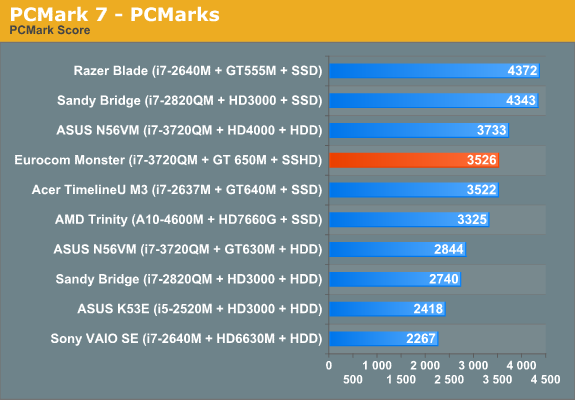
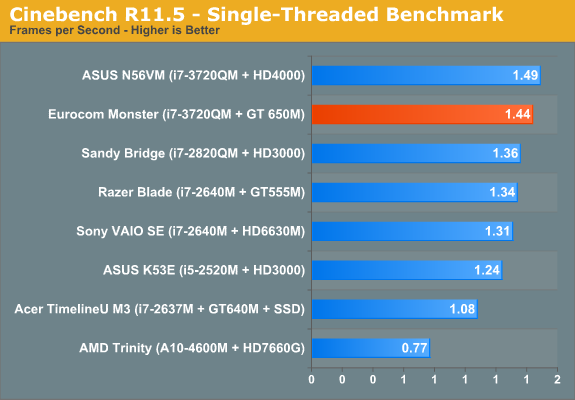
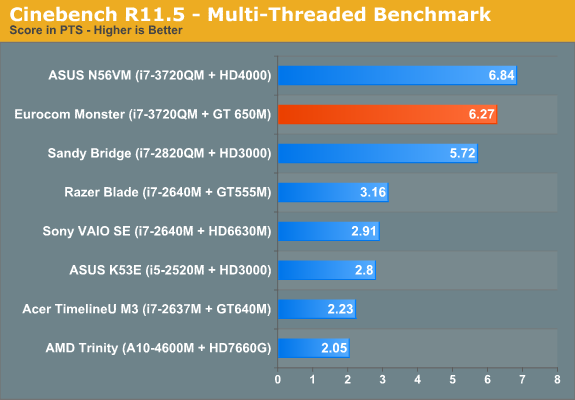
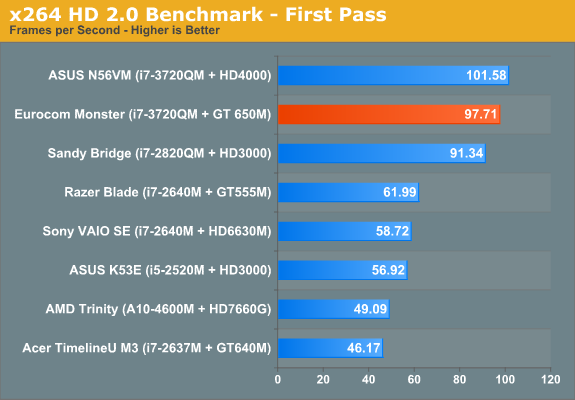
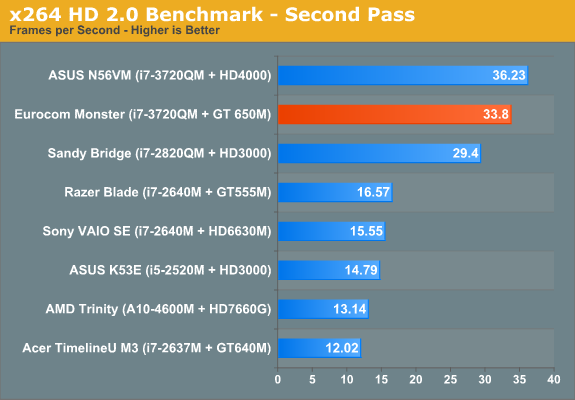
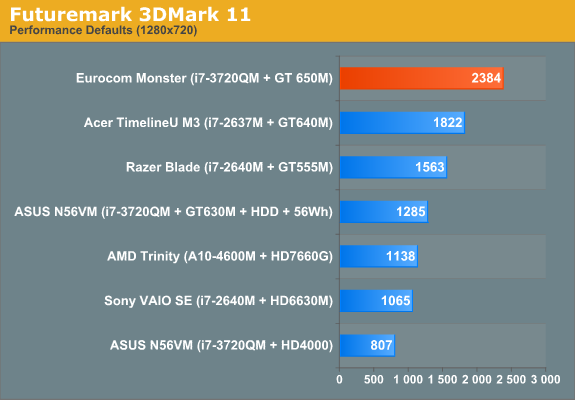
Jarred did a deep dive into the performance of the mobile IVB quad-core chips in the Mobile Ivy Bridge Performance Preview, so you can take a look at more benchmarks and the improvements in Quick Sync and the integrated GPU there. The ASUS N56VM we looked at in that piece had the same i7-3720QM processor as our Monster evaluation unit, so results are very comparable.
IVB is considered a tick+, bringing new lithography along with an architectural overhaul on the GPU side, but the CPU microarchitecture in IVB is pretty similar to SNB. As we noted in the performance preview, raw CPU performance hasn’t really improved that much over SNB, with differences in the 10-20% range. It’s decent, but not life-changing in the same way as the jump from Clarksfield to SNB.
A note on hybrid hard drives—if you’re looking for consistent SSD-like performance, you’re going to be disappointed. Which might sound obvious, but I’m not talking about it in the numbers sense; other than boot times, the Momentus XT just doesn’t feel as consistently responsive as an SSD tends to be. In fact, it doesn’t feel particularly more responsive than a typical 2.5” 7200RPM hard drive. The problem is down to the fact that the NAND cache isn’t predictive, so the first few times you do anything, it feels like a standard 7200RPM drive. Over time, it’ll eventually store the most frequently read data into cache and deliver near-SSD performance for that data, but until that happens, along with any workflows outside of the cached data, the drive will feel agonizingly slow. On a system that has this level of raw compute horsepower, the hybrid drive is a serious bottleneck. You’re better off with any newer SSD, and relying on a USB 3.0 external hard drive if you need extra storage space. With 120GB SF-based drives starting to go lower than the $1/GB mark, there’s no reason not to do it anymore.










47 Comments
View All Comments
ijozic - Friday, May 18, 2012 - link
Thanks for a review of this little thing; was waiting for something like this to replace my portable Acer 1810TZ, although I'd need a better matte display and a backlighted keyboard.But, just had to note that I don't really see why all the cries after the M11x. Personally, it looked like a very thick laptop designed around a 14" 4:3 screen with a 11,6" screen fitted instead. While I like the Clevo's effort, I wish it was made with a nicer design, better materials and a higher quality screen (though admittedly, there aren't seem to be any available in this size apart from the matte option used on some variants).
ImSpartacus - Friday, May 18, 2012 - link
Don't get rid of that 1810TZ. It's a goddamn gem.Darkstone - Friday, May 18, 2012 - link
I digged up the specification sheet of the M11x R3 display you tested: it features an advertised contrast ratio of 500:1. In fact, i have never seen a datasheet with an contrast ratio below that.Saying that the matte display is better than the standard glossy display based on a number in a datasheet, is just not right. Those numbers are never accurate for budget LCD's anyway.
Menty - Friday, May 18, 2012 - link
True, but saying the matt screen will be better than the glossy one is basically 99.99% true. Glossy screens are almost entirely terrible if you don't live in a dark cave, regardless of the numbers on the spec sheets.plewis00 - Friday, May 18, 2012 - link
This isn't necessarily true. Glossy screens are not terrible depending on the other specifications, I'd go as far to say contrast ratio and colour gamut are more important factors - the Dell XPS 15 1080p B+RGLED is a stunner however you look at it and I can compare that to my work Dell Latitude E6400 with a matte screen and I can't stand it, it looks dull and washed out.That said the Alienware M11x R3 was everything I wanted and expected from a computer like that with the exception of the screen - I loved the low idle power consumption meaning you could watch videos and browse the web in bed or on the sofa without heat being an issue.
JarredWalton - Friday, May 18, 2012 - link
We're trying to get a version of the laptop with a matte LCD in for testing. It almost certainly can't be worse than the glossy display, but is it better? As you point out, datasheets often "lie".I've seen LCDs advertised as 500:1, and what I found in testing is that if I measured white at max brightness and black at min brightness, I would get around 550:1. The problem is that the LCD didn't even support dynamic contrast, which would at least make such a claim partially true. So the LCD in question was something like 250 nits white/1.25 nits black at 100%, and 80 nits white/0.47 nits black at 0%.
I've got another laptop actually in house where the max brightness is 430 nits, but black levels at 100% are 1.66 nits. Drop to 25% brightness and you get 108 nits/.42 nits. Using the same "dynamic" range, the manufacturer might claim 1000:1 contrast, when the real contrast is closer to 250:1.
prdola0 - Friday, May 18, 2012 - link
I wonder if Asus comes with something similar/better. I would give my fist-born for a 11" 2core Ivy Bridge/GT640M Zenbook-style machine with Optimus, an Intel SSD 120GB inside and a matte screen with something like 1280x720 or so. Thunderbolt would be a great addition as well.Since this 11" Clevo is possible (although at the limit of thermals), my setup with smaller/slower CPU & GPU should certainly be possible too. Drop the D-Sub and Ethernet ports, leave just mini HDMI and Thunderbold and some USB 3.0, add backlit keyboard, and it is a bestseller.
htwingnut - Friday, May 18, 2012 - link
I own the Sager brand of this and have to say it is one sexy mini beast. A couple things to note is that if you just prop this laptop up at the back, temps can drop as much as 10C at load. The screen is a bit miserable, and should have been matte by default. It's impossible to use outside or with any kind of lights on in the background.Otherwise it runs like a charm. 60-80FPS in BF3 on high. Can even crank out games at 1080p without much issue.
bennyg - Friday, May 18, 2012 - link
I had a G51J that spent a LOT of its life with its GPU nearly boiling water. Sure it's not great, but the fact it survived 22 months without skipping a beat means high temps are somewhat tolerable. I made damn sure it sat on a cooler and the fan grilles and vents were cleaned every few months though. Ironically, it died when I ran over it... the base was resurrected minus a couple of ports and lives on as a ~50W HTPC now :)Every laptop with intake vents on the bottom benefit from being propped up or a cooler.
Meaker10 - Friday, May 18, 2012 - link
I think they could have taken the current M14X and slimmed it down into an edge 14" machine (tiny bezel).The 650M (which had GDDR5 btw instead of DDR3) at a native 1600x900 would be awesome.