Intel Z77 Motherboard Review with Ivy Bridge - ASRock, ASUS, Gigabyte, and MSI
by Ian Cutress on May 7, 2012 7:40 PM EST- Posted in
- Motherboards
- MSI
- Gigabyte
- ASRock
- Asus
- Ivy Bridge
- Z77
ASRock Z77 Extreme4 - In The Box
Driver CD
User Manual
IO Shield
2 locking SATA cables
3-slot SLI bridge
Uncharacteristically from ASRock, we do not have a lot to shout about regarding the contents of the box. Previously with the P67 products we had a USB 3.0 bracket, but this time we are limited to just a pair of SATA cables. This is unfortunate, but perhaps was required to hit a price point.
Voltage Readings
Using OCCT we monitor the voltage change of the motherboard under load. This represents the direct correlation between the Load Line Calibration and how the processor/motherboard deals with voltage requests while under load. This is not to be confused with the quality of power delivery, but more an indication of how aggressive the default LLC settings are on a motherboard.
The CPU voltage at load for the ASRock board seems to vary more than the other boards in this review, which may be a result of the price difference. Nevertheless, this is not a series of massive jumps to be concerned over.
Overclocking
Note: Ivy Bridge does not overclock like Sandy Bridge. For a detailed report on the effect of voltage on Ivy Bridge (and thus temperatures and power draw), please read Undervolting and Overclocking on Ivy Bridge.
As the first explanation of overclocking results on a platform, I would highly suggest you read my article on overclocking performance on Ivy Bridge. As the successor to Sandy Bridge, people may expect similar to Sandy Bridge. However, there are a number of key differences, especially in terms of heat generation and applied voltages.
Auto Overclocking: ASRock comes with several automatic overclocking features, however these are all in the BIOS – ‘Enhanced Turbo 30’ and ‘Optimized CPU Setting’. Enhanced Turbo 30 initially calls upon preloaded settings – 4.7 GHz on the CPU, 1600 MHz on the iGPU, +0.085 volt offset on the CPU and CPU load line calibration (LLC) set at ‘Level 1’. This setting did not do anything to the memory, and made the machine run rather hot – 92ºC during OCCT causing it to stop, and 97ºC during PovRay. Both of these temperatures were on the test bed outside a case, so I would not recommend them inside a case!
The Optimized CPU Settings offers CPU speeds in 200 MHz increments. When selected, it adjusts the CPU multiplier but leaves all else on automatic.
- At the 4.4 GHz setting, this gave 1.112 volts on load, 72ºC during PovRay and 70ºC for Blender.
- At the 4.6 GHz setting, this gave 1.192 volts on load, 85ºC during PovRay and 86ºC for OCCT.
- At the 4.8 GHz setting, this gave 1.240 volts constant at LLC Level 1. This caused the blue screen of death on boot.
Manual Overclocking: Given the overview of overclocking on Ivy Bridge, choosing your maximum voltage to aim for a speed is critical. The best combination I achieved on the ASRock Z77 Extreme4 was 4.7 GHz at 1.175 volts, using LLC Level 1. This gave 86ºC during both PovRay and OCCT, which is essentially near the limit as to what I would suggest on Ivy Bridge.



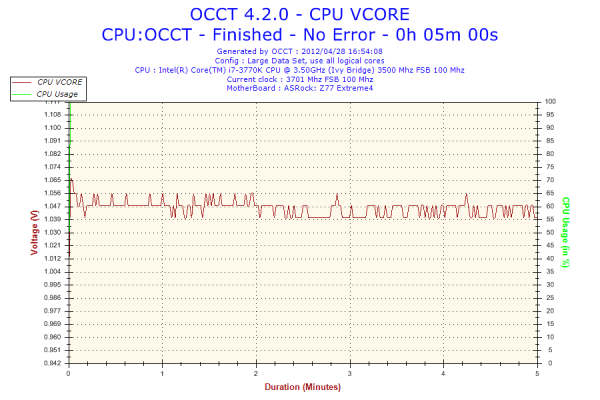








117 Comments
View All Comments
faizoff - Monday, May 7, 2012 - link
Are Q connectors proprietary of ASUS? I seem to find those only their motherboards. Love them to death.Great review. I enjoy these tremendously. Almost makes me go out and upgrade my i5 2500k.
Impulses - Monday, May 7, 2012 - link
My MSI P67A-GD55 has the same thing, unfortunately the connector block is too tall and bumps into my second 6950 so I couldn't use it.eBob - Tuesday, May 8, 2012 - link
I, too, am a fan of the Q Connector mostly for the front panel connections (power, reset, HDD light). The USB and audio connectors seem to be pretty well standardized at this point, rendering those Q Connectors redundant IMO. This would seem to be a very simple and inexpensive feature for a mobo manufacturer to have (at least for the front panel connector).bji - Monday, May 7, 2012 - link
Thank you for including this important benchmark. I hope that every motherboard review going forward will include this.The ASRock has the best time but 8 seconds is still too long. I wonder why BIOS developers can't get their act together and initialize hardware in parallel. That would surely speed POST times up tremendously.
adrianlegg - Monday, May 7, 2012 - link
I've been struggling about that issue myself. I mean - it probably was in times of BIOS, but now, with all fancy UEFI is it really that hard? (considering more resources spent on bios/uefi in mobo)Altough I'm not big fan of 200$+ motherboards, I would seriously consider buying one if it POST in 2s.
Even though there are probably POST requirements such as cpu cant be tested before ram or opposite it would be awesome to have really low boot times.
Sad when even having SSD cant give You instant full boot (not hibernations/sleeps).
It's one of those small features that are soo awesome (like reset/power buttons, and perhaps, in future : complete per component (ram/disk/SB/NB/coolers) power usage).
Nevertheless 8seconds is damn nice.
EnzoFX - Monday, May 7, 2012 - link
Does anyone know how enabling AHCI in the UEFI affect post time these days? I'd like to remove the other 7-10 seconds this adds to it.pixelstuff - Monday, May 7, 2012 - link
How do those Chromebooks shave time off of the POST? Seems like similar techniques could be implemented unless there is a good reason not to.rahvin - Tuesday, May 8, 2012 - link
Chromebooks use OpenBIOS IIRC. OpenBIOS is Linux Kernel based and boots very fast because it initializes things quicker and it's custom built to the hardware on the board. Personally I wish all the Boards would start using it and toss these BIOS down the hole of history.DanNeely - Tuesday, May 8, 2012 - link
They've got a very stripped down set of hardware to initialize. The more stuff you have on board, the longer it takes. EFI was supposed to fix this by allowing multi-threaded boot (BIOS was strictly a single threaded design); but either firmware makers aren't generally taking advantage of it yet, or dependencies in the startup process are limiting the gains.Jase89 - Sunday, May 19, 2013 - link
Don't forget the graphics card (if using discrete) will need to support UEFI (GOP) Booting too!