Intel Z77 Motherboard Review with Ivy Bridge - ASRock, ASUS, Gigabyte, and MSI
by Ian Cutress on May 7, 2012 7:40 PM EST- Posted in
- Motherboards
- MSI
- Gigabyte
- ASRock
- Asus
- Ivy Bridge
- Z77
Updates to our Testing Methodology
In light of various requests and as a naturally evolving process, some of our motherboard tests have changed. This has the unfortunate consequence of making many of our previous results incomparable, but if they were never updated, we would still be on Catalyst 6.3 or something similar! Also with experience allows us to pick tests that are able to run and give a nice score without having to sit with a stopwatch for twenty minutes each time.
For our CPU tests, we introduce Xilisoft Video Converter, a tool used to convert one type of video to another. What I like about XVC is that it works using all threads available as much as it can, and if you have a GPU that is compatible, it will use it to help speed up conversion. We also add in x264 HD Benchmark, a standard video encoding benchmark that a few other review websites use.
For the system benchmarks, we utilize two new features for USB testing. In terms of hardware, we use a SATA 6 Gbps to USB 3.0 device connected up to an OCZ Vertex3 240 GB drive in order to really stress both USB 2.0 and USB 3.0. For this test, we are also using software called DiskBench - a utility that records accurate times to copy from one drive through the USB to another.
Our GPU test suite also gets a bump. Previously all benchmarks were run at 1920x1080, a reasonable gaming screen size. Today we move all our benchmarks up to 2560x1440 using a 27" Yamakasi Catleap Q270 LED, a common Korean gaming monitor. In terms of actual GPUs, we are retiring our now two generations old HD 5850s, and with many thanks to ASUS, now using a set of HD 7970s for up to four-way CrossFireX (should the motherboard allow it). For NVIDIA, we still use a pair of ECS GTX 580s for SLI testing. The games are also changing with AVP becoming a relatively trivial (120 FPS+) benchmark at 1920x1080, so we are replacing it with Civilization 5 at 2560x1440.
Test Setup
| Processor |
Intel Core i7-3770K ES 4 Cores, 8 Threads, 3.5 GHz (3.9 GHz Turbo) |
| Motherboards |
ASRock Z77 Extreme4 ASUS P8Z77-V Pro Gigabyte GA-Z77X-UD3H MSI Z77A-GD65 |
| Cooling | Intel All-in-One Liquid Cooler |
| Power Supply | OCZ 1250W Gold ZX Series |
| Memory |
GSkill RipjawsZ 4x4 GB DDR3-2400 10-12-12 Kit GSkill TridentX 2x4 GB DDR3-2666 11-13-13 Kit |
| Memory Settings | XMP (1866 9-10-9) |
| Video Cards |
ASUS HD7970 3GB ECS GTX 580 1536MB |
| Video Drivers |
Catalyst 12.3 NVIDIA Drivers 296.10 WHQL |
| Hard Drive | Micron RealSSD C300 256GB |
| Optical Drive | LG GH22NS50 |
| Case | Open Test Bed - CoolerMaster Lab V1.0 |
| Operating System | Windows 7 64-bit |
| SATA Testing | Micron RealSSD C300 256GB |
| USB 2/3 Testing | OCZ Vertex 3 240GB with SATA->USB Adaptor |
Many thanks to...
Many thanks to ASUS as they have kindly allowed us to retire our now two generations old HD 5850s. By providing us with a set of ASUS HD 7970s for up to four-way CrossFireX, we can really test any system that comes our way (coupled with that 2560x1440 monitor).
The ASUS HD7970-3GD5 was ASUS' first 7970 product on the market, using the reference design but being coupled with ASUS GPU Tweak software and support. These cards offer solid performance, and I have easily overclocked them from 925/1375 to 1200/1800 with small bumps in voltage. With any luck, the limiting factor for the next few generations of motherboards will be the motherboard rather than our GPU in the GPU testing, as well as some special X79 boards we are testing soon.
A little preview of some overclocking I have done with these cards for a future review
Many thanks should also go to G.Skill, for sending us one of their new TridentX memory kits designed specifically for the Z77 Platform. The kit they have sent is the F3-2666C11D-8GTXD, or put simply, a dual channel 8 GB kit (two 4 GB modules) designed to run at DDR3-2666 MHz with 11-13-13-35 timings at 1.65 volts.
Having DDR3-2666 memory does seem a little far-fetched, given that Panther Point and the CPUs are only rated up to DDR3-1600. However, with the integrated memory controller on Ivy Bridge, most motherboards should support up to DDR3-2666 to DDR3-2800 by default. In the real world, this means that bulk memory transfers, or memory transfer limited situations, should get a boost. This is in the realm of video processing, or integrated graphics gaming, or multi-monitor gaming (depending on how the game is processed). However, given that motherboard manufacturers are releasing the fact that their motherboards should support these high frequencies, it does not hurt to test them!
In terms of G.Skill’s part in all this – their TridentX range will cover dual channel kits and quad channel kits, from 2x4 GB kits, 2x8 GB kits, 4x4 GB kits and to 4x8 GB kits. The smaller 4 GB module kits will have speeds from 2400 to 2800 MHz, and are assured to be competitively priced, as well as overclockable. In terms of our 2x4 GB 2666 11-13-13 kit, we were able to bump up the ratio to 2800 MHz without any change of voltage or subtimings. With a little voltage push, we were able to go to 2950 MHz with some frequency adjustments. As long as the CPU can take it, it seems that G.Skill have some overclockable kits ready for the taking.



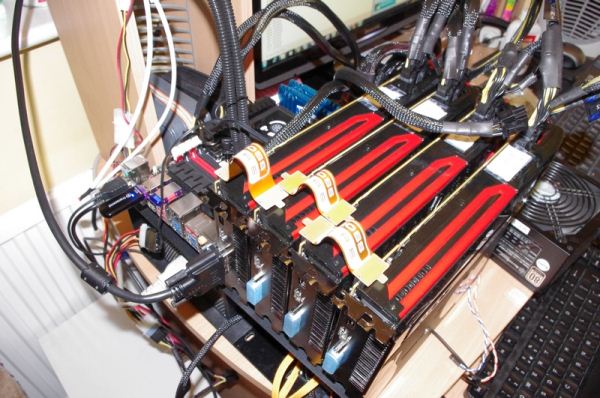
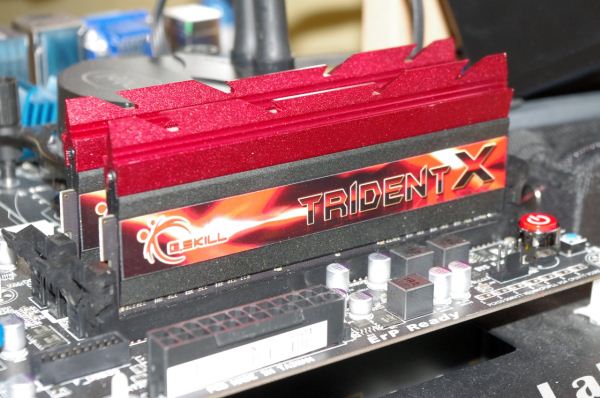









117 Comments
View All Comments
faizoff - Monday, May 7, 2012 - link
Are Q connectors proprietary of ASUS? I seem to find those only their motherboards. Love them to death.Great review. I enjoy these tremendously. Almost makes me go out and upgrade my i5 2500k.
Impulses - Monday, May 7, 2012 - link
My MSI P67A-GD55 has the same thing, unfortunately the connector block is too tall and bumps into my second 6950 so I couldn't use it.eBob - Tuesday, May 8, 2012 - link
I, too, am a fan of the Q Connector mostly for the front panel connections (power, reset, HDD light). The USB and audio connectors seem to be pretty well standardized at this point, rendering those Q Connectors redundant IMO. This would seem to be a very simple and inexpensive feature for a mobo manufacturer to have (at least for the front panel connector).bji - Monday, May 7, 2012 - link
Thank you for including this important benchmark. I hope that every motherboard review going forward will include this.The ASRock has the best time but 8 seconds is still too long. I wonder why BIOS developers can't get their act together and initialize hardware in parallel. That would surely speed POST times up tremendously.
adrianlegg - Monday, May 7, 2012 - link
I've been struggling about that issue myself. I mean - it probably was in times of BIOS, but now, with all fancy UEFI is it really that hard? (considering more resources spent on bios/uefi in mobo)Altough I'm not big fan of 200$+ motherboards, I would seriously consider buying one if it POST in 2s.
Even though there are probably POST requirements such as cpu cant be tested before ram or opposite it would be awesome to have really low boot times.
Sad when even having SSD cant give You instant full boot (not hibernations/sleeps).
It's one of those small features that are soo awesome (like reset/power buttons, and perhaps, in future : complete per component (ram/disk/SB/NB/coolers) power usage).
Nevertheless 8seconds is damn nice.
EnzoFX - Monday, May 7, 2012 - link
Does anyone know how enabling AHCI in the UEFI affect post time these days? I'd like to remove the other 7-10 seconds this adds to it.pixelstuff - Monday, May 7, 2012 - link
How do those Chromebooks shave time off of the POST? Seems like similar techniques could be implemented unless there is a good reason not to.rahvin - Tuesday, May 8, 2012 - link
Chromebooks use OpenBIOS IIRC. OpenBIOS is Linux Kernel based and boots very fast because it initializes things quicker and it's custom built to the hardware on the board. Personally I wish all the Boards would start using it and toss these BIOS down the hole of history.DanNeely - Tuesday, May 8, 2012 - link
They've got a very stripped down set of hardware to initialize. The more stuff you have on board, the longer it takes. EFI was supposed to fix this by allowing multi-threaded boot (BIOS was strictly a single threaded design); but either firmware makers aren't generally taking advantage of it yet, or dependencies in the startup process are limiting the gains.Jase89 - Sunday, May 19, 2013 - link
Don't forget the graphics card (if using discrete) will need to support UEFI (GOP) Booting too!