ASUS Transformer Pad 300 (TF300T) Review
by Anand Lal Shimpi on April 22, 2012 3:00 AM ESTThe Display
The Transformer Pad 300's display actually uses a panel that's closely related to what was used in the original Eee Pad Transformer and not the panel from the Prime. The most noticeable difference? The gap between the digitizer and the display itself. Similar to the original Transformer you can perceive the gap between the two, while the Prime's display narrowed that gap considerably. The comparison shot below exaggerates the effect a bit but it's present nonetheless:
The air gap between display and digitizer can result in more reflections, however in practice I found the TF Pad 300 not nearly as bad in this regard as the original Transformer.
The 300's panel is dimmer than the Prime's and came in a little dimmer than our original Transformer as well. Black levels are a smidge better than its predecessor, resulting in a competitive contrast ratio:
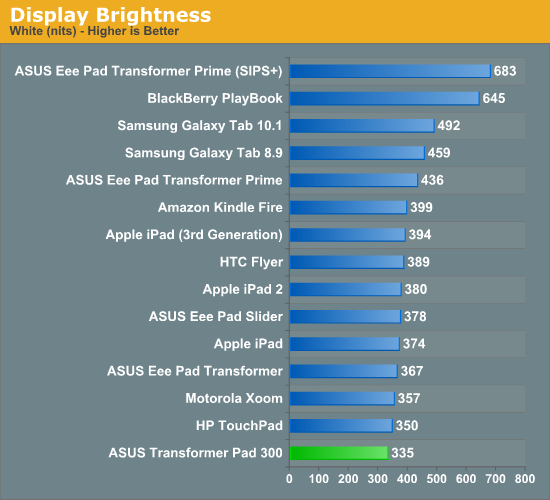
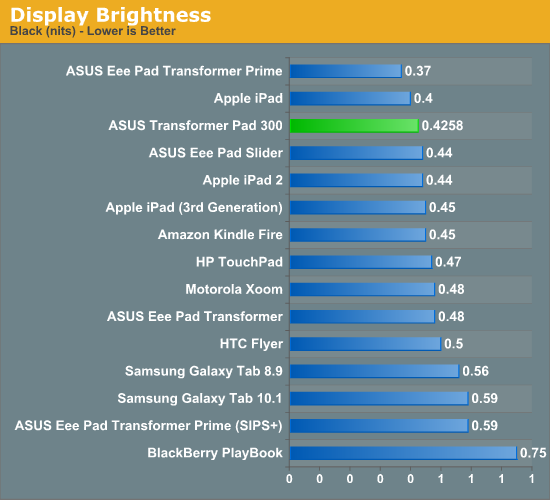
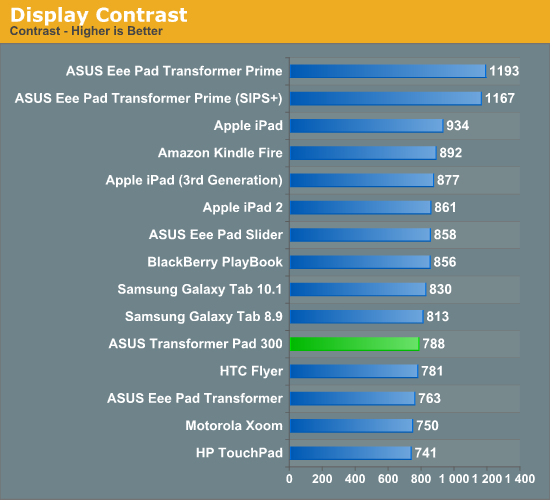
Color accuracy, at least for the primaries and secondaries, is on-par with the Prime. Grayscale accuracy is worse, but a little better than the iPad 2:
Gamut remains unchanged from the Prime at roughly 60% coverage of the sRGB space:
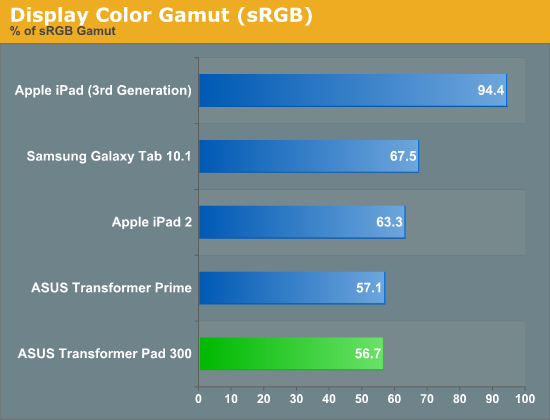
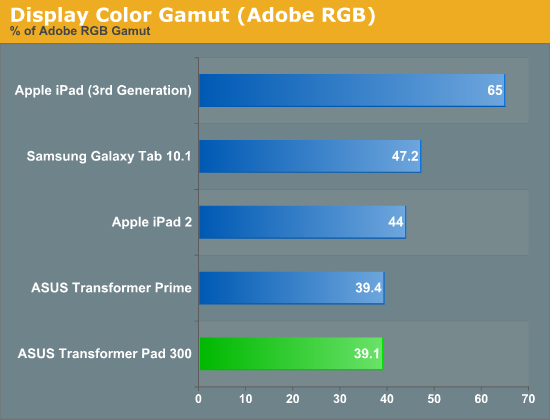
Subjectively the IPS panel looks just as good as the Prime, it's just dimmer. The max brightness of the 300 is more than enough for indoor use, it's only in outdoor use that it's limiting. In general I've found that you need to be able to push over 500 nits in order to produce a legible screen in bright sunlight.





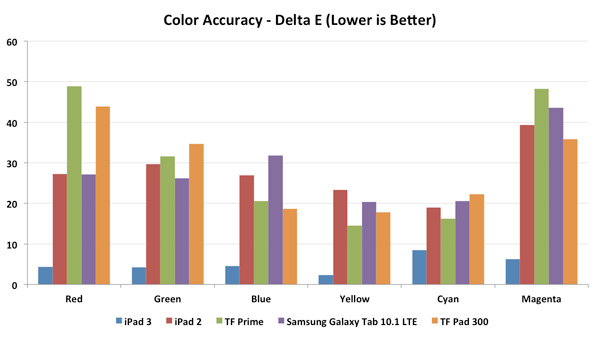
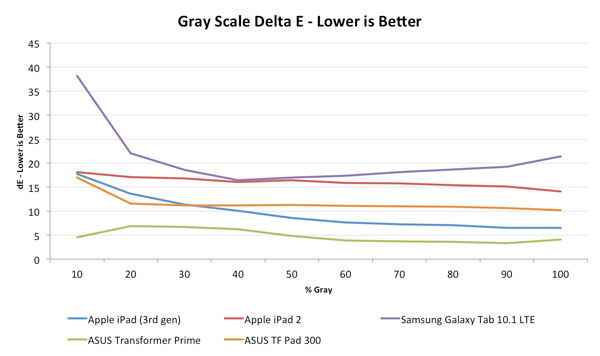




















37 Comments
View All Comments
B3an - Sunday, April 22, 2012 - link
Thats exactly what i want. I'm without doubt getting a Win8 tablet - The question is which one.
It will also replace my laptop as theres just no need for laptops anymore once Win 8 is out, atleast for the vast majority of people. I finally wont have to have a laptop AND tablet which is a waste of money.
B3an - Sunday, April 22, 2012 - link
Come to think of it, it would be interesting if theres also Win8 tablets + keyboard docks that have i5 or higher CPU's in them. We all know their will be ARM and Intel x86 designs with near ARM power levels and similar thin form factors. But what about the high end with i5/i7? Like the Samsung Series 7 Slate but with a dock. Obviously the size will be bigger and battery life lower, but if the docks also included a battery then this would also last longer than a typical laptop of the same spec. You'd basically have a i5/i7 laptop with longer battery life and a detachable display. Infact i'm finding it very hard to think of a single scenario where a laptop would actually be better than a Win8 tablet + dock?!...bleh0 - Sunday, April 22, 2012 - link
Realistically You would have to settle for ULV Ivy Bridge i3s/Trinity or Atom/Brazos for decent battery life, Even with that you wouldn't be able to make it as thin as a TF300T.Anand Lal Shimpi - Sunday, April 22, 2012 - link
Haswell :)kmmatney - Sunday, April 22, 2012 - link
I'd still rather have a laptop and a tablet separate. There is no way I can use a 10" screen for everyday work.marvdmartian - Monday, April 23, 2012 - link
Agreed. Wish someone would come out with a 12" tablet. While not as light or portable as a 10" tablet, these old eyes of mine won't have to have a 12" screen quite so close, to read text, at a decent screen resolution (let's face it, what good is it, to be able to read text, when you have desktop shortcuts the size of golf balls??).I keep seeing that bendable screen technology breakthroughs are coming closer and closer to reality. To me, the perfect tablet would be one with a flexible screen, that can be folded in half to fit in my back pocket, but unfolded to something in the vicinity of a 13" screen. Sort of like what Sony did, with their split screen tablet...... only without the split screen!
swimtech - Sunday, April 22, 2012 - link
I hear that too. Lots of us would like just that - an X86 Win8 tablet but there aren't any yet.I have to say though that the latest Ipad with that magnificent display will actually get the job done now. Asus has a great device there with better coming - but for those who can't (or don't want to...) wait there is a device available - but yeah, it's not Windows.
sigmatau - Sunday, April 22, 2012 - link
The "vast majority of people" will find a tablet useless for most things. Not sure what planet you live on. I work tablet? Laughable. A tablet for school? Laughable.These devices are still for only entertainment. Can you imagine typing notes in class on one of these? Or breaking it out at work and trying to prop it against something?
Souka - Sunday, April 22, 2012 - link
I, and other IT folk, use an iPad all the time at work...for work...Ditched the laptop and use iPad for moving around on campus and meetings.
my desktop, or any desktop as I have a virtualized enviroment, works for the real work (planning, making spreadsheets, visio charts, programming, etc).
Naguz - Monday, April 23, 2012 - link
Yes, it can be useful *while at work*, but I agree with sigmatau - it is not a work device yet, if you concider that most people either need good excel/calc or writes a lot while at work. tablets can be great @work-devices, but not really workdevices - yet.But I don't agree with him on the note-taking bit. Several people I know use tablets for notetaking in class - with a full sie BT keyboard. :) In fact, they are much more efficient than me, who tend to alt-tab my way into my mail, facebook, or tablet discussions.
That said, the last thing I'd want is x86Windows on a tablet. It's more than slow enough on my i7 desktop...