ASUS F1A75-V Pro vs. Gigabyte GA-A75-UD4H – Llano at ~$120
by Ian Cutress on November 7, 2011 6:00 AM EST- Posted in
- Motherboards
- Gigabyte
- Asus
- A75
3D Movement Algorithm Test - link
The algorithms in 3DPM employ both uniform random number generation or normal distribution random number generation, and vary in various amounts of trigonometric operations, conditional statements, generation and rejection, fused operations, etc. The benchmark runs through six algorithms for a specified number of particles and steps, and calculates the speed of each algorithm, then sums them all for a final score. This is an example of a real world situation that a computational scientist may find themselves in, rather than a pure synthetic benchmark. The benchmark is also parallel between particles simulated, and we test the single thread performance as well as the multi-threaded performance.
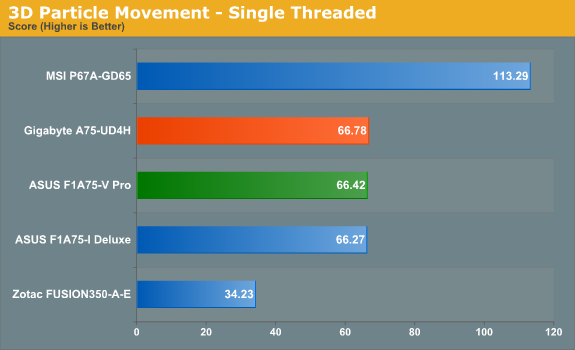
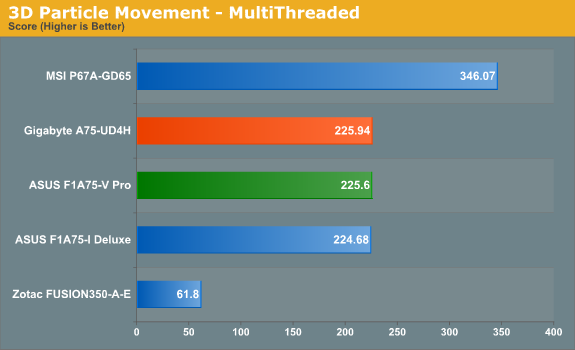
As expected with a pure CPU test, we see almost no difference between the boards, both within statistical limits. For comparison is an i5-2500K on the MSI board and an E-350 Fusion on a Zotac board.
WinRAR x64 3.93 - link
With 64-bit WinRAR, we compress the set of files used in the USB speed tests. WinRAR x64 3.93 attempts to use multithreading when possible.
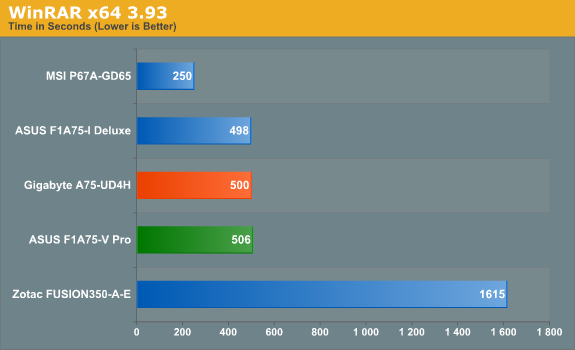
The Gigabyte outperforms the ASUS board here, by 6 seconds (~1%). This isn't much difference in the scheme of things, but worth noting.
FastStone Image Viewer 4.2 - link
FastStone Image Viewer is a free piece of software I have been using for quite a few years now. It allows quick viewing of flat images, as well as resizing, changing color depth, adding simple text or simple filters. It also has a bulk image conversion tool, which we use here. The software currently operates only in single-thread mode, which should change in later versions of the software. For this test, we convert a series of 170 files, of various resolutions, dimensions and types (of a total size of 163MB), all to the .gif format of 640x480 dimensions.
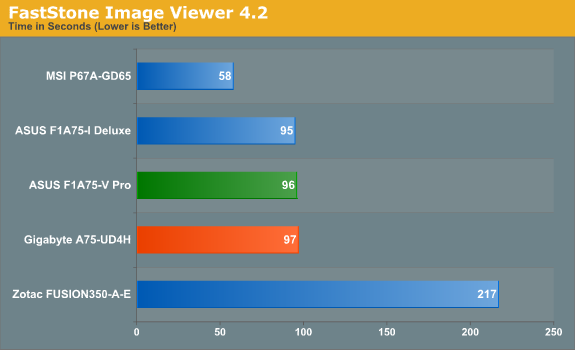
Again, no real difference in terms of the FastStone image processing test between the boards.
Sorenson Squeeze 6.0 - link
Sorenson Squeeze is a professional video encoder, complete with a vast array of options. For this test, we convert 32 HD videos, each a minute long and approximately 42 MB in size, to WMV 512KBps format. Squeeze can encode multiple videos at once, one for each thread.
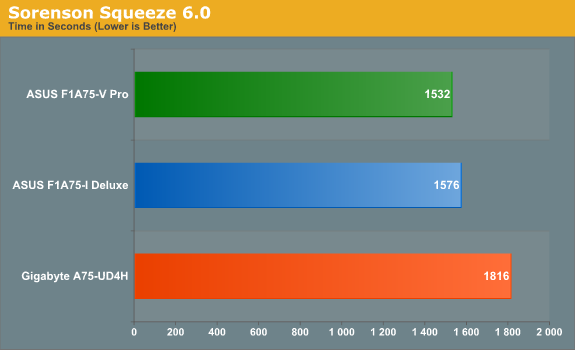
Despite the fact that the boards have been the same through the CPU tests, the Gigabyte loses out on our video transcoding test by 284 seconds (~ 18%). This test was checked twice more due to this difference, but the result was consistent.










47 Comments
View All Comments
DanNeely - Monday, November 7, 2011 - link
"It should be noted that, according to the Gigabyte website, the DVI-D does not support D-Sub by adaptor, and that when on integrated graphics, the connector cannot be changed while the motherboard is powered up."This sort of no plug and play nonsense is a throwback to the 90s, and has no business on a modern board.
Oberst - Monday, November 7, 2011 - link
This is quite misleading, as both mobos use a DVI-D. So also both do not support D-Sub via adapter, Gigabyte is just the only manufacturer that clearly stresses this issue, all others assume that you know what the difference between DVI-D and DVI-I is.Also no word is left, that the gigabyte board is capable of Dual Link DVI, while the asus only allows single link, which enables only a limited range of display resolutions. As Dual Link on Llano boards is not very common, that would surely be some important fact to mention.
I'm also not quite sure, what gigabyte means with "All integrated graphics ports do not support Hot plug. If you want to change to another graphics port when the computer is on, be sure to turn off the computer first." Maybe just a false translation, meaning you have to reboot the system, when changing the output (as the display driver doesn't switch the output automatically, you have to do that manually in the driver or by rebooting).
DanNeely - Monday, November 7, 2011 - link
It's the no-hotplug part that apalled me, I should've trimmed the 1st part of the sentence away to be clearer but was in a rush for the shower by the time I finished reading the articel.Oberst - Tuesday, November 8, 2011 - link
I'm not sure if that is really that strict as this statement shows. The Gigabyte translations are often not very good and the real meaning is quite different to the written text.When you change your display from DVI to DP, you have to do a reboot as the driver won't switch automatically. That's because you could just pull out a plug by hitting the cable accidentally. So the driver holds the primary output on the plug that was used before, only a reboot initiates a rescan of the displays and switches to another one.
So maybe gigabyte wanted to express this. That would definitely be something to try out. But i can't imagine that you cannot plug in a second monitor on a running system, that would really be some strange behavior.
Googer - Sunday, November 13, 2011 - link
Use a displayport adapter If you need DUAL LINK DVI connection on the ASUS board.Etern205 - Wednesday, November 9, 2011 - link
Yea, DVI-D doesn't support DVI to VGA adapter as there is no 4 analog pins on that DVI port. Also even if it doesn't have that 4 pin, the adapter still won't fit as the analog ground (that horizontal pin) on the adapter is a tad wider.Etern205 - Wednesday, November 9, 2011 - link
My mistake, looks like there is a DVI-D to VGA adapter and it's not the DVI to VGA adapter I was mentioning.DVI-D to VGA adapter
http://www.newegg.com/Product/Product.aspx?Item=N8...
DVI to VGA adapter
http://www.newegg.com/Product/Product.aspx?Item=N8...
cjs150 - Monday, November 7, 2011 - link
Really like layout of Gigabyte board. Although this is more of a problem with M-ATX boards I have struggled recently with fitting both graphics card with waterblock and a air cooler over the memory (fits but is incredibly tight) so seeing the PCIEx1 slot above the PCIex16 is a good move.What are all those legacy PCI slots doing there? What do people use them for? Across 5 computers at home I use 2 - I for a really old RAID card and one for a TV tuner. Is there really any need for them now?
Recently I have seen a board with right angled 24 pin ATX socket. Please can this become standard
Golgatha - Monday, November 7, 2011 - link
PCI is for your old sound card. Now if you're building new, there is no need for PCI to exist.Taft12 - Monday, November 7, 2011 - link
IDE controller, RS-232 card... Me and many like me still need a PCI slot, and Asus and Gigabyte's market research shows the same.PCI will still be with us for many years to come yet.