ASUS Zenbook (UX21) Review
by Anand Lal Shimpi on October 22, 2011 8:00 PM ESTPerformance
Raw CPU performance of the Zenbook's UX21 is obviously within the realm of the 11-inch MacBook Air, however its SSD really pushes it ahead of the MacBook Air in a lot of the PCMark 7 tests. PCMark tends to emphasize the benefits of an SSD but it really does illustrate just how much of a difference an SSD can make. A lot of the faster systems we've reviewed with mechanical drives simply feel slower than the Zenbook as a result of the latter having an extremely capable SSD. If there's any impact that Ultrabooks have on the market I hope it's the more widespread use of SSDs by OEMs.
Gaming performance is not a strong suit of the Zenbook UX21. Pretty much anything with a half-way decent discrete GPU is going to put this thing to shame. While you can play some games on the Zenbook, if you're planning on doing any real gaming with your notebook you probably don't want an Ultrabook.
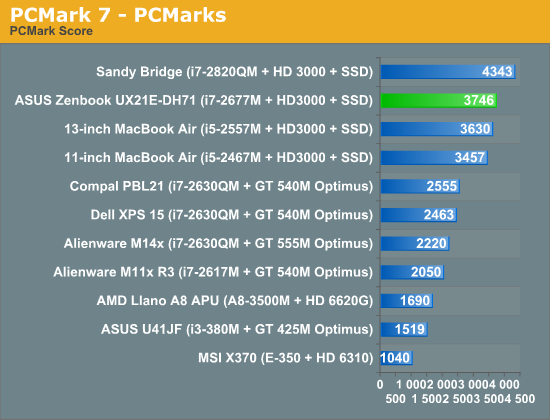
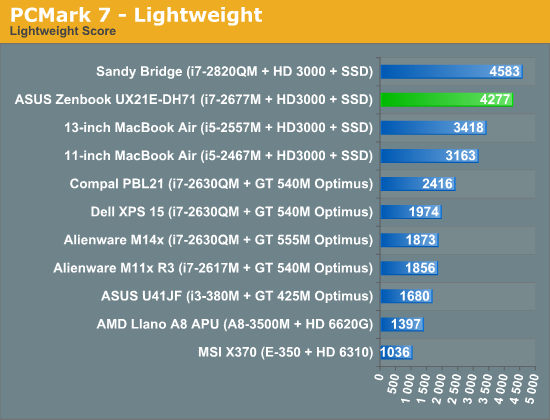
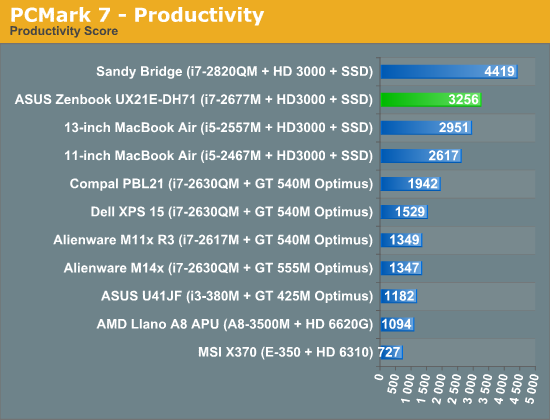
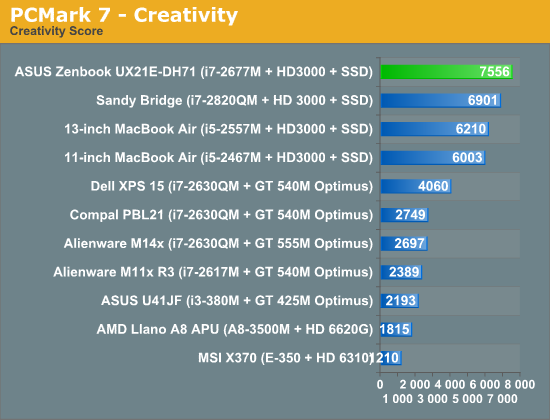
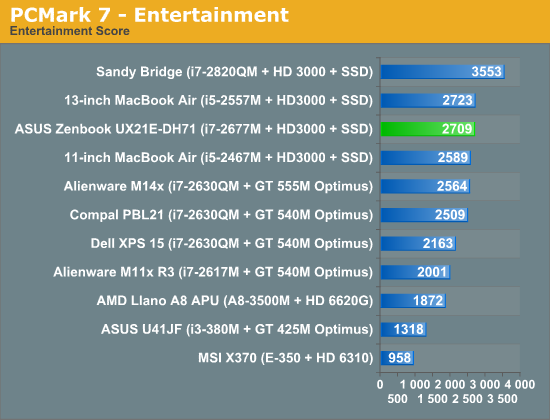
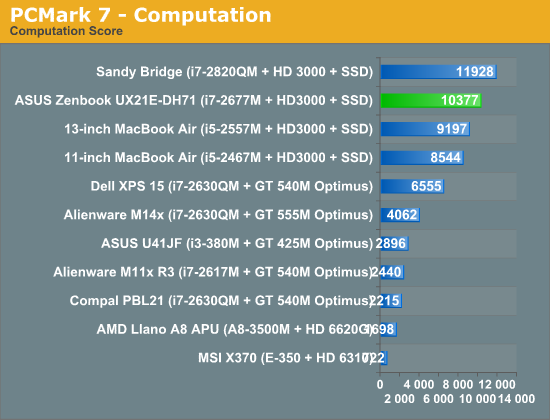
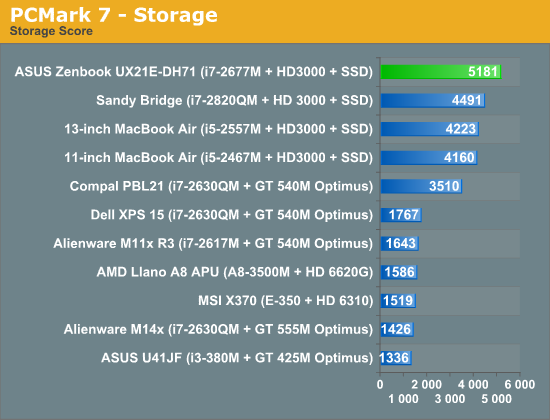
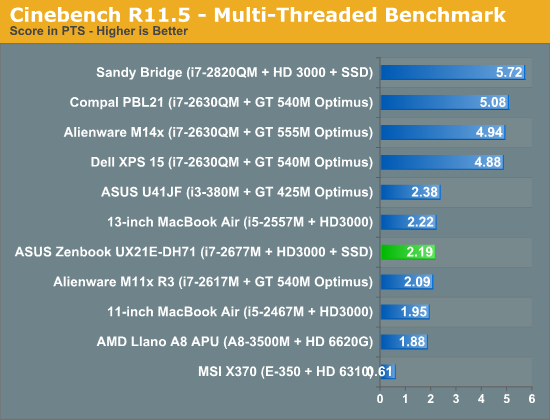
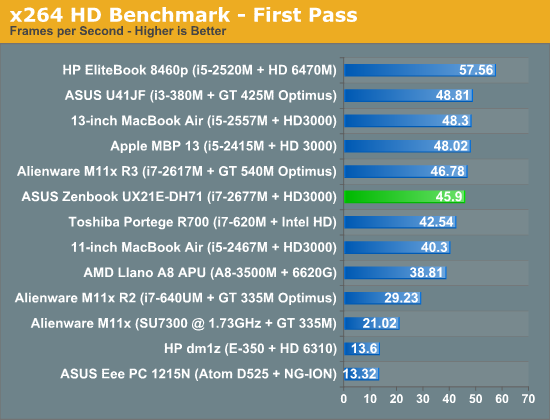
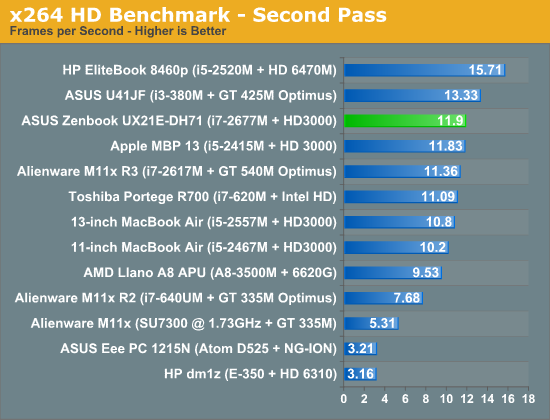
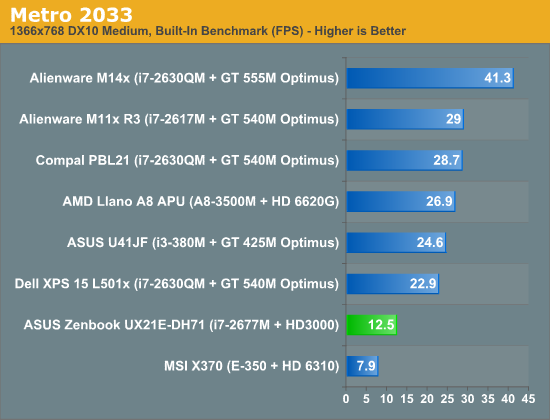
Boot and Resume Time
ASUS did a lot of BIOS optimization work to make the UX21 boot as quickly as possible. In its default configuration you don't see a POST screen; instead you get a quick flash of the ASUS logo before immediately being dumped into the Windows 7 startup sequence. The whole process from power off to desktop takes 16.7 seconds, which is actually marginally little quicker than a MacBook Air from off to OS X (17.2 seconds).
Resume time is even more impressive. By default the UX21 goes into a suspend-to-RAM state when you shut the lid. Resuming from this state takes just a hair over 2 seconds (I measured anywhere from 2.04—2.22 seconds)—it's quick. The WiFi usually takes a couple more seconds to become active beyond that, and Windows doesn't remember your previous brightness setting just whatever setting the active power plan was set to upon resume. Other than those two hiccups, the experience is just awesome.










109 Comments
View All Comments
efeman - Saturday, October 22, 2011 - link
So, from what I can gather, it looks like a decent stab at a Windows-based true ultraportable. I'm excited to see the competition over the next few months, as well as what these things will evolve to over time.RussianSensation - Saturday, October 22, 2011 - link
If Asus fixes the track pad issue with firmware updates and does a Revision 2 when Ivy Bridge arrives, while keeping the same prices, this will be a viable competitor to the MacBook Air. It's a nice first stab at the Ultrabook market. However, I feel that when paying $1200-1400 for a 13.3 inch X31 model, the screen should be pretty nice. So I am going to have to skip this model until they fix the screen.DanNeely - Sunday, October 23, 2011 - link
I wouldn't hold my breath on the touchpad. My MSI wind netbook had a Sentilics pad; it was cripled by a few patents synaptics refused to license with anyone else.Friendly0Fire - Sunday, October 23, 2011 - link
Not that it matters much; Synaptics touchpads are also terrible. My Envy's is still barely usable a year after it came out.cloudgazer - Saturday, October 22, 2011 - link
On the battery life performance you have the Zenbook down as being an i5 - presumably that's a typo and was meant to be an i7? Or did you do the battery test on the i5 model? In which case the model number is presumably a typo?Something is squiffy at any rate.
JarredWalton - Saturday, October 22, 2011 - link
Corrected; it's the i7-2677M (there's no such thing as an i5-2677M, though there is an i5-2557M). Thanks.Filiprino - Saturday, October 22, 2011 - link
Now you are releasing 1600x900 thin laptops? GTH.And I can't believe that ASUS still puts b/g/n cards. Where are my 5Ghz frequencies?
vol7ron - Sunday, October 23, 2011 - link
I think Wireless-N (802.11n) uses both 2.4GHz and 5GHz frequencies.JarredWalton - Sunday, October 23, 2011 - link
802.11n can be 2.4GHz and/or 5GHz, but in this case ASUS used a cheaper chip that is 2.4GHz only. 802.11a/b/g/n usually means 5GHz is supported on 11n, but b/g/n typically means 2.4GHz only.vol7ron - Sunday, October 23, 2011 - link
I'm not sure that would meet N specs, though. You're saying it would operate w/ N, but it would be on a 2.4GHz band, which would more than likely limit the throughput.I think cards that are b/g/n, that only operate on 2.4GHz will still only see a max of 54Mbps, right?