Sandy Bridge Memory Scaling: Choosing the Best DDR3
by Jared Bell on July 25, 2011 1:55 AM ESTLINPACK Benchmark
At first I wasn't going to include the results of the LINPACK benchmark, but I figured there's no reason for them to go to waste as they were used for stability testing. The LINPACK benchmark is a measurement of a system's floating-point computing power. Today, it's widely used by enthusiasts for testing the stability of their overclocked systems. The later versions of LINPACK include support for Intel's AVX instruction set, which stress the CPU and RAM even more than before. We'll be using a front end to the LINPACK benchmark called LinX.
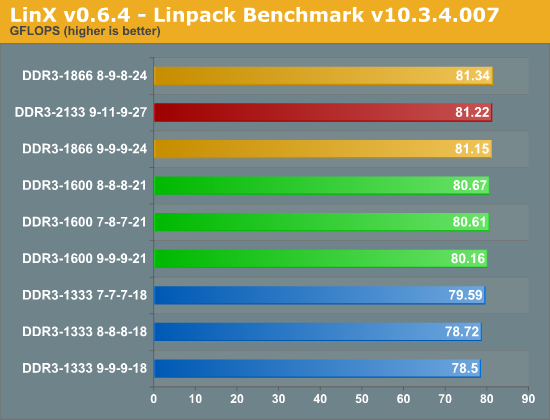
Now we begin to see how that extra ~36% of bandwidth really affects system performance. As you can see, there's not exactly a ~36% advantage in LINPACK from the fastest to the slowest. Here, we're barely seeing a ~3% advantage for the faster memory. Once we get to DDR3-1600, there's not much of a difference at all.
PCMark 7
We'll measure overall system performance using the PCMark suite. This will perform a broad range of tests including video playback, video transcoding (downscaling), system storage (gaming), graphics (DX9), image manipulation, system storage (importing pictures), web browsing, data decrypting, and system storage (Windows Defender).
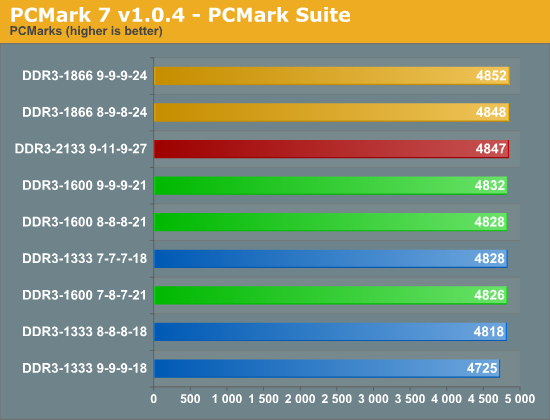
If you take a step back and look at performance from an overall perspective, you can see that faster memory doesn't really have much of an effect. Every speed tested shows a ~2% performance increase over the slowest memory. Outside of CAS 9 DDR3-1333, then, you can pretty much use any DDR3 memory and get close to optimal performance in general applications.










76 Comments
View All Comments
Rick83 - Monday, July 25, 2011 - link
Do they take into account, that we should be using 1.5V DIMMs for Sandy Bridge?The addition of that requirement usually limits choice quite a bit.
compudaze - Monday, July 25, 2011 - link
The SNB datasheet does suggest that the max memory voltage is 1.575V, however, many motherboard and memory manufactures state that they haven't had any problems with memory running at 1.65V on SNB.compudaze - Monday, July 25, 2011 - link
Also, if you stick to the spec sheet, you shouldn't be running faster than DDR3-1333 memory.Taft12 - Monday, July 25, 2011 - link
You should be using 1.5V DIMMs anyway - if a memory OEM needs 1.65V to achieve the same speed and timings another vendor does at 1.5V, it's inferior memory.jdogi - Monday, July 25, 2011 - link
Just as your daily driver vehicle is likely inferior to a Mercedes or Ferrari. You should get a new car. You should not make any attempt to balance cost with the value. Just get the best. It's the only way to go. What's best for Taft is best for all.;-)
Iketh - Tuesday, July 26, 2011 - link
you didn't understand the logicMrSpadge - Wednesday, July 27, 2011 - link
I'm sure he did. What Taft failed to mention was that "at the same price, you should be using the memory spec'ed for less voltage". However, if some memory needs a little more voltage, but is way cheaper - balance cost and value.MrS
Rick83 - Wednesday, July 27, 2011 - link
Actually, the higher voltage is out of spec for the CPU memory controller and may wel impact longevity.So it's like buying the Ferrari, and running it on Biofuel with too much Ethanol that eats right through the tubing, but is marginally cheaper.
jfelano - Tuesday, July 26, 2011 - link
Not inferior, just older. All 1600mhz memory was 1.65v when it debuted. Then they came out with 1.5v, now even 1.35v.cervantesmx - Thursday, July 28, 2011 - link
That is correct indeed. Just purchased 8GB at 1600mhz running on 1.25v. $59.99. Free shipping.