Promise Pegasus R6 & Mac Thunderbolt Review
by Anand Lal Shimpi on July 8, 2011 2:01 AM ESTThe Pegasus: Hardware
Promise offers two versions of the Pegasus: the R4 and R6. The names are easy enough to understand, they simply refer to the number of drive bays. Through Apple you can buy any of four configurations:
| Promise Pegasus Lineup | ||||||
| # of Bays | Drive Configuration | Default Capacity | Price | |||
| Promise Pegasus R4 4TB | 4 | 4 x 1TB RAID-5 | 2.7TB | $999 | ||
| Promise Pegasus R4 8TB | 4 | 4 x 2TB RAID-5 | 5.7TB | $1499 | ||
| Promise Pegasus R6 6TB | 6 | 6 x 1TB RAID-5 | 4.7TB | $1499 | ||
| Promise Pegasus R6 12TB | 6 | 6 x 2TB RAID-5 | 9.7TB | $1999 | ||
All of the configs ship with 3.5" 7200RPM hard drives and are configured as a single RAID-5 array by default, although Pegasus supports most of the common RAID formats (RAID 0/1/5/50/6/10).
The 12TB Pegasus R6 we received for review came with 6 x 2TB Hitachi Deskstar 7K3000 drives. These are four platter drives with 64MB buffers. I did try installing Seagate 3TB drives and SandForce SF-2281 SSDs in the system, both of which worked. I did run into some reliability issues with the Pegasus R6 configured with 4 x SF-2281 SSDs, however it's unclear whether they were caused by the drives themselves, the Pegasus or a combination of the two.
Internally Promise uses a PMC Sierra PM8011 8-port SAS-2 RAID controller. This is an 8-lane PCIe Gen 2 controller with eight SAS/SATA 6Gbps ports. On the R6 obviously only six of those ports are functional. The PM8011 has an embedded 600MHz MIPS processor and is paired with 512MB of DDR2-533.
The Pegasus chassis is made out of aluminum, similar to the unibody MacBook Pro and iMac but not quite identical. The color is a bit lighter with a more coarse grain. The metal construction combined with the six 3.5" drives gives the Pegasus R6 its 20.4 lbs weight (the R4 weighs in at around 15 lbs).
The front of the chassis is pretty clean. The glossy black strip on the left of the unit is home to the power button and the two Thunderbolt indicators. There are two Thunderbolt ports on the Pegasus, one connects to your Mac while the other connects to any other DisplayPort/Thunderbolt devices in the chain. Occupy a single port and one indicator lights up, occupy both and you get two:
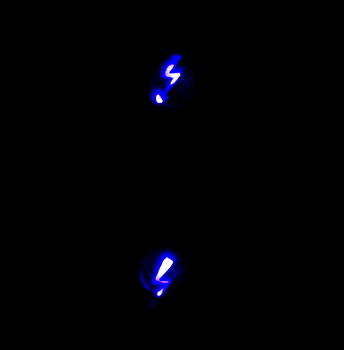
The power button burns blue when everything is functional, orange during startup and red if there's a problem with the array. Powering down the Pegasus requires that you hold the power button for ~10 seconds until the button glows red then release in order to avoid any accidental shutdowns.
The R6 has six removable 3.5" drive bays that accept 2.5" drives as well. The screws Promise provides with the Pegasus are too large for SSDs so you'll have to supply your own if you want to replace the HDDs with SSDs down the road.
Ejecting and inserting the Pegasus' drives is incredibly smooth. There's a large square eject button on the front of each drive carrier - depress it and the handle pops out. Pull on the handle and the drives slide out perfectly. There's surprisingly little resistance to inserting the drives completely, the entire motion is just very fluid.
Each carrier has two LEDs - status and activity. Blue indicates proper operation while red indicates a problem.
The Pegasus' on-board RAID controller doesn't care about the order in which you install drives for a single array (e.g. you can swap carriers 2 & 5 and your array will still function, provided you do so while the Pegasus is powered down). Note that if you do remove more than one drives from an live RAID-5 array you'll lose all of your data, even if the array was idle when you pulled the drives. You can remove a single drive and be fine, although you'll have to resyncrhonize the array when you insert the missing drive. A full RAID-5 rebuild takes about 7 hours on the Pegasus R6. The array is still usable during its synchronization process.
Around back there are two Thunderbolt ports and a serial port, the latter presumably for firmware updates/direct access to the on-board controller (the port is currently undocumented).
There are two fans in the Pegasus R6: a large ~100mm fan to cool all of the drive bays and a small ~40mm fan to cool the integrated PSU. The Pegasus ships with a 250W 80Plus Bronze certified power supply. The PSU isn't intended to be user serviceable and can't be removed without disassembling the Pegasus.
The Pegasus is powered by a standard 3-pin AC power connector. Promise supplies a cable although any standard PC power cable will work.





















88 Comments
View All Comments
Spazweasel - Friday, July 8, 2011 - link
$50 too much for a cable? Psshh. Children these days don't remember $75-100 SCSI-3 and UltraSCSI cables. These things are expensive for good reason.You want the highest performance, you pay to play. That's always been the case.
tzhu07 - Friday, July 8, 2011 - link
The phrase, "you get what you pay for" is generally true as a rule of thumb, but in the computer and consumer electronics industry, that has for the most part been untrue.Case in point: The high price of Monster cables having no performance advantage over the same type of cables one can find on newegg at a much lower price.
Apple just has this technology cornered....for now.
tzhu07 - Friday, July 8, 2011 - link
Well, I should say untrue in the computer and consumer electronics cable market.darwinosx - Friday, July 8, 2011 - link
The technology is Intel's not Apples. Intel determines the licensing fees.Samus - Friday, July 8, 2011 - link
Yes, but like SCSI, Apple was its only mainstream delivery vehicle. Back in the 80's and 90's, SCSI interfaces were reserved for servers, ultra high end workstations, and Apple computers. They always push the bleeding edge, which is possibly the only thing I respect about Apple.Justin Case - Saturday, July 9, 2011 - link
This has nothing to do with "pushing the bleeding edge". This has to do with giving Apple an "excuse" to remove USB ports from their iToys, thus locking out 3rd party accessory manufacturers (Thunderbolt is far too expensive to be competitive, unless you have a special deal like Apple has with Intel).The Mac hasn't been Apple's main focus for a long time; it's all about iOS and its ecosystem, now.
haley2011 - Sunday, July 10, 2011 - link
okMySchizoBuddy - Sunday, July 10, 2011 - link
doesn't the article specifically say that thunderbolt is free to license.Isn't Promise Pegasus a 3rd part manufacturer. Do you have any source claiming that Promise has a special deal with Apple.
Sony has thunderbolt ports in it's laptop as well.
Focher - Sunday, July 10, 2011 - link
Besides that you give away your bias of anything from Apple, TB isn't an Apple technology. It's an Intel one. What I find ironic is the USB versus TB arguments. First, it's a false choice. Even Apple has offered both FireWire and USB ports for years on their machines. It's only recently that FireWire has started to be removed from models. There's no current indication that USB will be dropped by Apple. Second, in specific regards to USB 3.0 I don't see the argument versus TB device availability. Neither have much market penetration yet, so only time will tell how each of them will do - and both could do fine or both could fail.MobiusStrip - Tuesday, July 12, 2011 - link
iOS devices are toys, but they already lack USB ports. They don't have any proper developer- or user-accessible I/O, so you think Apple's going to put Thunderbolt ports on them?NO. Apple has created a whole line of mobile devices that are ironically isolated from the world around them.