Acer Iconia A500 - Honeycomb on a Budget
by Vivek Gowri & Jarred Walton on June 24, 2011 4:00 AM ESTCamera Performance
Using the rear facing camera on a tablet has always been an iffy proposition to me, and the Iconia is no different. From an ergonomic standpoint, it’s all wrong. Literally, all wrong. Doesn’t matter which device you’re holding - iPad, Xoom, Galaxy Tab, Transformer, anything. You just look and feel really weird holding up a 10” piece of glass and metal. I got so many weird looks from passersby as I was taking the photo and video samples. But manufacturers are putting cameras on tablets, so we’ll evaluate them.
The camera app is just the default Honeycomb one, which we’ve looked at before. It’s a well designed app, with all of the core options laid out in a circle just under the right thumb, and a prominent capture button in the center.
Image quality, unfortunately, is not so hot. Images look alright compressed to web resolution, but viewed 1:1, they’re relatively noisy. You get more detail than the Transformer’s camera, and images end up less washed out, but overall picture quality is a bit worse than the Xoom and trails the Galaxy Tab 10.1” by a decent margin. I’m not sure how much it matters though - smartphone cameras get used a ton, tablet cameras really don’t. I’ve had a number of tablets over the last 9 months or so, and beyond camera samples for reviews, I don’t think I’ve ever used the rear facing camera on any of them.

The front facing camera here is decent, though it suffers in low light conditions as in the sample image I took.
720p video is recorded at 30fps using the AVC video codec with 96kbps single channel AAC audio. Honestly, the end result isn’t too great, with the video exhibiting some ghosting and generally lacking the fluidity that we tend to expect from higher end smartphones these days. It’ll do in a pinch, but don’t expect great videos out of the Iconia regardless of the HD resolution.


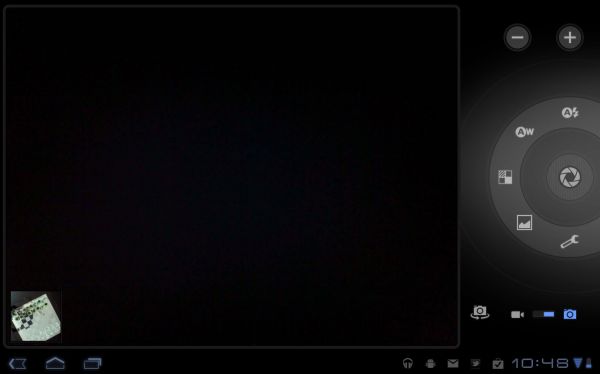















45 Comments
View All Comments
BishopZA - Friday, June 24, 2011 - link
A fine review, but you failed to mention the biggest advantage the Iconia A500 holds over other Honeycomb tablets: An Integrated USB Port and Micro-SD card slot.wsandman - Friday, June 24, 2011 - link
I agree with you! The USB port and Micro SD card capability more the balance the scale for this device. The gripes about workmanship were not even apparent to me when I bought my A500. I believe that at $449 the A500 is very competitive with similar devices on the market when you balance ALL attributes. Also, once again an article that wanders from the topic of reviewing the worthiness of the device and ventures into a rant against the family of devices the unit falls under. In short, I like my A500 and have no regrets about its purchase.cknobman - Friday, June 24, 2011 - link
I completely understand your wanting to defend the Acer as you purchased it but a a potential buyer of a table (as I dont own one yet) I feel the reviewer did a great job and pointed out exactly what is wrong with this tablet.I passed on purchasing this device for the very reasons pointed out in this article and I had made my mind up of this a few weeks ago after playing with one first hand in a Best Buy store.
The low overall build quality coupled with a mediocre screen, average performance SOC, and immaturity of the Android platform kept be from buying this especially at the $449 price point.
I agree with the review at a $379 price point which is where I might bite into the table experience.
Until more powerful hardware comes out and Android matures a little more I would never consider spending $400+ on a tablet especially when I can get so much more capabilities from a similar powered laptop.
My 4.3' EVO smartphone fills the gap of latpop-tablet without me having to spend extra money.
VivekGowri - Friday, June 24, 2011 - link
Just a heads up, the screen is better than you give it credit for. By the numbers, it's brilliant, and even without advanced screen technologies, it looks decent in day-to-day use. Maybe not as good as the iPad, but still good.peterfares - Friday, June 24, 2011 - link
You think the screen on the Acer is good? It looks like a crap PenTile display, though I don't think it even is. It had that fuzzy look that PenTile screens have.Rhitick - Thursday, July 14, 2011 - link
The screen on the Acer is excellent. I have one in the store, along with a Playbook, iPad 1/2, and a Viewpad (we rent tablets to people looking to try them). I am absolutely in love with the Iconia. The pics don't do it justice. We will be getting the Transformer in soon and I can't wait to try them back to back, but the USB port and MicroSD nail it for me.mdshullaw - Friday, August 19, 2011 - link
I am a video technician of over 40 years now, and run my own business. I can tell you without any doubt the display on the A500 is superb. The contrast is the best I have seen on a tablet, and the brightness can blind you, so what is the point of having more brightness than you can use. This is why the brightness comparison of these devices is pointless and not an indication of the screens quality. The designers of the supporting hardware set limits to the brightness range for each brand and model. Having messed around with all the tablets extensively, I ended up buying the Acer A500., With an excellent display, partially metal case, full size USB, a fast processor and excellent graphics, it was an easy choice to make.micksh - Friday, June 24, 2011 - link
Most tablets have microSD slot except Galaxy Tab and LG Optimus.Galaxy Tab has USB OTG with $20 adapter. Eee Pad has it on keyboard and Eee Pad surely has microSD.
Motorola Xoom has USB host. It may not be enabled in US yet on Xoom but it's there in Europe, as well as microSD support.
Pokey-O - Thursday, July 14, 2011 - link
BishopZA - I completely agree. I bought the A500 and the eeTransformer, expecting to sell/return one.I expected to love the Transformer, it was the one I was excited about (and I did like it, ended up keeping it for the family), but I've found myself using the A500 constantly, the key difference? the USB port. I can plug my thumb drive in, I can charge my phone off one power point (when travelling). The Transformer has the USB and the micro-SD, but it's on the dock, not the tablet, which is really surprisingly frustrating, I don't want to HAVE to have the dock with me at all times... otherwise it's a notebook!
Incidentally, Just a few other points I'd note from the above article:
- Jarred/Vivek I agree the build quality is marginally worse than the Asus, but (and it's a little thing) the rounded edges of the A500 are more comfortable to hold than the eeTransformer's sharper ones
- and with regard to tablets generally, they're mobile devices, they're not good for typing on a table, but when you're sitting on a bus/plane/taxi there's nothing easier to type on that the tablets, setting up a net/notebook is troublesome.
- lastly on the typing, one thing i like about both the Asus and the Acer is that the narrower screen means you can hold it like you would hold (or would have held, back in the day) a blackberry and type with your thumbs are at really quite fast speeds. I've not owned an ipad, but when I've borrowed them I've found them a little too wide to type in this way comfortably.
As someone who commutes I wouldn't be without my A500 now...
jjj - Friday, June 24, 2011 - link
Can you please stop saying "plain-Jane LCD panel",there is no such thing and you sound like Engadget .