P67 $190 Part 2: MSI P67A-GD65, ASRock P67 Extreme6 and ECS P67H2-A2
by Ian Cutress on May 10, 2011 1:36 AM EST- Posted in
- Motherboards
- MSI
- ASRock
- P67
- ECS
- Cougar Point
Final Words
Overview
How much we are willing to spend on a motherboard varies from person to person, but the majority of us like value for money and bang for buck. If there's a sale, or some rebate available—even better. But in the cold harsh reality of motherboards and motherboard bundles, the manufacturer will try to entice you in any way possible—'Military Class', 'V16' and 'Black Deluxe' are what MSI, ASRock and ECS are spouting at consumers this time round with P67 boards.
SandyBridge has leveled the playing field somewhat, especially when it comes to overclocking. Manufacturers really have to represent that the $100-$250 difference between their top and bottom boards is really worth it, by features and performance. Even in this P67 space, or in Z68-land which is just around the corner, the battle never ends. MSI, ASRock and ECS all put up a good fight:
MSI P67A-GD65
For our first MSI 6-series motherboard, the MSI P67A-GD65 does well in terms of price, features and performance—while the USB speed is slower than its rivals, we have a fully capable board which delivers a steady overclock and offers a neat UEFI to use—a lot of people will like using this board. MSI decided to put games into the UEFI—it's an odd feature which offers little merit, much like a lot of the packaged software. It's one thing to offer value for money in terms of features—it's another thing to try and shove every bell and whistle, no matter how polished into a package. There's something to be said from a product which is refined and well designed at every corner—but the minute you add in some unrefined extras, it actually lowers the viewpoint of such a product (maybe I'm talking too much like buying a super car, but I think the comparison is apt). At $180 with a K-series Sandy Bridge SKU, you can't really go wrong with a daily 4.2 GHz overclock on this MSI board—it's competing mainly with the ASRock P67 Extreme4 we reviewed back in January, which bundled more in the box and had less of the fluff. The MSI warranty in that case, at 3 years, could be the sticking point for consumers.
ASRock P67 Extreme6
I cannot fault the ASRock P67 Extreme6 for simplicity and ease of use. The only issue that bugged me a little is that the SATA controllers are set to IDE mode by default, requiring a change every time you press that Reset CMOS button, but in spite of this, you are dealing with a board that performs very well in 3D, coming top or near top in all our 3D benchmarks. On board, apart from the three PCIe slots, you’re dealing with six SATA 6 Gbps ports which is a welcome addition if you don’t use any RAID systems. Admittedly, this board is the most expensive one in our test ($210) and the warranty period can be a deal breaker as it is only a year but with an option for a year extension via the ASRock website. We’re also dealing with a board which uses more power than others that we’ve previously tested. So the ultimate question—is it worth the extra over the P67 Extreme4? More overclock, more SATA ports, more fan headers, yes please.
ECS P67H2-A2
When I look back on the ECS P67H2-A2, I see a mixed bag. On one hand, we have some really good fan control software, the eJiffy quick-boot subsystem, eSATA 6Gb/s ports, SATA 6Gb/s RAID, a full set of locking SATA connectors included, and power/reset/debug LED on the board. On the other hand, I see a relatively poor benchmark performance (even if we are talking less than 1% in most cases), a BIOS with very few options, higher power usage, poor overclocking options, and something that feels like it hasn’t been polished that well. There are issues (mainly in the BIOS) that with a little bit of testing would have been found. Is it worth the $195 I can see it on sale for—does it surpass the Gigabyte P67A-UD4 and ASUS P8P67 Pro we reviewed previously which are almost identical in price? In terms of additional kit, yes. In terms of performance and ease of use, no. The biggest suggestion I can give is that if you get this board, and don’t use the SATA 6 Gbps ports, turn off the Marvell controllers in the BIOS to save yourself about 5-10 seconds of boot time which is taken up by these controllers initializing.
Conclusion
So far in the last quarter, we've covered six P67 motherboards from $160 to $210—the ASRock P67 Extreme4, the ASUS P8P67 Pro, the Gigabyte P67A-UD4, the MSI P67A-GD65, the ASRock P67 Extreme6 and the ECS P67H2-A2. There's not that much difference between them performance wise in terms of the gaming benchmarks, the CPU intensive benchmarks—the real deal is in the USB benchmarks, the amount of extras crammed in the box with the board, such as SATA cables and USB 3.0 holders, the overclock options and the extras on the board.
From today's boards, I really like the ASRock P67 Extreme6 for its ease of use, the USB 3.0 bracket and those 10 SATA ports, six of which are SATA 6 Gbps. The Auto OC options also seemed to work better than previously seen on the P67 Extreme4. The MSI P67A-GD65 has that OC Genie button which works well, even if it does have games in the UEFI which baffle me, and a software list from here to next Sunday. The ECS has its quirks, but it has the best fan speed system and software available—you just have to know what you're doing if you want a good overclock out of it.
If you had to buy a board, today, I'd suggest you decide which features are the most important. P67 motherboards are like Ford Transit vans: there's a model, size, speed, color, engine size and stereo system for almost everyone—just as long as you know what you want out of what is on offer!



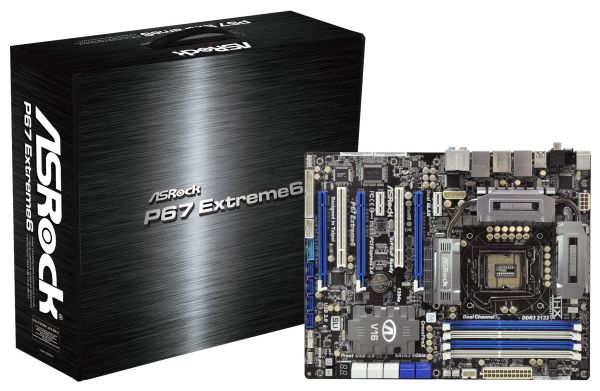









27 Comments
View All Comments
S0me1X - Tuesday, May 10, 2011 - link
Can you shed some light as to exactly what this does? There is talk of its effects but not what it is actually doing.IanCutress - Tuesday, May 10, 2011 - link
Intel haven't released this information in an easy to read format, as far as I can tell - speculation is rife that it's to do with boosting the frequency signal to the CPU just that it's easier to distinguish between high and low states when you have a high overclock (PLL stands for 'Phase Lock Loop'). The downside of enabling this feature (and is a known problem) is that there are issues coming back from Sleep states.All the best,
Ian
GTVic - Tuesday, May 10, 2011 - link
A Phase Locked Loop is designed to keep something on frequency, counteracting external forces which would otherwise cause a frequency drift. I believe the voltage levels on the CPU are controlled by the frequency of the Pulse Width Modulation so I'm guessing that this "Internal PLL Overvoltage" circuit allows the CPU to auto-manage the voltage levels required at various levels of overclock. If it needs more voltage, it gets more. As opposed to a table of preset voltage levels for various overclock frequencies which would not be optimal for all CPU chips in all environments.bf71090 - Tuesday, May 10, 2011 - link
I don't think you were clear with the warranty information for the Asrock. As far as I can tell any p67/h67 board you buy today until June 30th will automatically have a 2 year warranty.IanCutress - Tuesday, May 10, 2011 - link
I just double checked with ASRock, and all high end motherboards are two years warranty (with ASRock), while other motherboards come with a one year warranty.All the best,
Ian
IanCutress - Monday, May 16, 2011 - link
Must clarify - it's other ASRock boards that have the one year.H8ff0000 - Tuesday, May 10, 2011 - link
Can you guys please review the P67 Sabertooth? I'd like to know where you guys think it stands in relation to these.nightmare9920 - Tuesday, May 10, 2011 - link
It depends on the region, in europe the standard warranty is 2 years with 3 years on some of the high end boards. I believe in NA it is 1 year as standard and 2 on the high end boards.
Arbie - Tuesday, May 10, 2011 - link
A feature important to me is fan headers and controls. I want to know how many headers there are, what electrical type (3-pin or 4-pin), and what the BIOS will actually do with them (manually set speed, or have it control on thermal inputs).This kind of info is often hard to find - sometimes impossible without buying the board. So getting this from someone who has actually used the board would be ideal.
However, reviewers usually give fan controls short shrift, possibly because they are not putting the boards in cases. And I realize that, especially on a multi-board roundup, you can't go into such detail on each one. So - where it's available - maybe you could include a link to the mobo user's manual.
Thx
Arbie
michaelheath - Tuesday, May 10, 2011 - link
I appreciate the review, however I think tech writers are sensationalizing the 'fiasco that was Cougar Point' a bit too much. Yeah, it kinda sucked for the early adopters (and I say that with full sympathy, having been there before myself). For a person who's patient and waited for all the kinks and bugs to be ironed out, the fact that there was a release, a recall, and then a re-release may not weigh on their mind at all when making a purchasing decision. Personally, I'm waiting to see what Z68 does and then pulling the trigger, and I'll gladly buy a P67 board if it's the better option.