P67 $190 Part 2: MSI P67A-GD65, ASRock P67 Extreme6 and ECS P67H2-A2
by Ian Cutress on May 10, 2011 1:36 AM EST- Posted in
- Motherboards
- MSI
- ASRock
- P67
- ECS
- Cougar Point
Test Setup
| Processor |
Intel i5-2500K ES—3.3 GHz (3.7 GHz Turbo) 4 Cores, 4 Threads, 6MB L3 |
| Motherboards |
MSI P67A-GD65 ($180) ASRock P67 Extreme6 ($210) ECS P67H2-A2 ($195) |
| Cooling | Corsair H50-1 Water Cooler |
| Power Supply | Silverstone 1000W SST-ST1000-P, 80 PLUS Silver |
| Memory |
Patriot Viper Extreme DDR3-2000 9-10-9-27 2x4GB Kit, 1.65V Corsair Vengeance DDR3-1600 9-9-9-24 2x4GB Kit, 1.50V G.Skill RipjawsX DDR3-2133 9-11-9-28 4x4GB Kit, 1.65V |
| Memory Settings | DDR3-1333 9-9-9-24 1T 2x4GB |
| Video Cards |
XFX HD 5850 1GB Sapphire HD 5850 1GB |
| Video Drivers | Catalyst 10.12 |
| Hard Drive | Micron RealSSD C300 256GB |
| Optical Drive | LG GH22NS50 |
| Case | Open Test Bed—CoolerMaster Lab V1.0 |
| Operating System | Windows 7 64-bit |
| SATA Testing | Micron RealSSD C300 256GB |
| USB 2/3 Testing | Patriot 64GB SuperSonic USB 3.0 |
Many thanks to Sapphire for supplying an extra 5850 1GB for our tri-GPU results:
Power Consumption
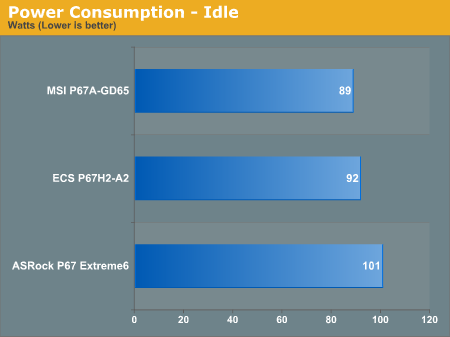
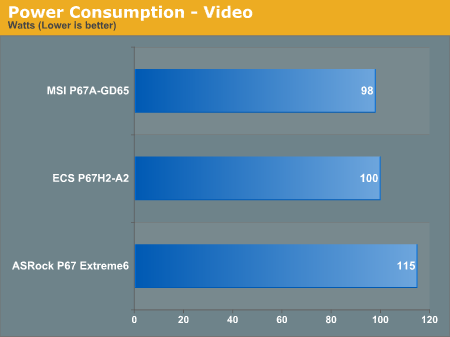
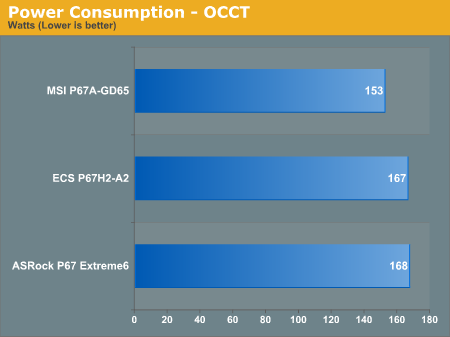
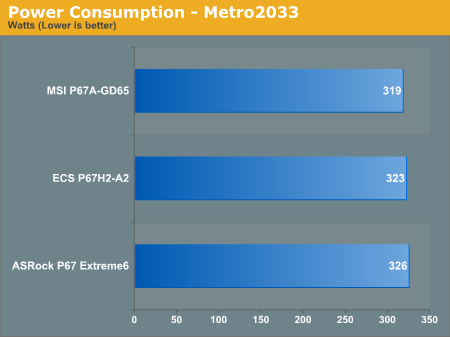
The most obvious thing here is that the ASRock board uses substantially more power—this may be because of the 16+2 phase power delivery, and inefficient phase switching. At low power usage, the ASRock has two phases enabled, compared to the MSI board which only has one active at idle. Unfortunately we cannot include the results from our other reviews, as the power supply used in those no longer works—I shall have to put the other boards into the new test bed configuration and update the power usage graphs as necessary.
CPU Temperatures
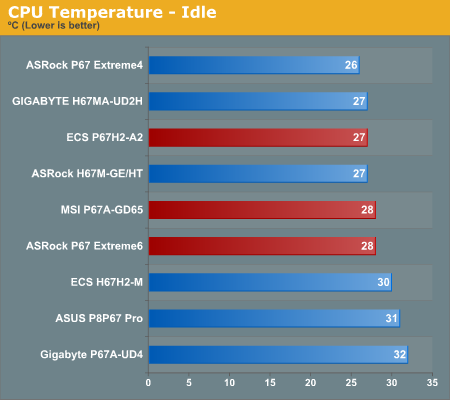
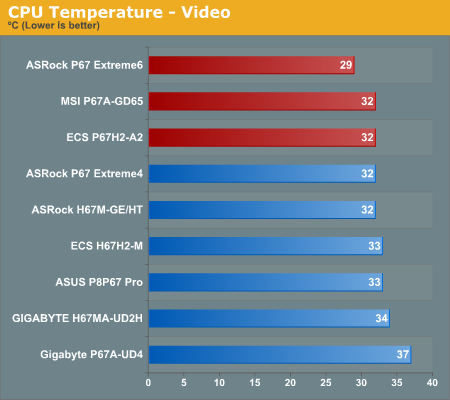
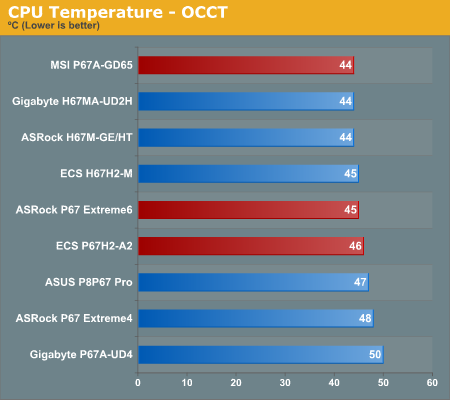











27 Comments
View All Comments
S0me1X - Tuesday, May 10, 2011 - link
Can you shed some light as to exactly what this does? There is talk of its effects but not what it is actually doing.IanCutress - Tuesday, May 10, 2011 - link
Intel haven't released this information in an easy to read format, as far as I can tell - speculation is rife that it's to do with boosting the frequency signal to the CPU just that it's easier to distinguish between high and low states when you have a high overclock (PLL stands for 'Phase Lock Loop'). The downside of enabling this feature (and is a known problem) is that there are issues coming back from Sleep states.All the best,
Ian
GTVic - Tuesday, May 10, 2011 - link
A Phase Locked Loop is designed to keep something on frequency, counteracting external forces which would otherwise cause a frequency drift. I believe the voltage levels on the CPU are controlled by the frequency of the Pulse Width Modulation so I'm guessing that this "Internal PLL Overvoltage" circuit allows the CPU to auto-manage the voltage levels required at various levels of overclock. If it needs more voltage, it gets more. As opposed to a table of preset voltage levels for various overclock frequencies which would not be optimal for all CPU chips in all environments.bf71090 - Tuesday, May 10, 2011 - link
I don't think you were clear with the warranty information for the Asrock. As far as I can tell any p67/h67 board you buy today until June 30th will automatically have a 2 year warranty.IanCutress - Tuesday, May 10, 2011 - link
I just double checked with ASRock, and all high end motherboards are two years warranty (with ASRock), while other motherboards come with a one year warranty.All the best,
Ian
IanCutress - Monday, May 16, 2011 - link
Must clarify - it's other ASRock boards that have the one year.H8ff0000 - Tuesday, May 10, 2011 - link
Can you guys please review the P67 Sabertooth? I'd like to know where you guys think it stands in relation to these.nightmare9920 - Tuesday, May 10, 2011 - link
It depends on the region, in europe the standard warranty is 2 years with 3 years on some of the high end boards. I believe in NA it is 1 year as standard and 2 on the high end boards.
Arbie - Tuesday, May 10, 2011 - link
A feature important to me is fan headers and controls. I want to know how many headers there are, what electrical type (3-pin or 4-pin), and what the BIOS will actually do with them (manually set speed, or have it control on thermal inputs).This kind of info is often hard to find - sometimes impossible without buying the board. So getting this from someone who has actually used the board would be ideal.
However, reviewers usually give fan controls short shrift, possibly because they are not putting the boards in cases. And I realize that, especially on a multi-board roundup, you can't go into such detail on each one. So - where it's available - maybe you could include a link to the mobo user's manual.
Thx
Arbie
michaelheath - Tuesday, May 10, 2011 - link
I appreciate the review, however I think tech writers are sensationalizing the 'fiasco that was Cougar Point' a bit too much. Yeah, it kinda sucked for the early adopters (and I say that with full sympathy, having been there before myself). For a person who's patient and waited for all the kinks and bugs to be ironed out, the fact that there was a release, a recall, and then a re-release may not weigh on their mind at all when making a purchasing decision. Personally, I'm waiting to see what Z68 does and then pulling the trigger, and I'll gladly buy a P67 board if it's the better option.